AdvancePro v12 introduces various new features and options to enhance user experience. Additional features include, but not limited to, changes to the GUI, introduction of smart menus, widgets, charts, advanced search capabilities, optimization of various screens, and others.
What's new?
- New User Interface
- Login Menu - We are introducing a new log-in screen user interface and functions.
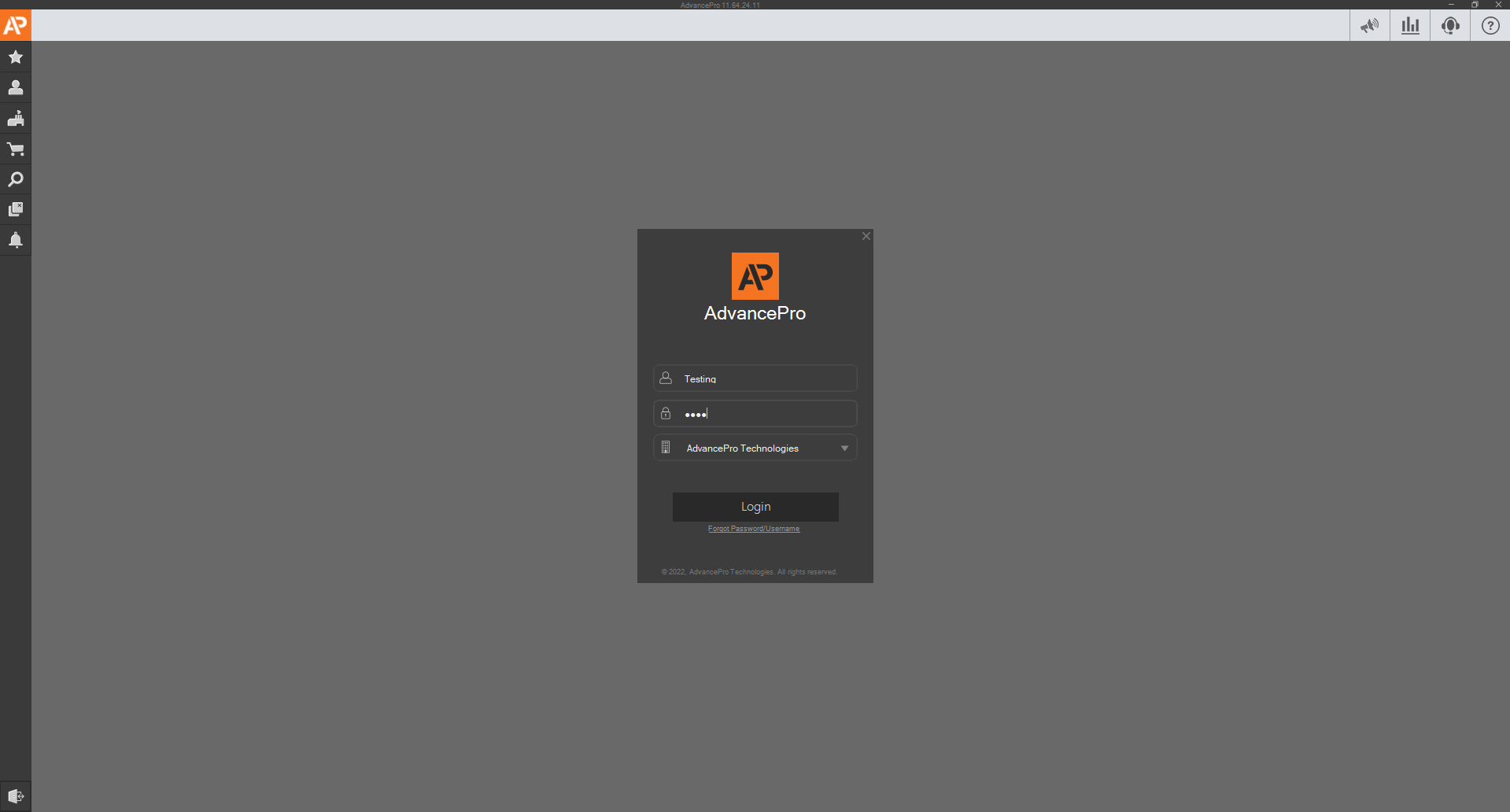
Log Out button has been changed to an icon and clicking this icon will show you 3 menus:- Switch User
- Minimize
- Log-out - Closes AdvancePro application
- New Workspace look - After you have successfully log in, you'll see the new and updated look of the My Workspace Menu.
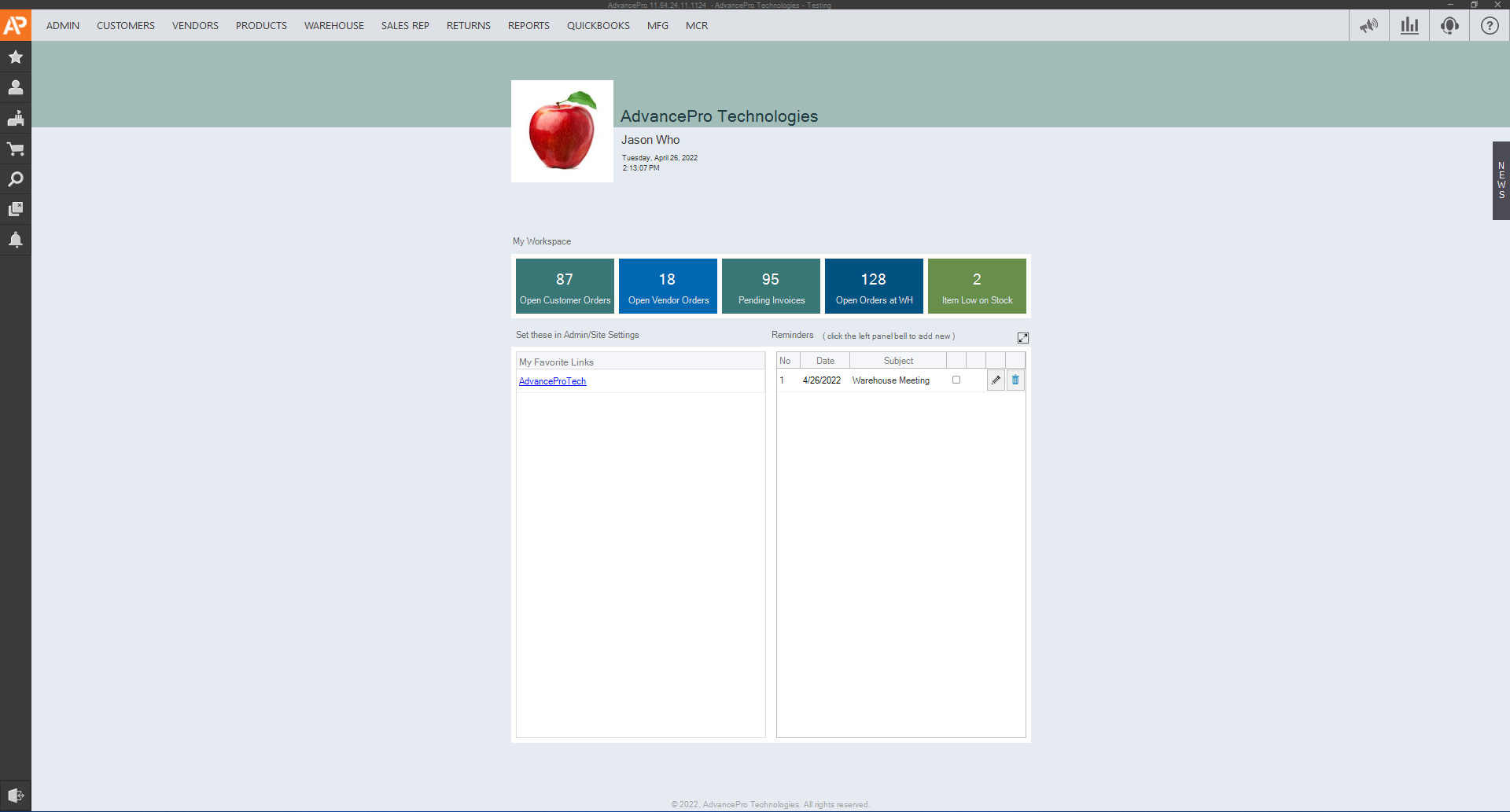
- Title bar - We've added the software application build number, company name and the user that is currently logged in
- My Workspace - You can customize which KPI widget you want to be shown here. Follow this link for Workspace Customization guide
- Shoutout Feature
- News Feature
- Module Menus
- Left-side bar
- Login Menu - We are introducing a new log-in screen user interface and functions.
-
-
- Open windows Close all button - In the new version, AdvancePro has introduced Close All function.
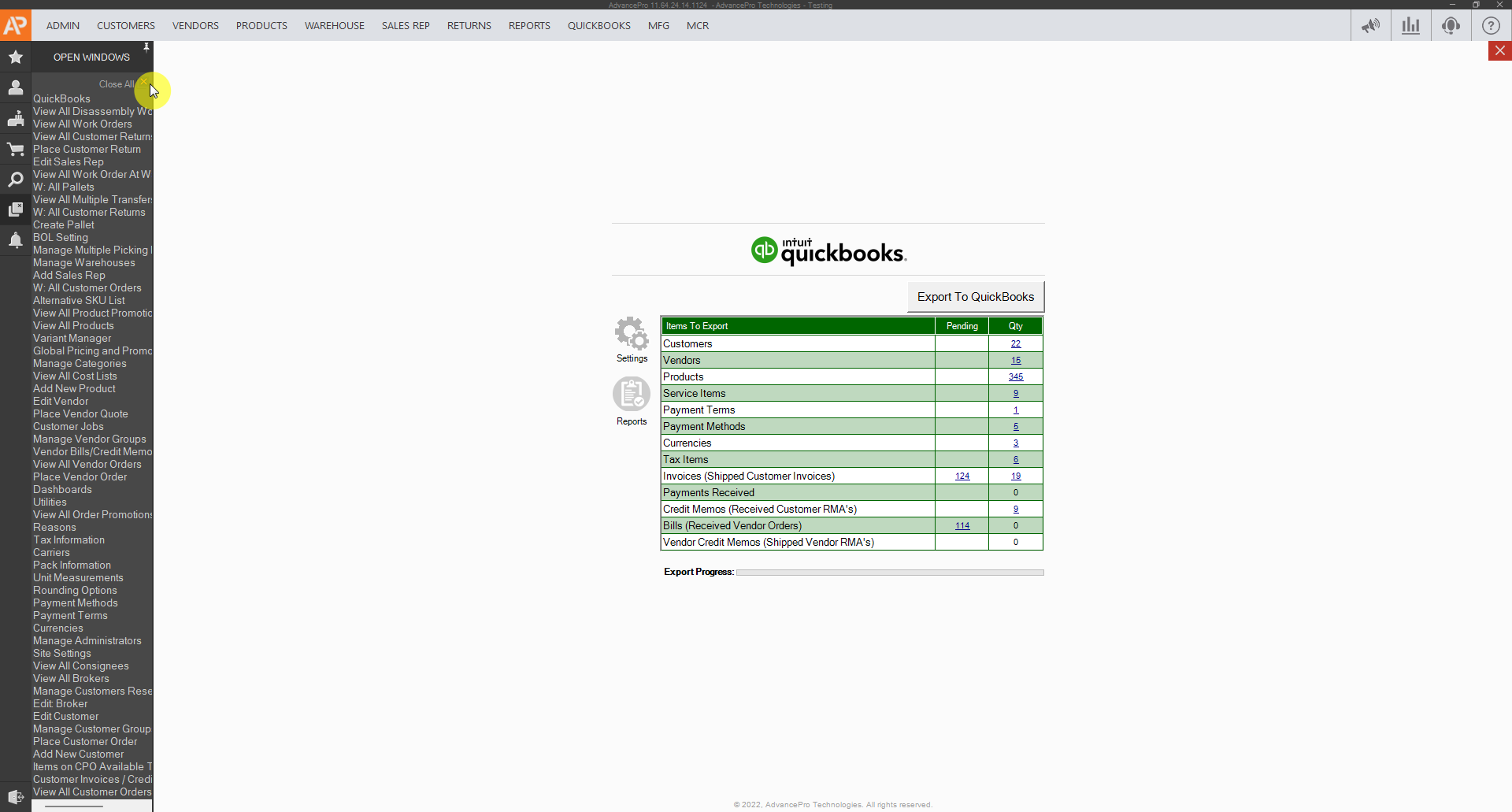
- Reminders - Some icons have changed and Create reminders icon has been moved into the left side bar
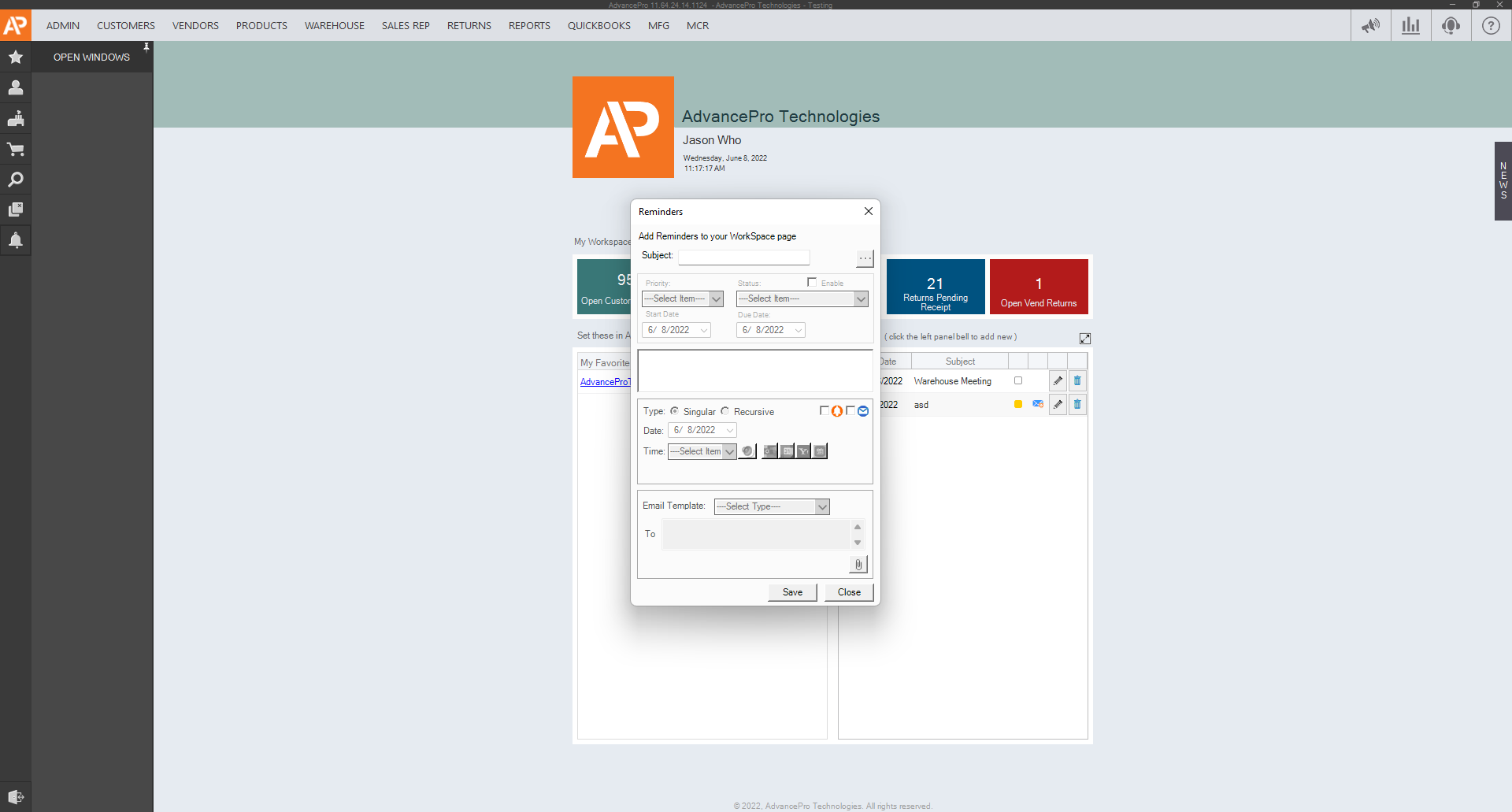
- Open windows Close all button - In the new version, AdvancePro has introduced Close All function.
-
- New Dashboard screen
