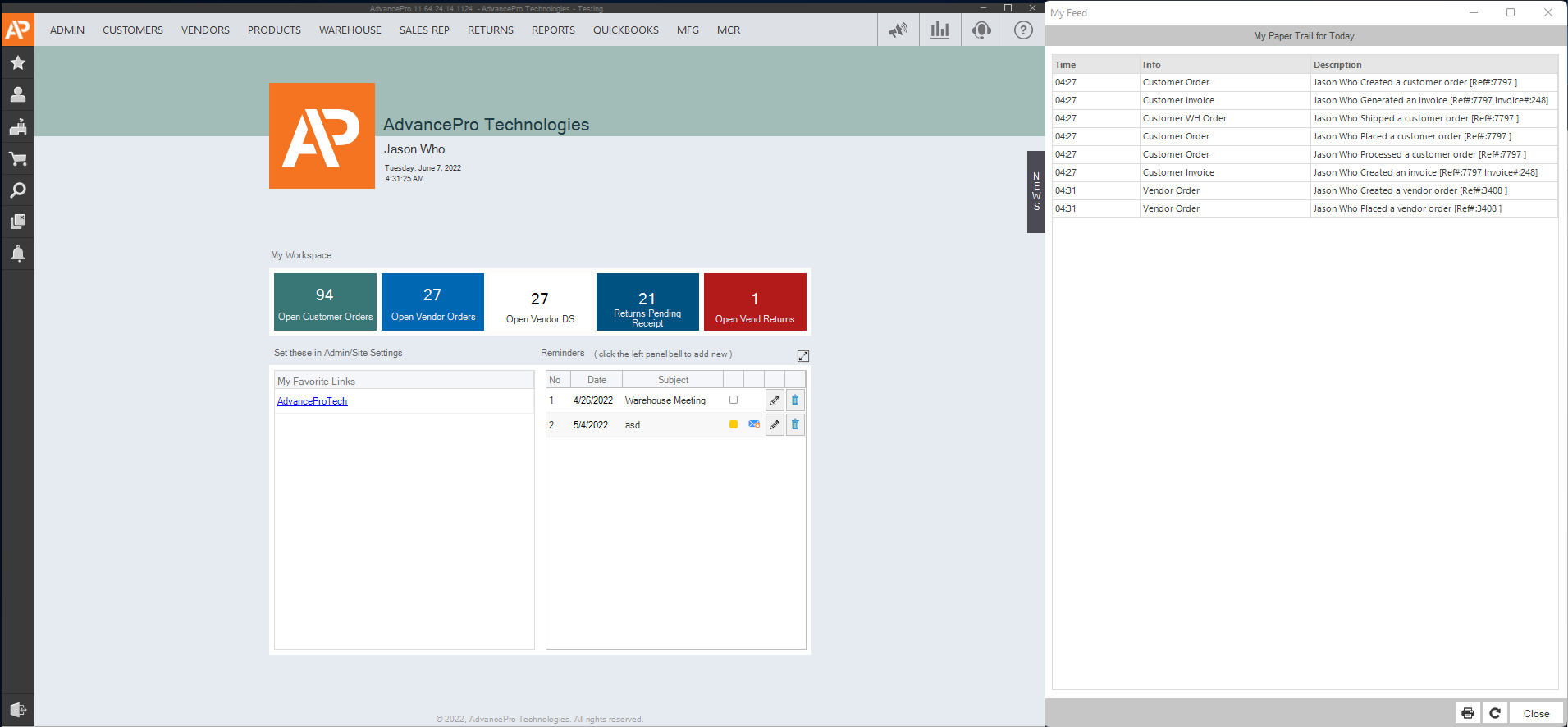- Knowledge Base
- HOW TO GUIDES
- REPORTING
New Dashboard in version 12
AdvancePro has introduced a new dashboard screen where you can find all of the brand new reports and charts.
General Synopsis
These are the widgets that have been added to version 12. Only the colored ones can be added to My Workspace. A guide can be found here: My Workspace Customization
You can hover your cursor into a widget and upon clicking the hamburger menu, you will see the following actions:
- Hide
- Email Report
- Print Report
- Share
- Move to group
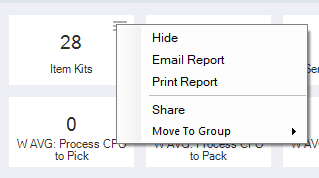
There is also an option in the charts to expand the view

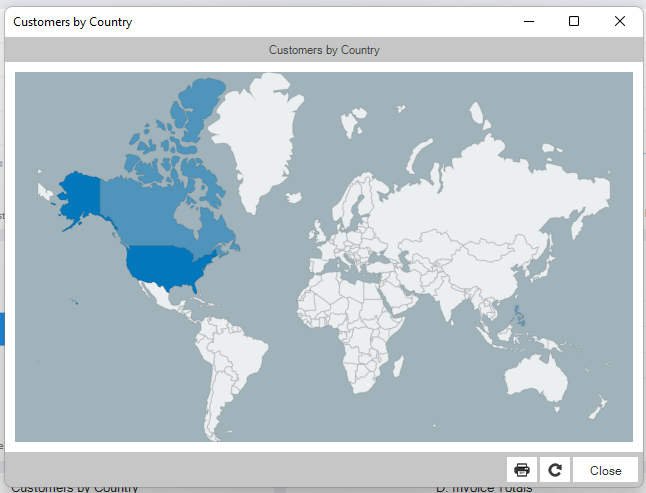
In this Customers by Country Report, you have the ability to hover your cursor and you will see how many customers are in a country.

We've also added the My Feed and Today's Feed: All to the new dashboard. This chart contains all of the actions that the user has performed and this resets daily.
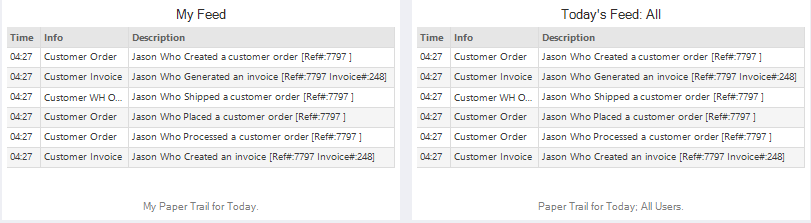
This report can be used while processing a Customer order or Vendor order and by clicking this  button it will add the new paper trail
button it will add the new paper trail