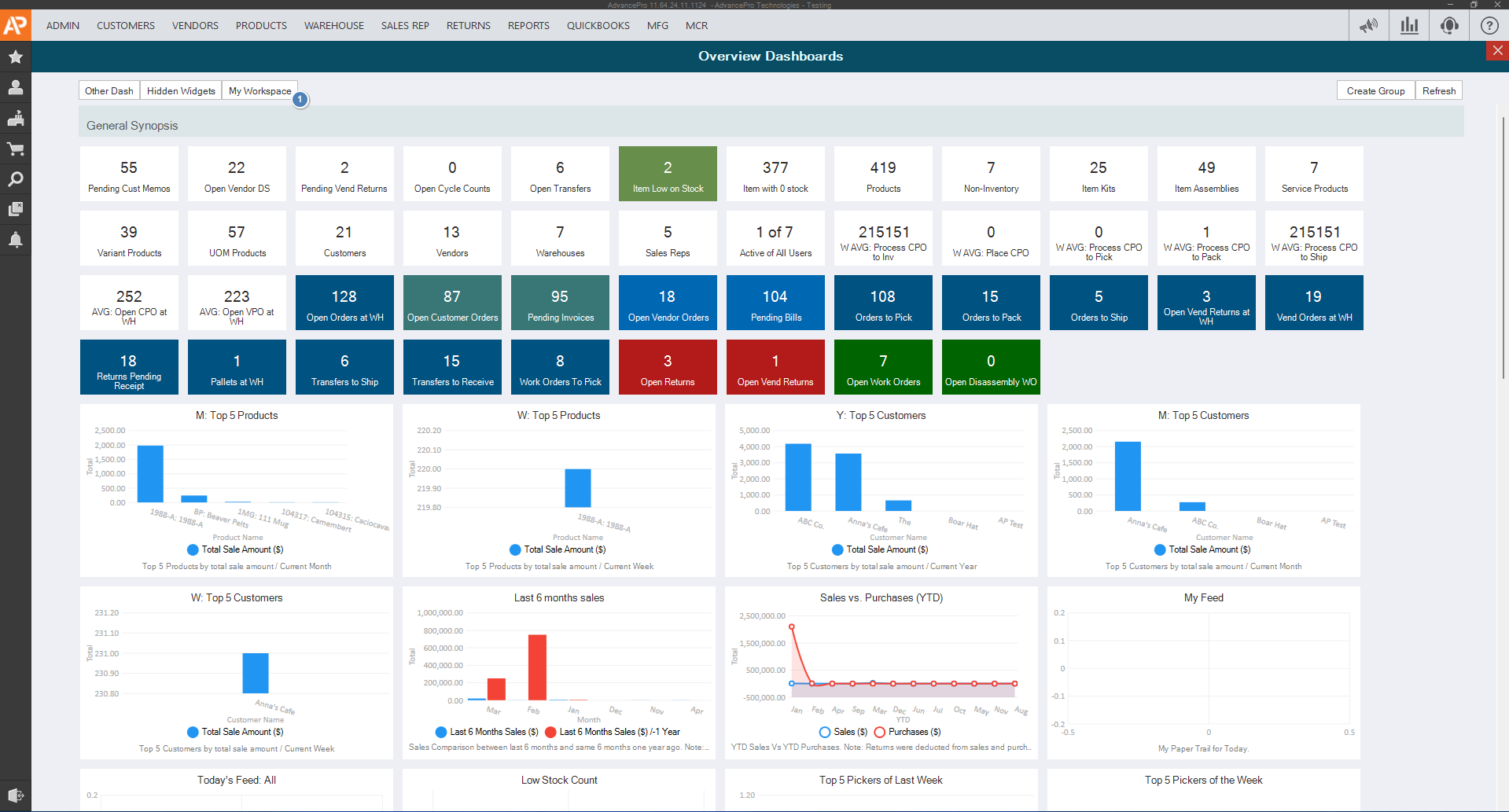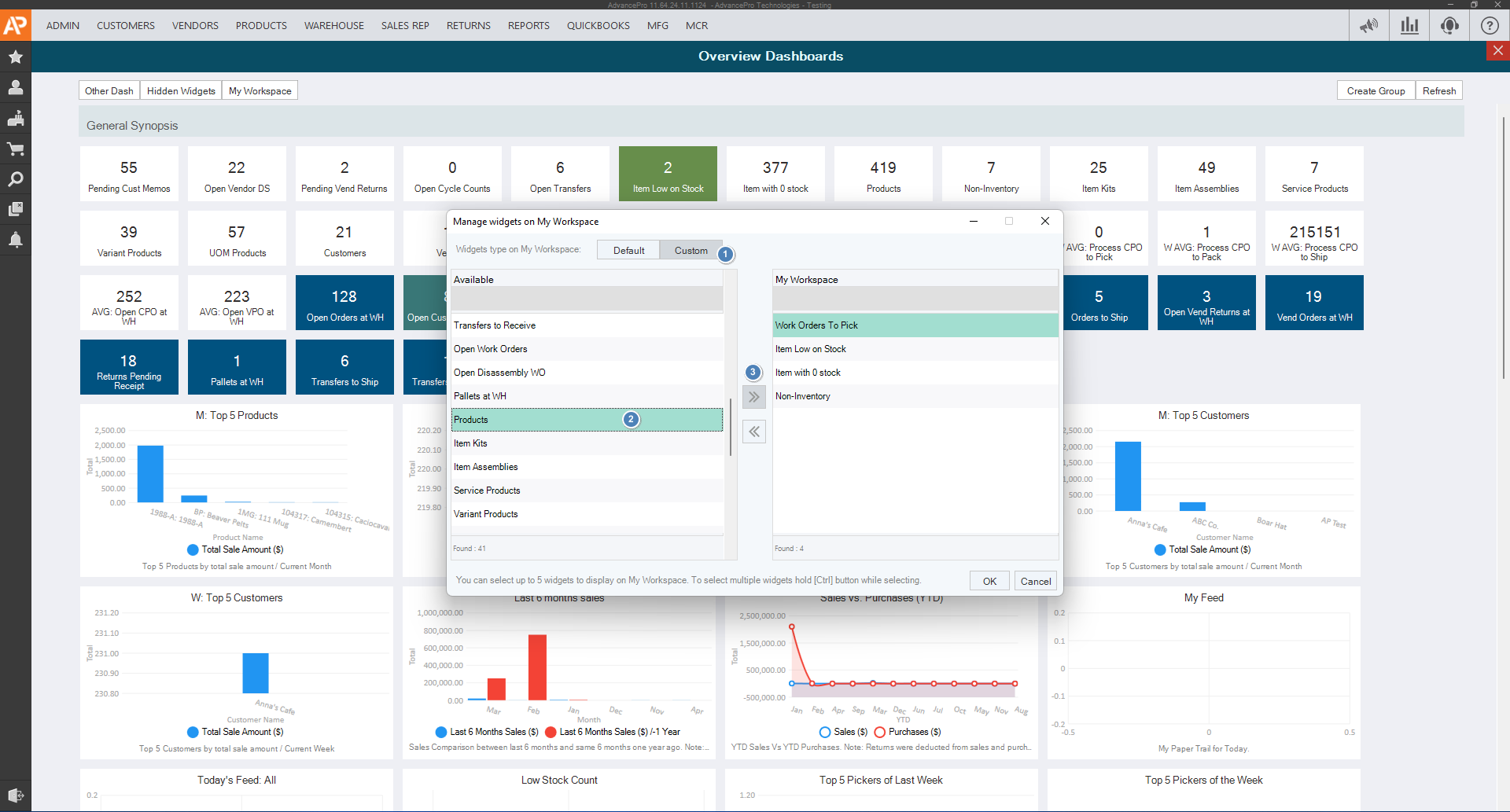My Workspace Customization
Users can now customize which KPI widget will be shown in My Workspace.
- There are two ways on how to access the new Dashboard
- From the workspace screen, you may go into Admin menu and then click on Dashboard
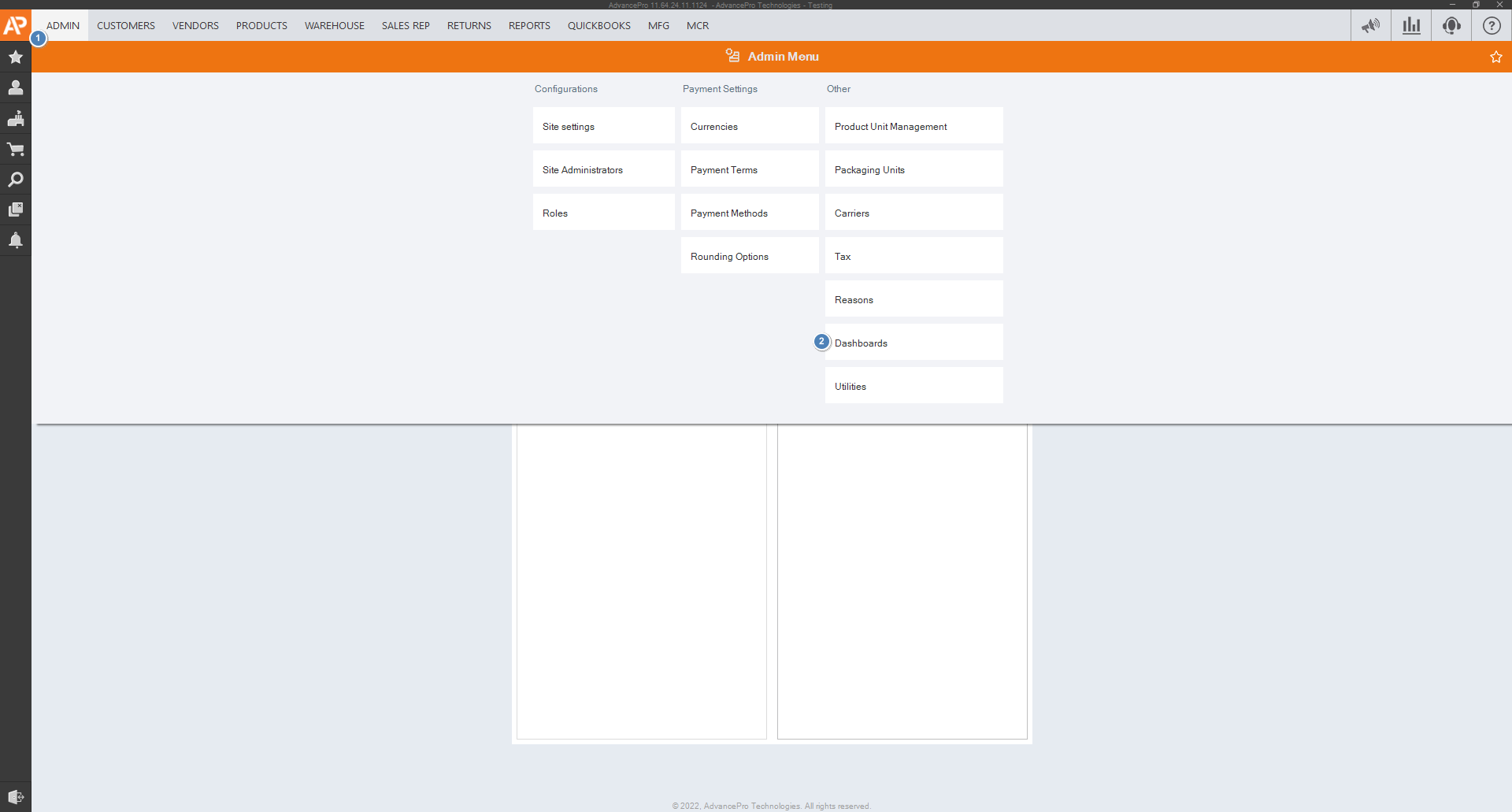
- Or you can simply click this
 button in the top-right section of the screen
button in the top-right section of the screen
- You'll be presented with all the KPI widgets you have access to and graphs. Click on My Workspace
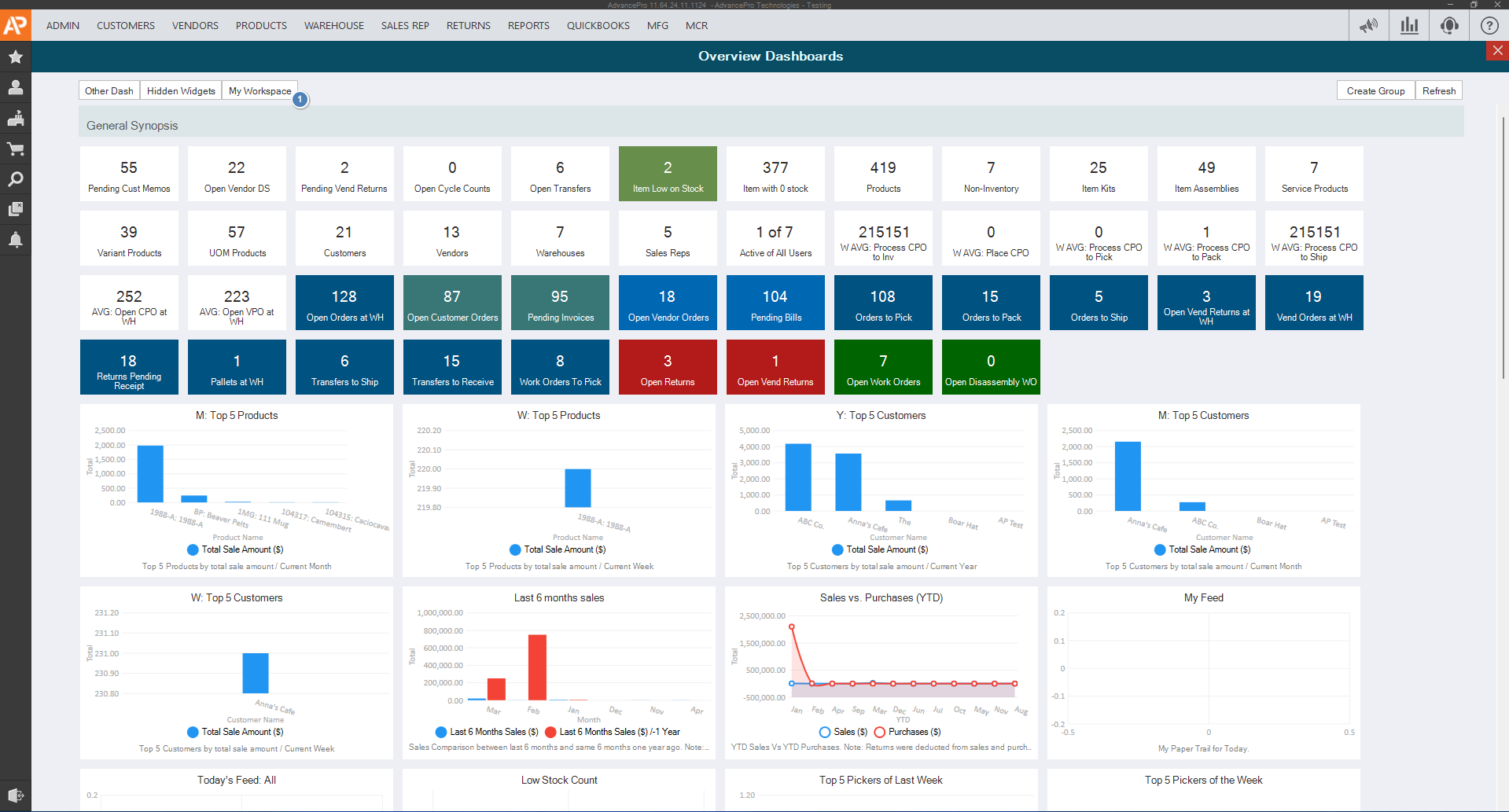
- A window will pop-up and will show you the Default KPI. Click on Custom and choose the KPI you want to be presented when you log in. Next, click on the KPI widget and the right double chevron to add. Click ok to save the Custom Workspace
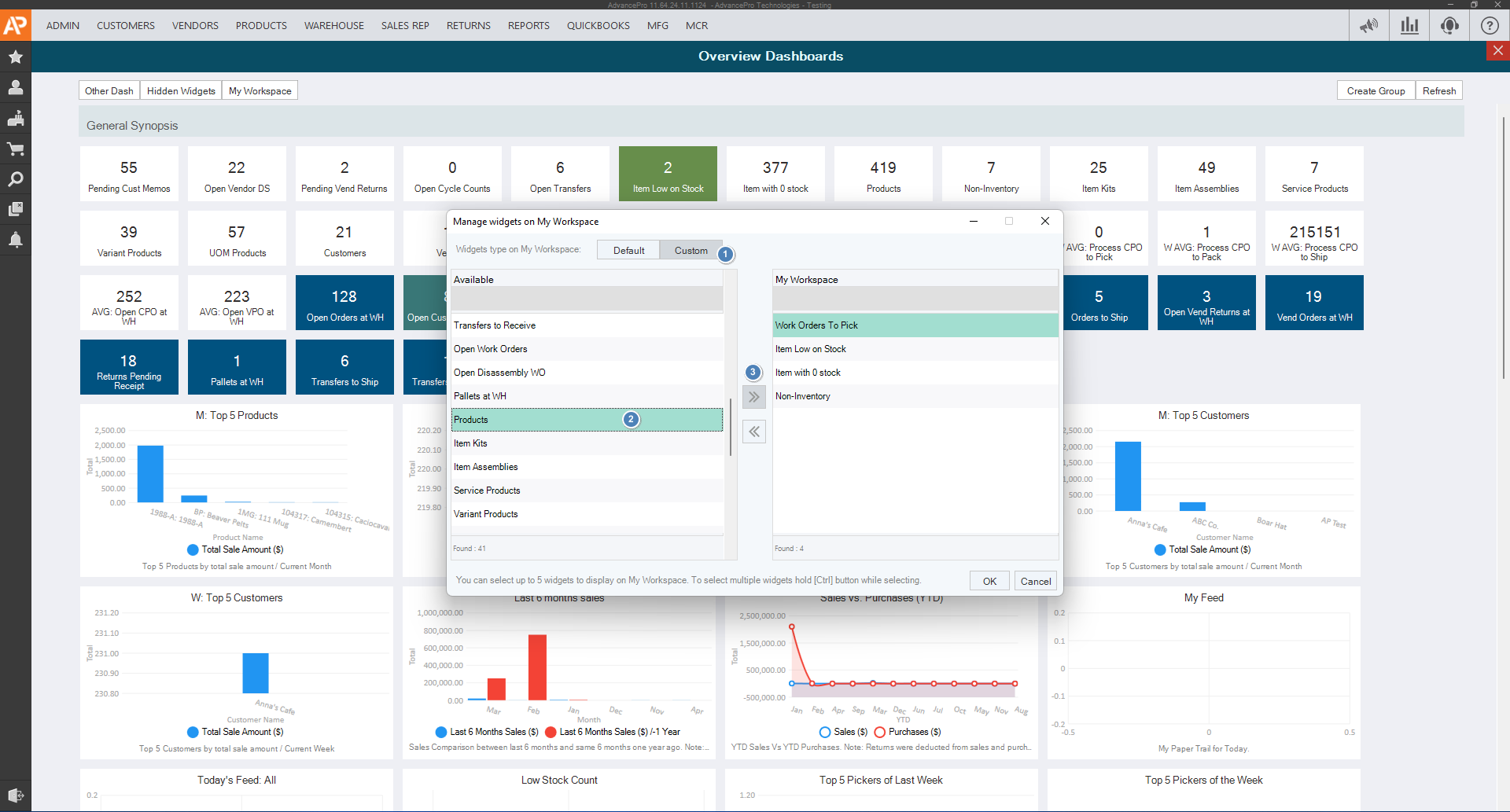
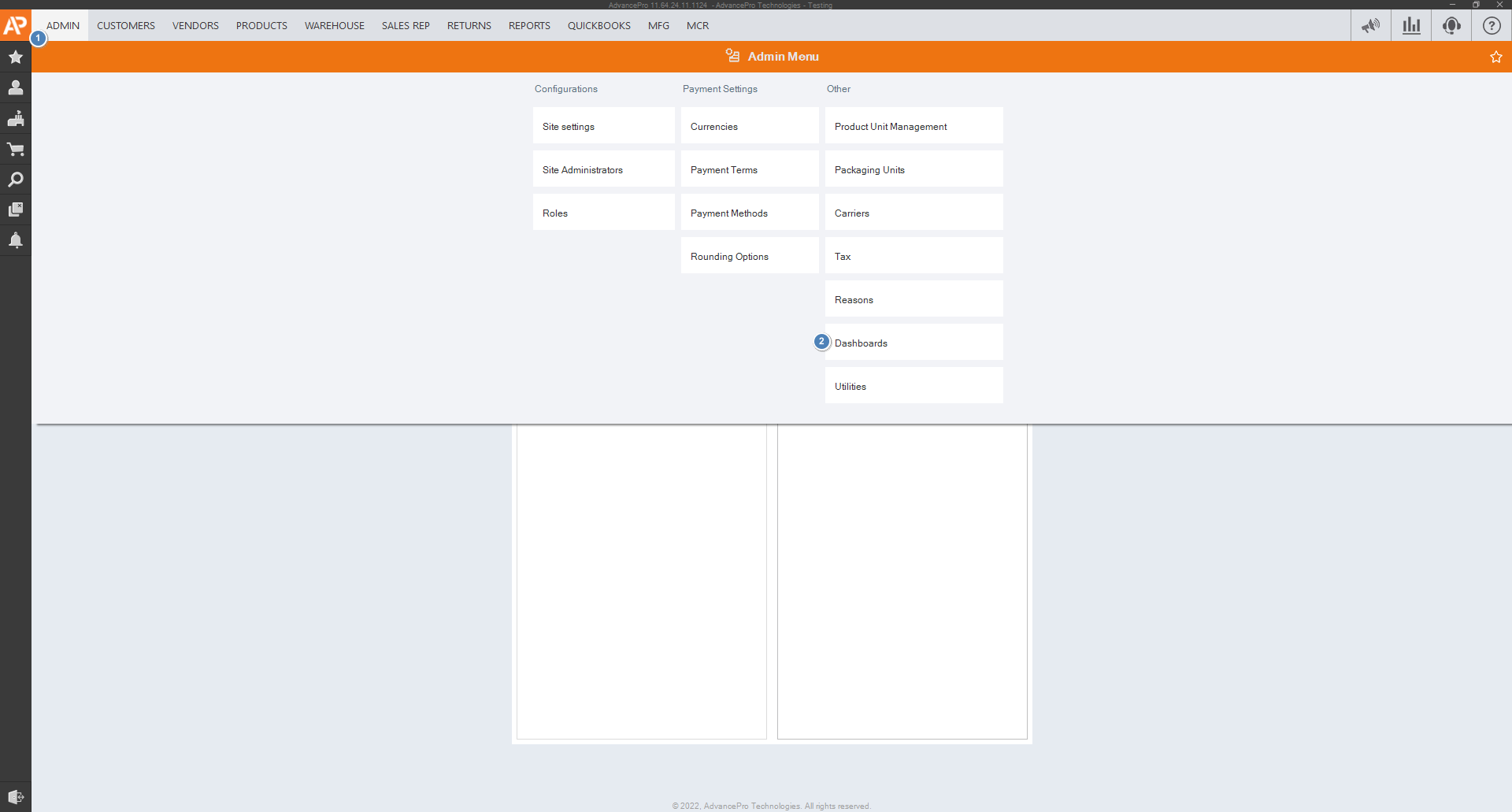
 button in the top-right section of the screen
button in the top-right section of the screen