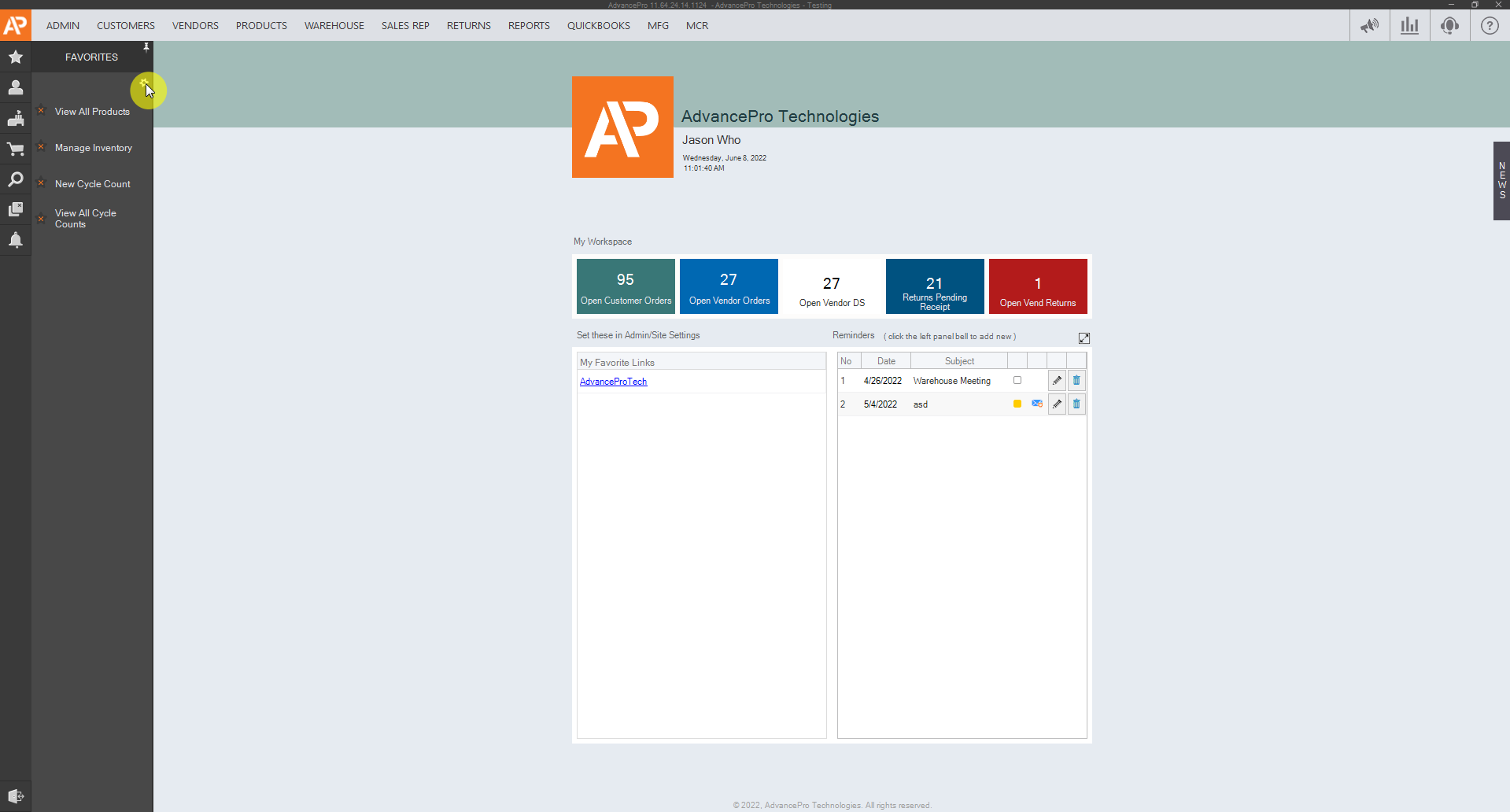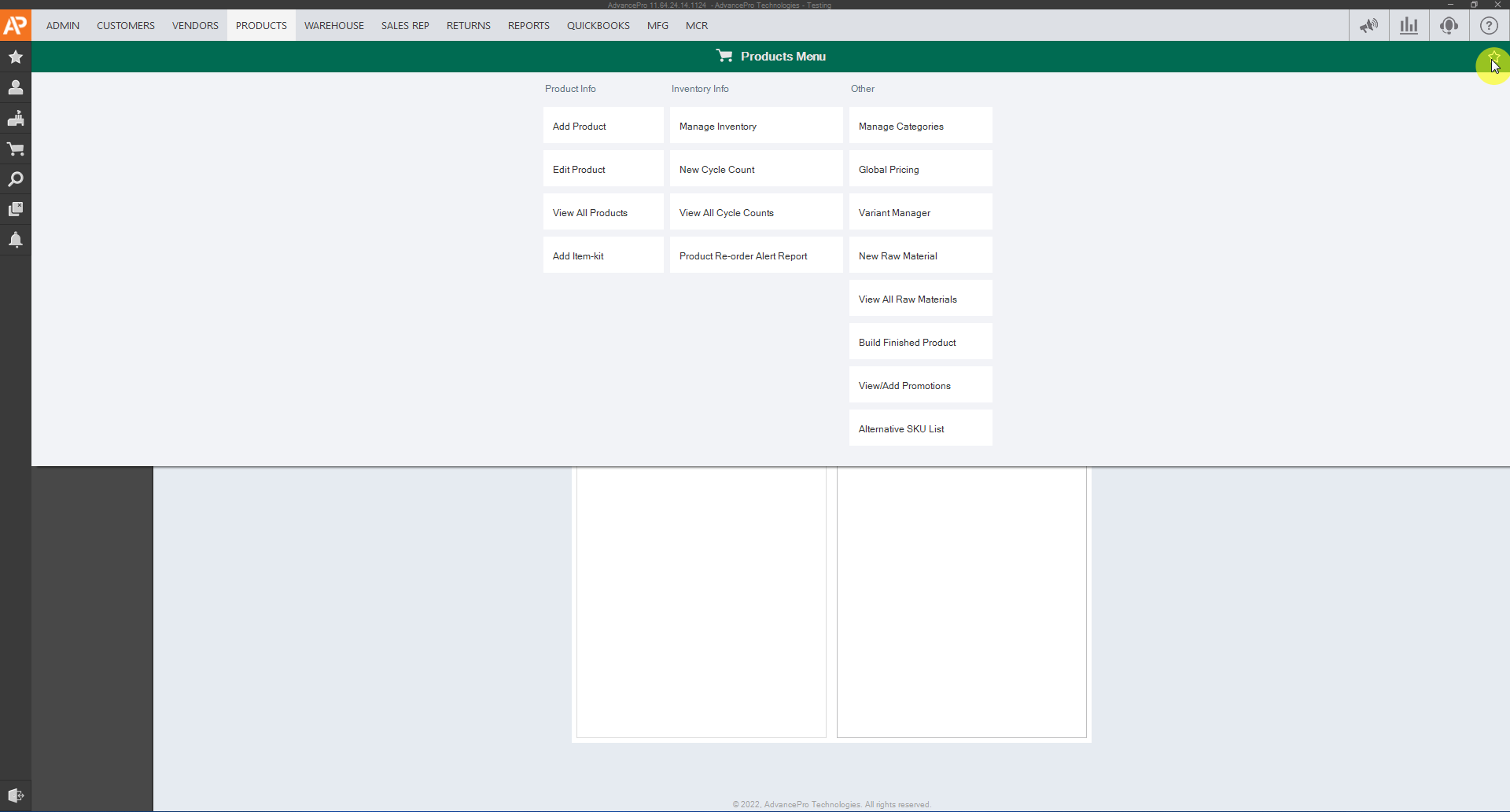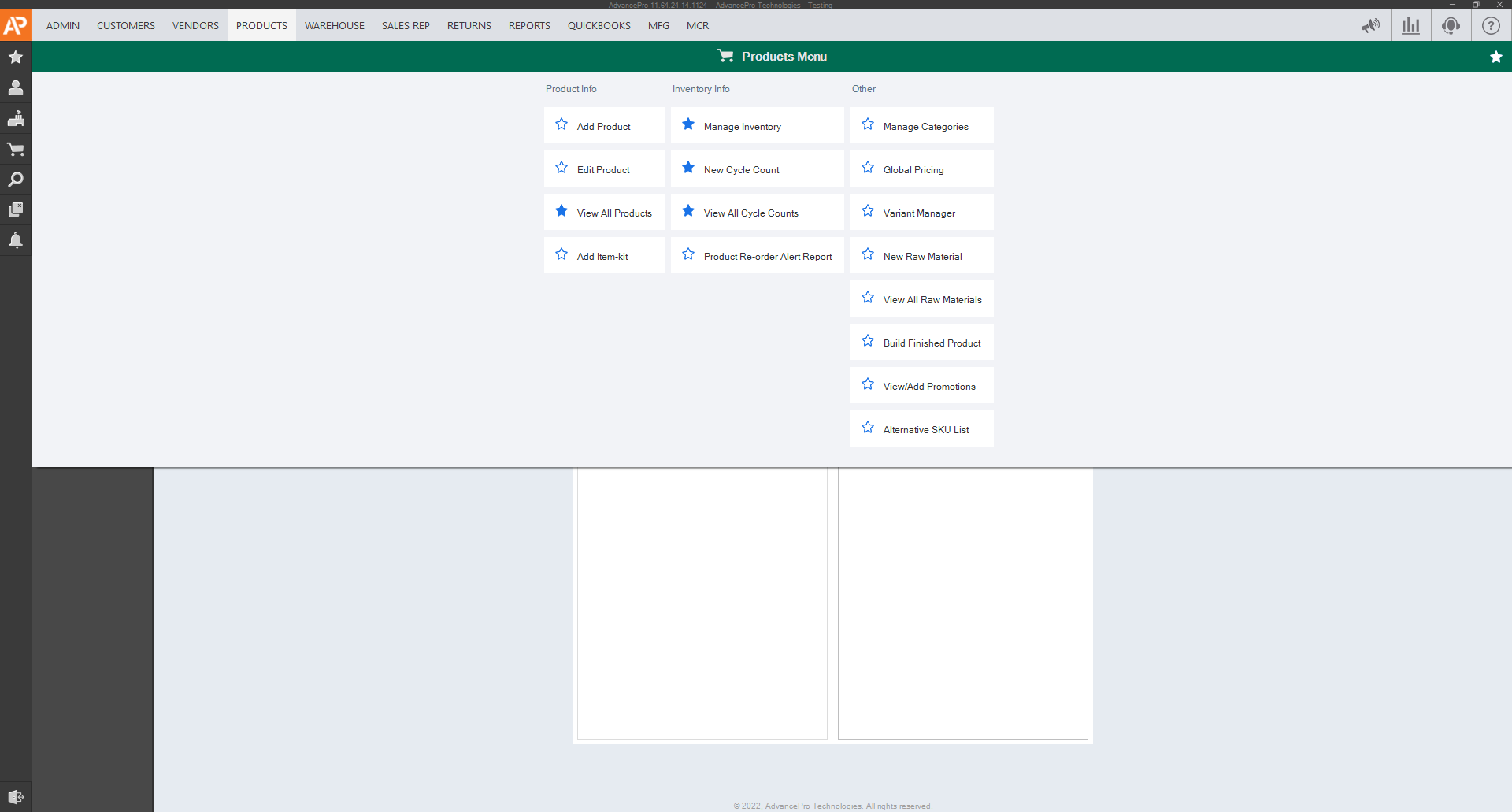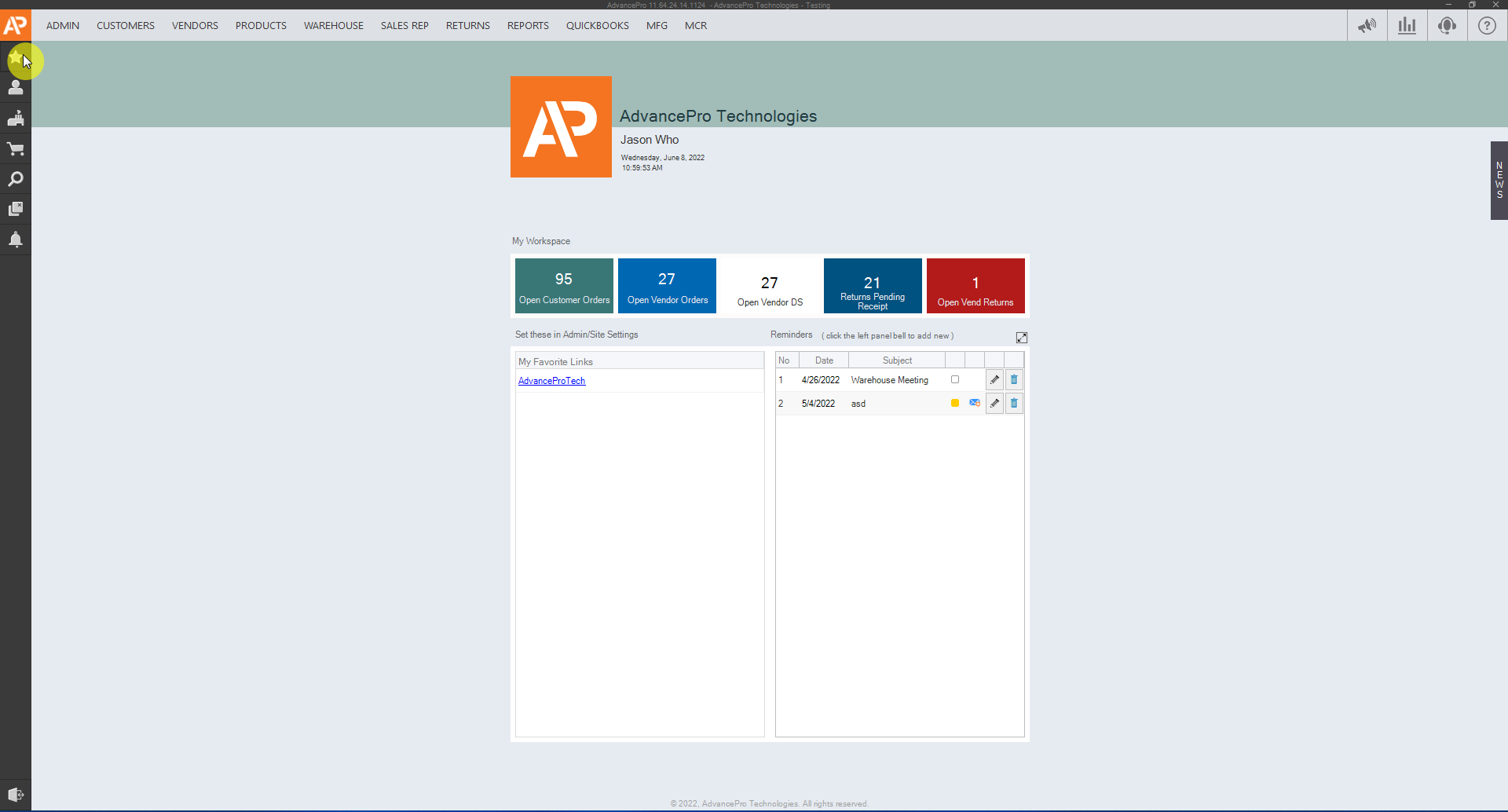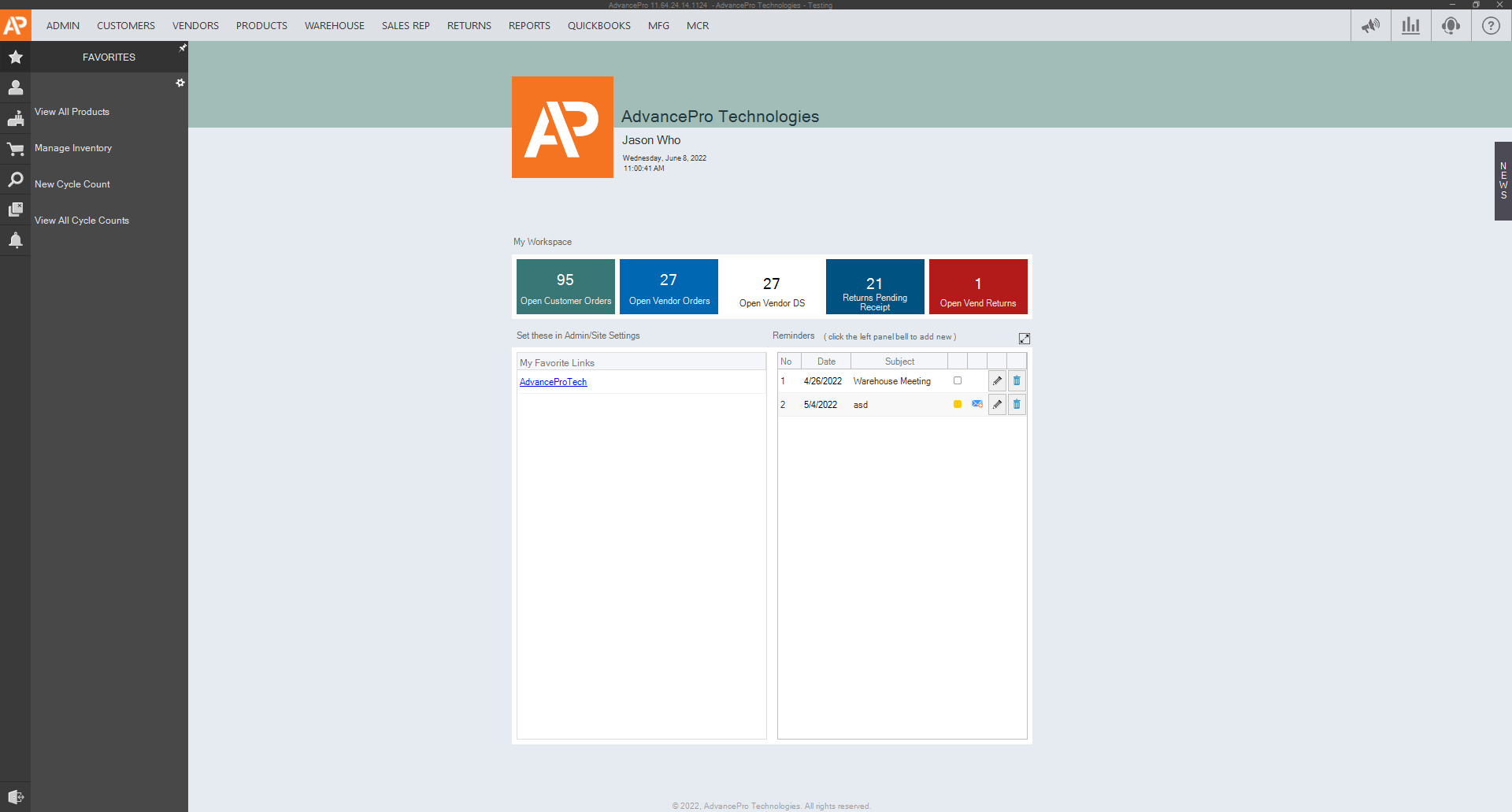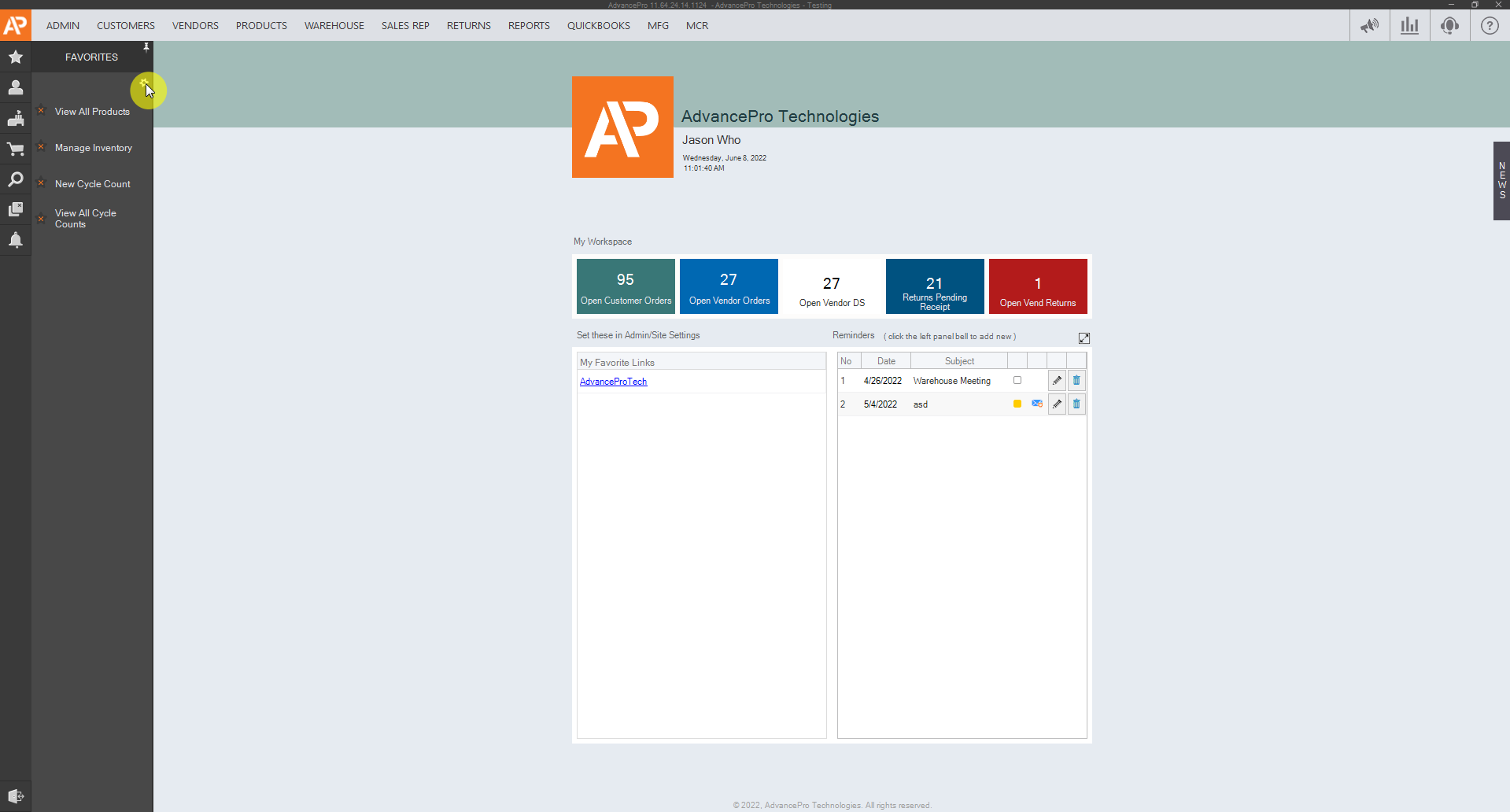Favorites Feature
AdvancePro has introduced favorite sub menu. This feature will let user add any option accessible from the top menus as a shortcut.
- Click on the drop-down menu, for this example, Products menu. Click on the star icon
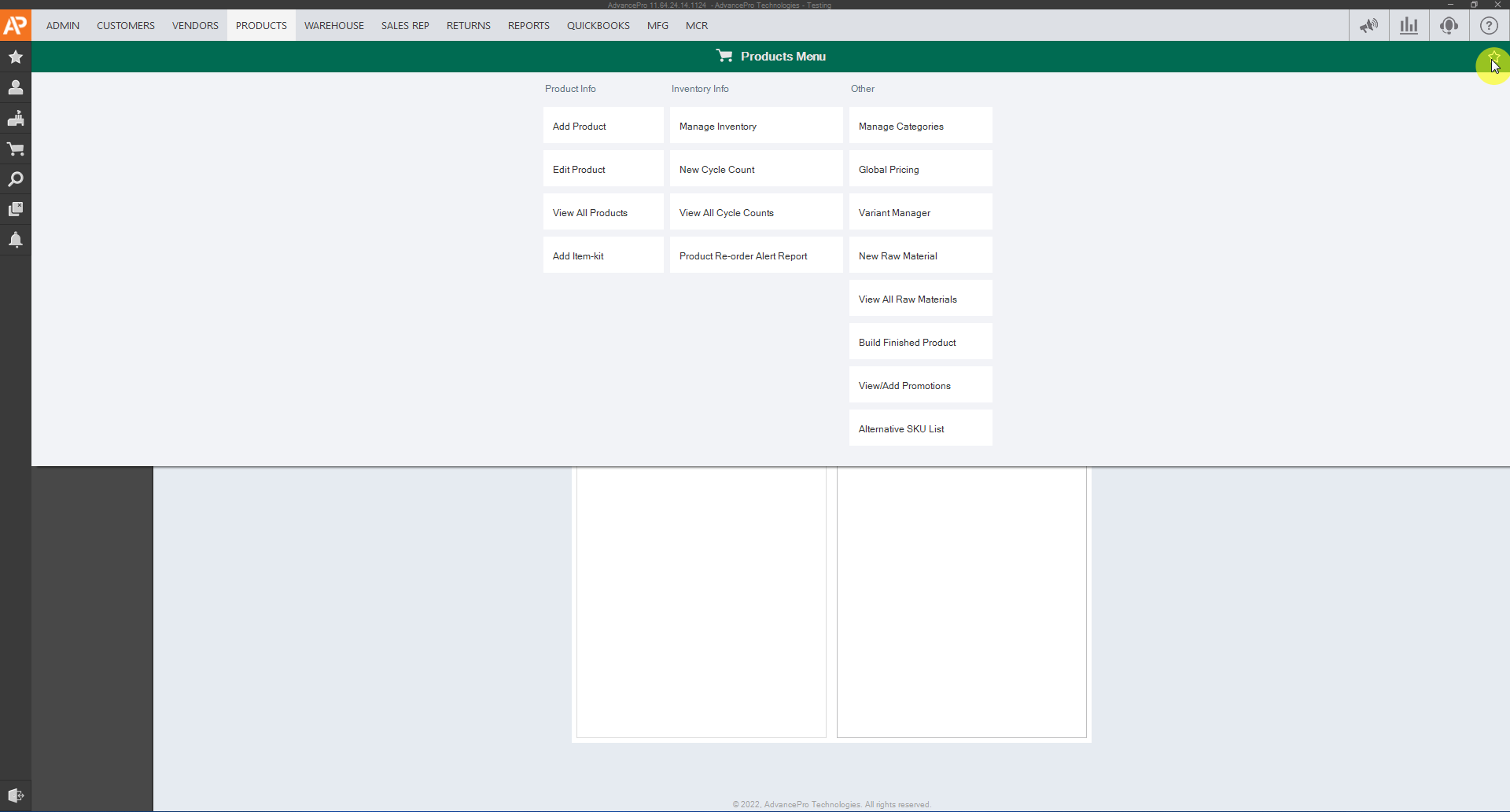
- Icon will appear before each option. Click the icon to favorite the option
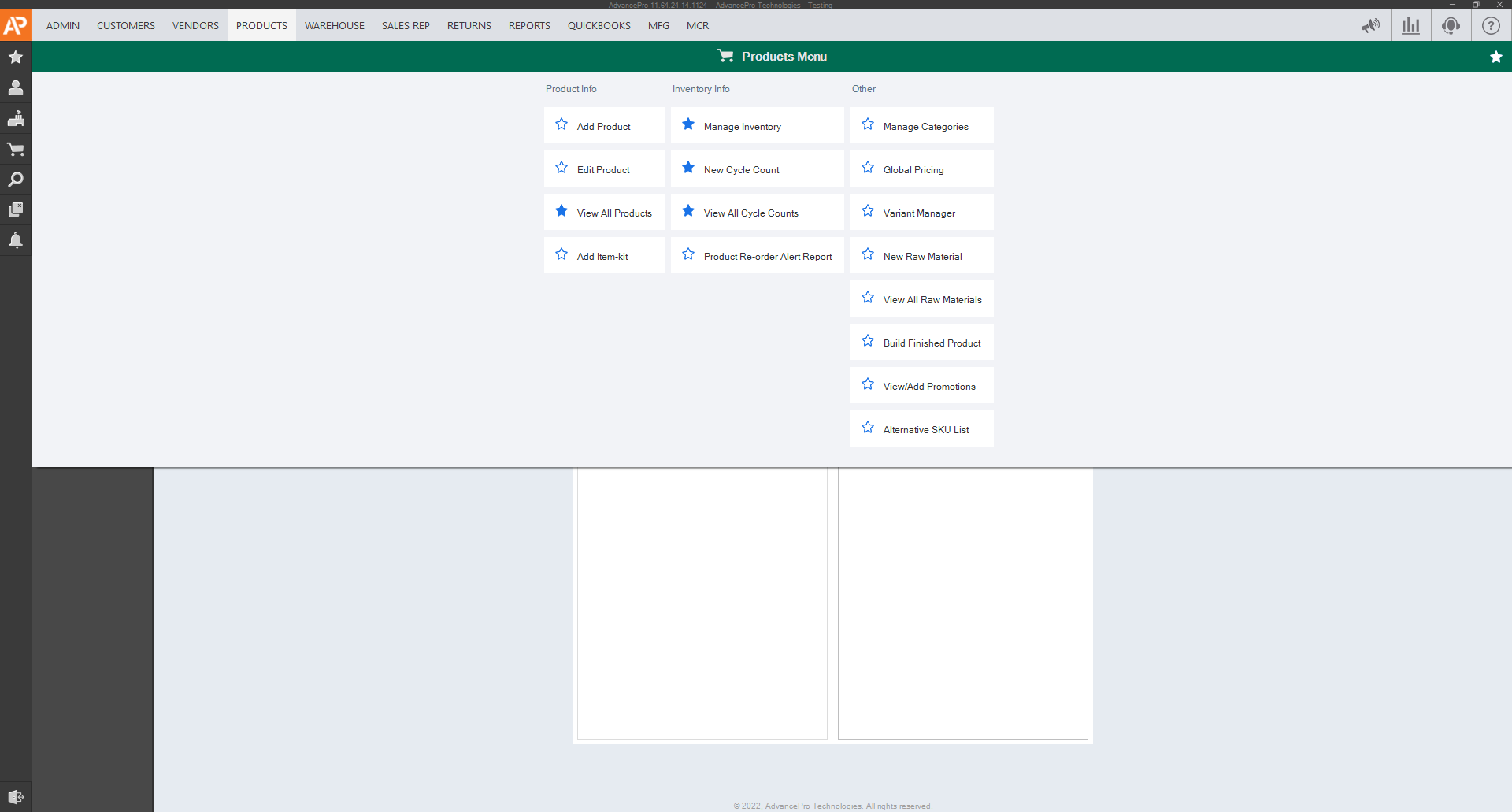
- After which sub menus will appear under favorites. You can access favorites by clicking the star icon in the left side panel
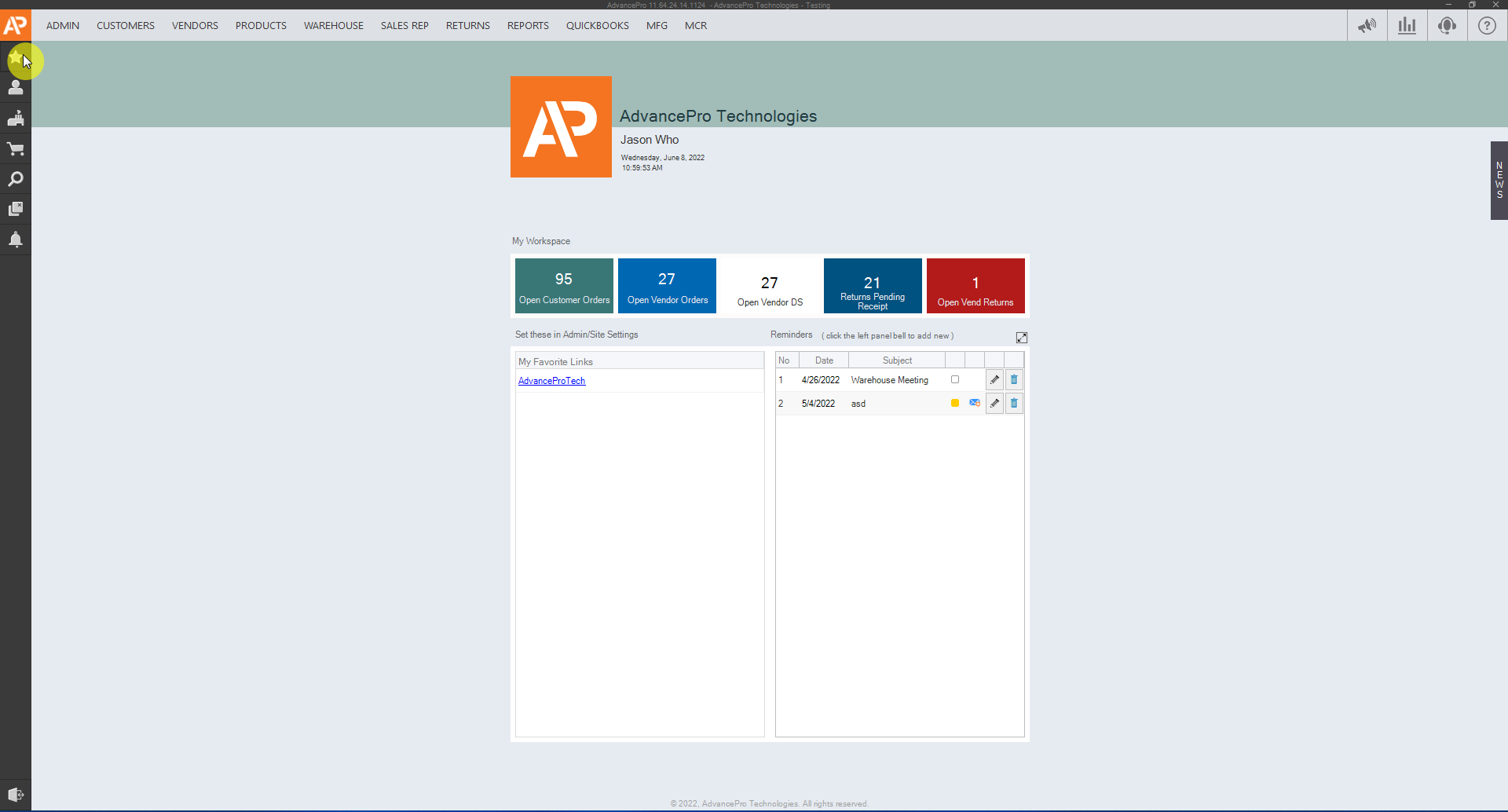
- Here are the options we selected to be shortcuts.
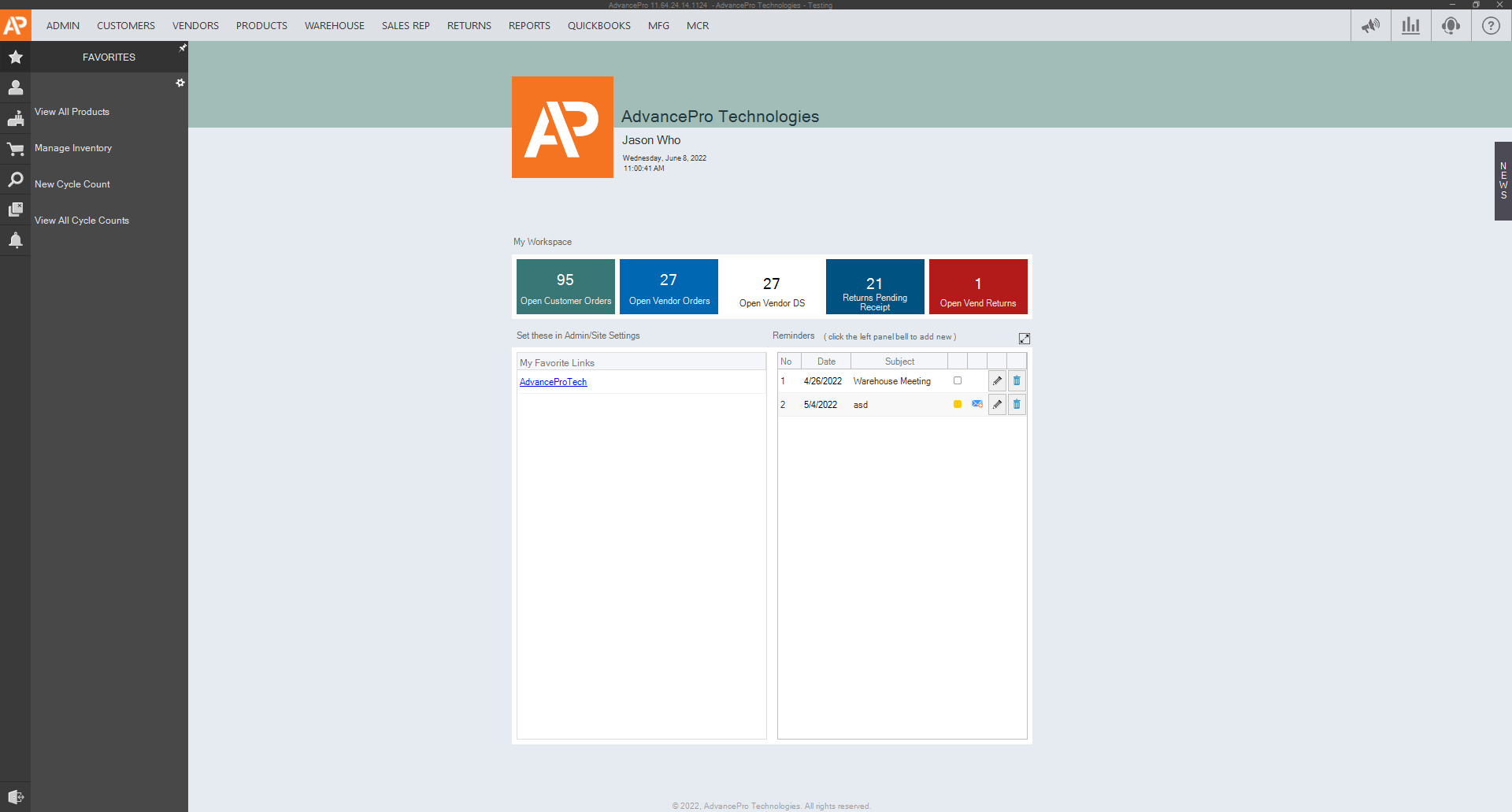
- By clicking the gear icon, you will have the ability to mark the remove the options from your favorites menu