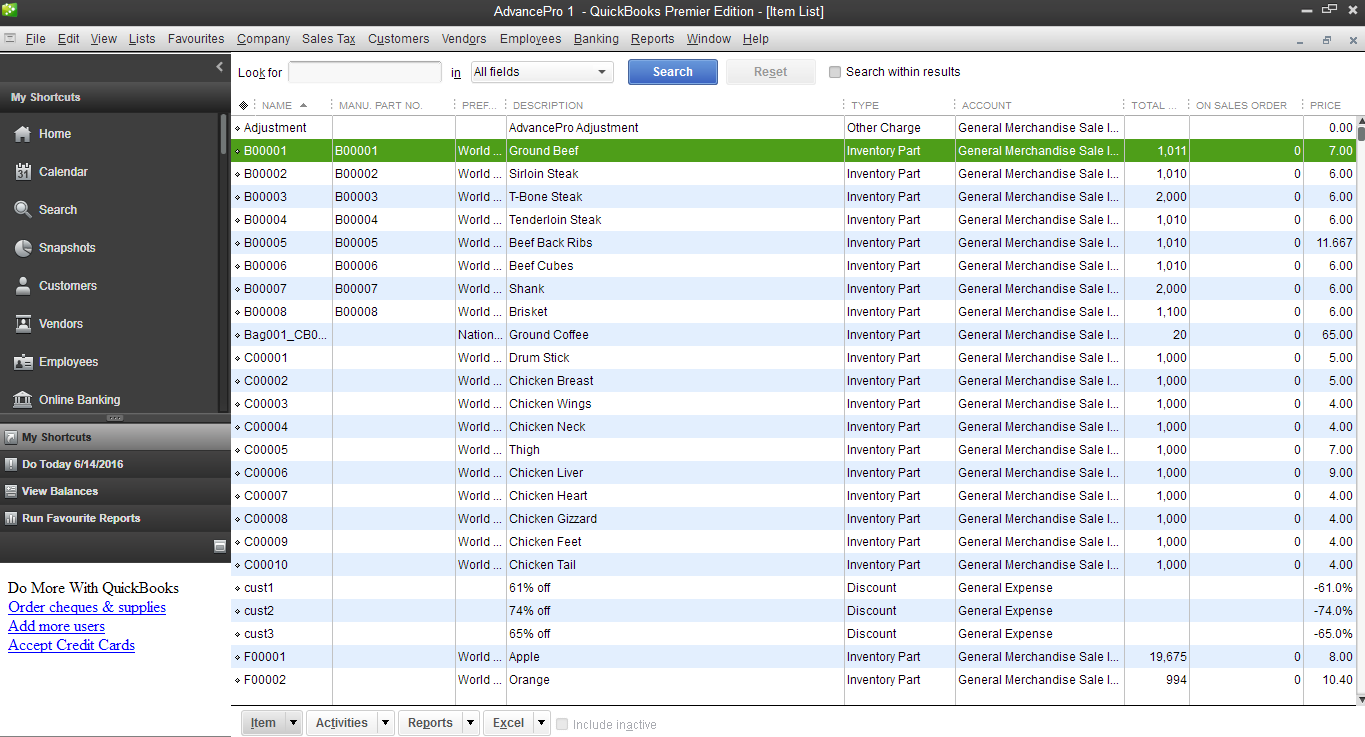- Knowledge Base
- HOW TO GUIDES
- OTHER MODULES
HOW TO: Populate QuickBooks Manufacturer Part No. with AP Primary Vendor SKU No.
1. Create an Export Schema for SKU, VENDOR_SKU, VENDOR, and PRODUCT_NAME
See this link for detailed instructions:
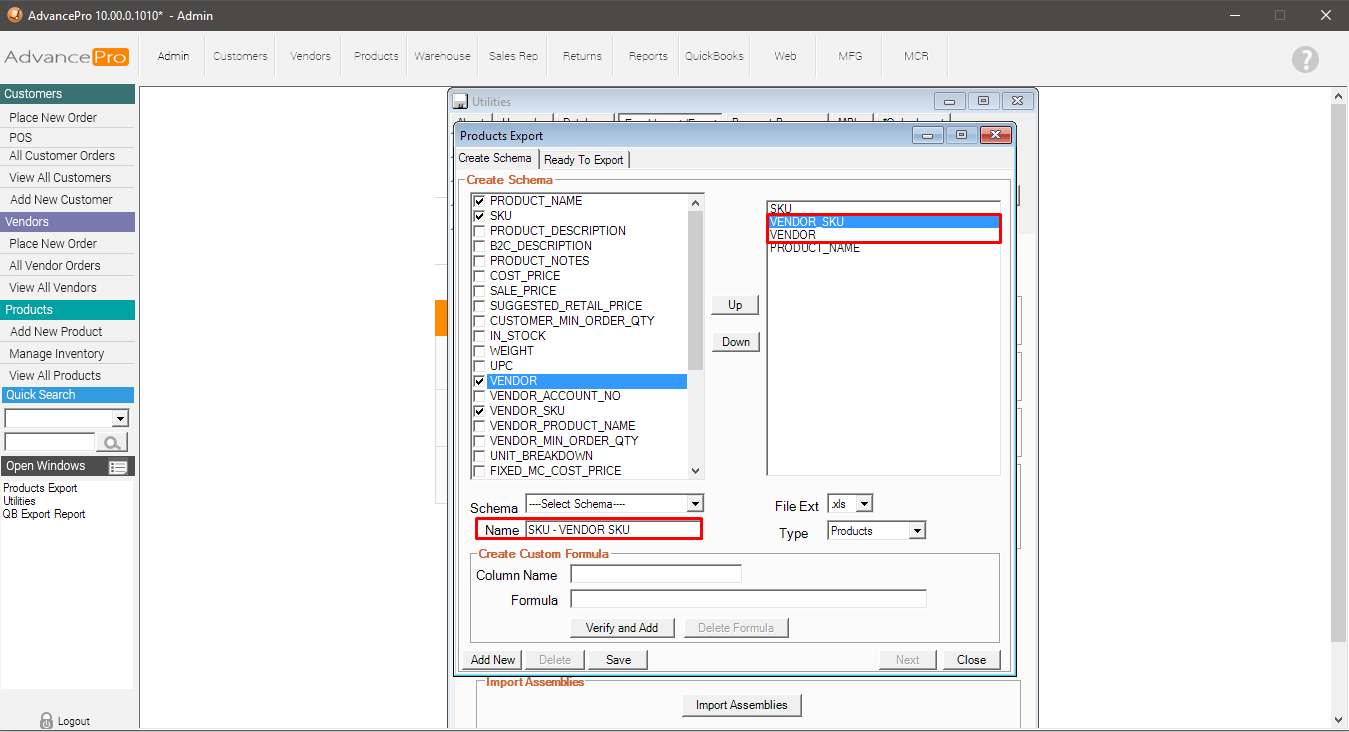
2. Export the list to an Excel File
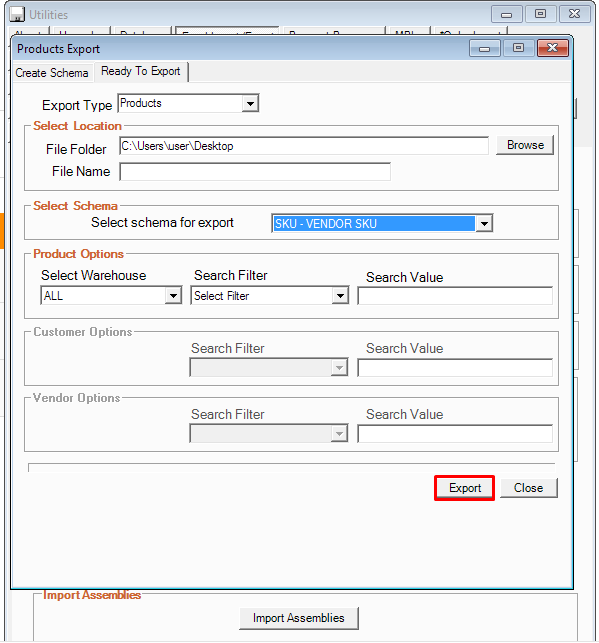
3. Open the Excel File and Sort the SKU numbers alphabetically (A-Z)
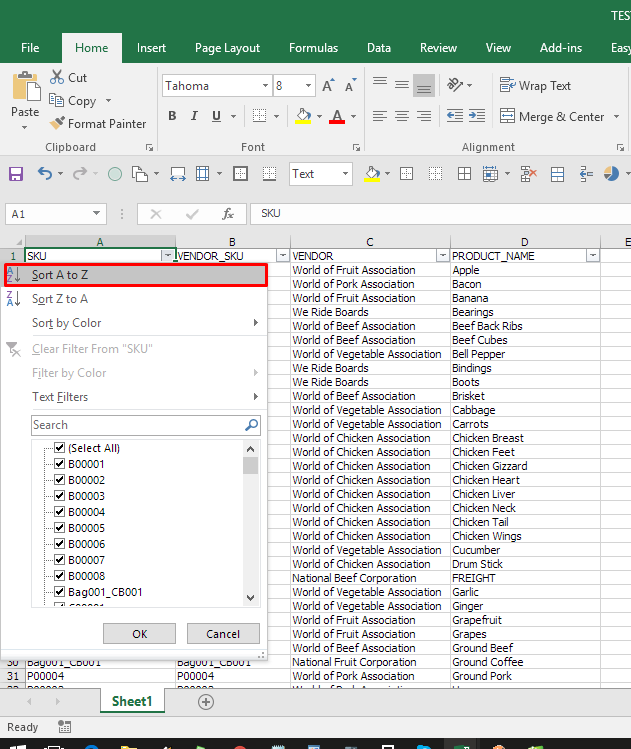
4. Open QuickBooks and go to Edit >> Add/Edit Multiple Items.
5. Select Inventory Items
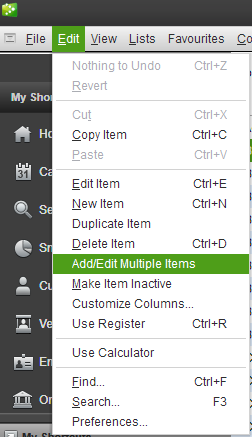
6. Open QuickBooks and the Excel spreadsheet side by side and copy the VENDOR_SKU to the Manu. Part Number column accordingly
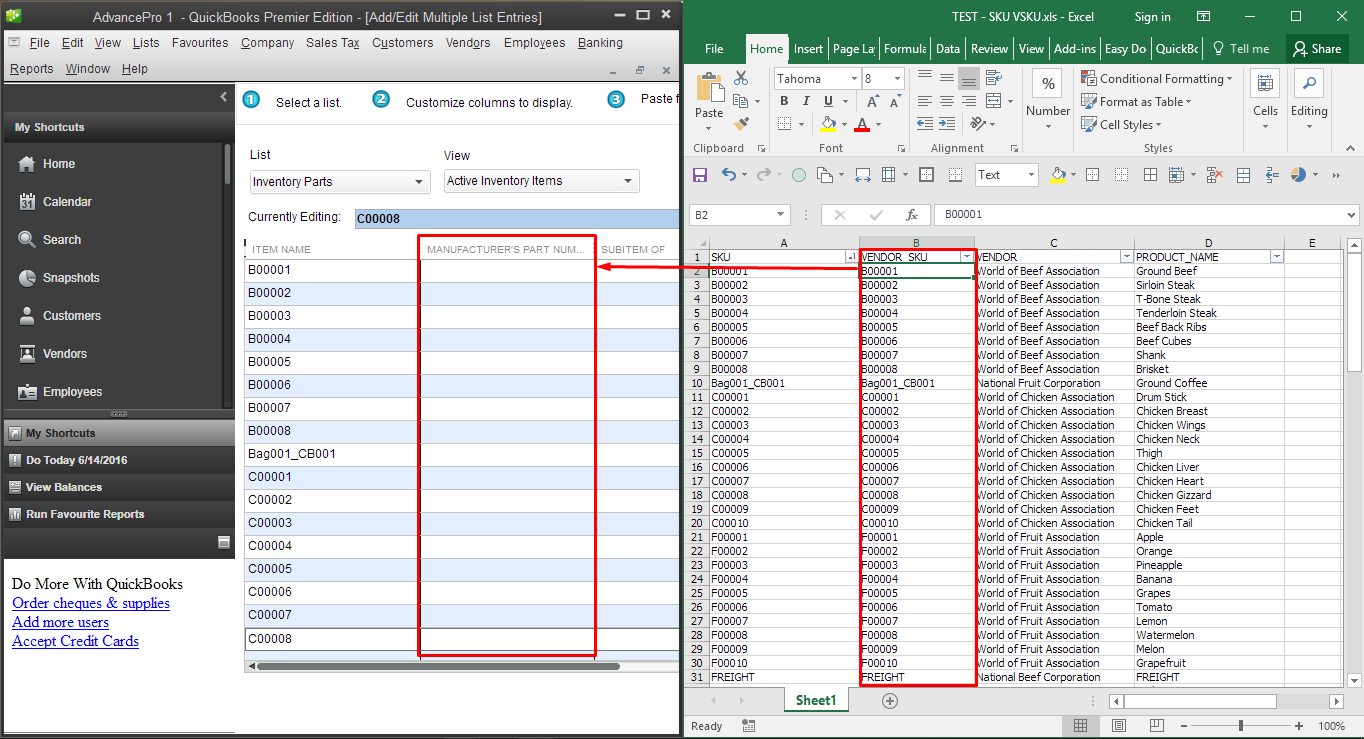
7. You can copy and paste multiple cells at once, and it will paste in the correct order (as copied) on the QuickBooks screen (see screenshot below)
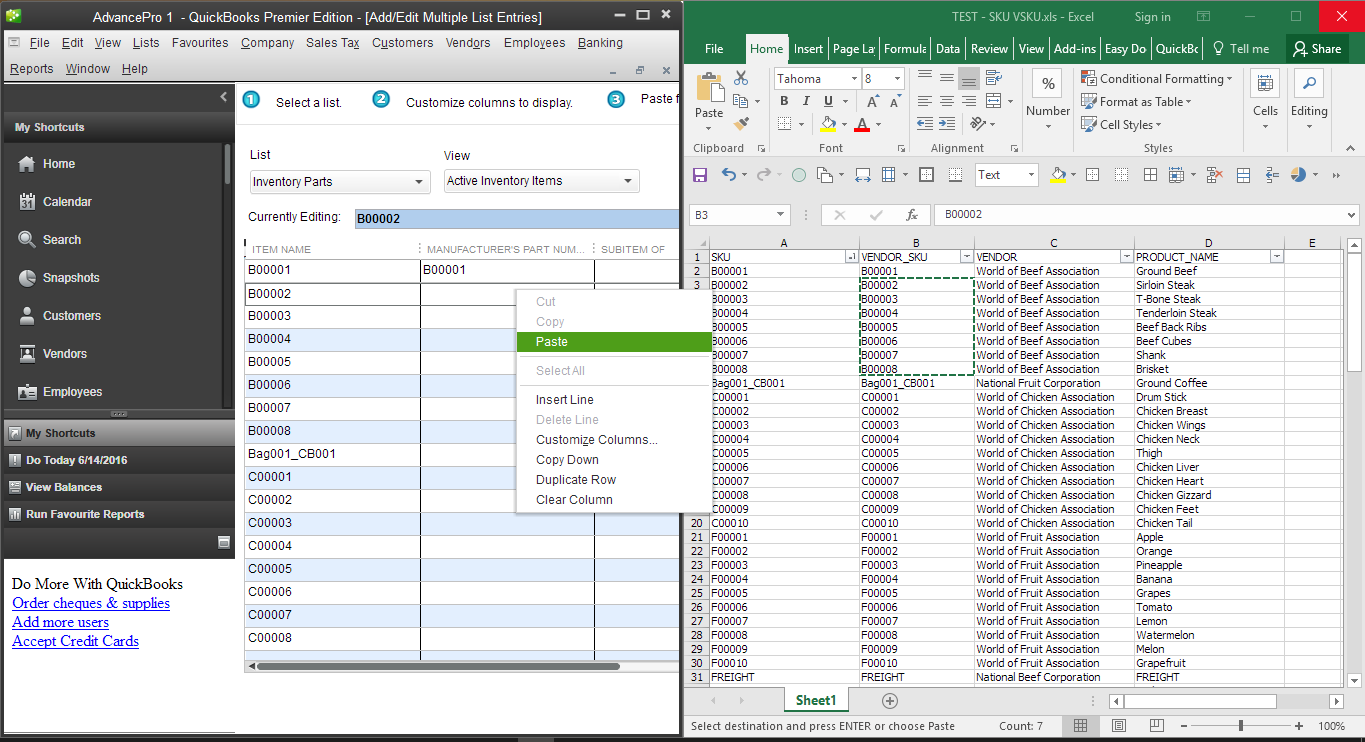
8. Verify that the VENDOR SKU numbers are plotted correctly on QuickBooks, in reference to their respective SKU numbers.
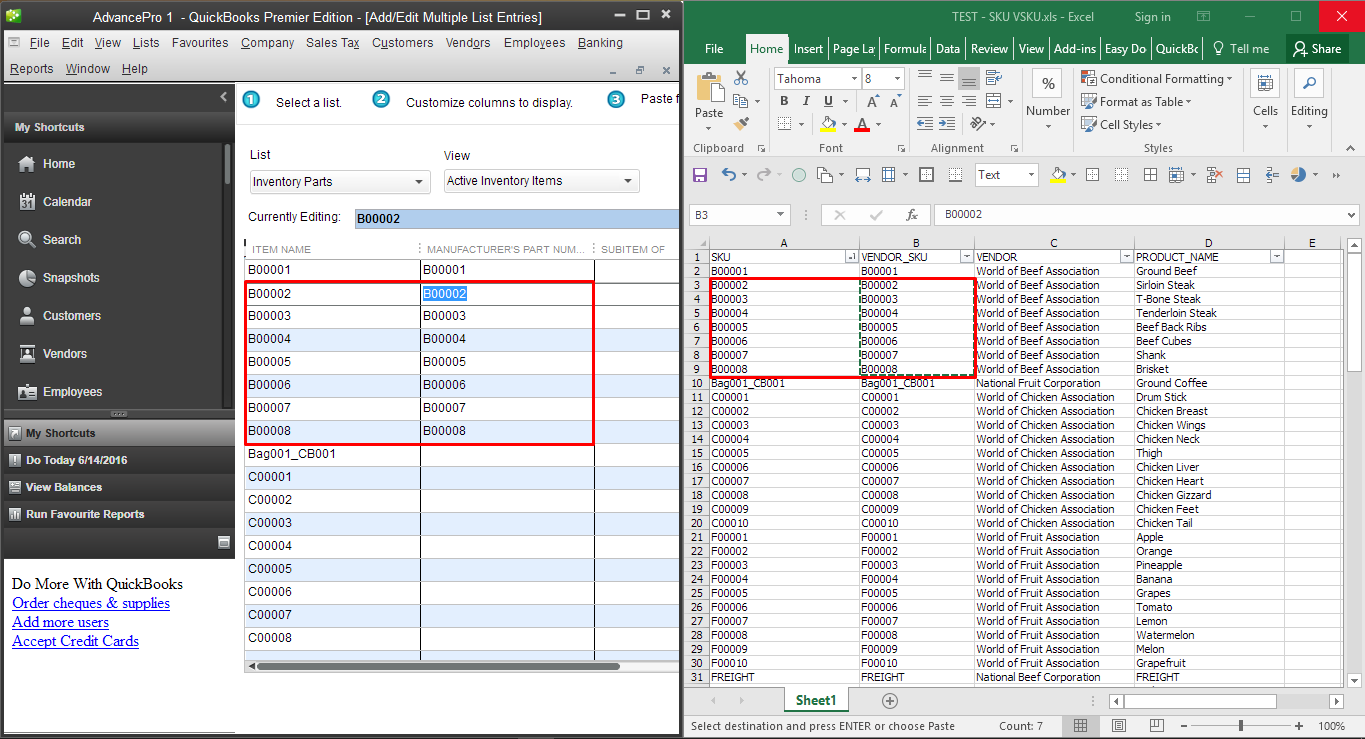
9. Click Save Changes.
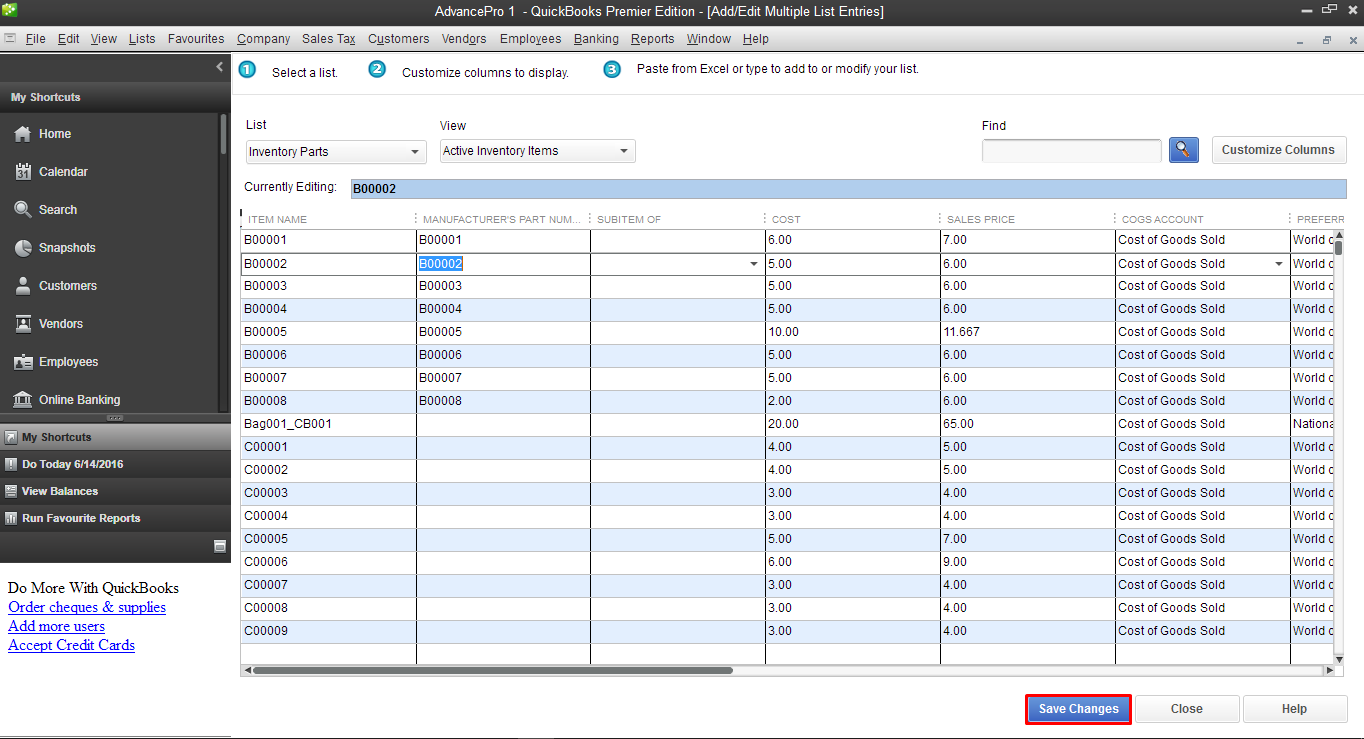
10. Finally Hit OK
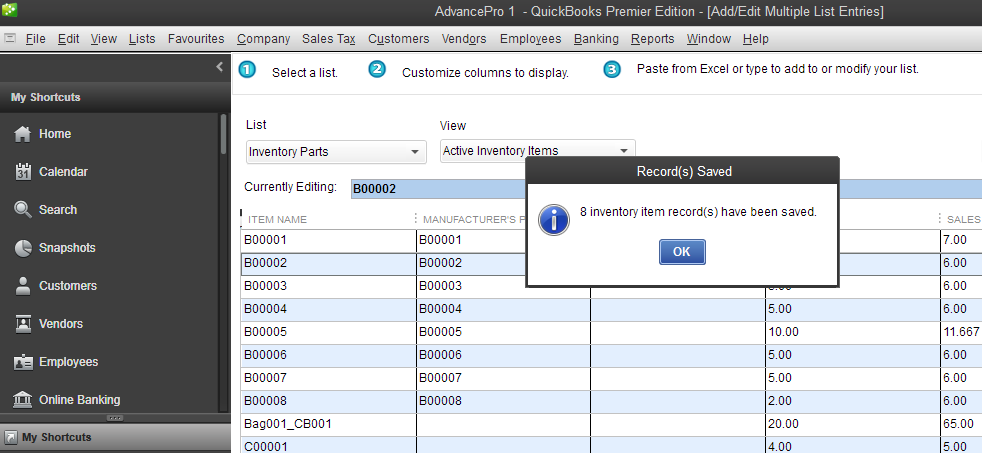
11. Go to Item List to confirm that the changes have been saved.