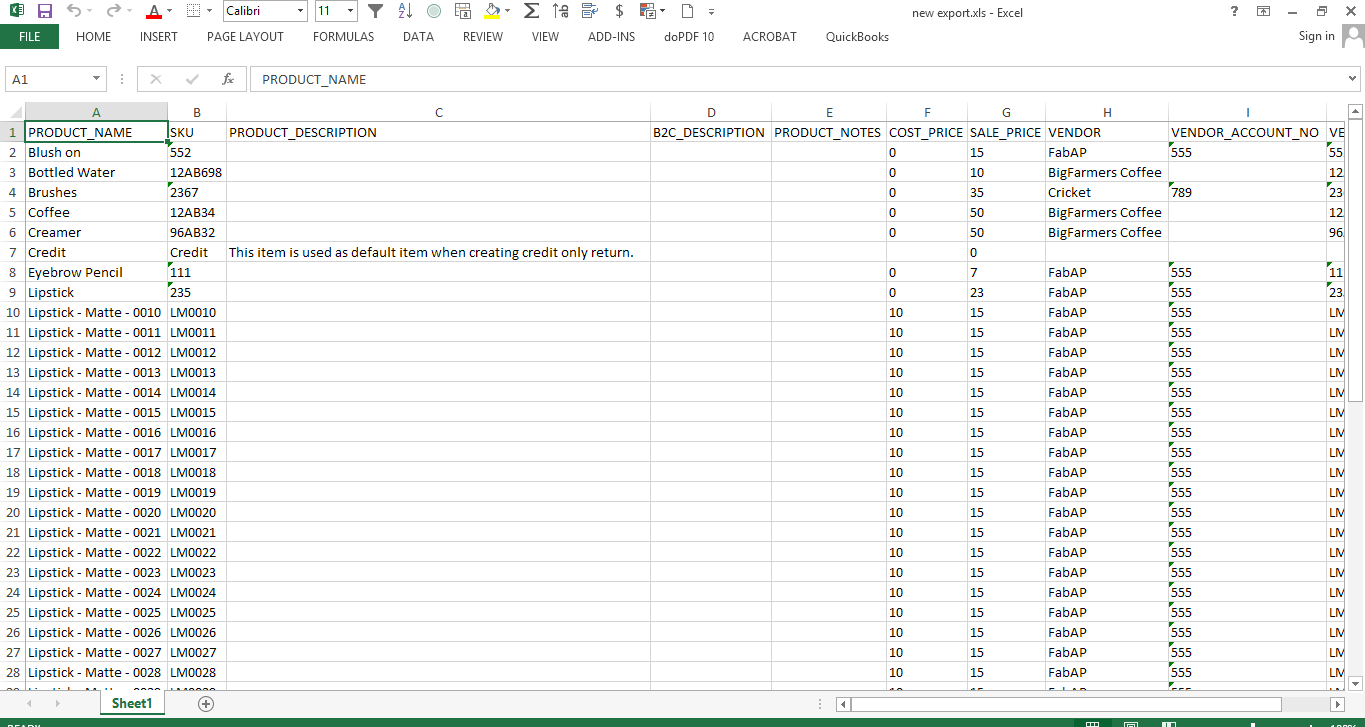- Knowledge Base
- HOW TO GUIDES
- PRODUCTS
Exporting to Excel from AdvancePro
Note: Make sure Microsoft Excel is already installed on your machine
In this guide, we explore the various areas in AdvancePro from which data may be exported into an Excel spreadsheet.
1. Open Admin > Utilities
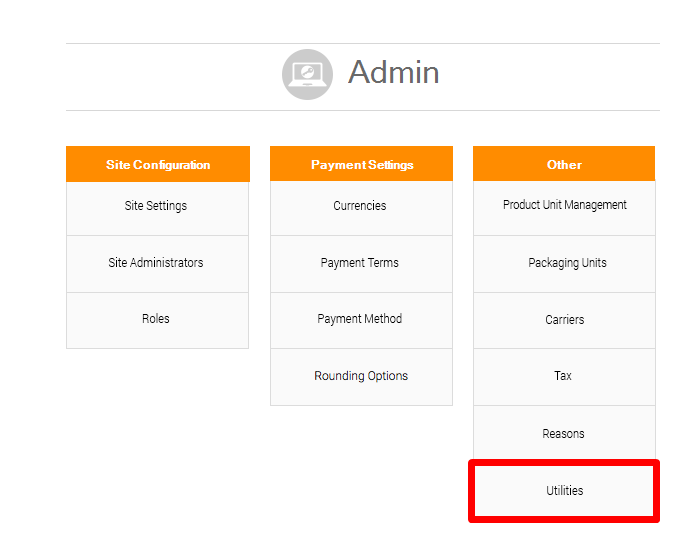
2. Go to Excel Import/Export Module
3. Hit Export Products
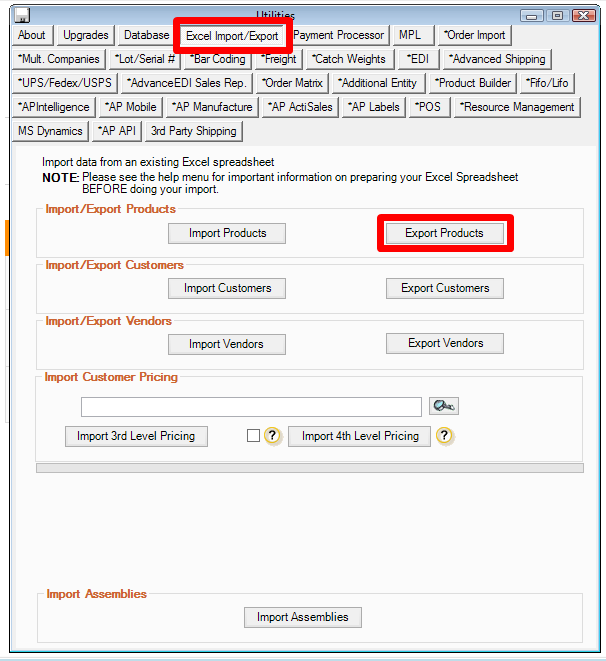
4. Create your schema. This will be the content of the excel sheet, with the headers list arranged from Left to Right after the export.
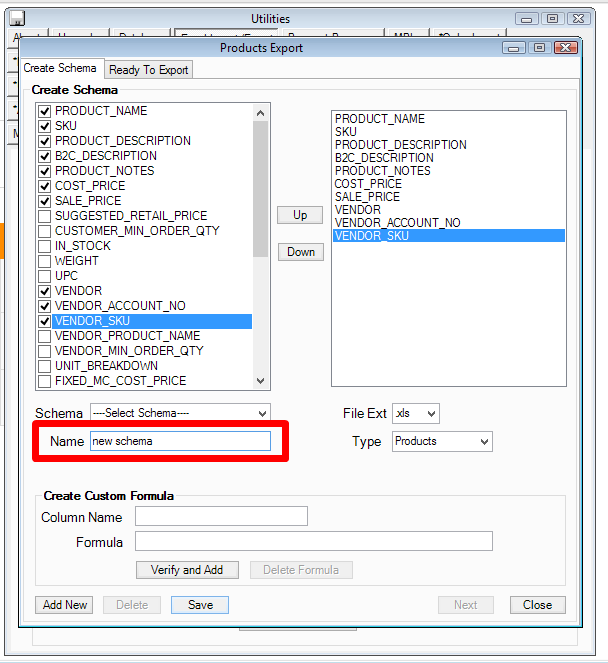
5. Browse for the destination folder, and enter your desired file name. Select the schema you wish to export. Finally, hit Export.
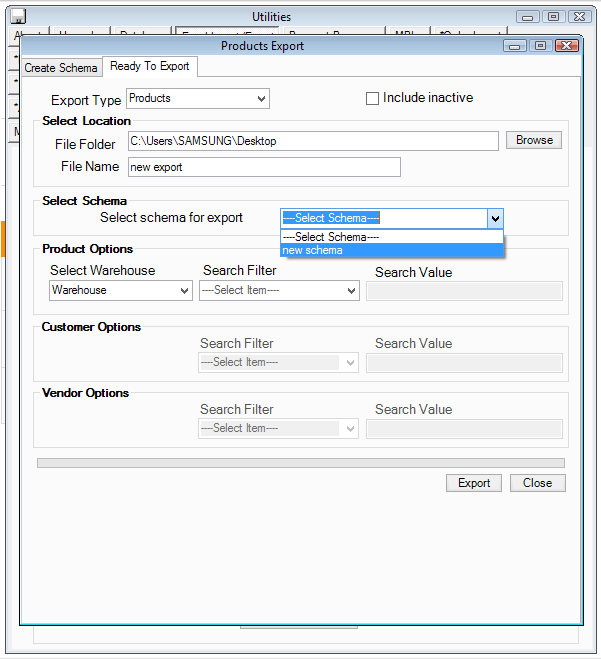
6. The Excel file will automatically open after the export.