How to Invite Users on APTX
1. Go to Settings

2. Click Manage Users
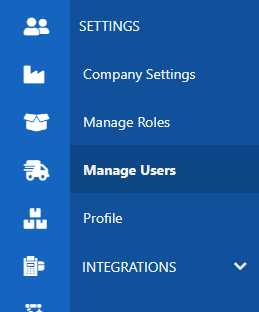
3. Click Add New User
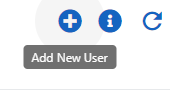
4. Enter the email address and select the role of that user. Click Invite User
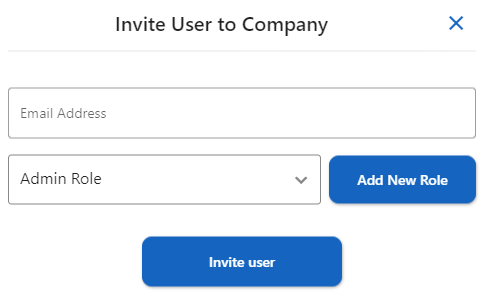
This will send out an email containing the invitation link to this user to sign up.
Please follow this process for signing up as a user on an existing company in APTX.
