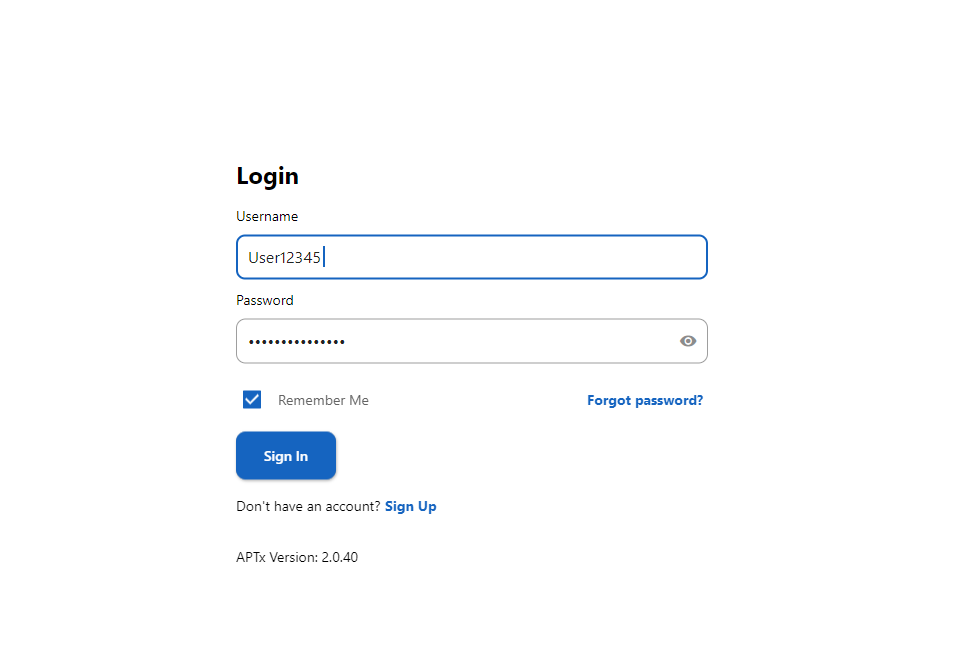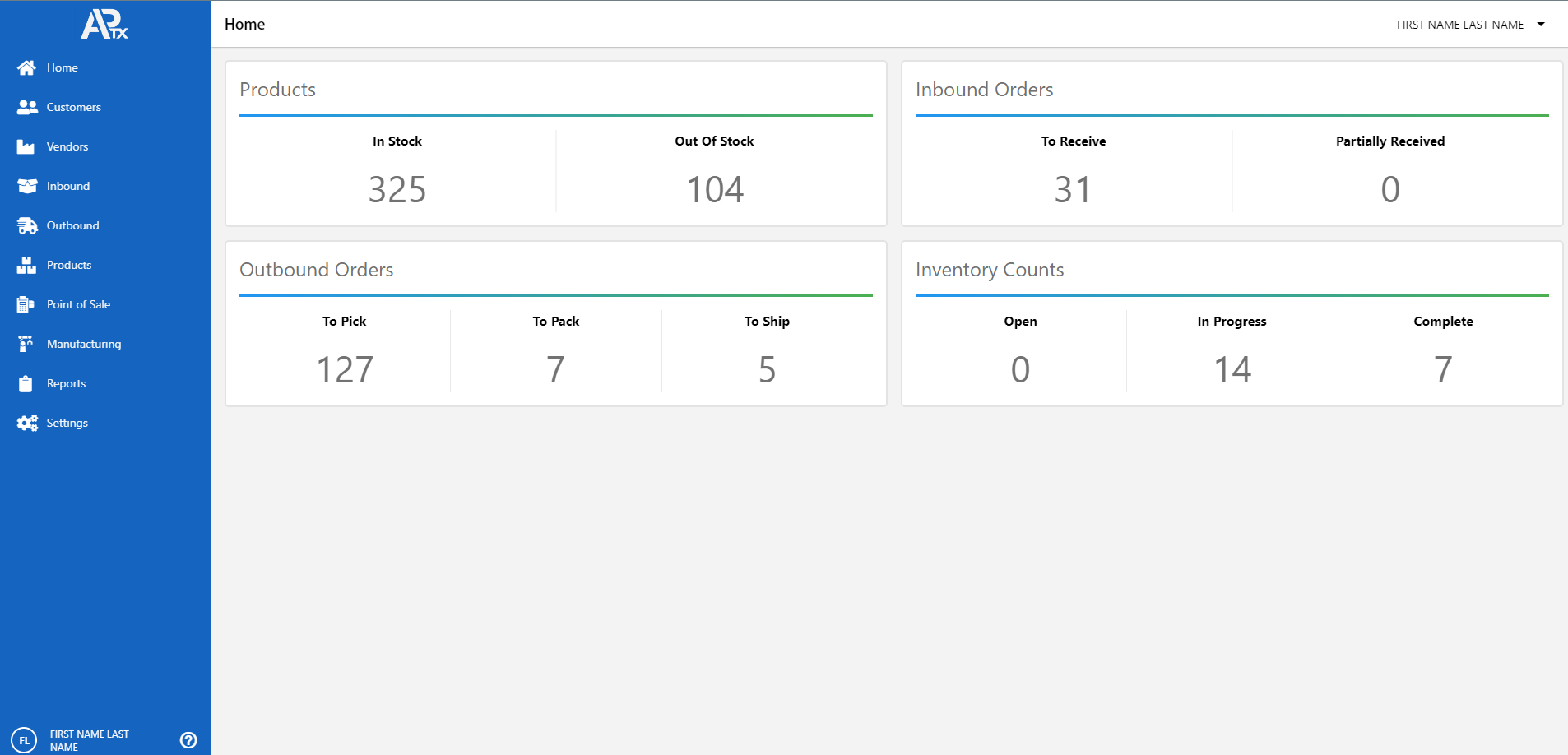How to Sign Up as a User on an Existing APTX Company
1. You will receive an email invitation from your Administrator. Open the email
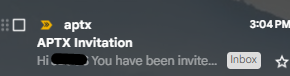
2. For confrimation, you will see the user and the company who sent the invite. Click CONFIRM EMAIL to continue the signup process
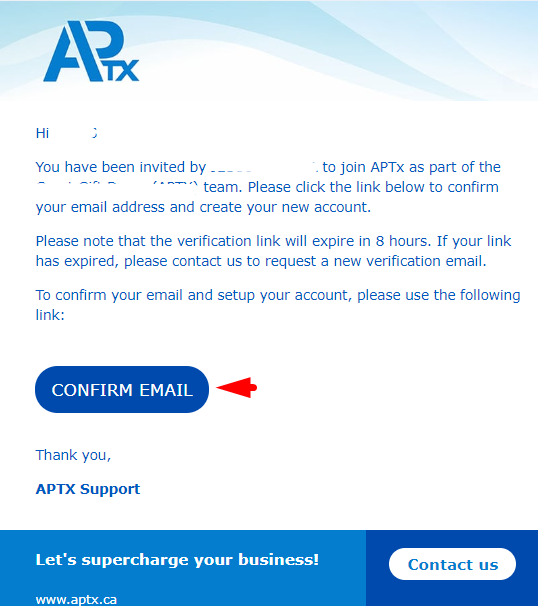
3. Enter your account information
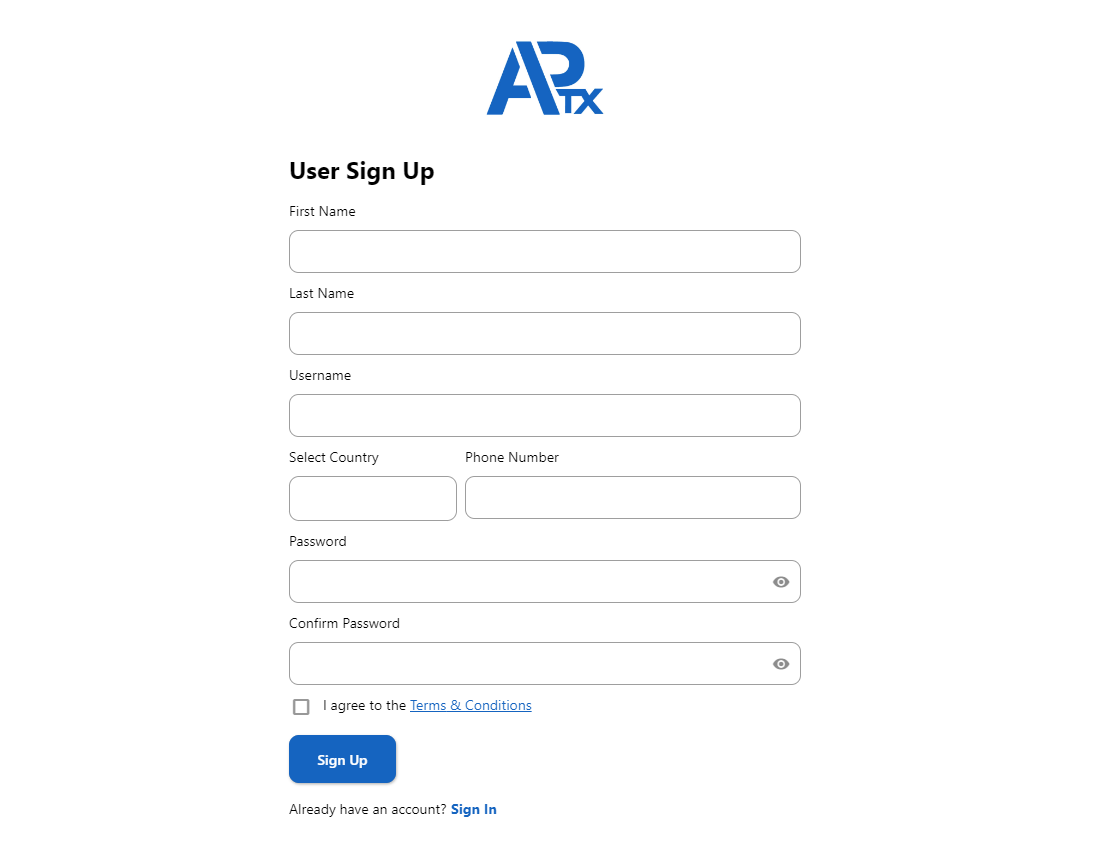
4. After filling it all out, check the Terms and Conditions agreement box, and click SIGN UP
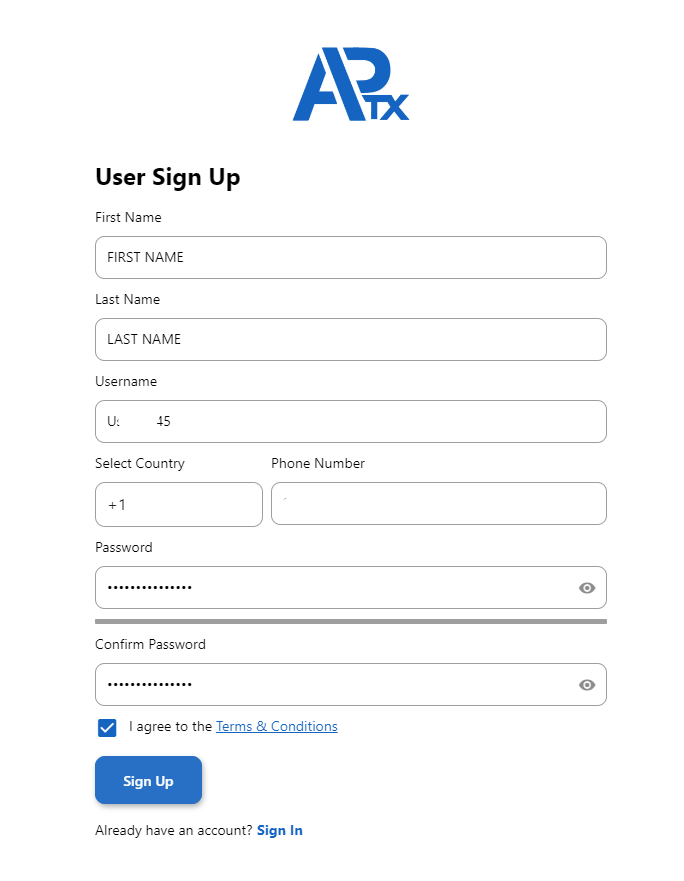
5. A screen will appear to confirm your sign up is successful. Click OK and proceed to the website: aptx.pro
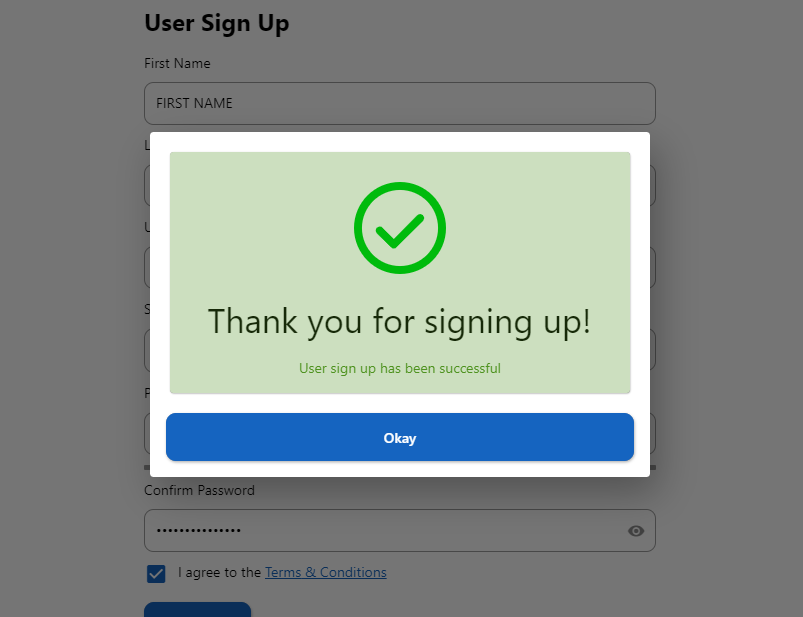
6. Login with your username and password.