- Knowledge Base
- HOW TO GUIDES
- WAREHOUSE
HOW TO: Create Multiple Warehouses
1. Go to Warehouse >> Manage Warehouses
2. Fill out the information and click Add
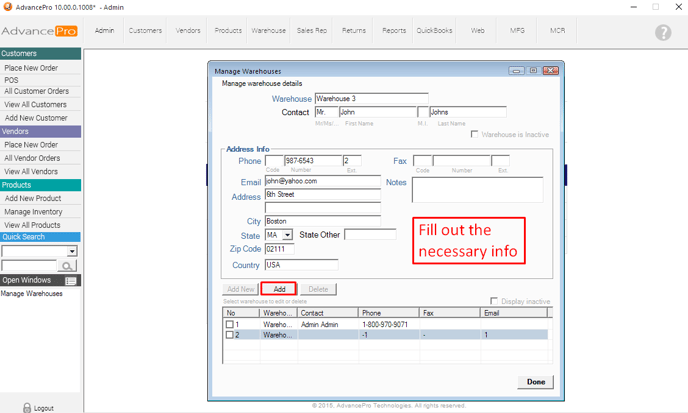
3. After adding, the warehouse will be part of the list. It will have no products upon creation.
To add products to the new warehouse, you can perform an INDIVIDUAL/MULTIPLE WAREHOUSE TRANSFER or if you want ALL products to exist on the warehouse, see this article.
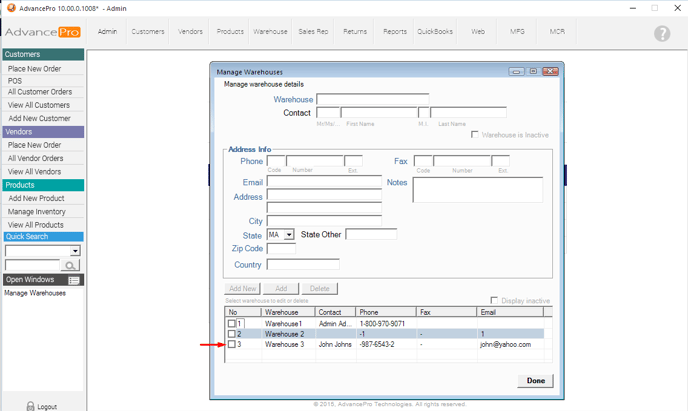
NOTE: If you are prompted that you have reached maximum limit of warehouses, please contact Sales at 1800-970-9071
Attachments (1)
-
(97.69 KB)
