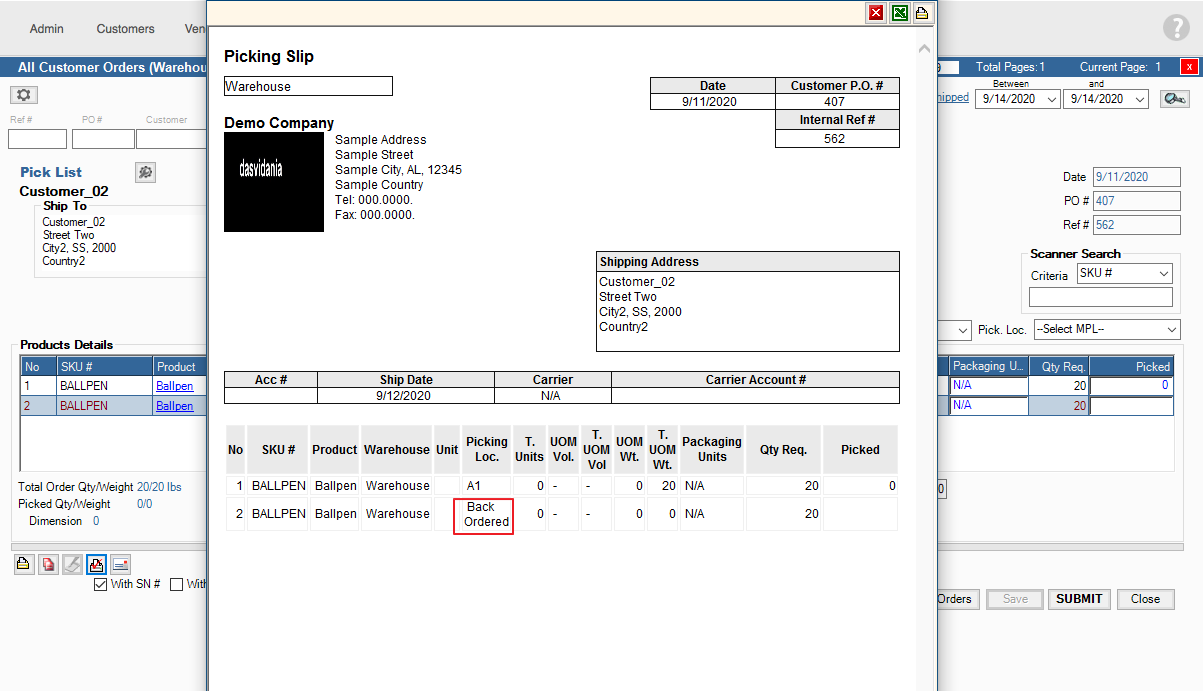Show Back Ordered and Dropshipped items in Warehouse - PPS
1. Enable "Show Back Order Items on PPS slips" checkbox in Admin > Site Settings > General Settings
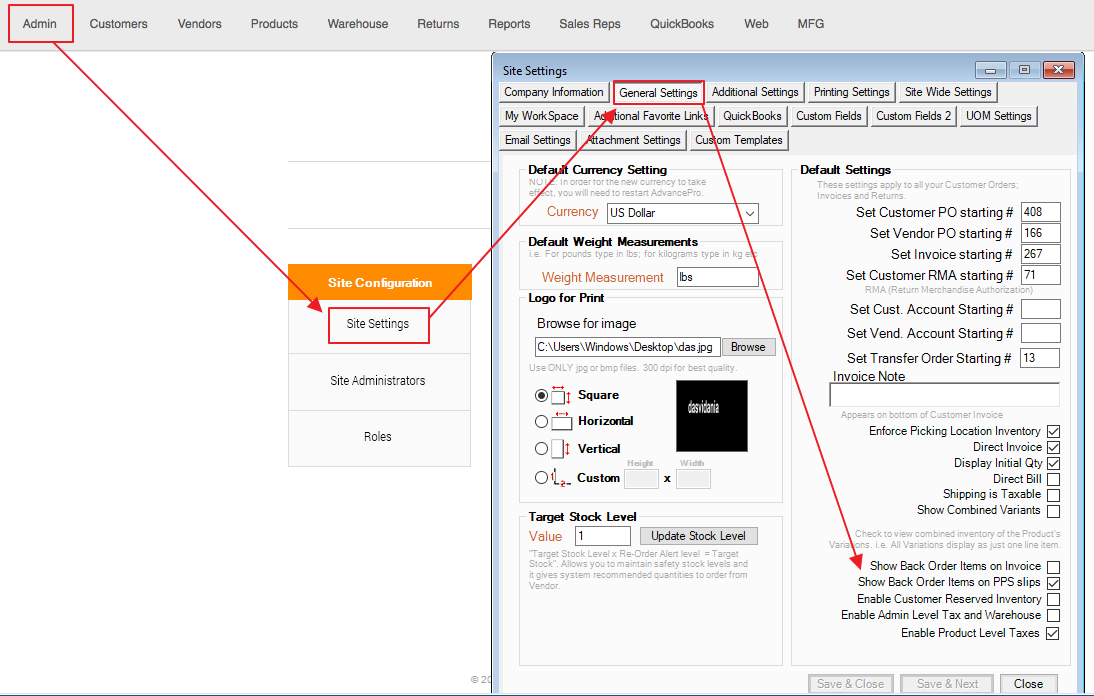
2. Create an Item with a backorder (these are orders that have items that have not been filled from stock) go to Customers > Place New Order
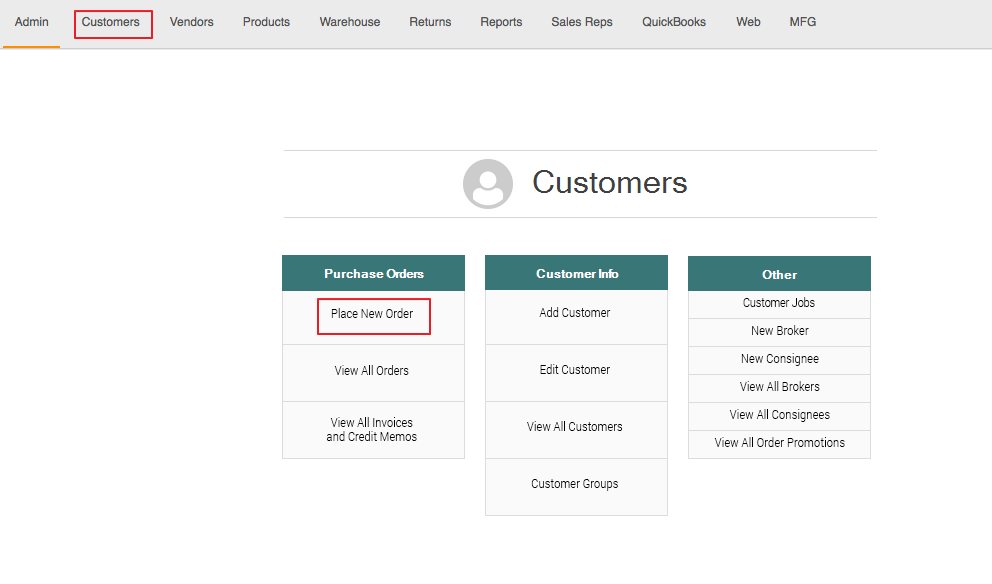
• Partially fill the stocks on the order:
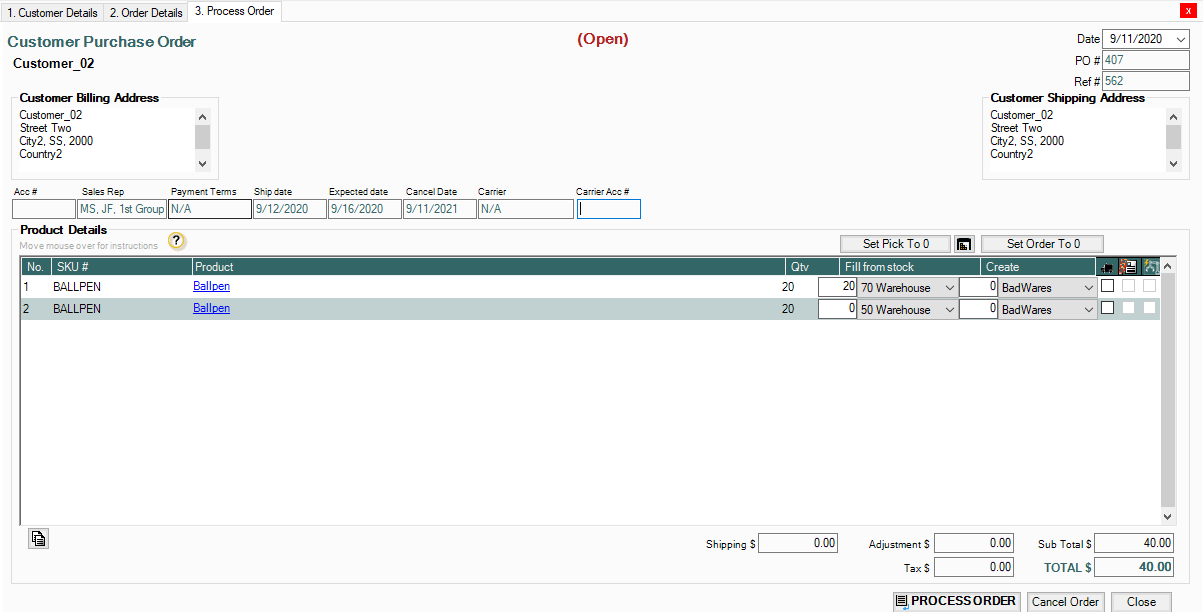
3. Process the Order to the Warehouse
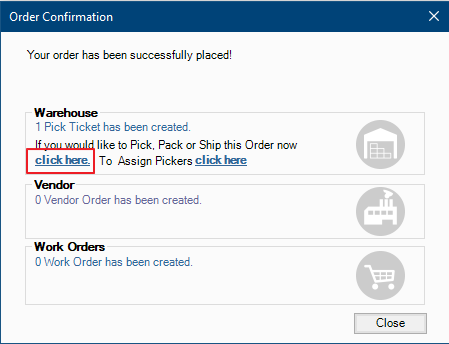
4. Open the Order in the Warehouse, the Item(s) that have not been filled will be marked as Back Ordered
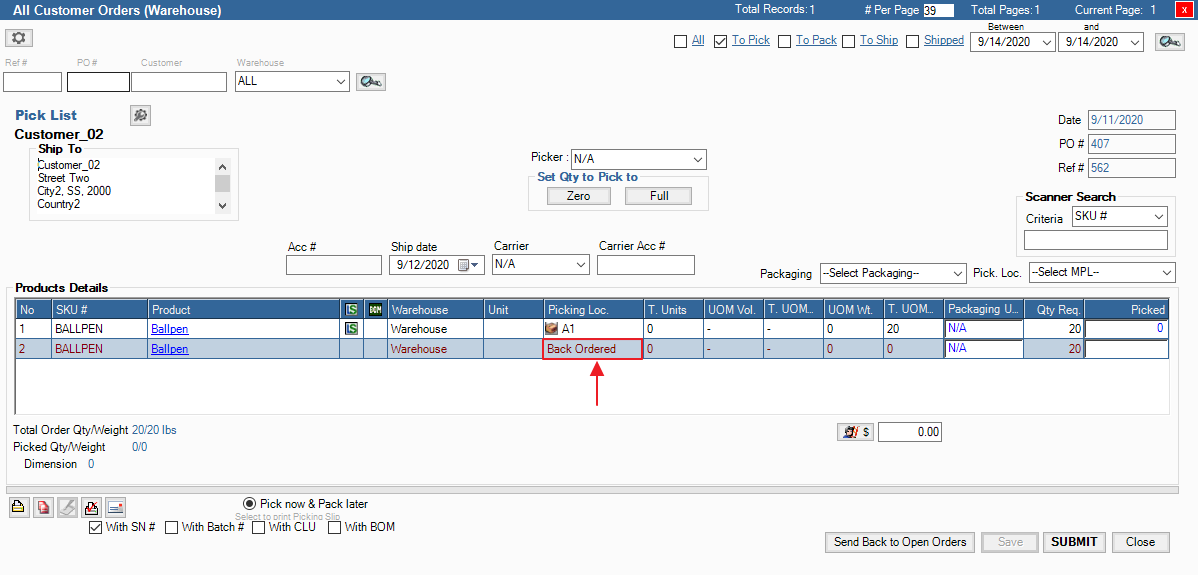
5. SmartPrint preview: