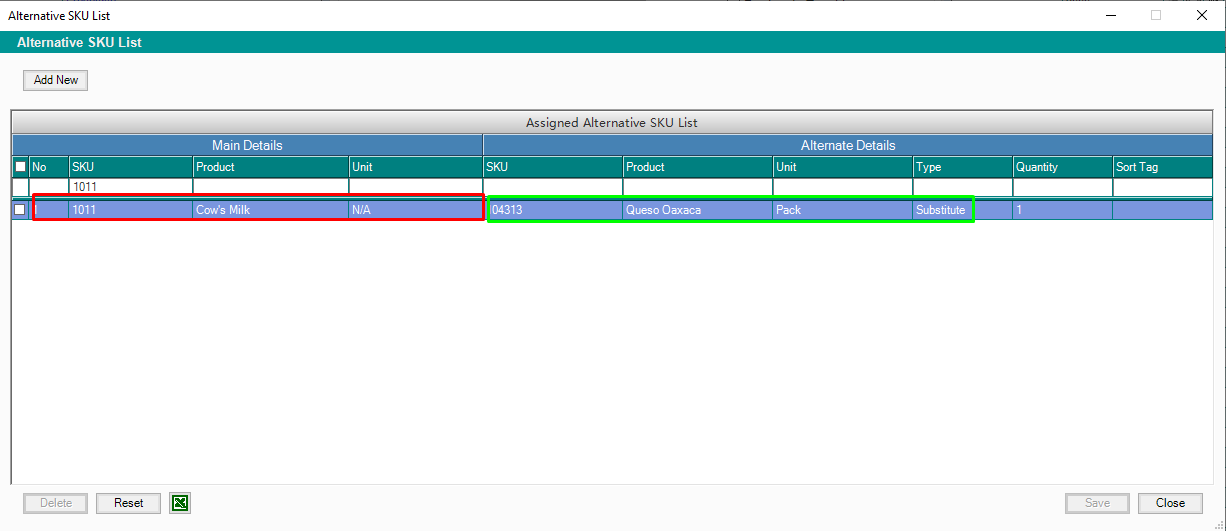How to set up alternate SKU in Products
Alternate SKU creates a secondary SKU for an existing inventory item keeping the same product definition
This feature is available in version 11.23.23
1.) Go to Products > View all Products, choose a product > Click the  icon > Additional Info > Alt Skus
icon > Additional Info > Alt Skus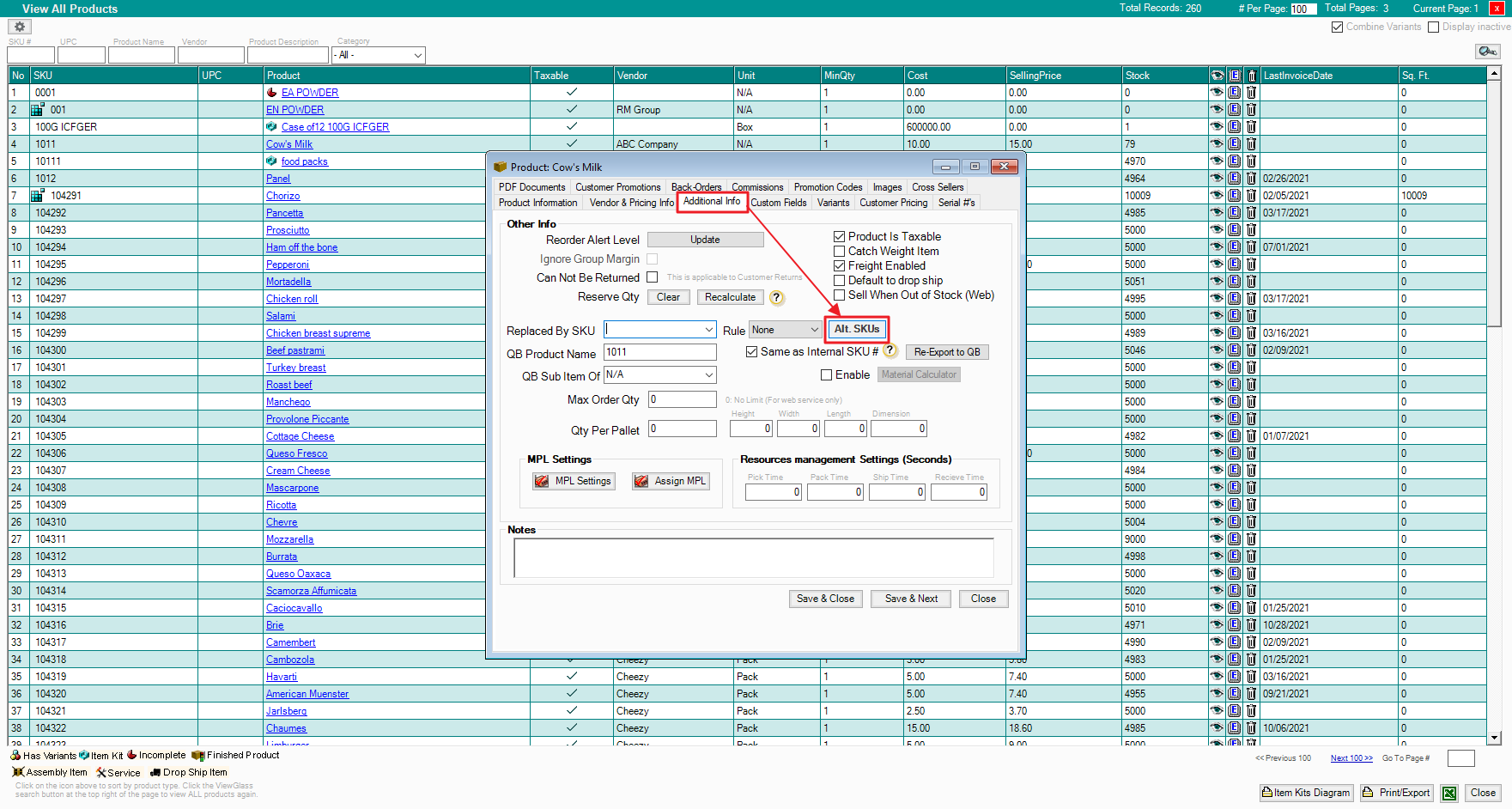
2.) Click Add new then Choose the SKU of the product from the main sku list and then choose a sku from the AlternatIve Sku list then click add and then save
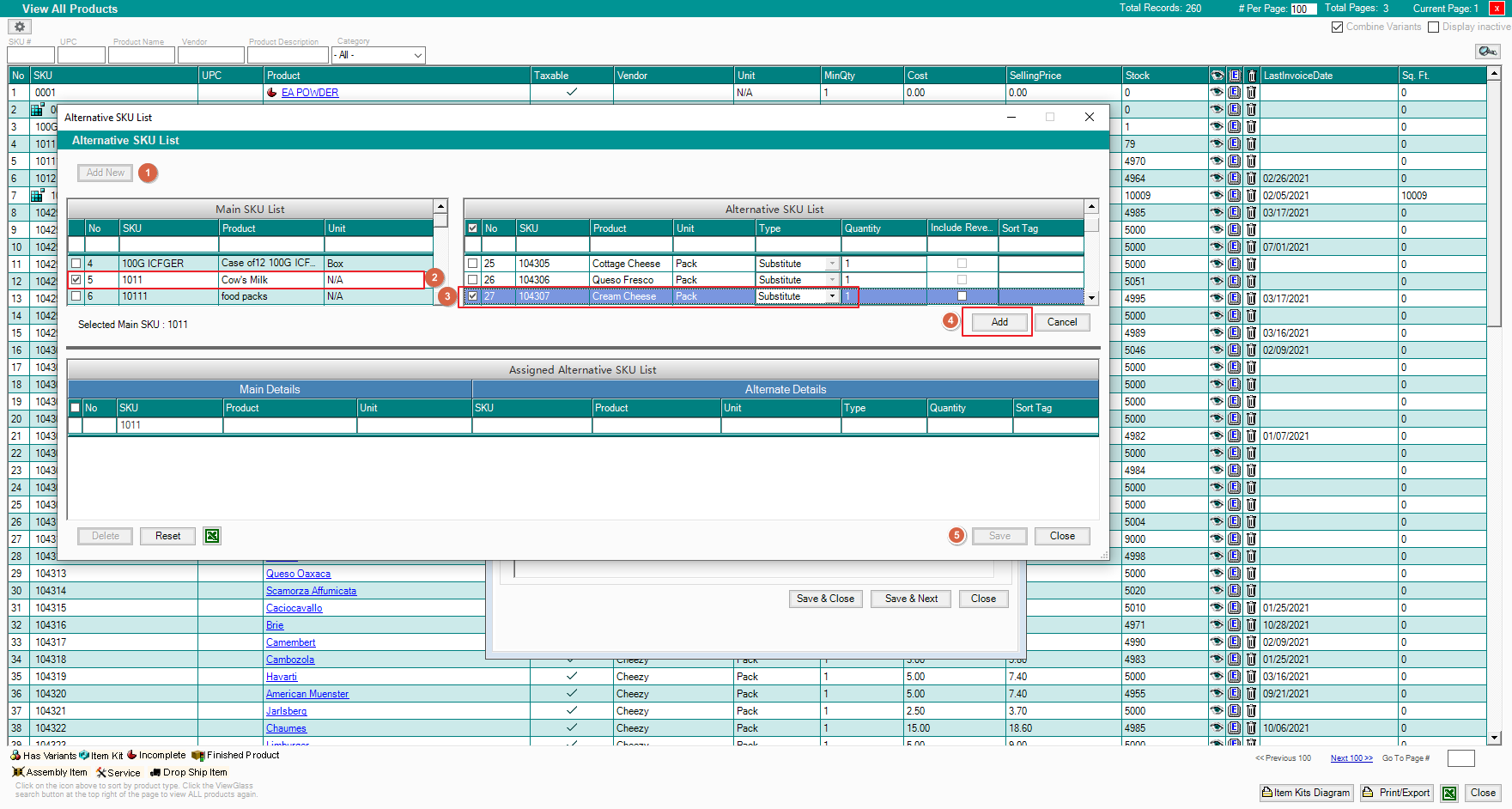
You will now see the comparison of both Sku's