HOW TO: Create Instances for ALL Products on New Warehouse
HOW TO: Create Instances for ALL Products on New Warehouse
By default, a newly created warehouse will not have any products. If you want to create instances for ALL products on your new warehouse, follow these steps.
1. Go to Products >> Manage Inventory
2. Select your warehouse, e.g. "Warehouse 3"
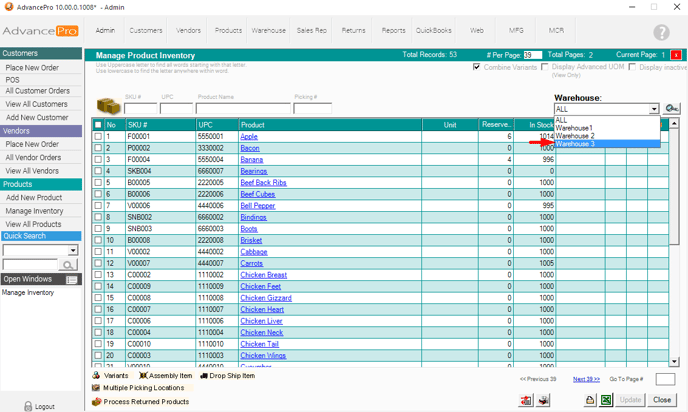
3. Locate the dolly button  "Create all Product in Selected Warehouse" at the lower right corner of the page.
"Create all Product in Selected Warehouse" at the lower right corner of the page.
 "Create all Product in Selected Warehouse" at the lower right corner of the page.
"Create all Product in Selected Warehouse" at the lower right corner of the page.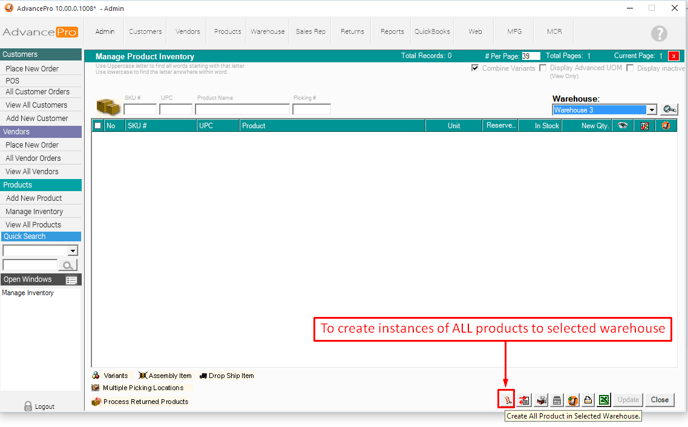
4. Confirm this option
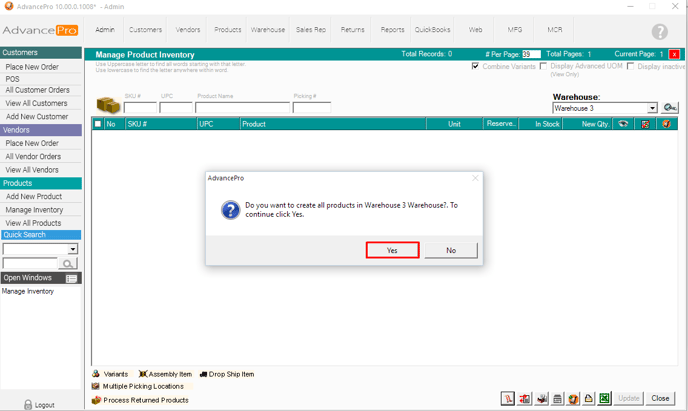
5. All products will now exist on the selected warehouse.
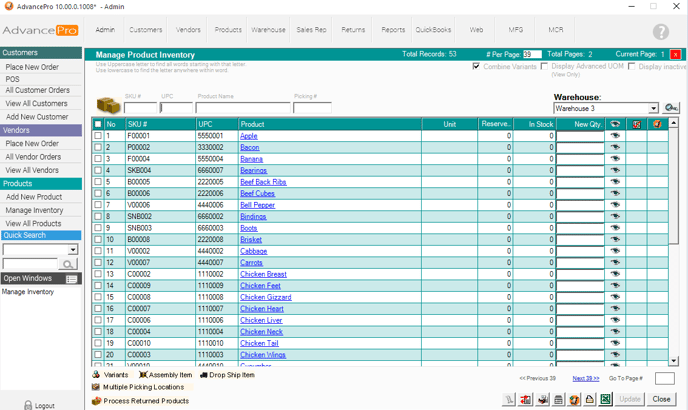
Attachments (1)