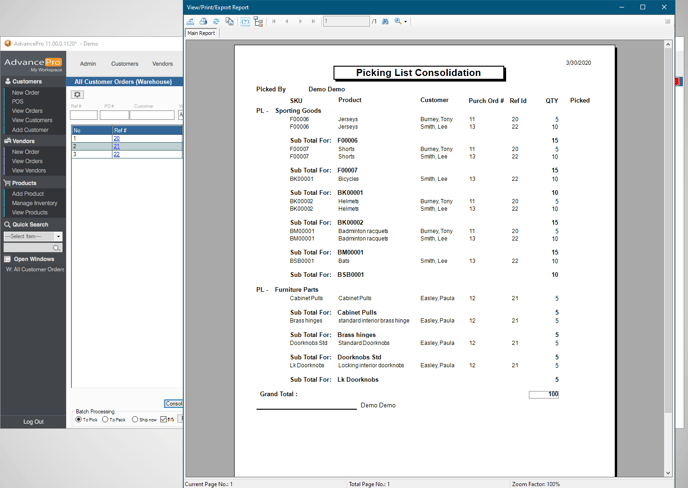Consolidate Pick Tickets
Multiple Pick Tickets may be selected and consolidated in a single printout, sorted by picking locations when selected.
1. Go to the Warehouse Module, and open orders To Pick
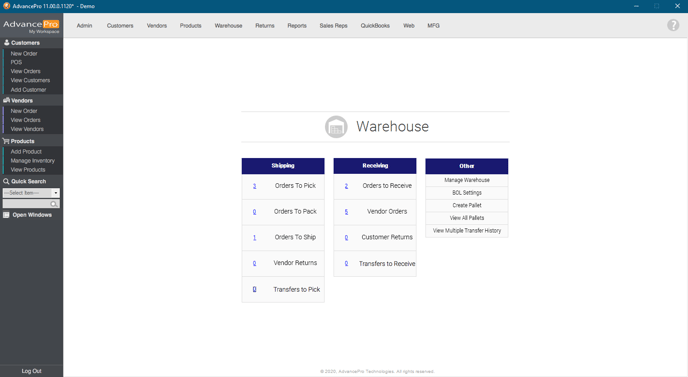
2. Select multiple Pick Tickets by checking the boxes on the far-right. Click "Consolidate"
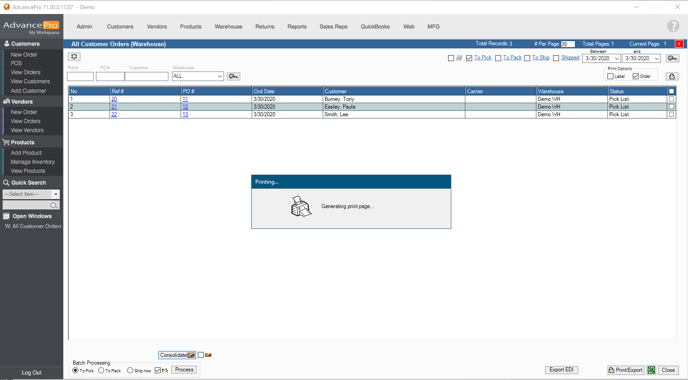
3. This displays the consolidated pick tickets' products
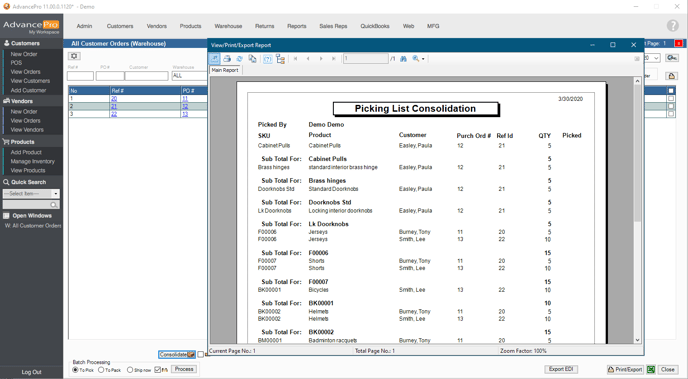
4. You may also check the box for "Picking Locations" to consolidate the products by Picking Locations