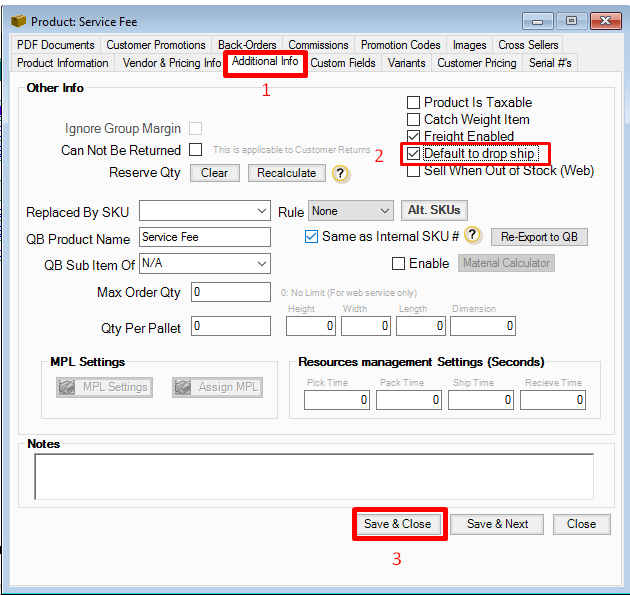Default to dropship option for Service items
AdvancePro has added an option to set service items as 'Default to drop ship' and this will automatically create a Vendor Order. To use this option you need to enable "Default to drop ship" upon creating the service item.
1. Go to Products switchboard > Add Product
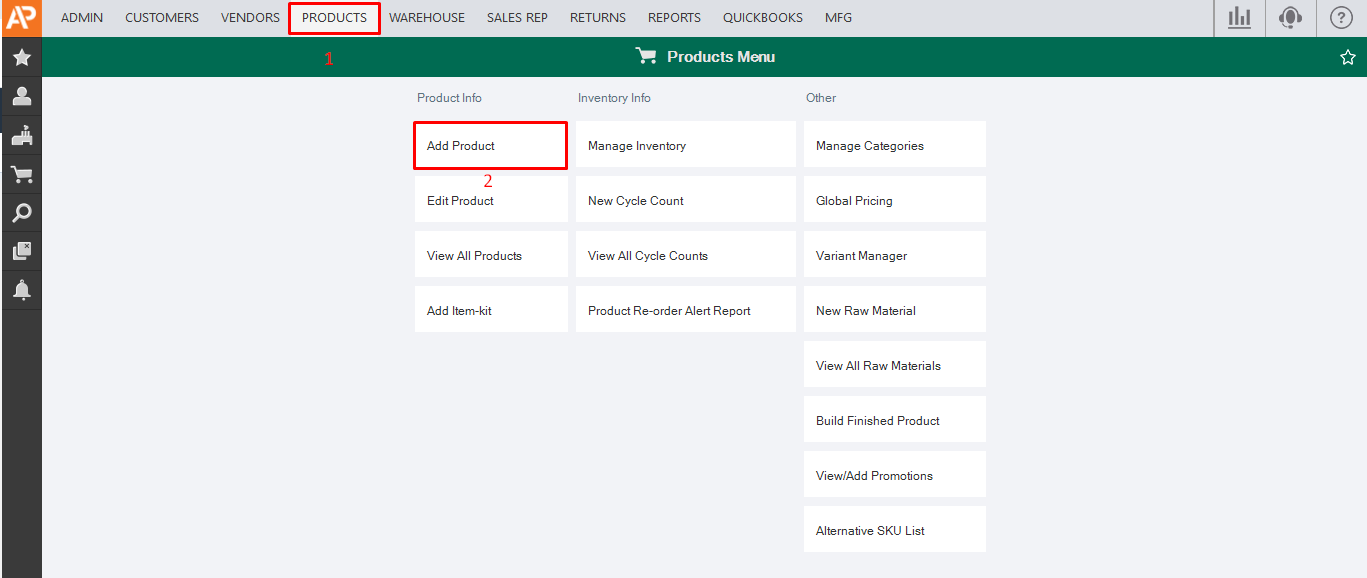
2. Go to Additional Info Tab > Enable "Default to Drop Ship" > Hit Save & Close
Example:
- Product: Service Fee
- Type: Service Item
- [ ] Default to drop ship: Checked