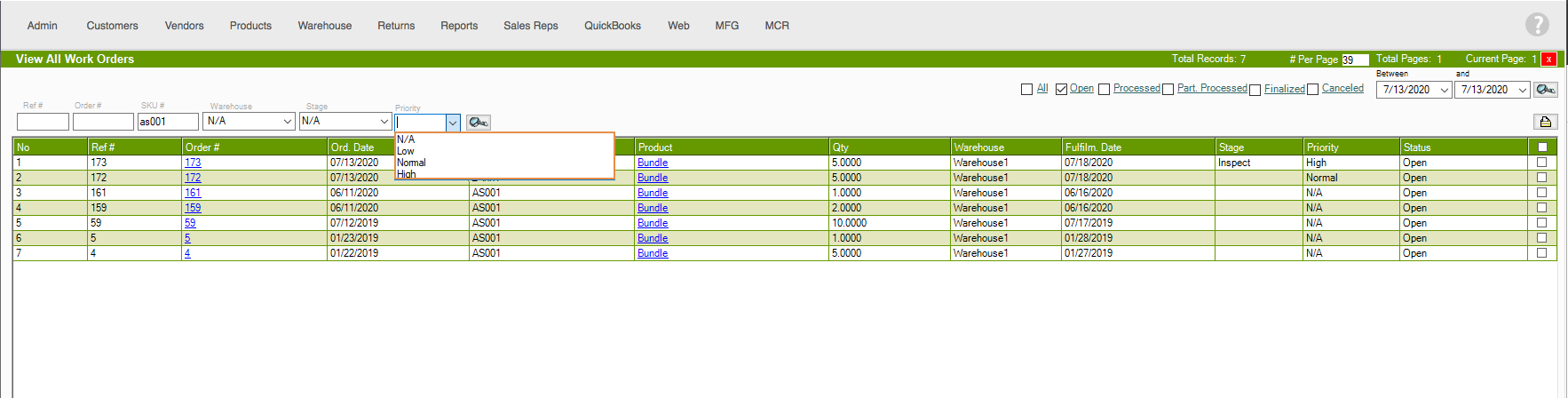- Knowledge Base
- HOW TO GUIDES
- MANUFACTURING
Work order prioritization
To set a priority for a Work Order, go to the Manufacturing switchboard and click on View All Work Orders. Open a Work Order and beside stage, there is a drop-down option for the priority, select, and save.
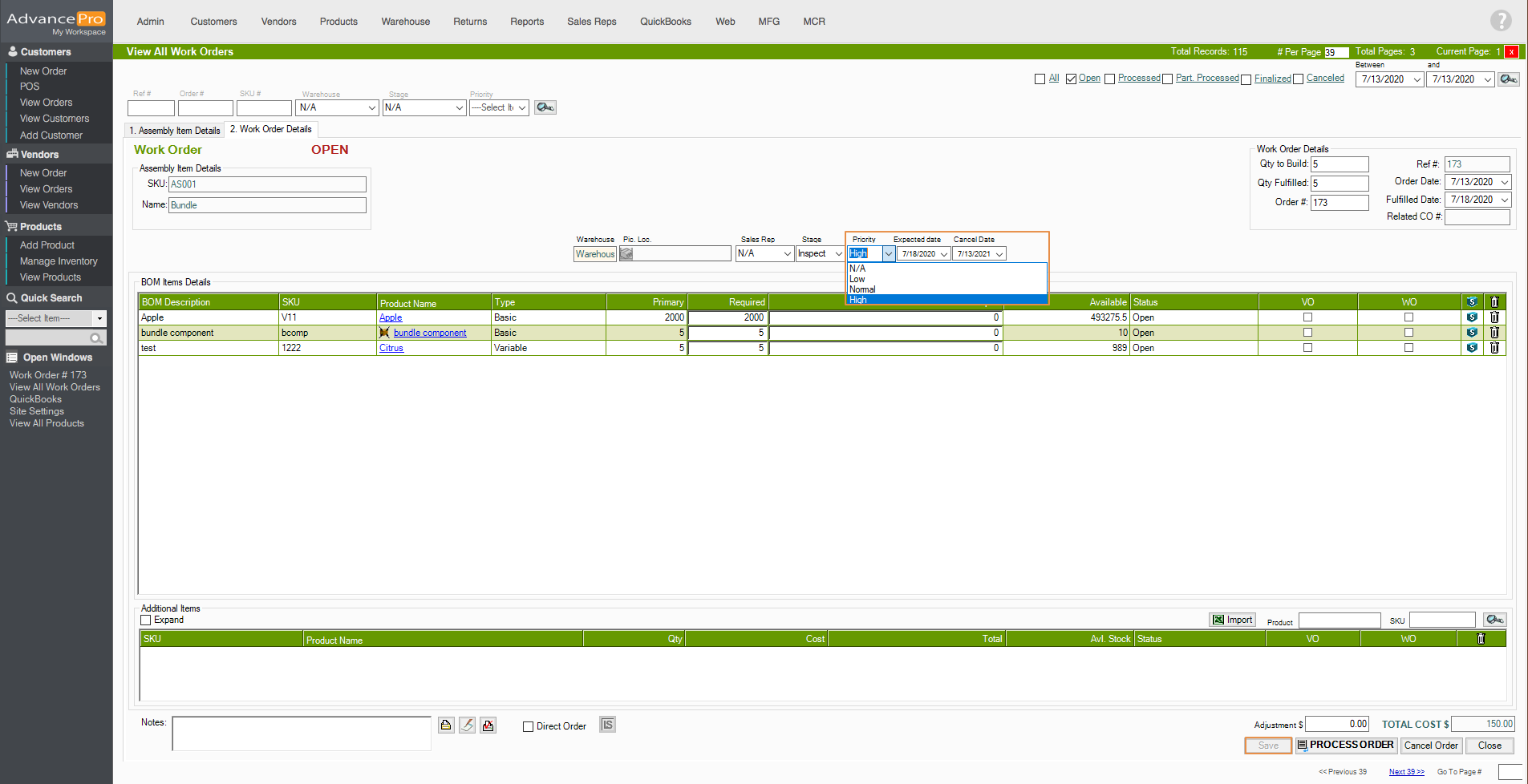
The chosen priority can be viewed in the View All Work Orders list
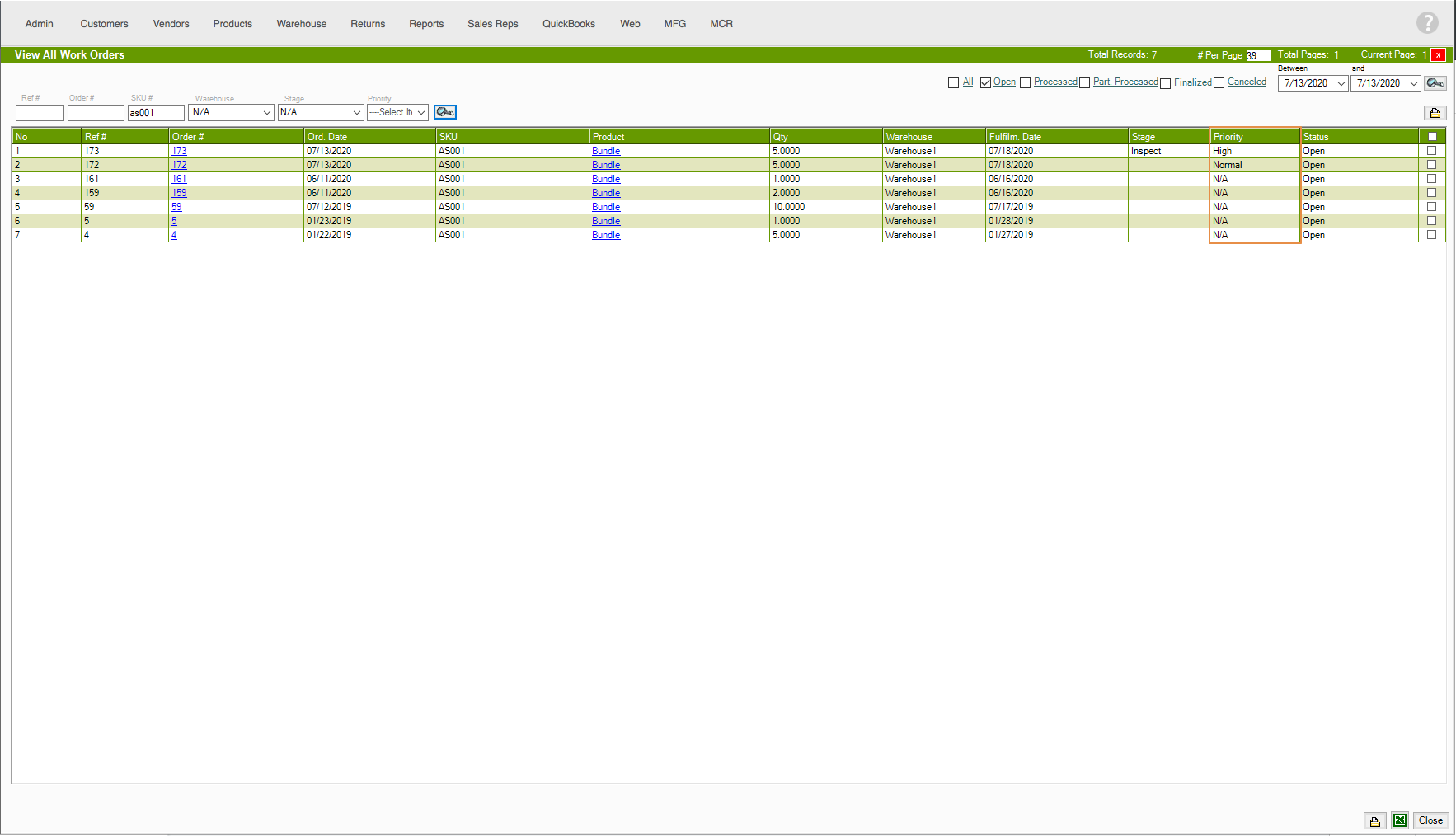
The user also has the option to filter the priority when searching for a SKU.