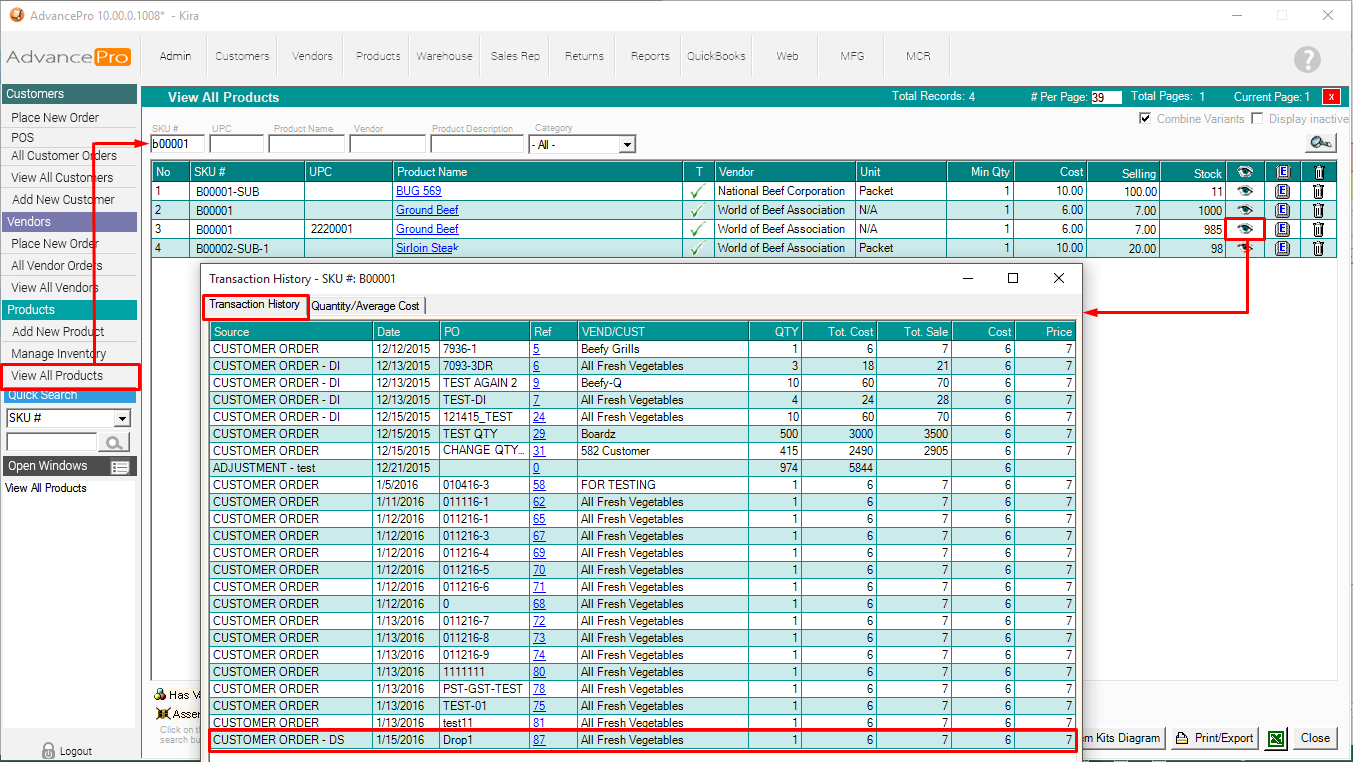- Knowledge Base
- HOW TO GUIDES
- PRODUCTS
Viewing Customer/Vendor Drop Shipment on View All Products Tab
Viewing Customer/Vendor Drop Shipment on View All Products Tab
1. Go to View All Products
2. Next click on the Eye button of the selected product
3. Under Transaction History you will you will see the Customer/Vendor Drop Shipment
Note: Drop Shipments have DS as the indicator