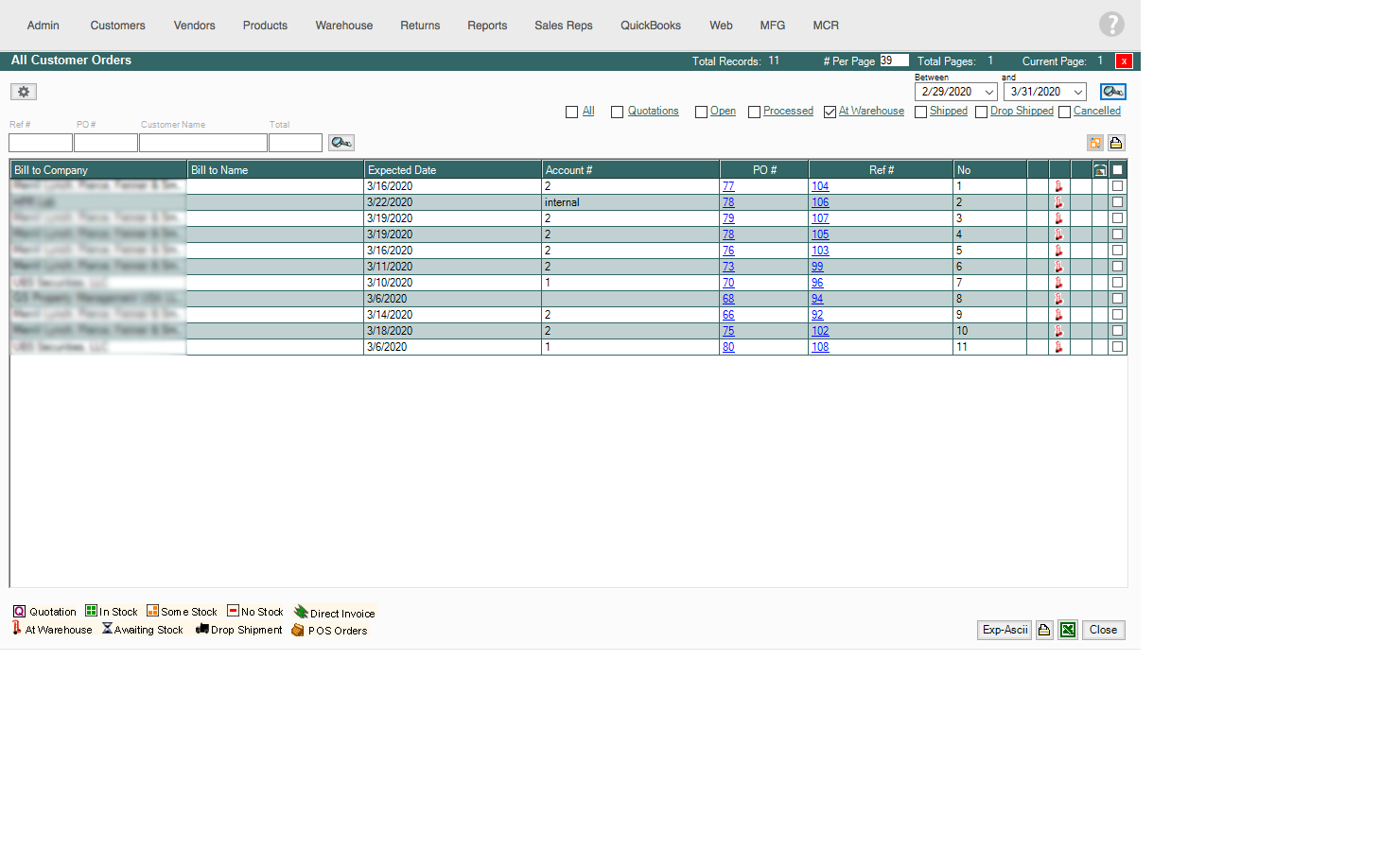- Knowledge Base
- HOW TO GUIDES
- CUSTOMERS
View Order History and Status
Here's how:
1. Go to the "Customers" switchboard and click "View All Orders".
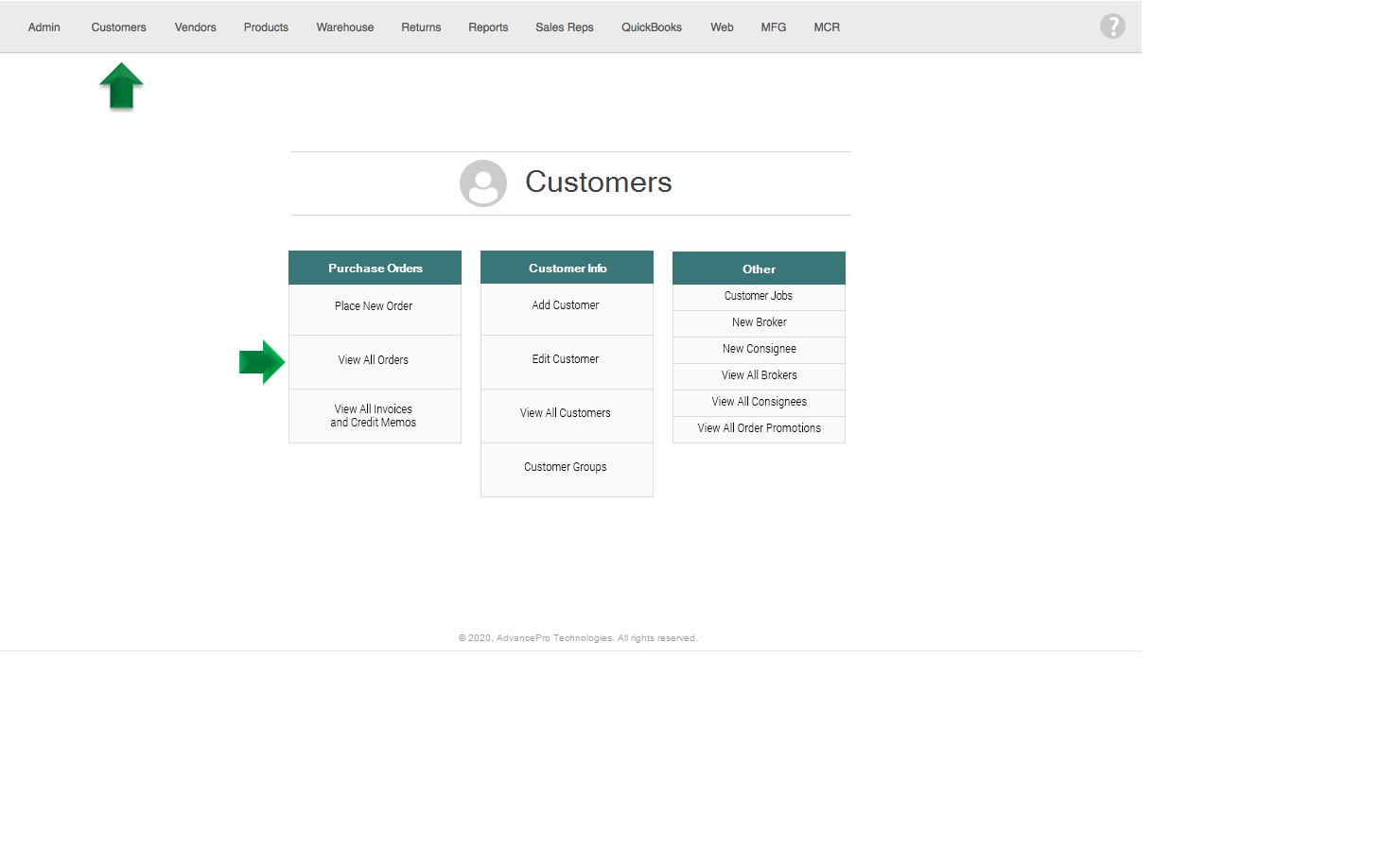
2. Select among the checkboxes which order status you want to filter out, then click the search button.
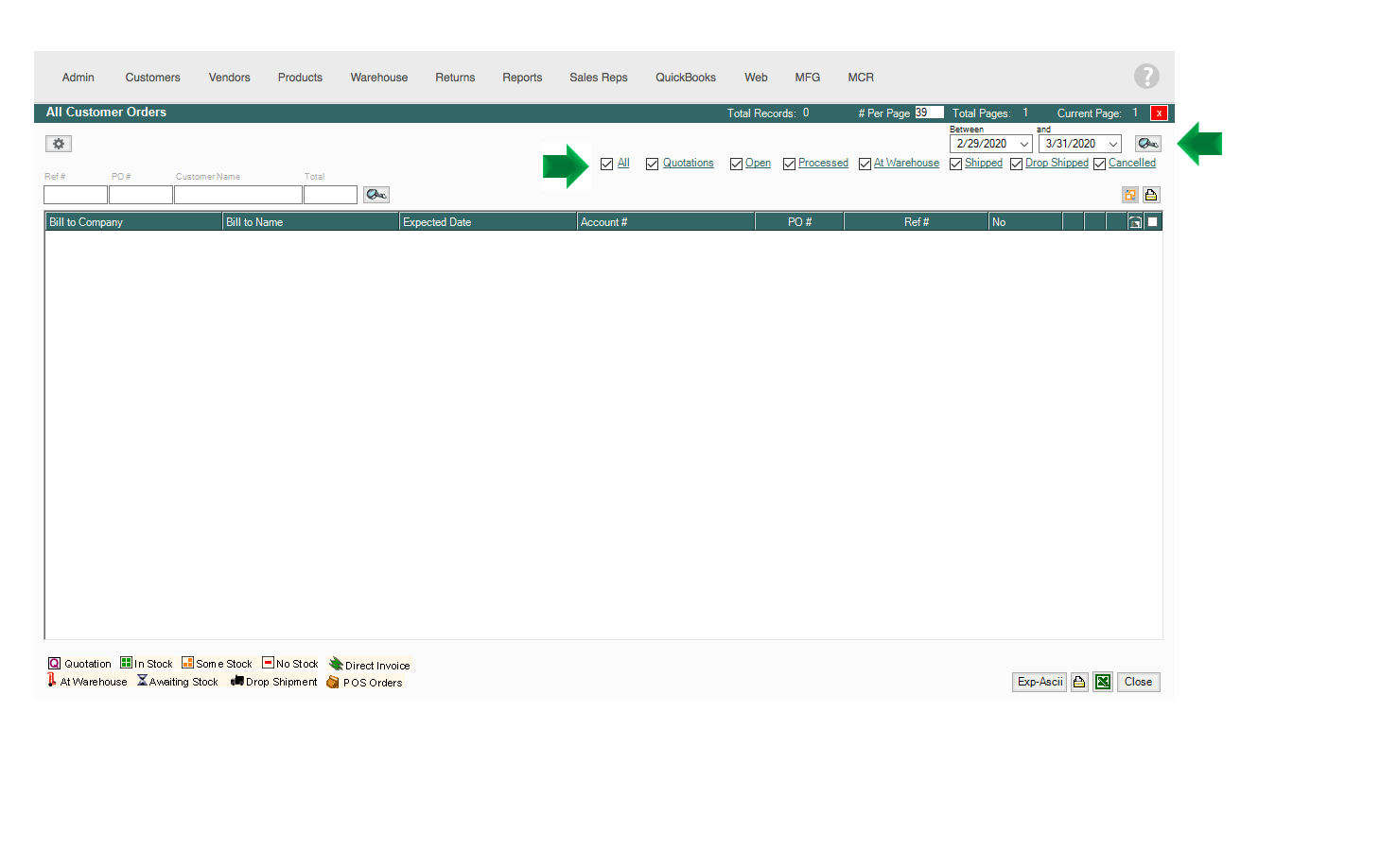
3. You may also filter the dates between-and, to make sure the search is thorough.
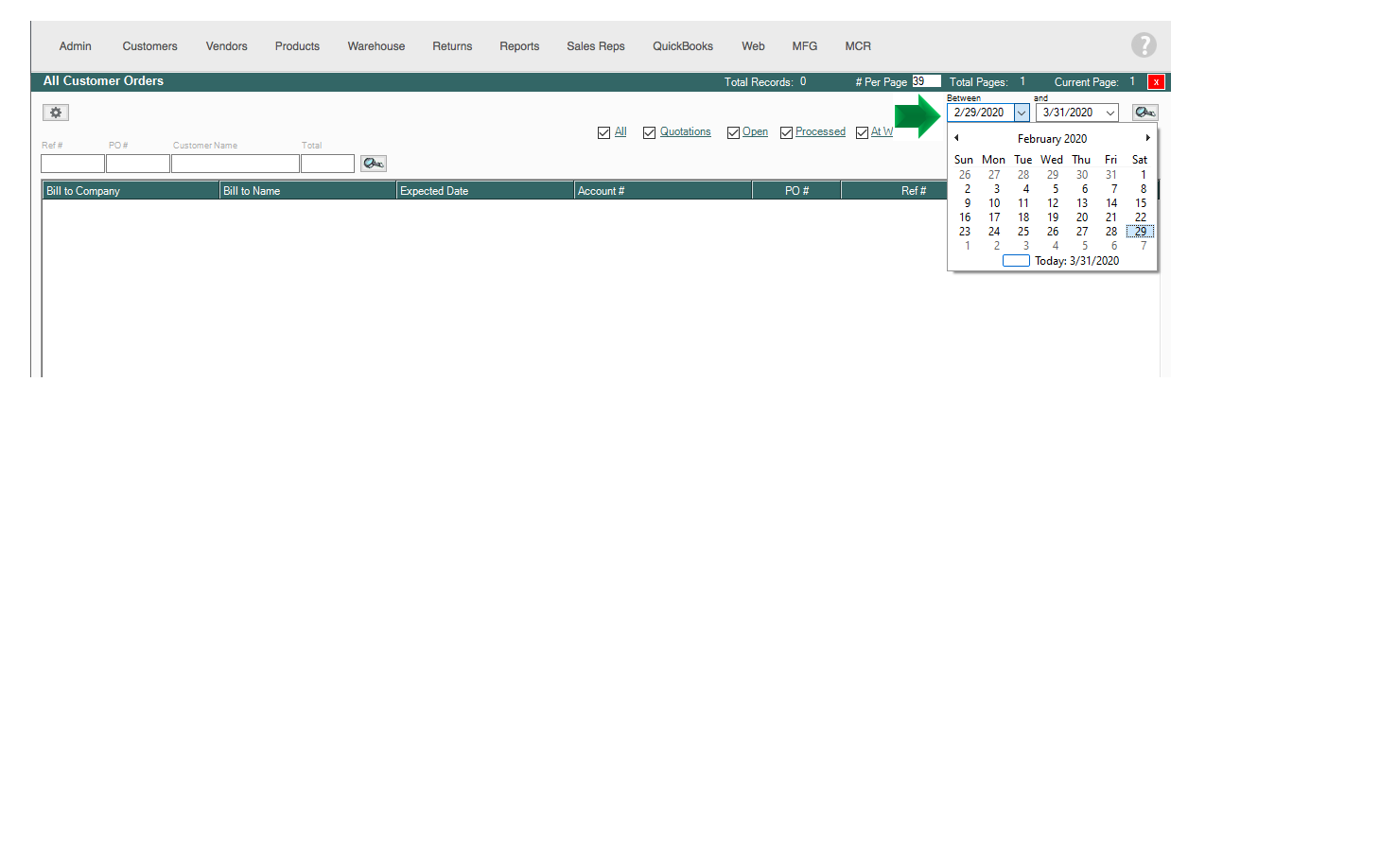
4. This is an example of the order history at the warehouse between 2/29/2020 - 3/31/2020.