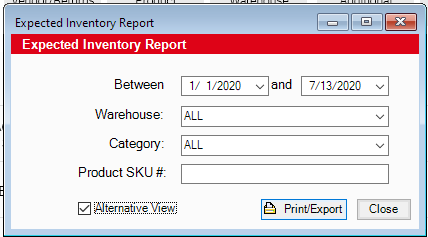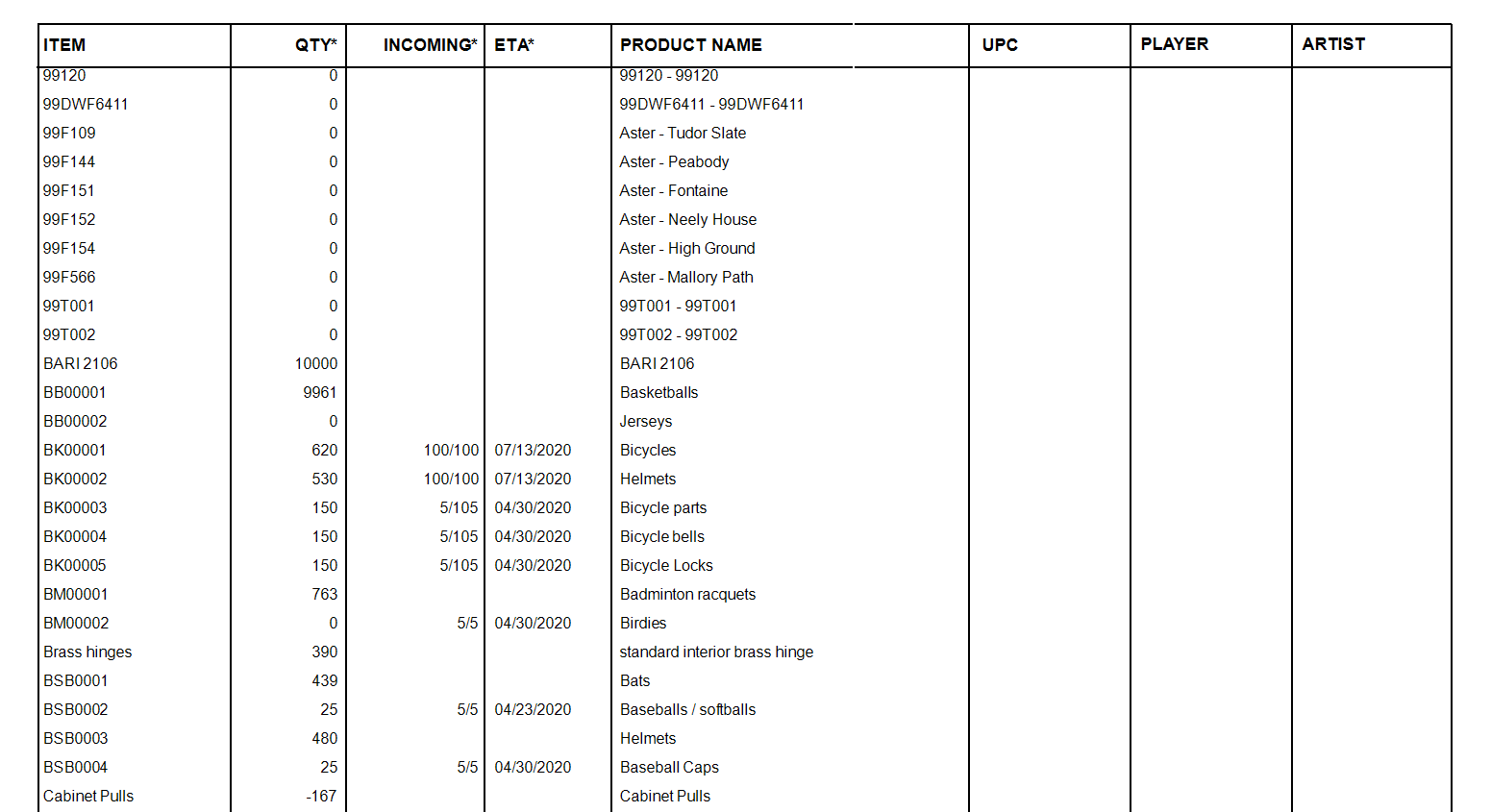- Knowledge Base
- HOW TO GUIDES
- VENDORS
View and Set ETA Date of Inbound Products
To display the ETA Date of each line item on a Vendor Order, go to Admin > Site Settings > Additional Settings.
Check each box of your choice (Inbound orders) on where to display this date
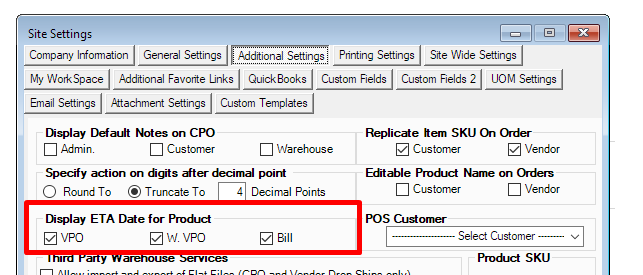
Create a Vendor PO
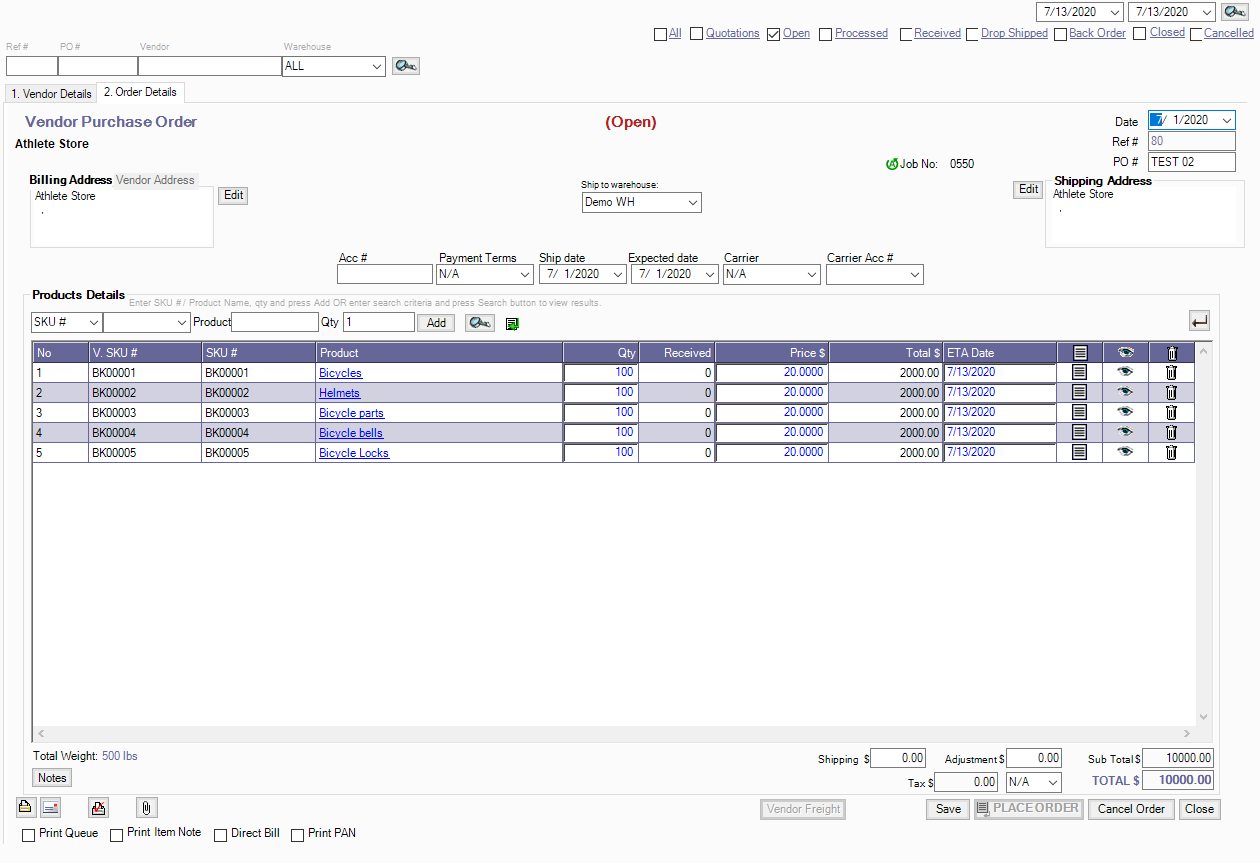
By default, it will be set to today's date. A calendar is available for each line item to set.
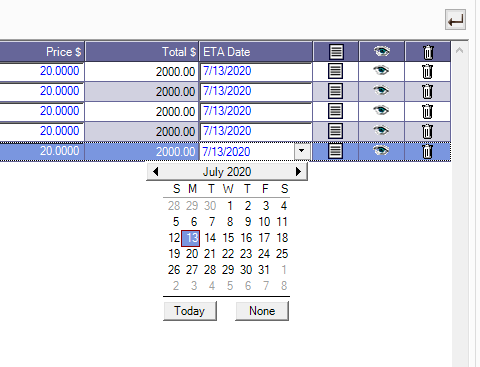
On Reports, go to Additional Reports > Expected Inventory
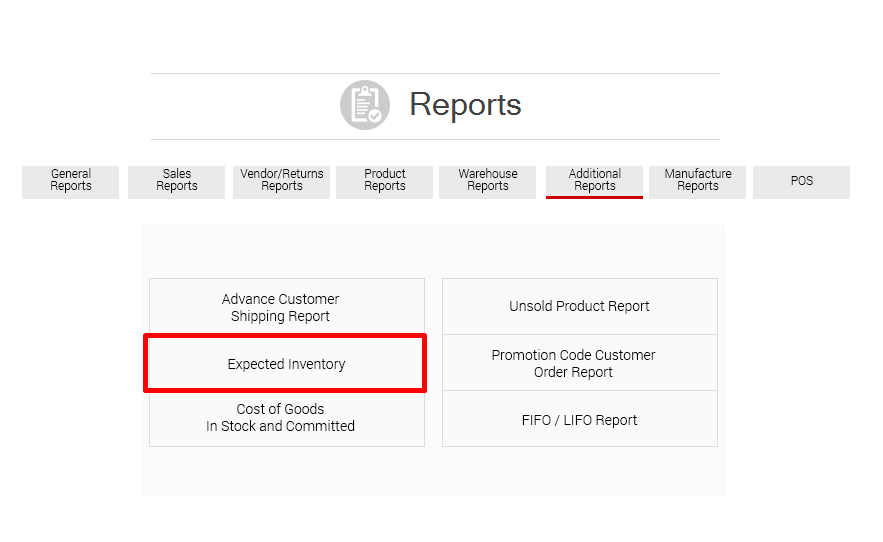
Using the ETA Dates and the Parameters below, you may now generate your report