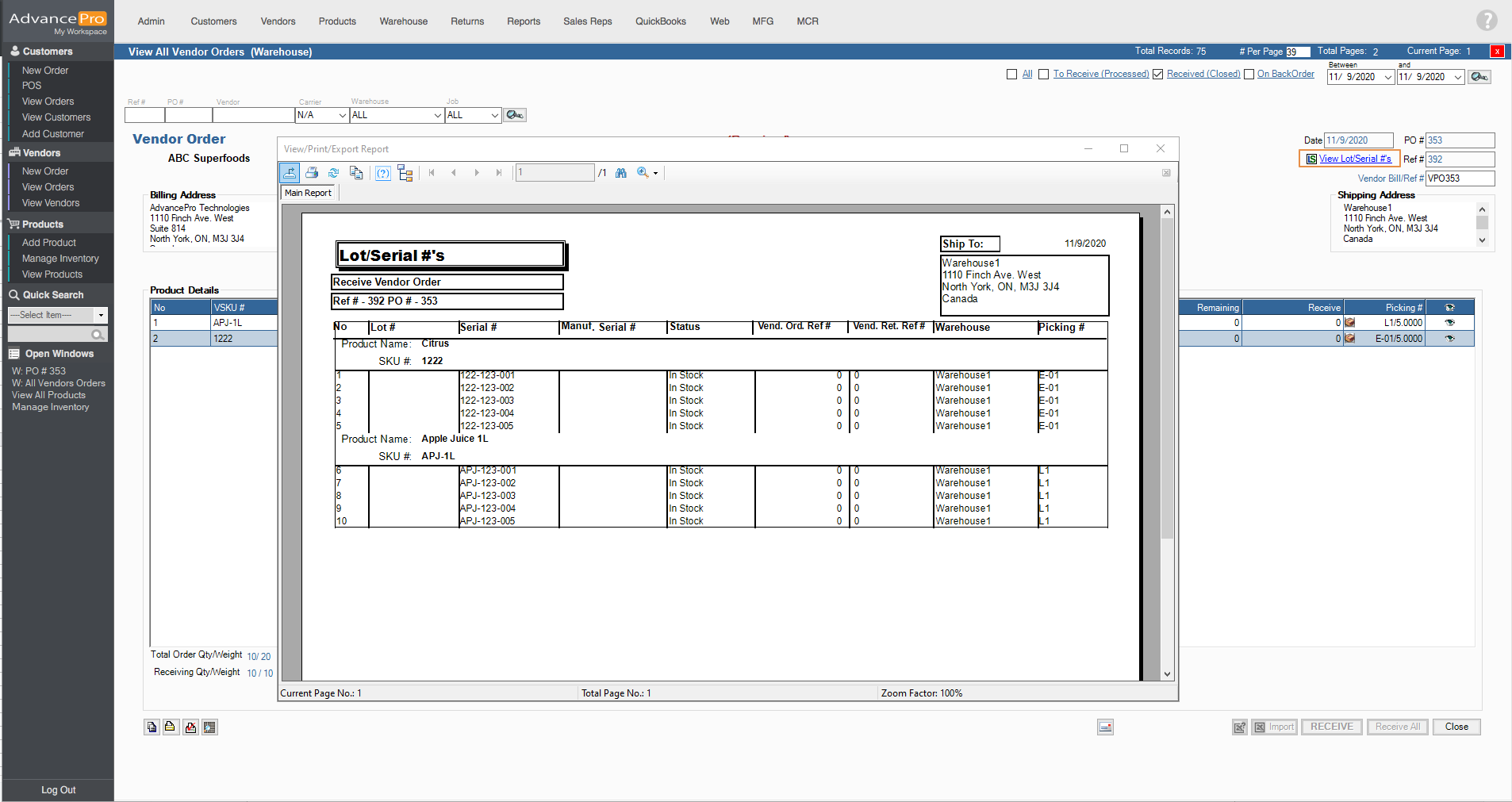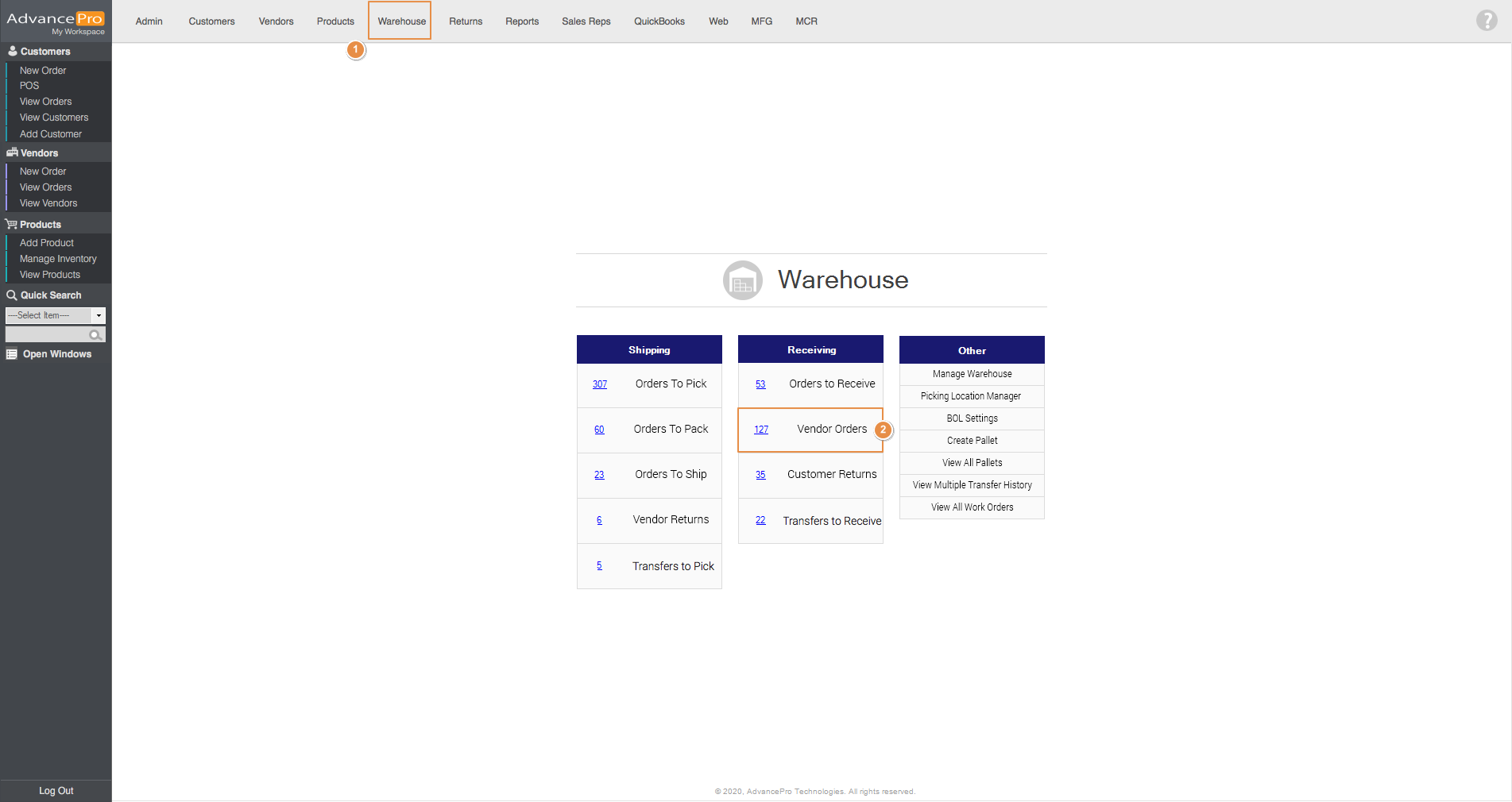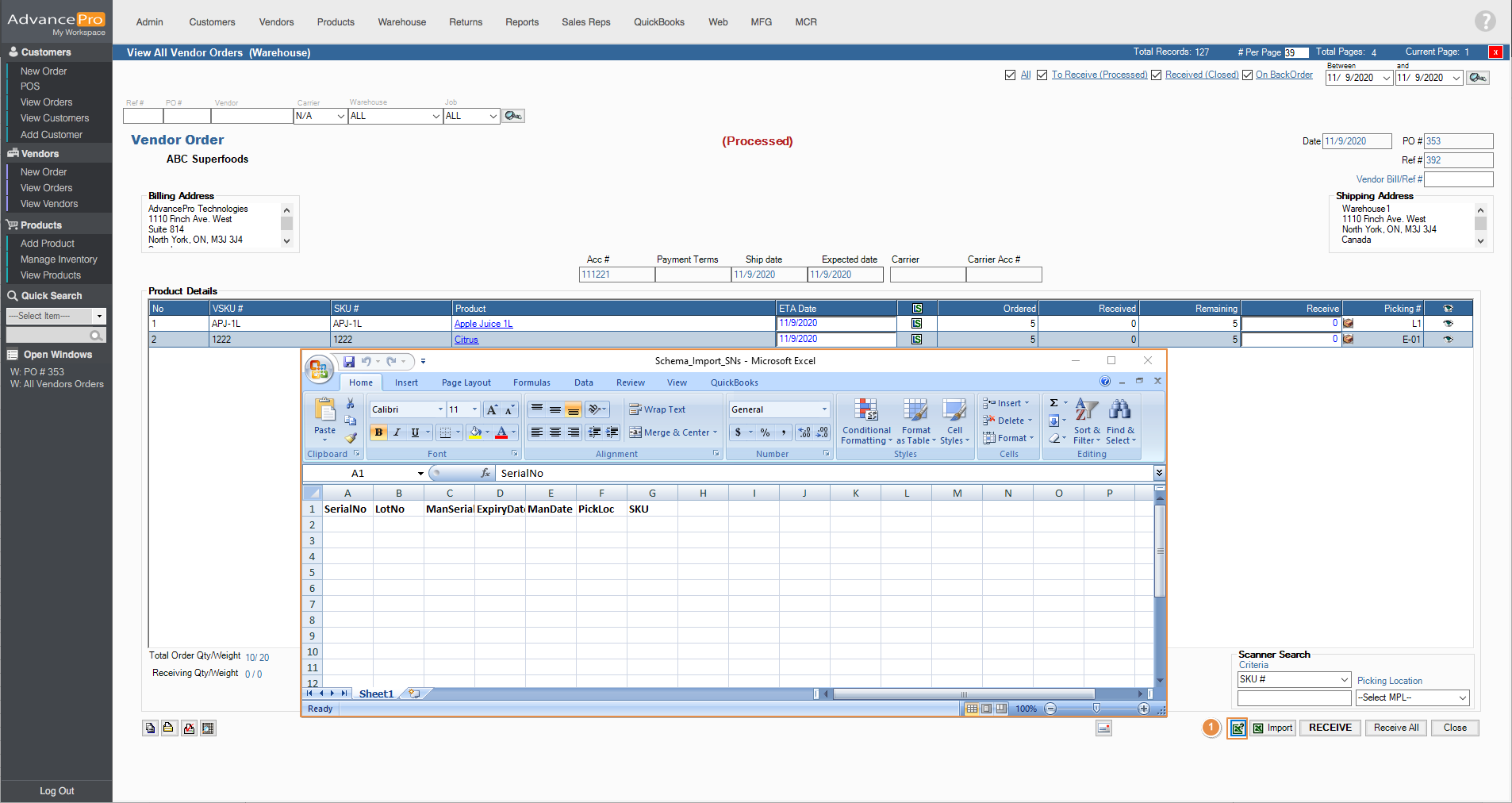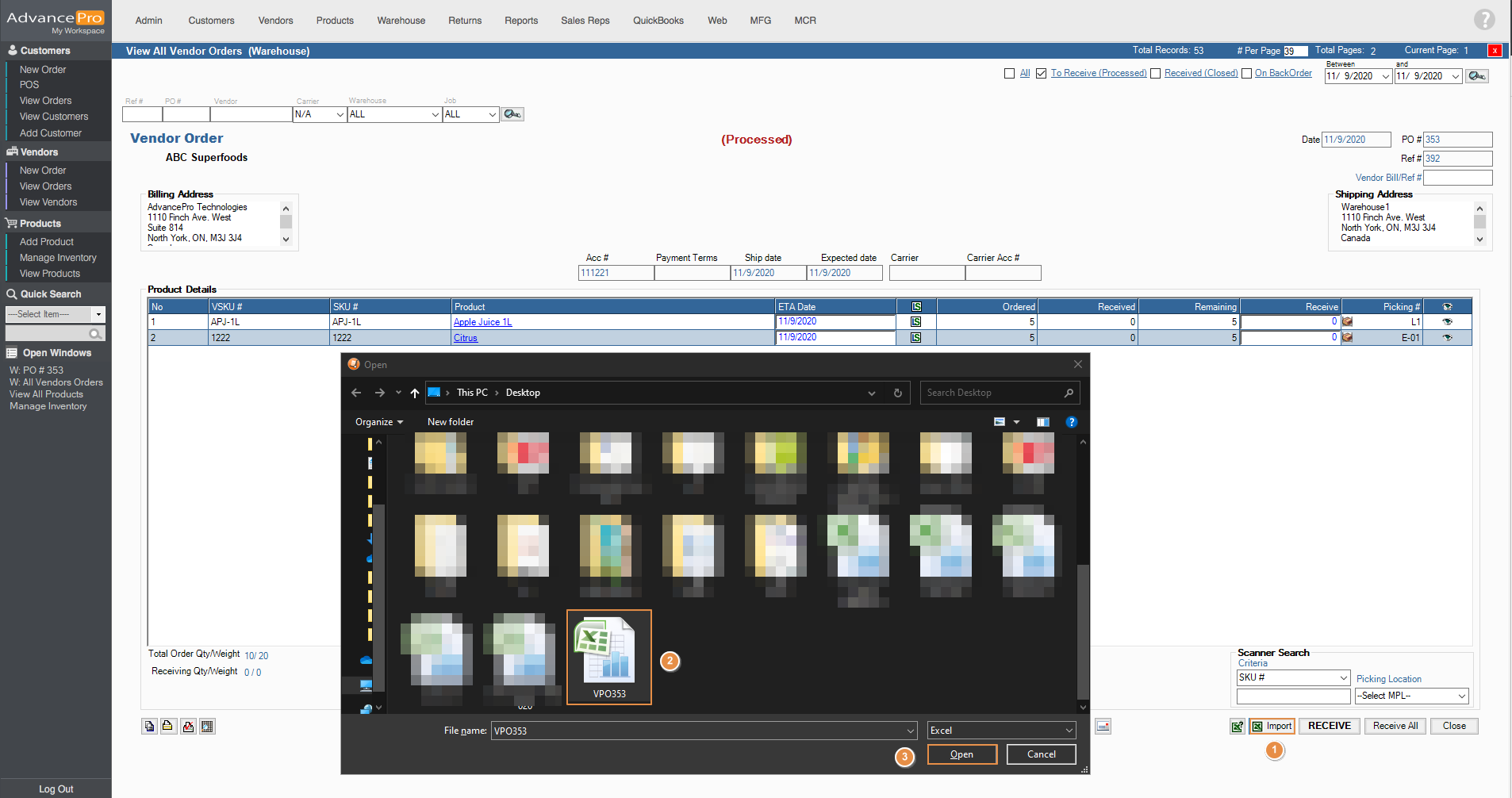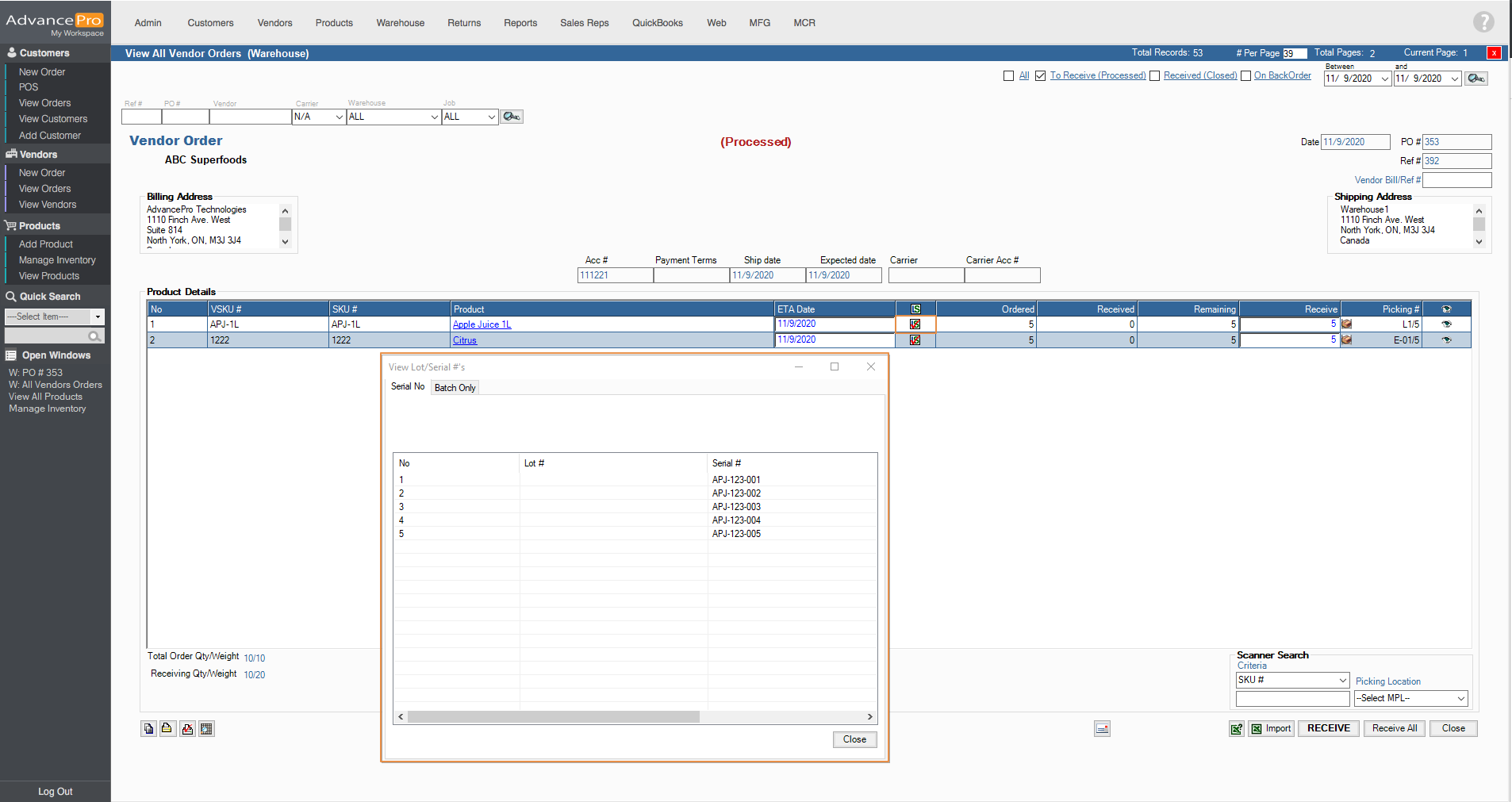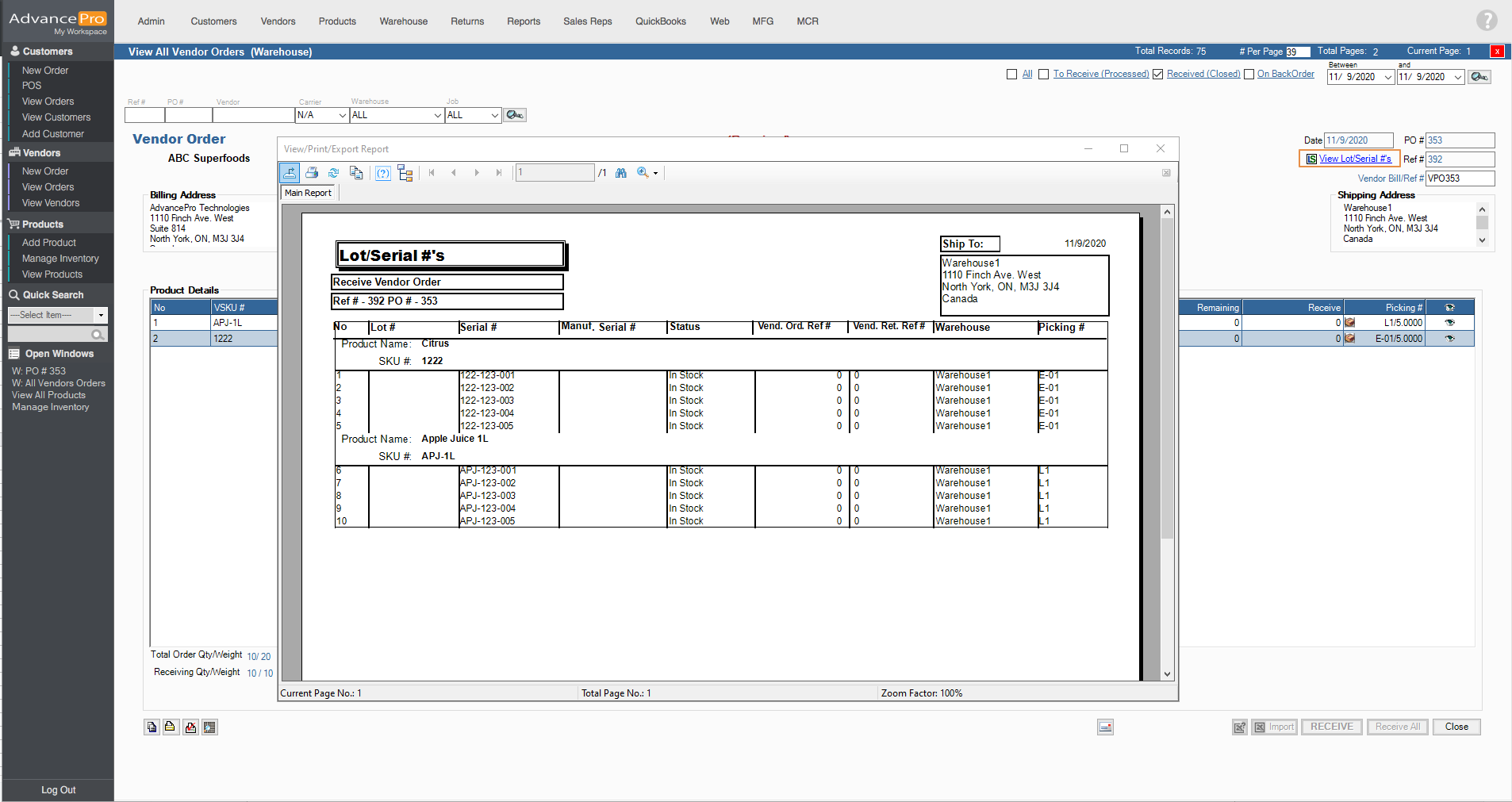How to import serial numbers when receiving stocks in a Vendor Order?
AdvancePro has enhanced the process of receiving stocks with serial numbers. We have added an option in the warehouse that enables the user to import serial numbers using a prepared excel file.
- First, go to the warehouse module and click on Vendor orders.
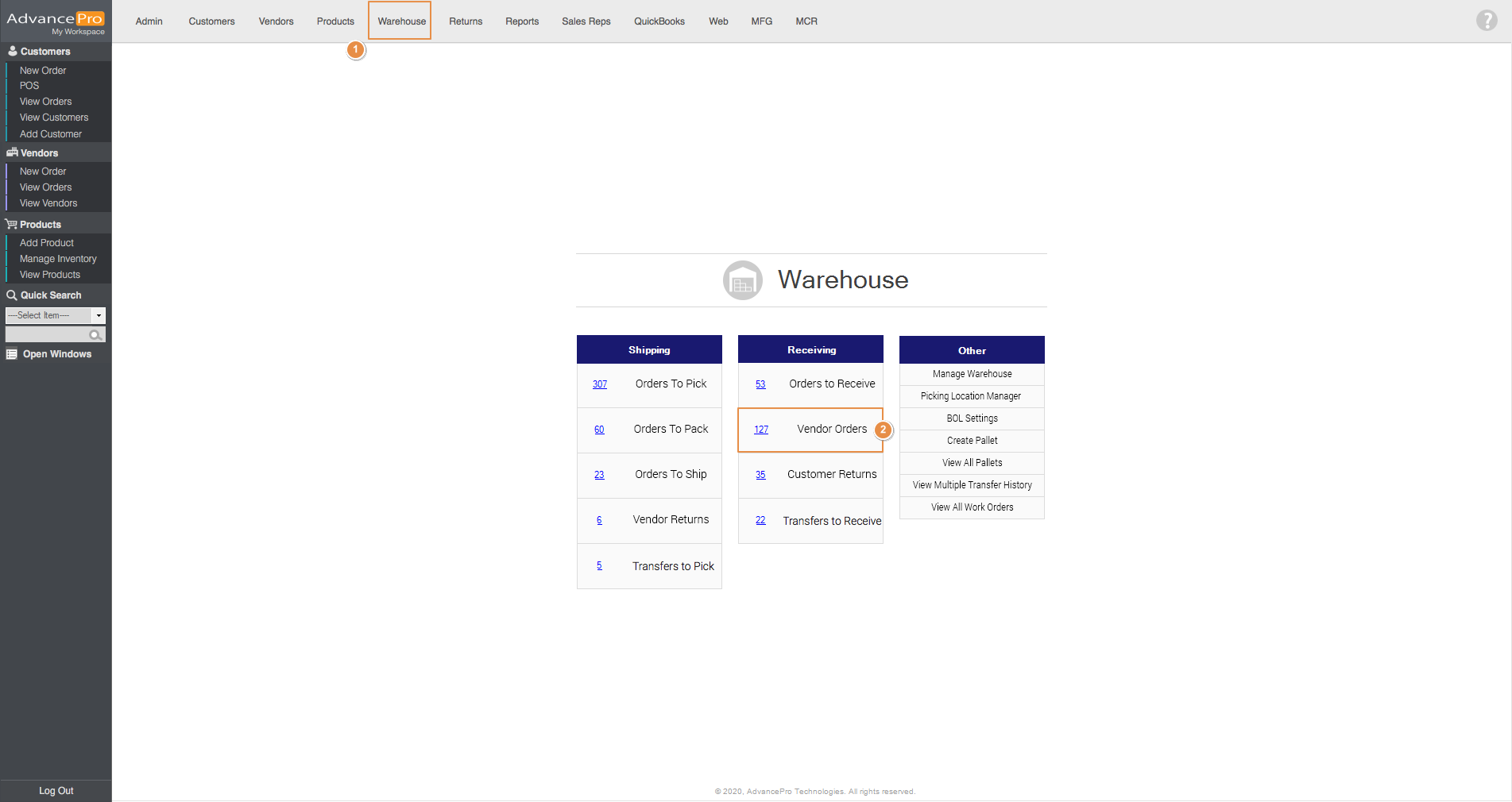
- Search for the vendor order to received and beside the receive button 2 new buttons have been added:
- Download Import template - When this button is clicked, AdvancePro will give you a schema
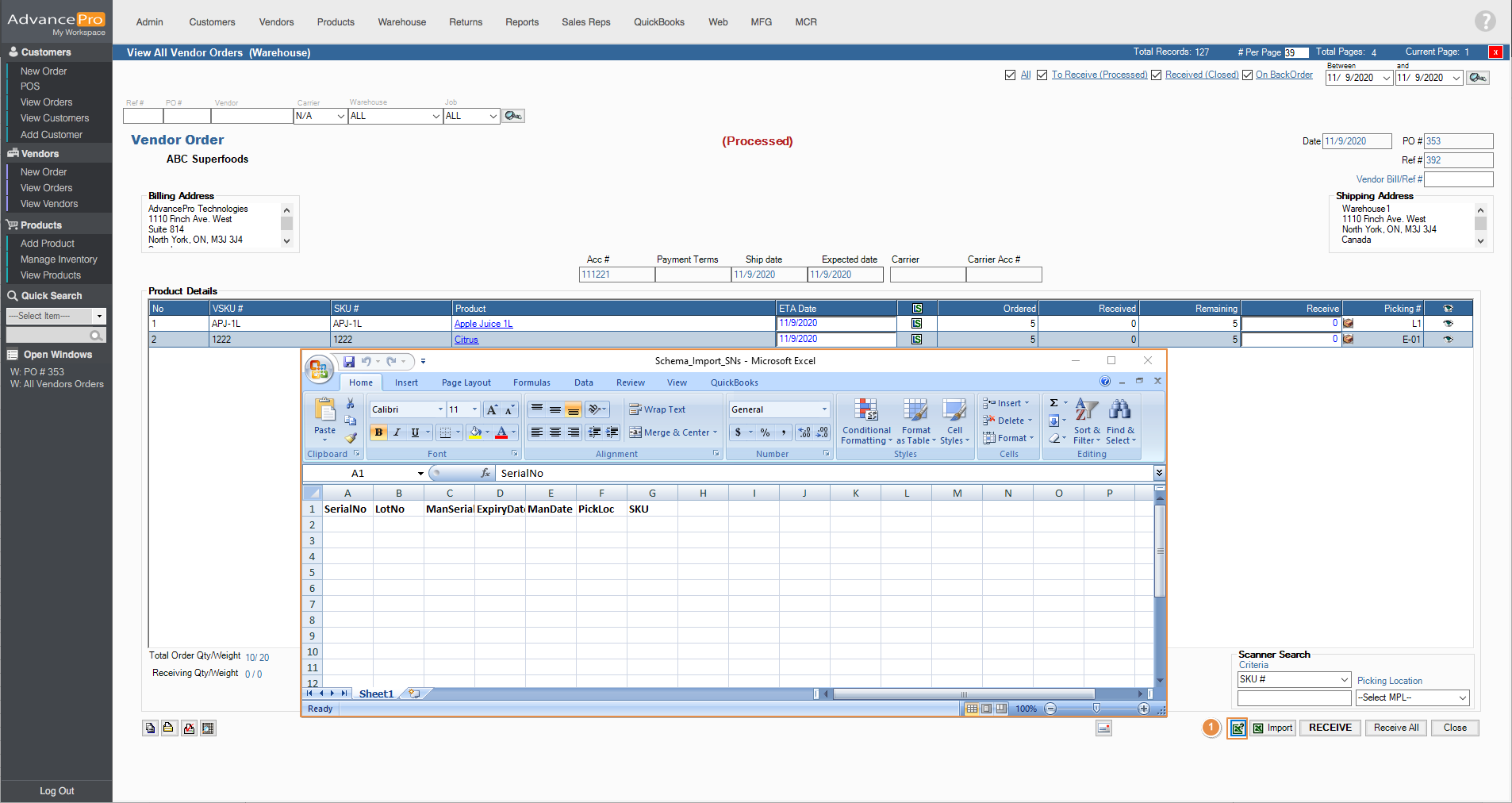
- Import Serial Numbers - When the button is clicked, it will open the file selection dialog box.
- If you have prepared an excel file in advance, you don't need to click on Download Import Template. To import the serial numbers, click on the Import button, select the file and click on Open.
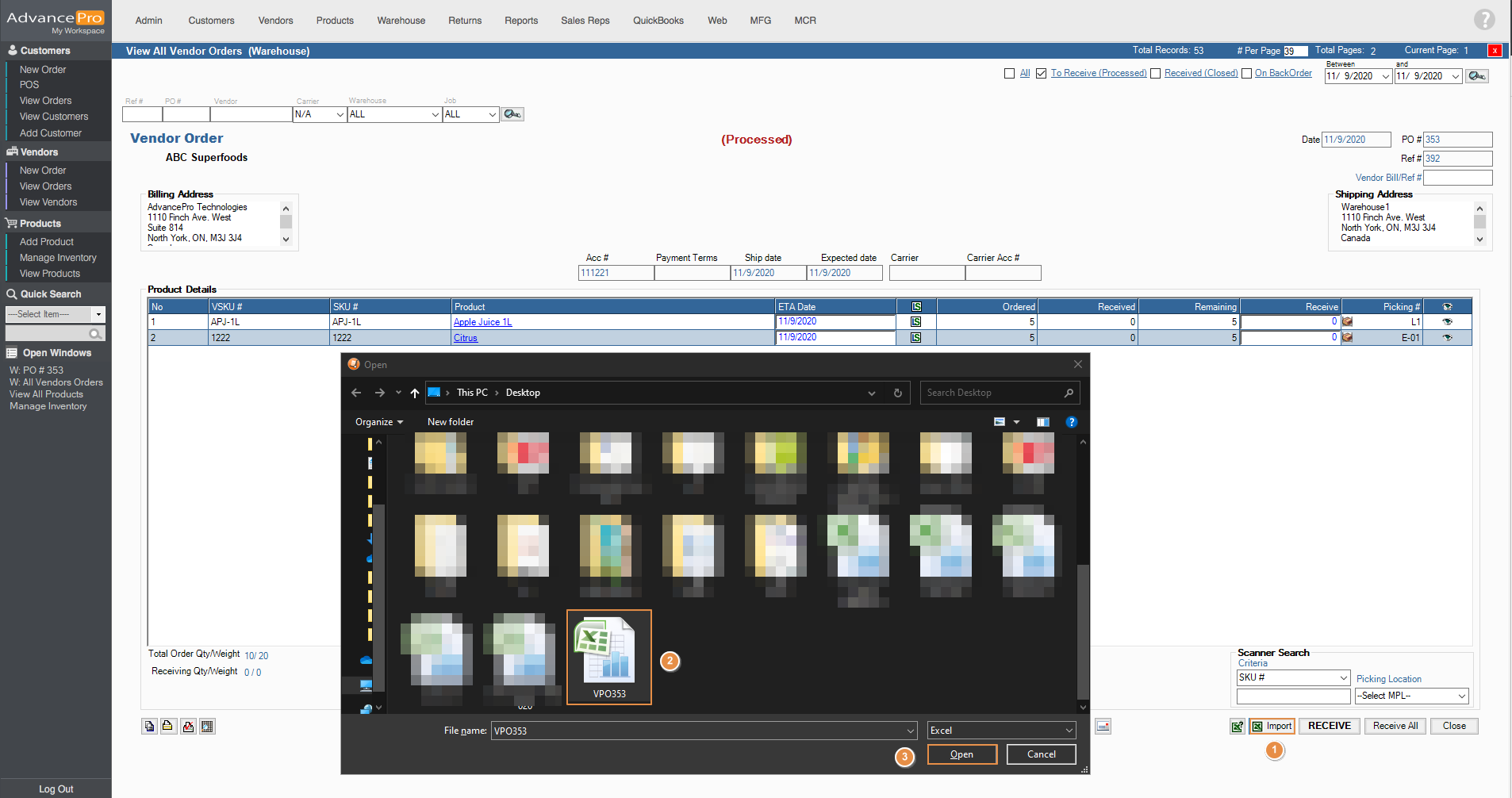
- It will be then auto-assigned to the products, you can now receive the VPO.
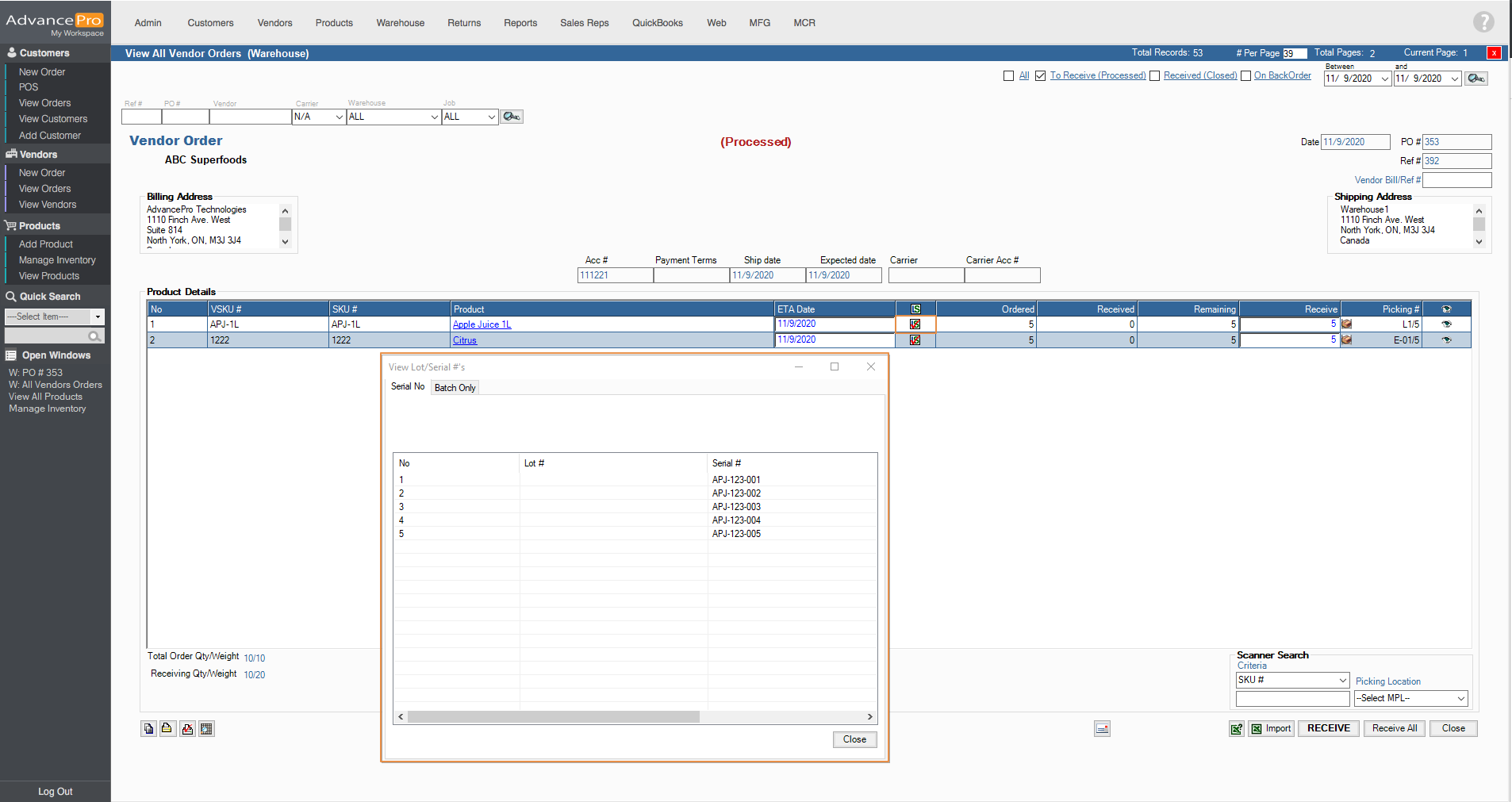
- You have an option to print the serial numbers by going to the received VPO and by clicking on View Lot/Serial #s .