- Knowledge Base
- HOW TO GUIDES
- VENDORS
Vendor Cost List
AdvancePro has added a new feature that will allow users to create a vendor cost list and set it on a specific date range
This new feature is only available on versions 11.21.04 and up
• To access this feature, go to Vendors and select Vendor Cost List
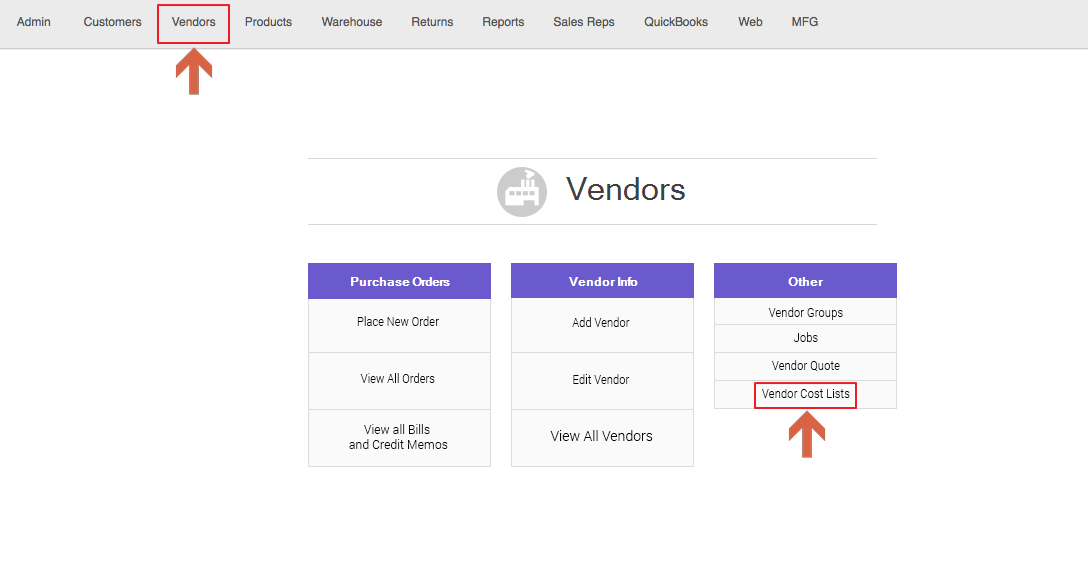
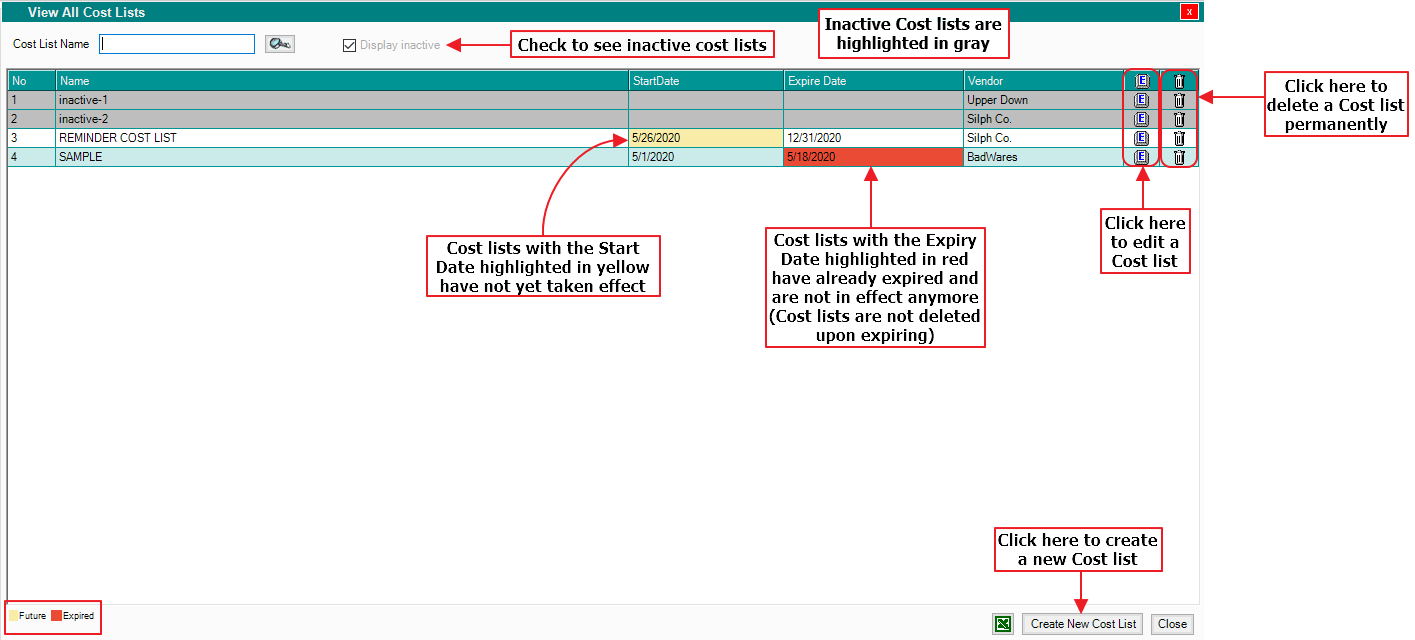
• To Create a Cost List, click the  button. Here is the Overview of the Create Cost List Window:
button. Here is the Overview of the Create Cost List Window:
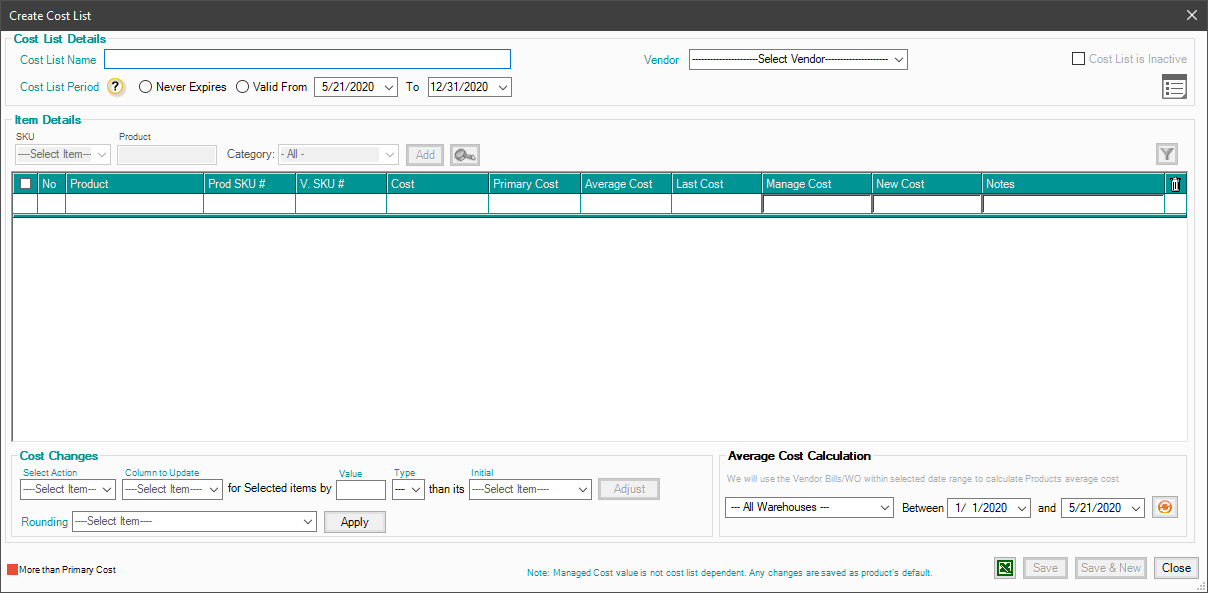
• Adding items to the Cost List
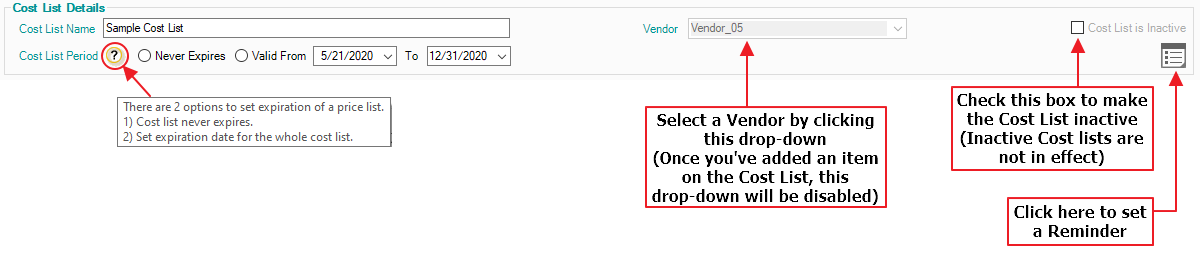
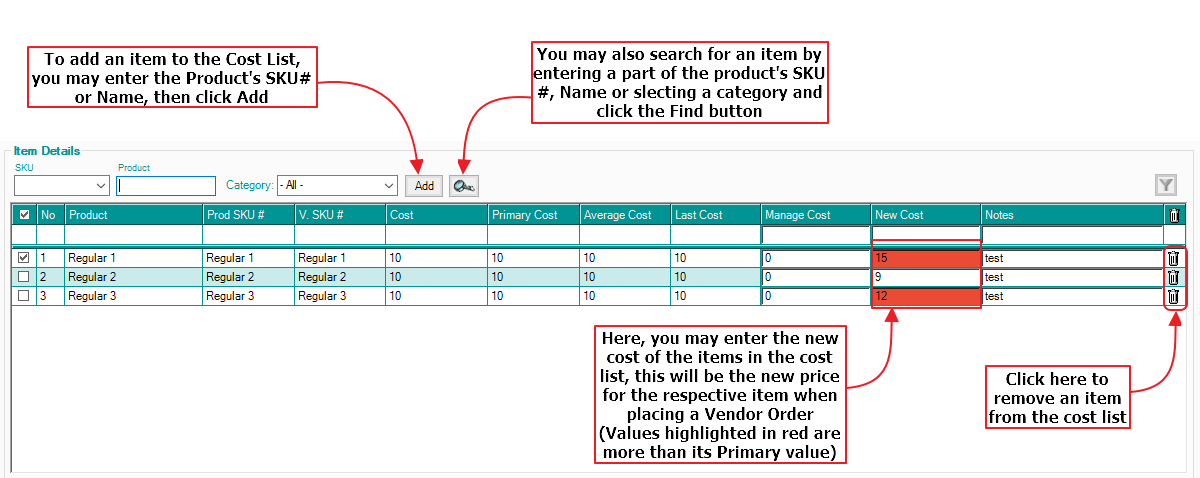
• After you're done creating the list, click on the  button.
button.
DEMO VIDEO
