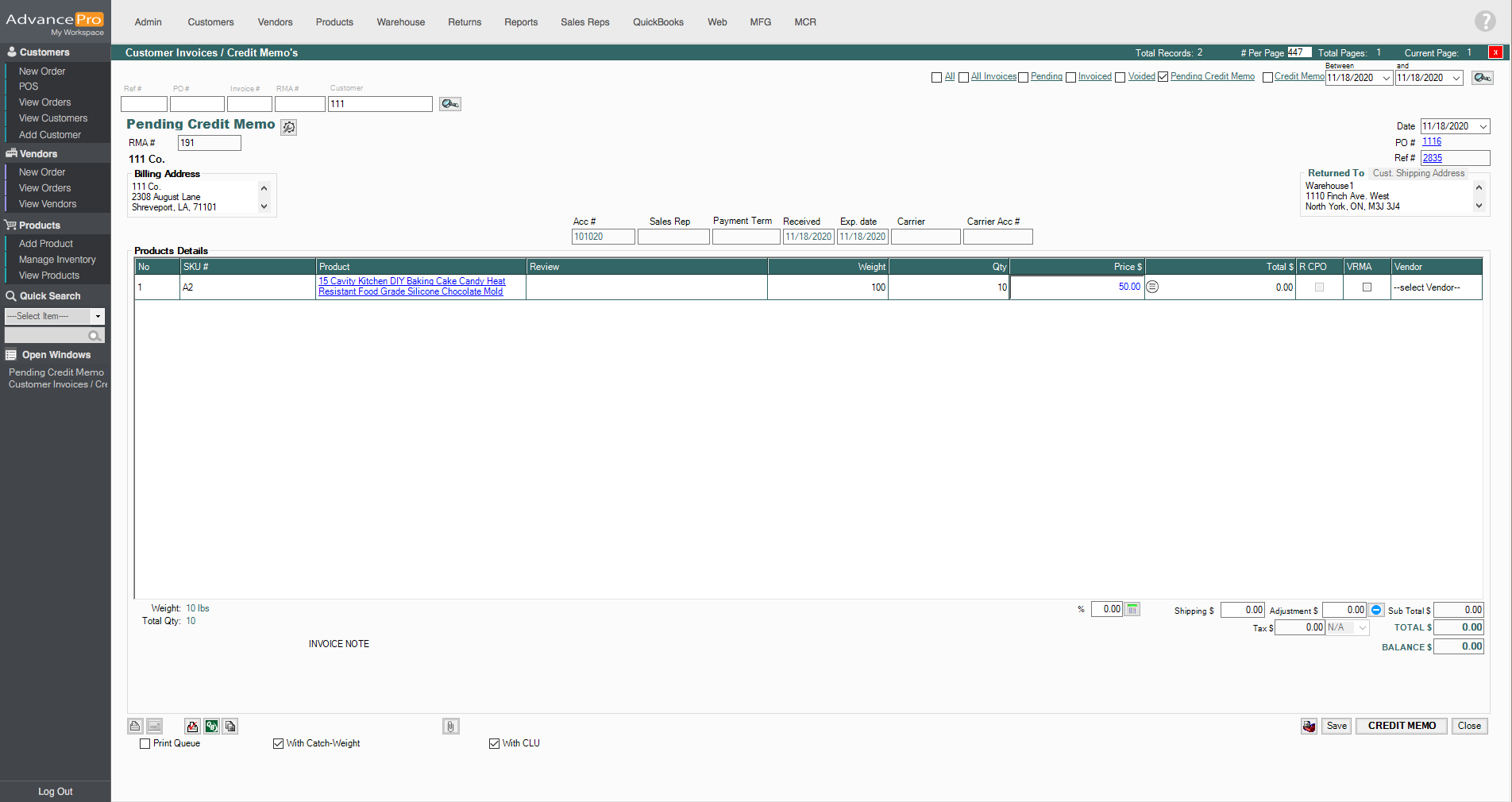- Knowledge Base
- HOW TO GUIDES
- RETURNS
How to update RMA resolution on Pending Credit Memo
This new AdvancePro feature will have the option to change or update the RMA resolution on a pending Credit Memo.
This new feature is only available on versions 11.21.13 and up
- After the return has been processed and received in the warehouse, go to Customers and click on View All Invoices and Credit Memos.
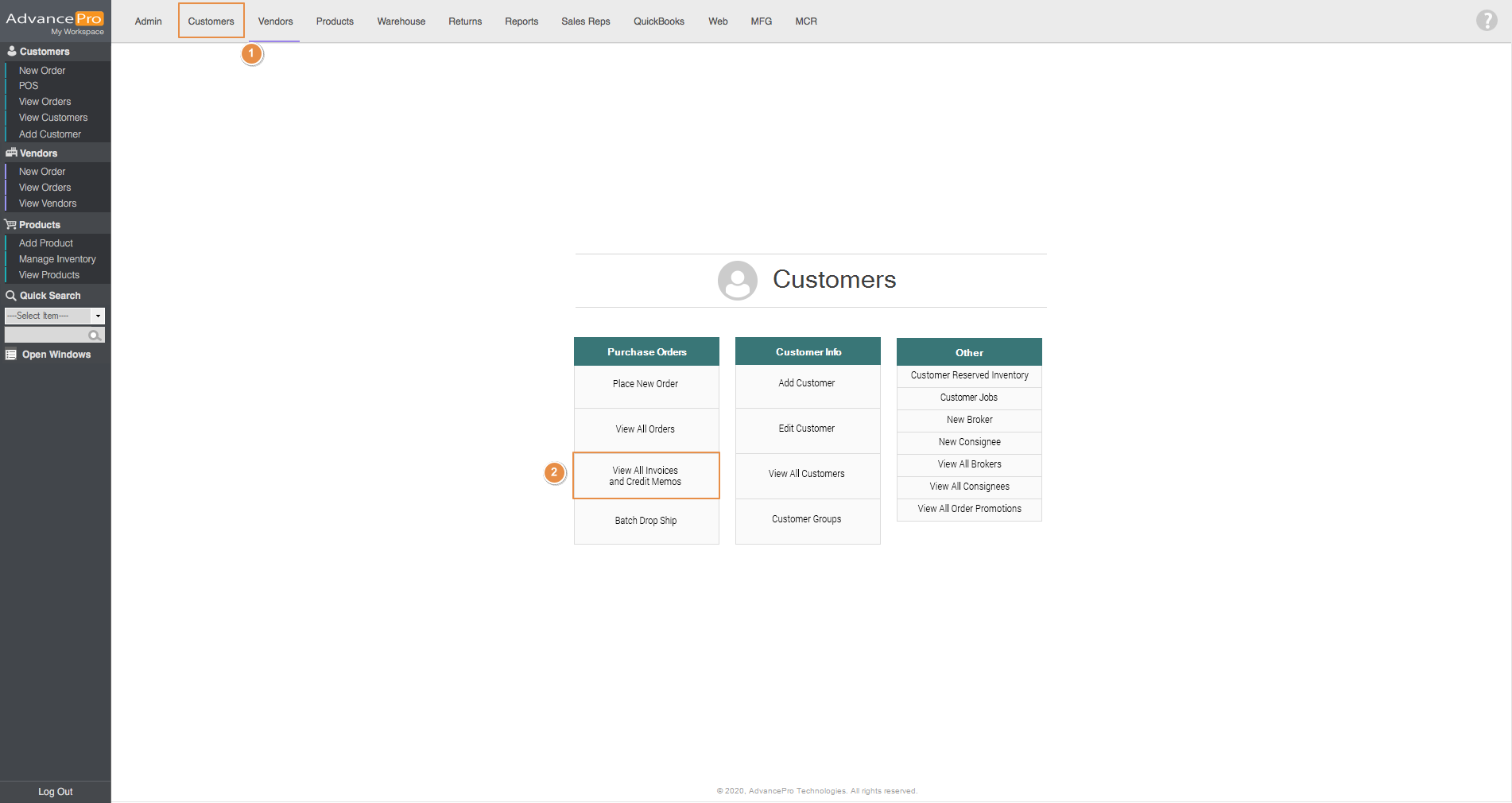
- Then click on Pending Credit Memo to filter all of the credit memos available and click on the RMA #
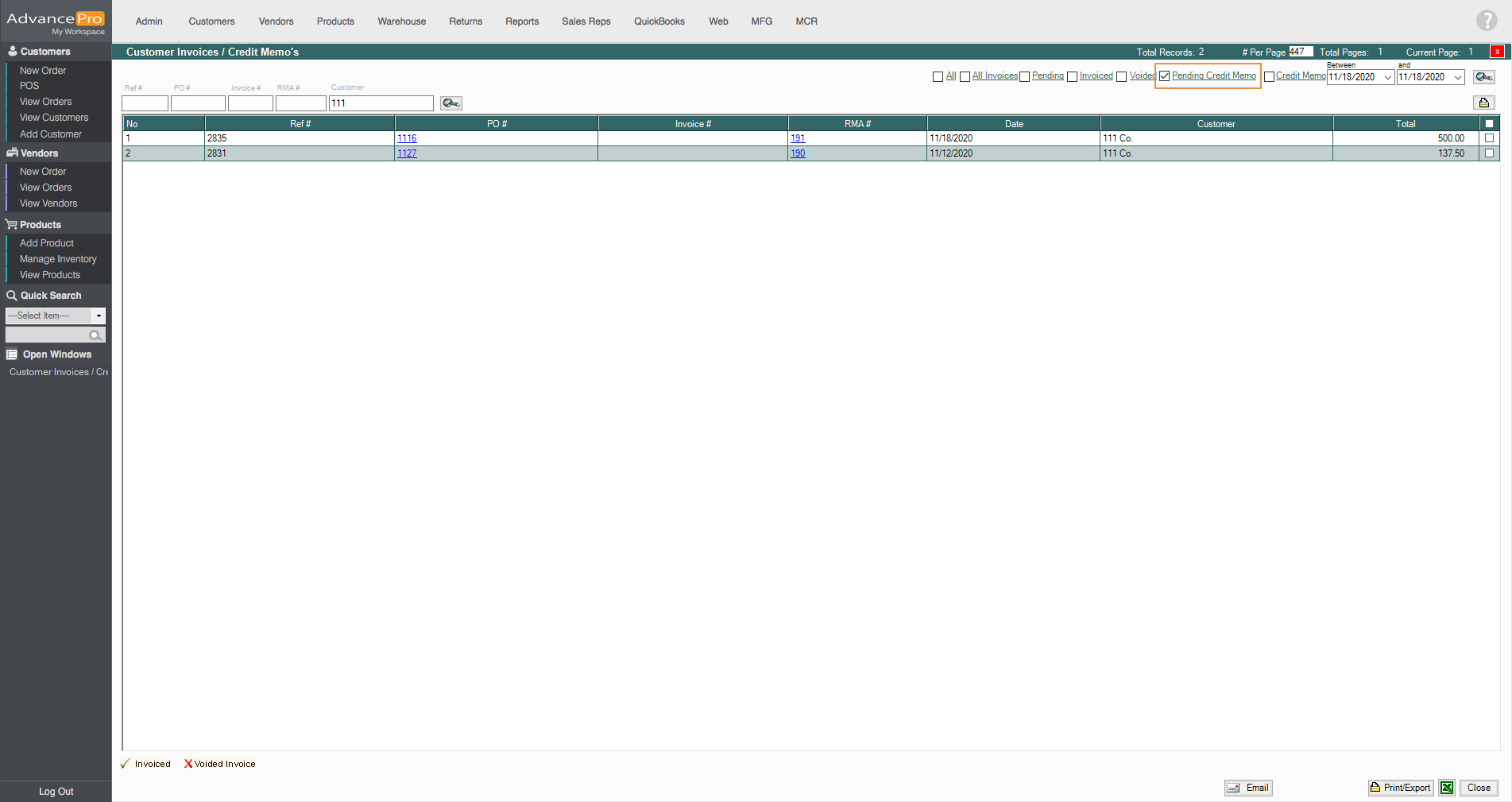
- This new icon
 will allow you to change the RMA resolution you have entered during the creation of the RMA. By double-clicking on this icon, you will see 2 options, Credit and Replace.
will allow you to change the RMA resolution you have entered during the creation of the RMA. By double-clicking on this icon, you will see 2 options, Credit and Replace. 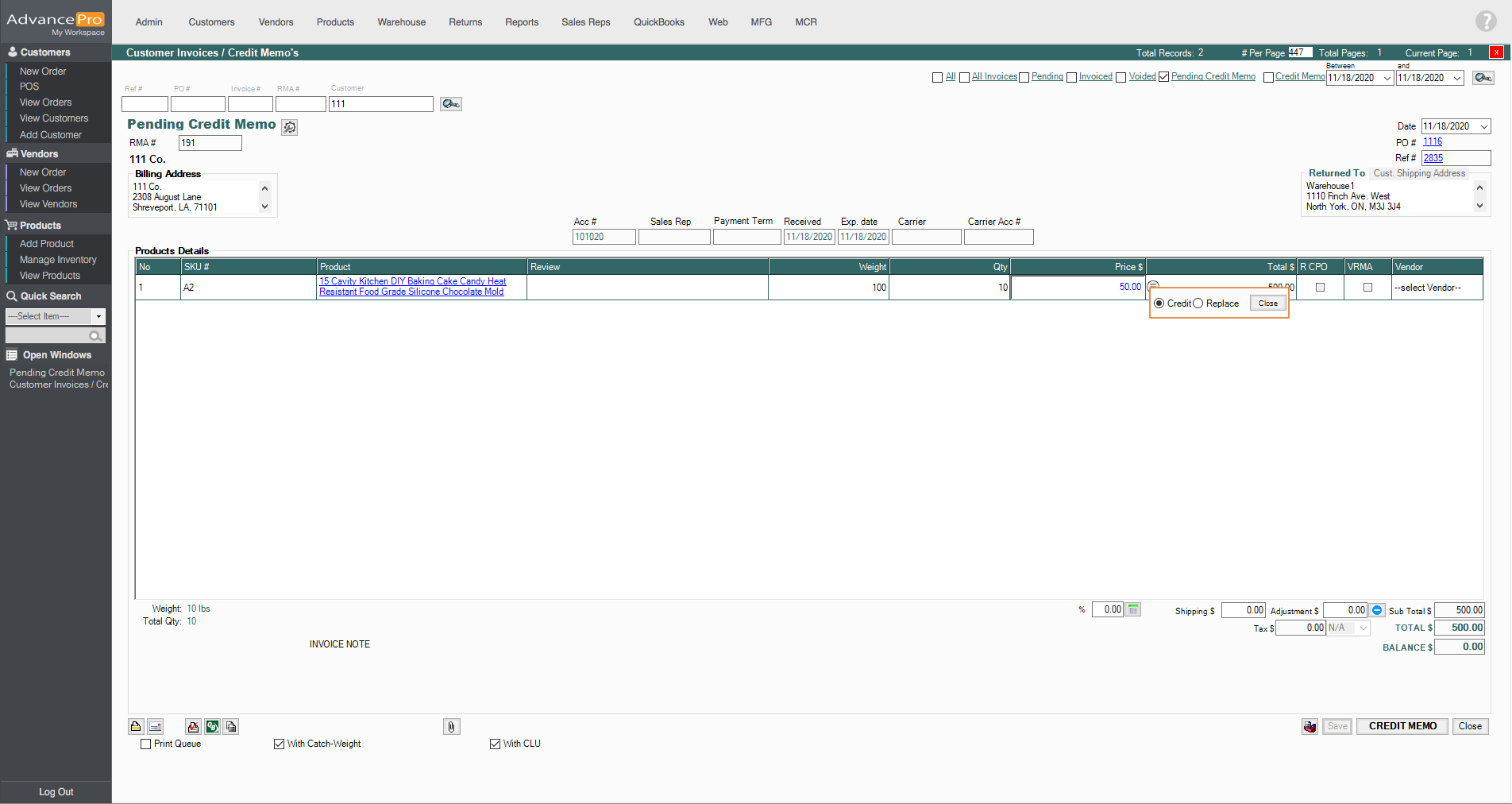
- For this example, we will click on Replace. After selecting the new RMA resolution you can click on close to save the new RMA resolution.