- Knowledge Base
- MODULES
- AP LABELS
Troubleshooting "Cannot connect to Seagull License Server" error
If you are attempting to print labels and encounter an error related to the Seagull License Server, please try the following steps in order to resolve the issue.
Troubleshooting Steps
Ensure that the license server is running
- Connect to the server computer where your labels have been installed.
- Search for the application “Bartender Designer” and open it.
-
Click “Tools" and then "License Server".
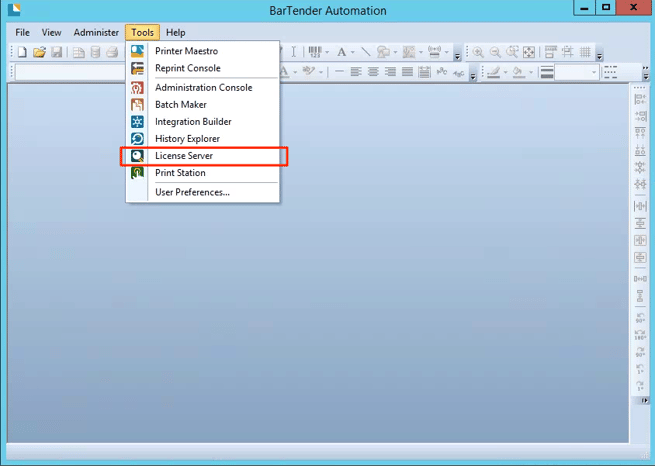
-
If you encounter the following message, click the “Start Seagull License Server Now” button.
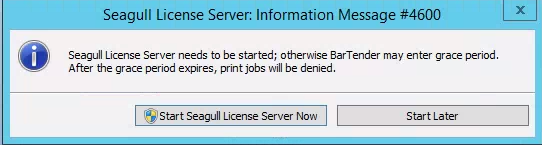
- Test printing again to ensure the problem is resolved.
If the above steps did not work, please try the additional troubleshooting steps at the following link: BarTender cannot locate Seagull License Server
