- Knowledge Base
- REPORTS
TRACKING NUMBER REPORT
Go to Reports > Warehouse Reports > Tracking Report
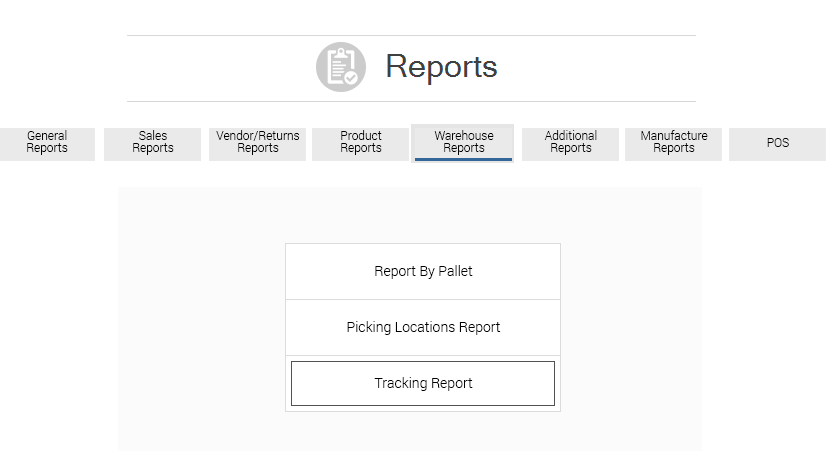
Set the date range and other parameters:
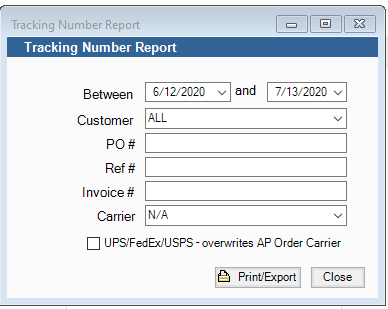
Click Print/Export when ready
Go to Reports > Warehouse Reports > Tracking Report
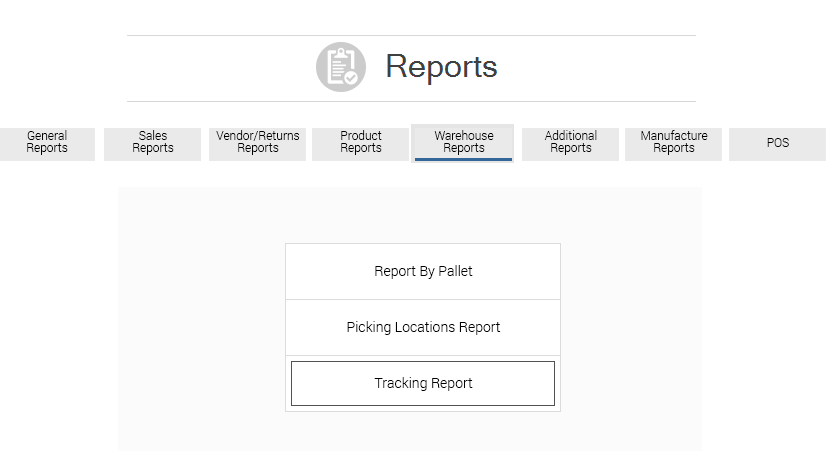
Set the date range and other parameters:
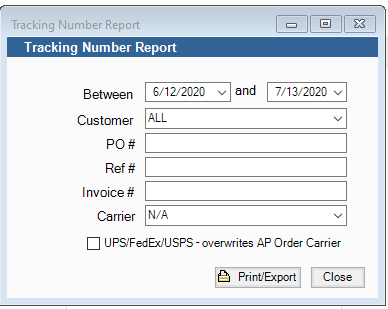
Click Print/Export when ready
