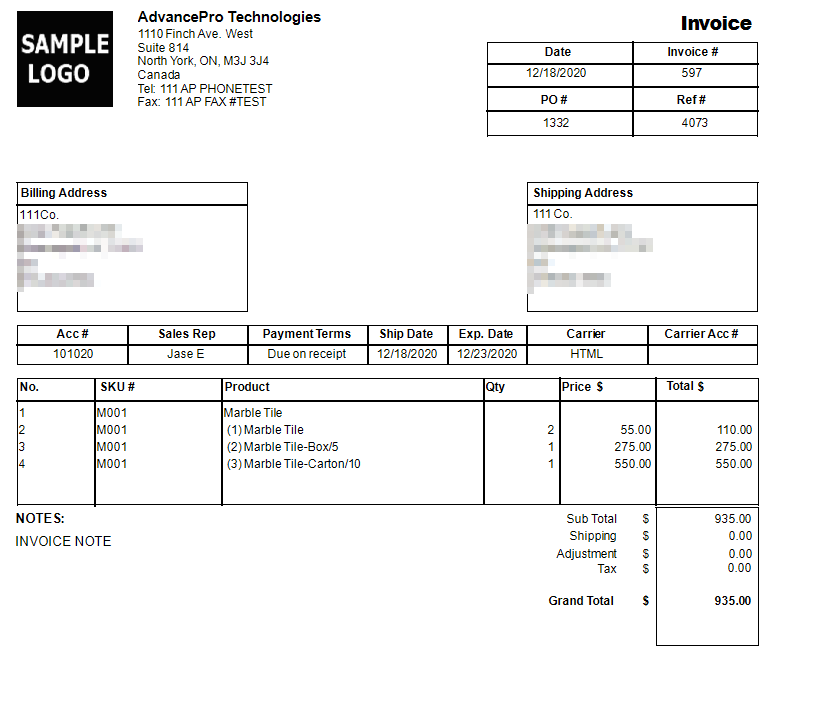Summarize Related UOMs
AdvancePro has added a new feature wherein users have an option to have an organized look in the order, warehouse, and invoice screen for UOMs.
- To access this feature, go to Admin switchboard > Site Settings > UOM Settings, enable Summarize related UOMs and click on Save & Close
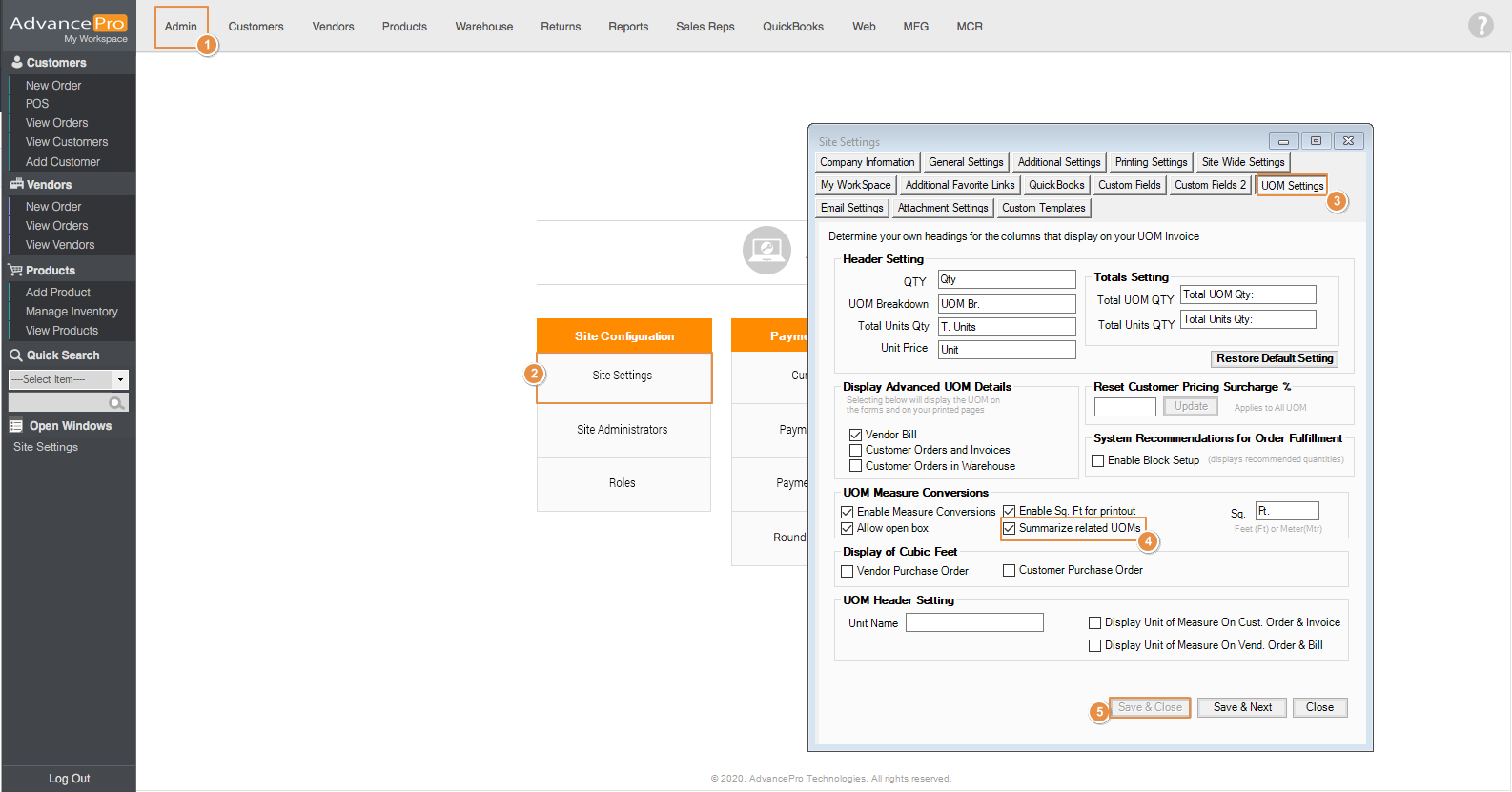
- This feature allows users to group UOMs together under a parent SKU and it will show the total sq. ft. beside it. These are the affected screens:
- Customer Purchase Order
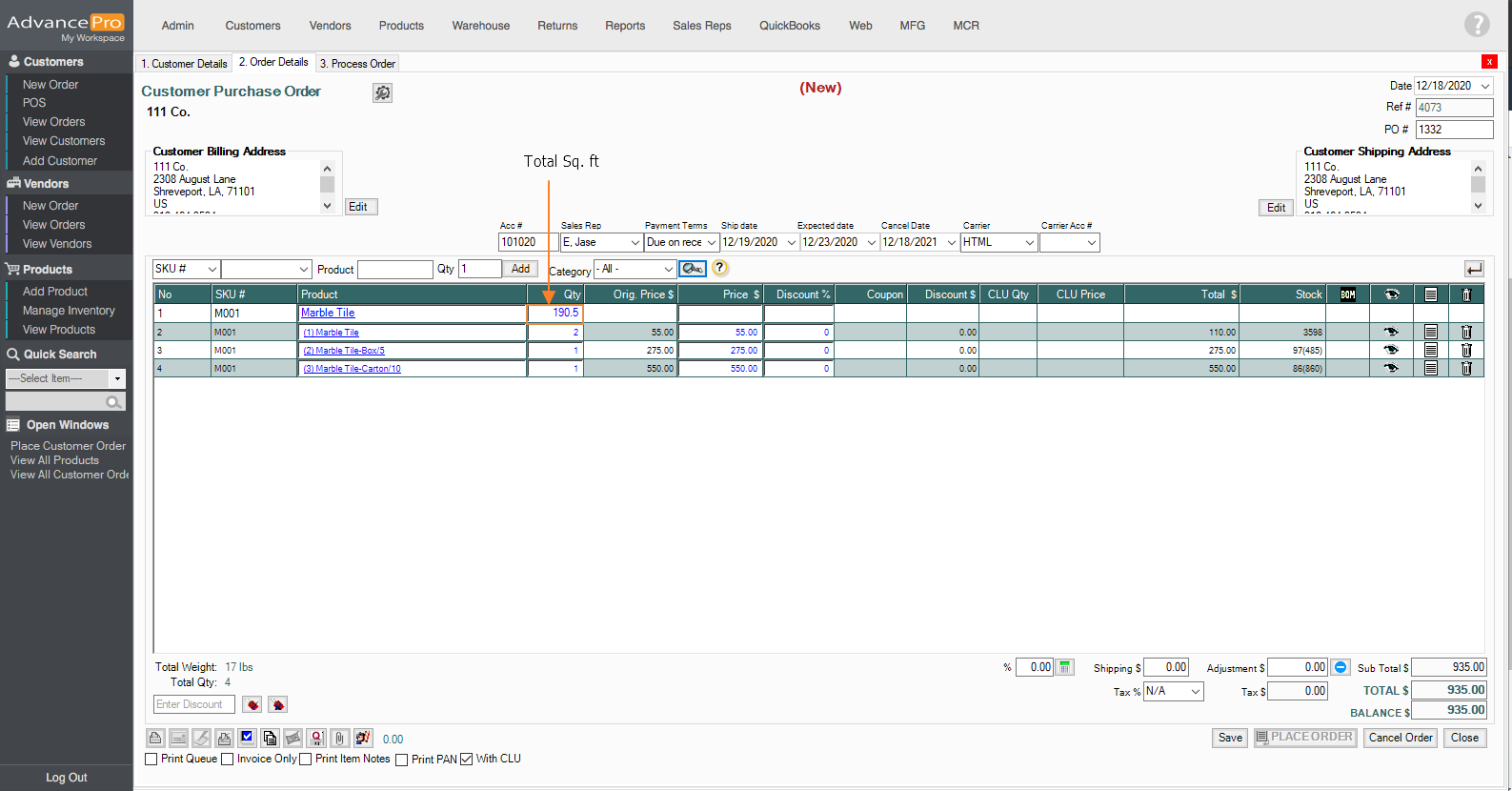 Sample Customer Purchase order
Sample Customer Purchase order
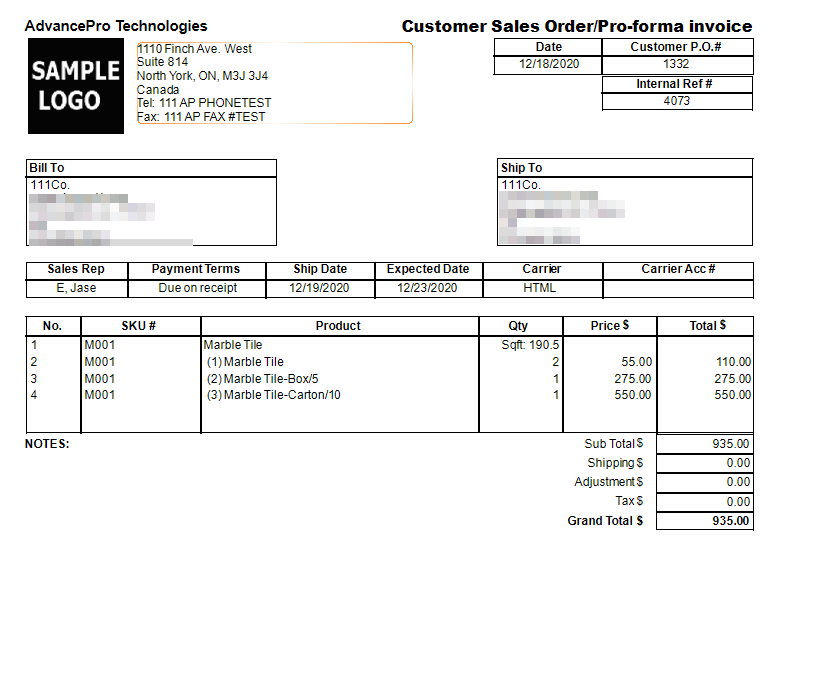
- Warehouse Slips
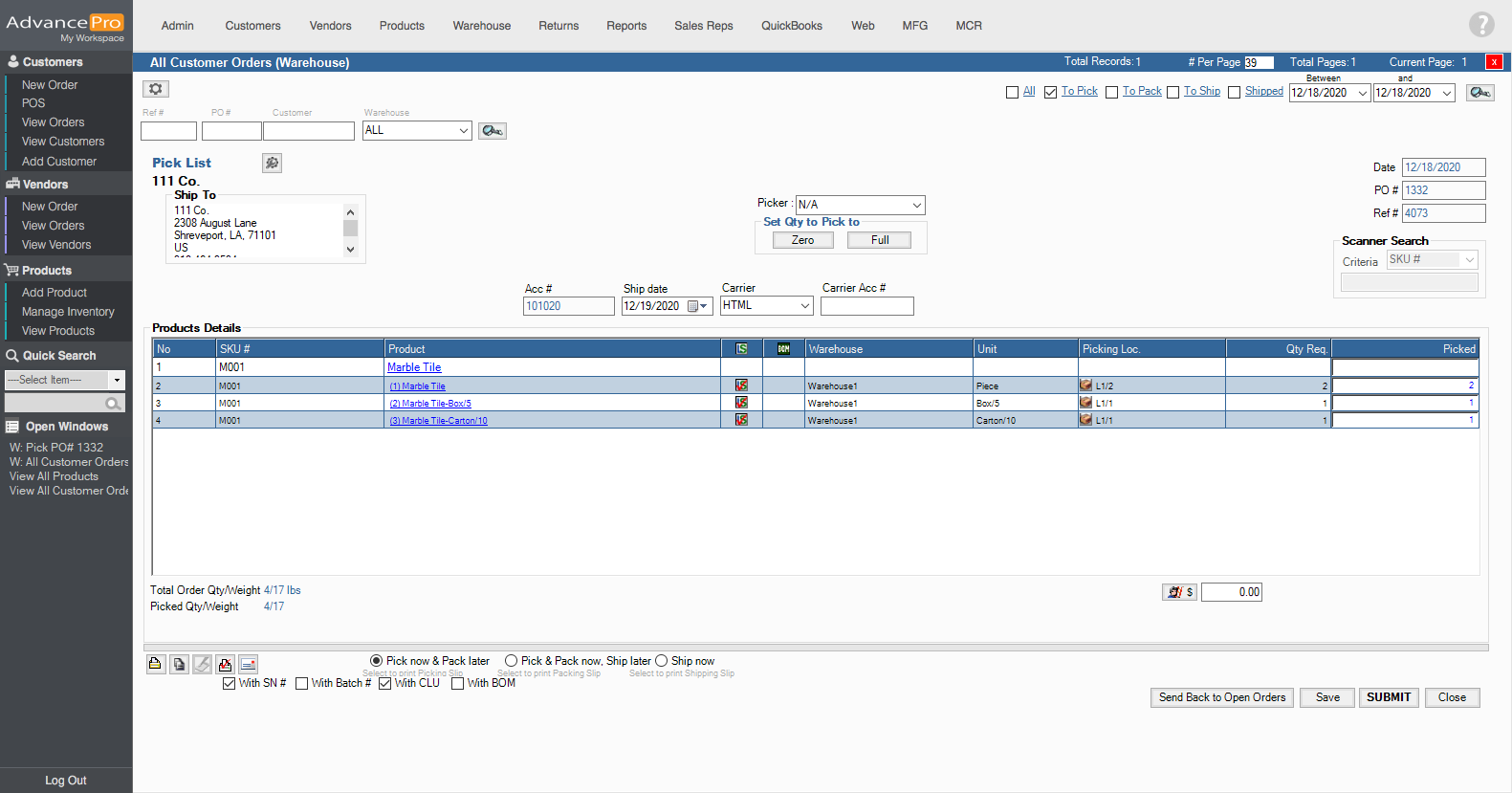 Sample Pick List printout
Sample Pick List printout
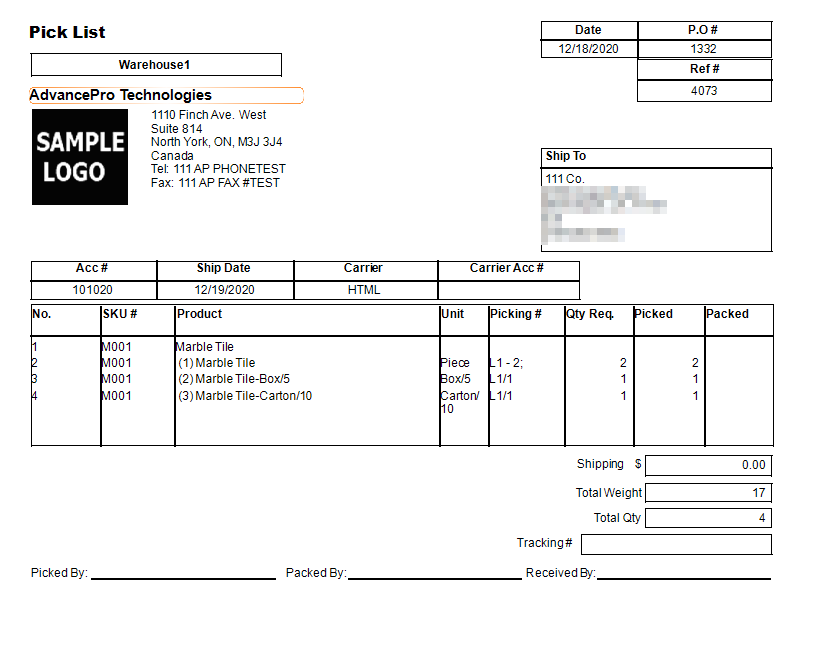
- Invoice
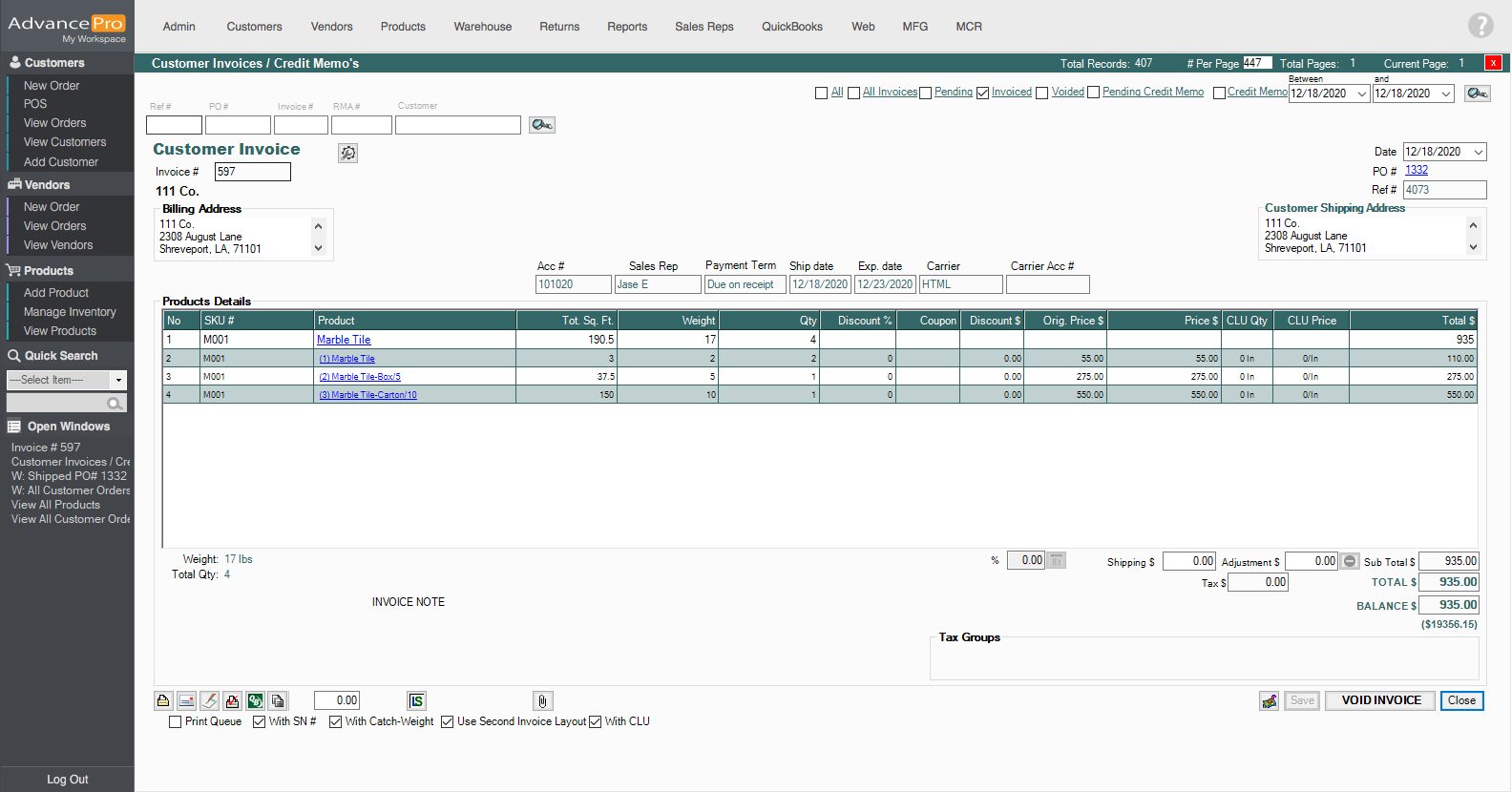 Sample Invoice printout
Sample Invoice printout
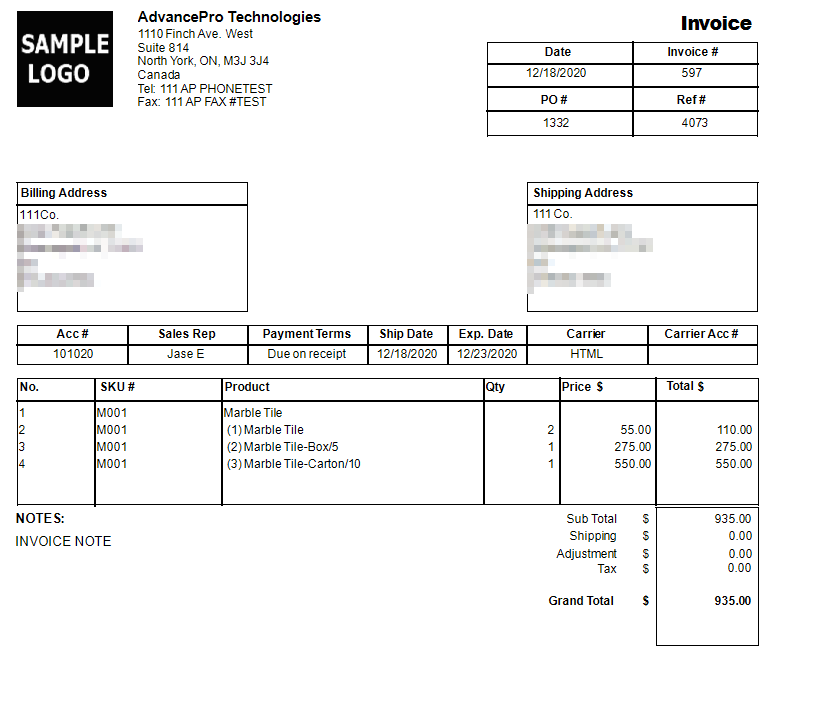
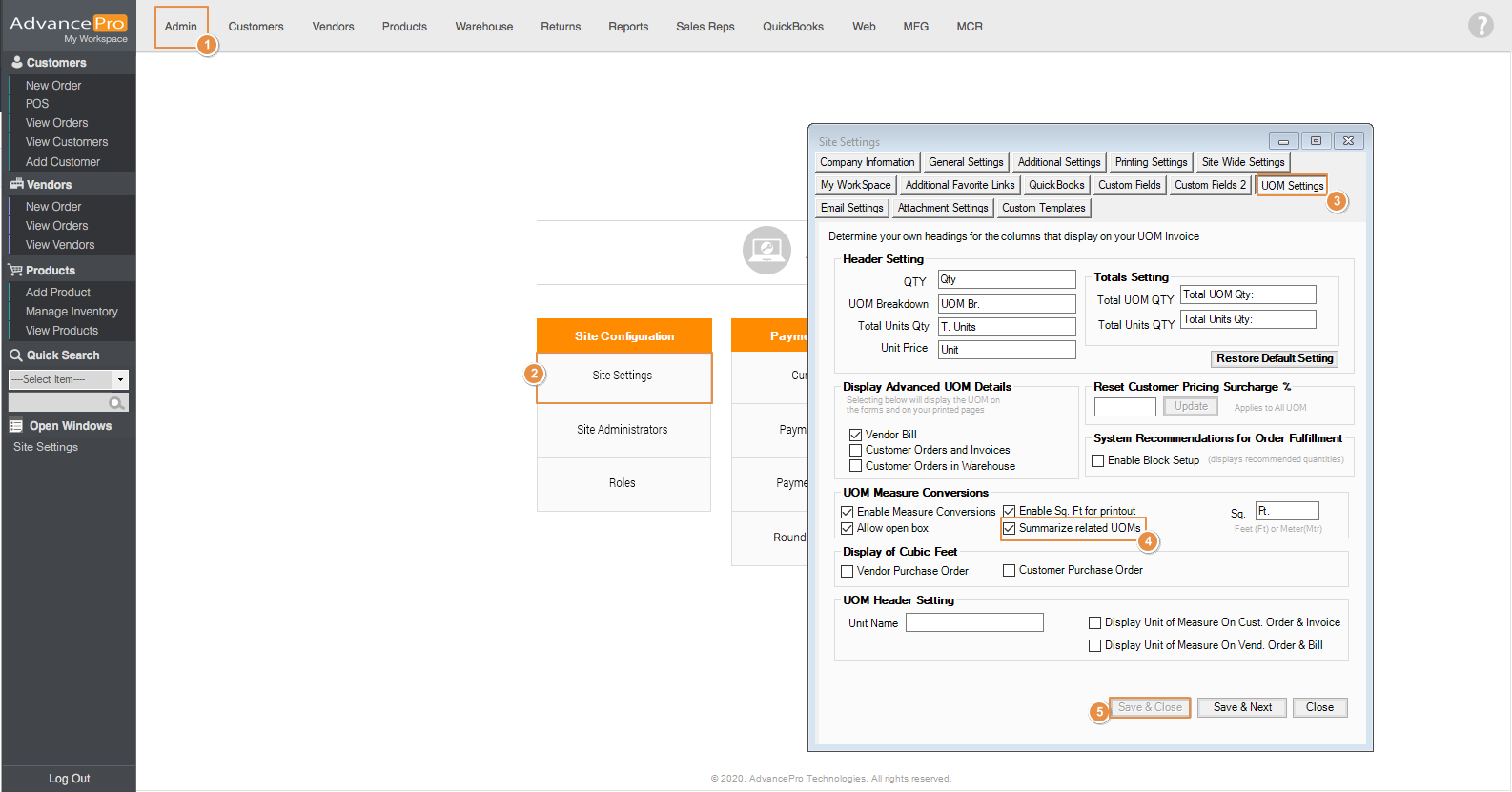
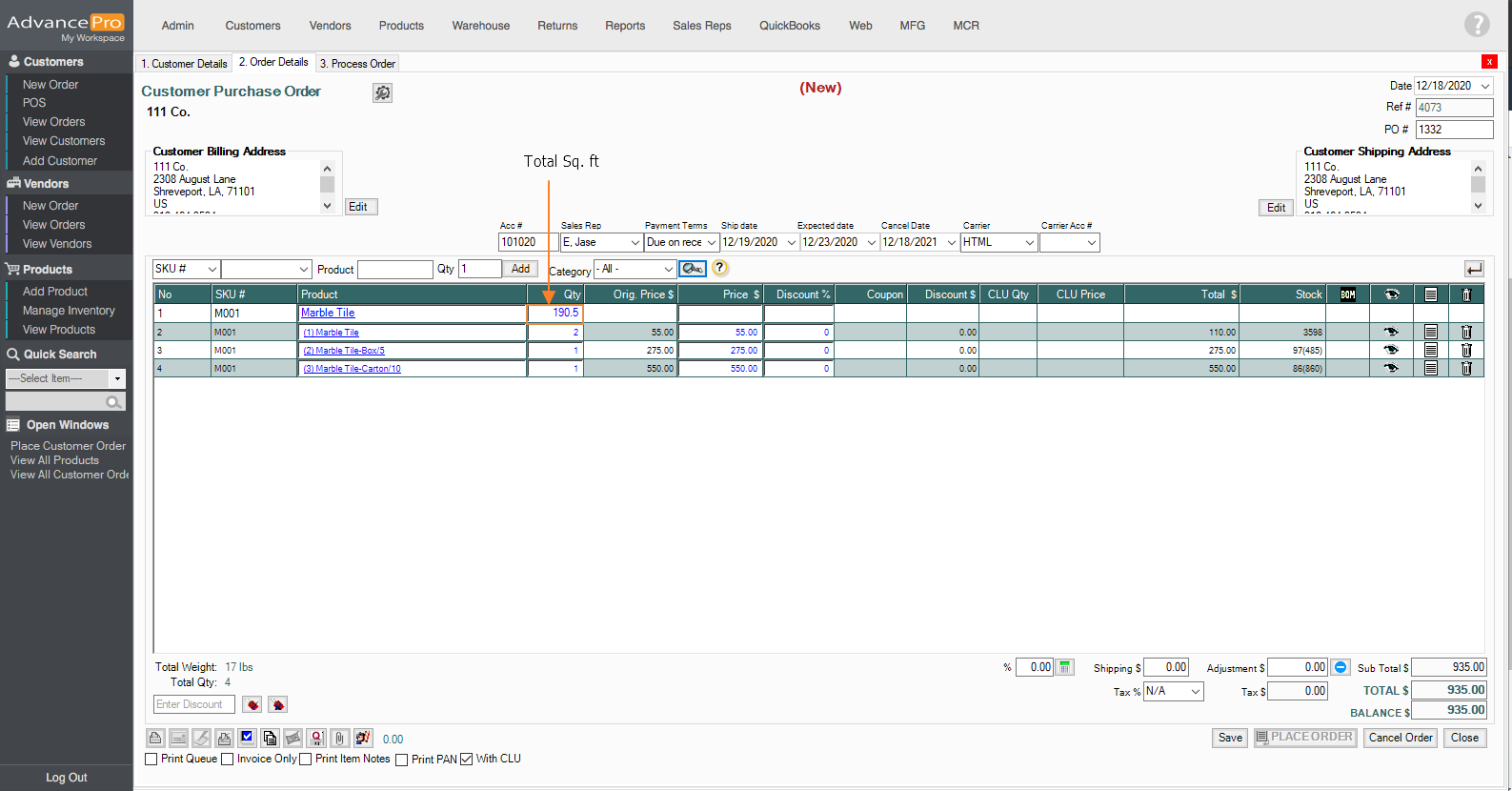 Sample Customer Purchase order
Sample Customer Purchase order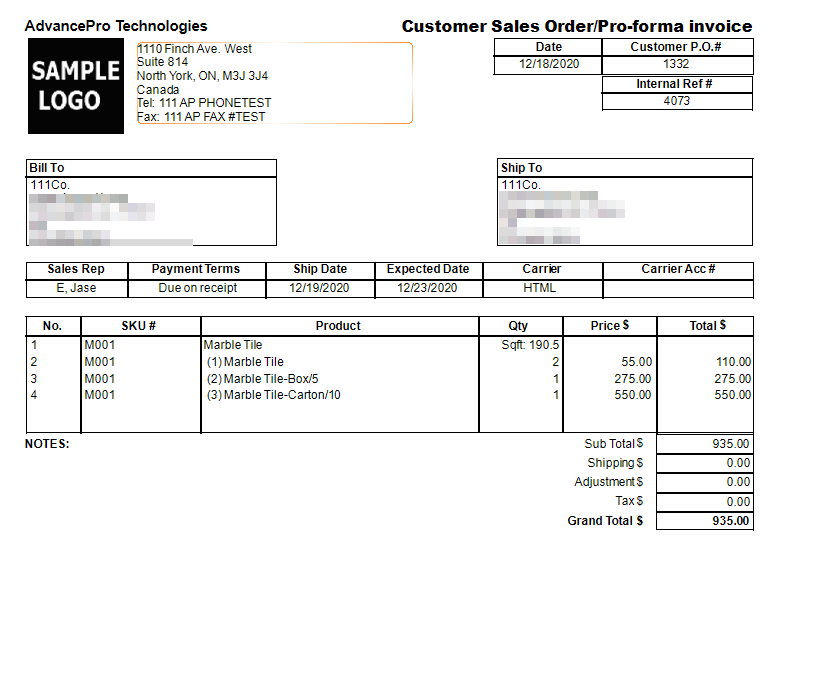
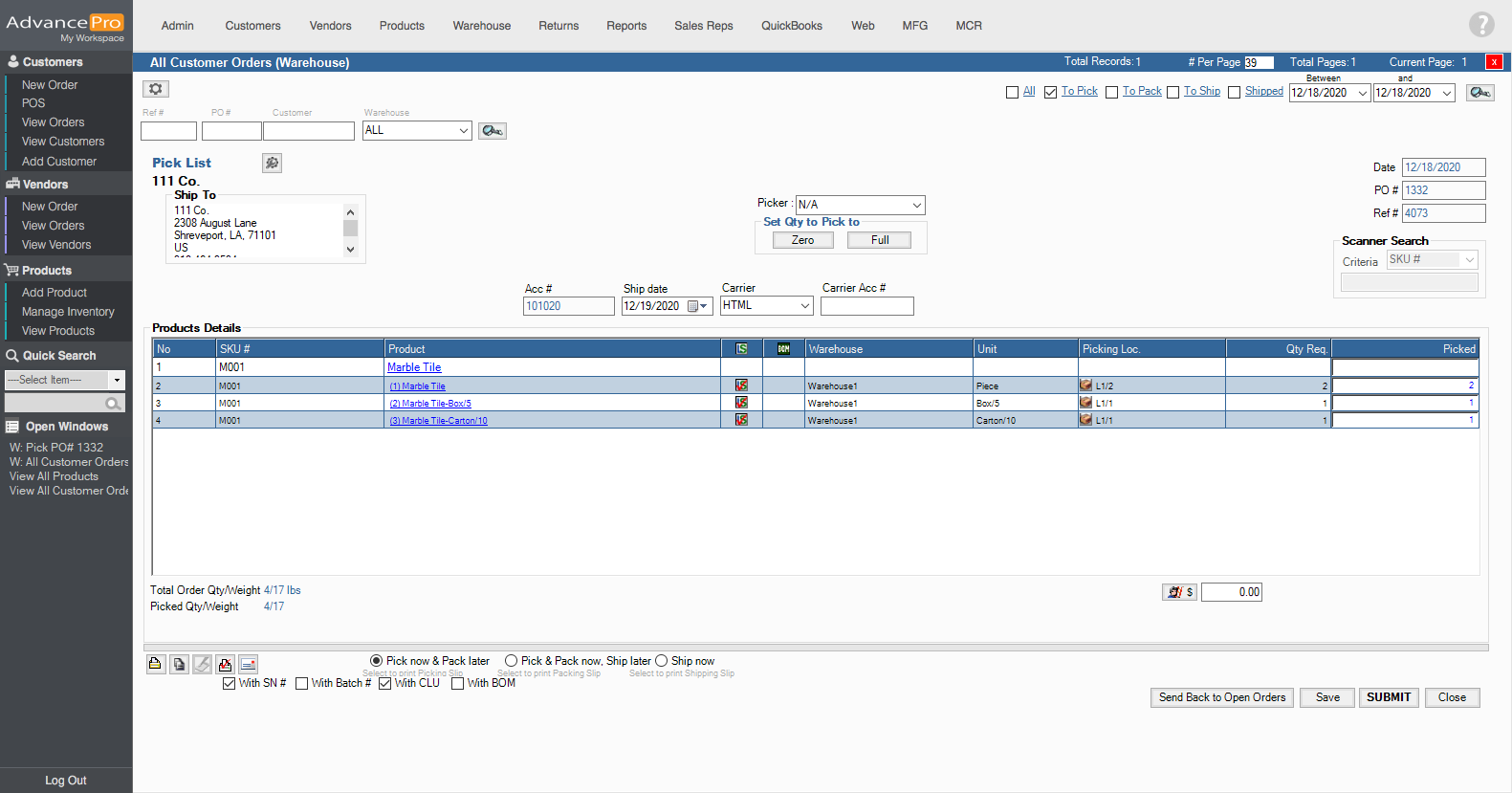 Sample Pick List printout
Sample Pick List printout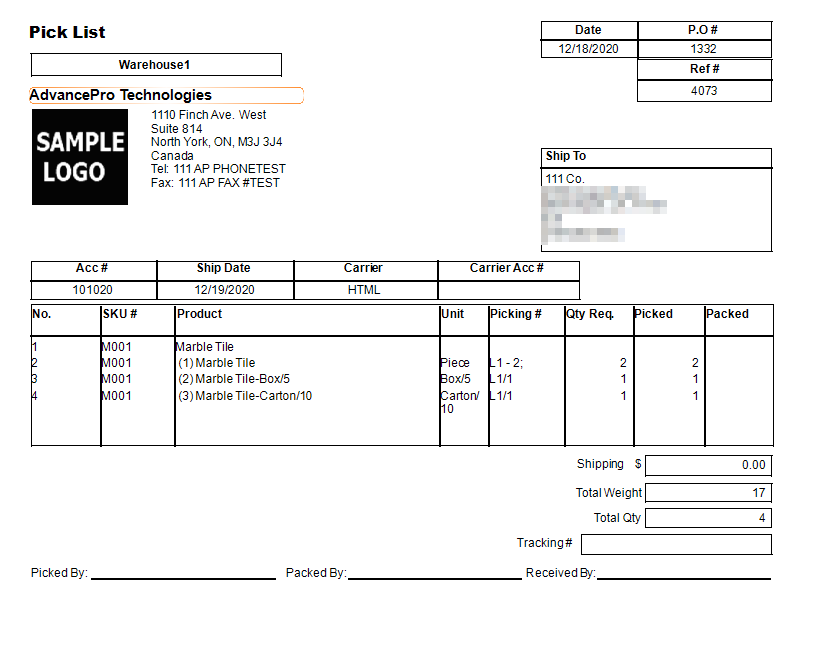
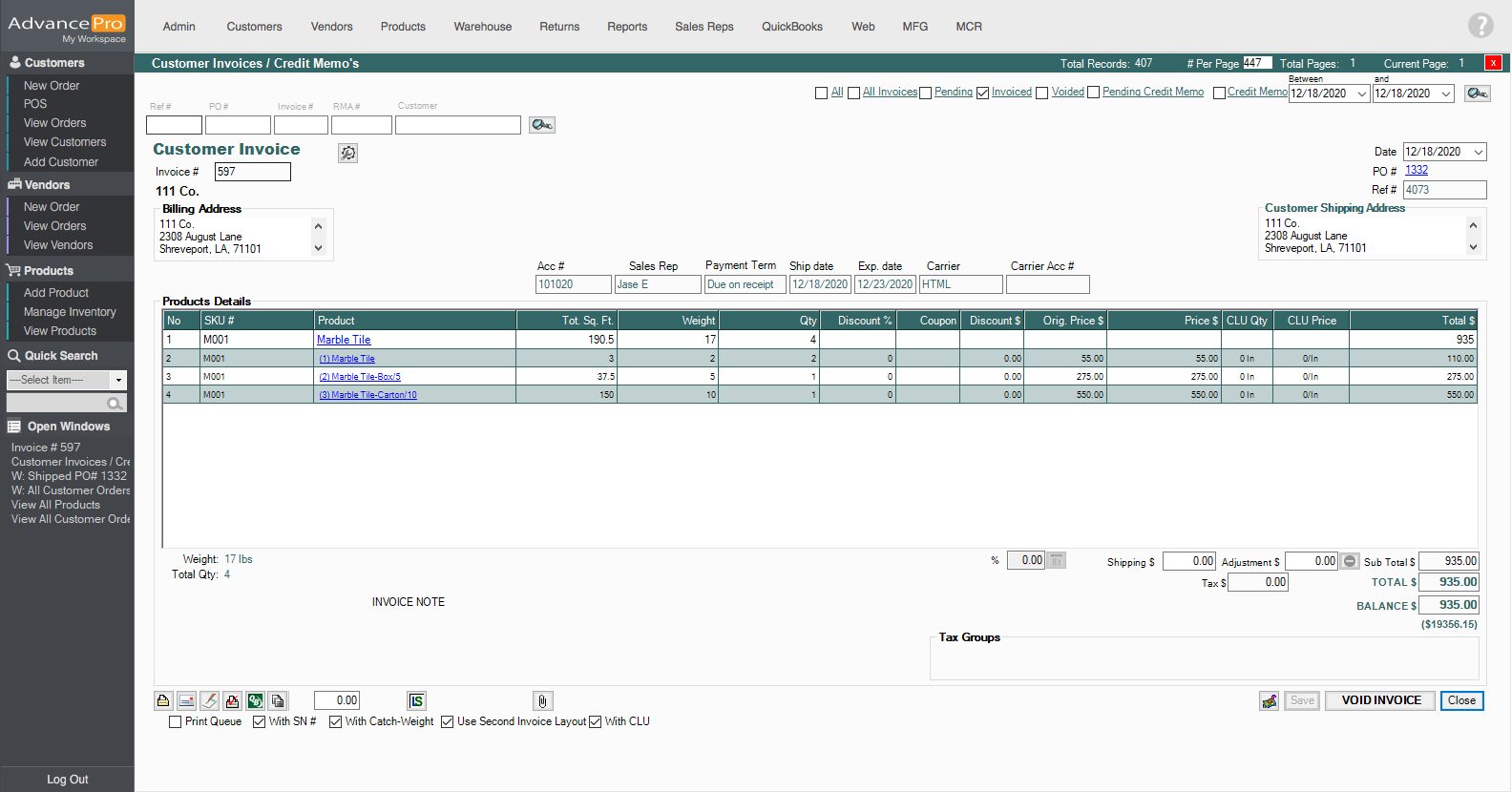 Sample Invoice printout
Sample Invoice printout