- Knowledge Base
- HOW TO GUIDES
- SETTINGS
Stock Quantity Export
NOTE: Before you export, secure a backup for AP and QuickBooks, and make sure you select the correct option highlighted in the image below.
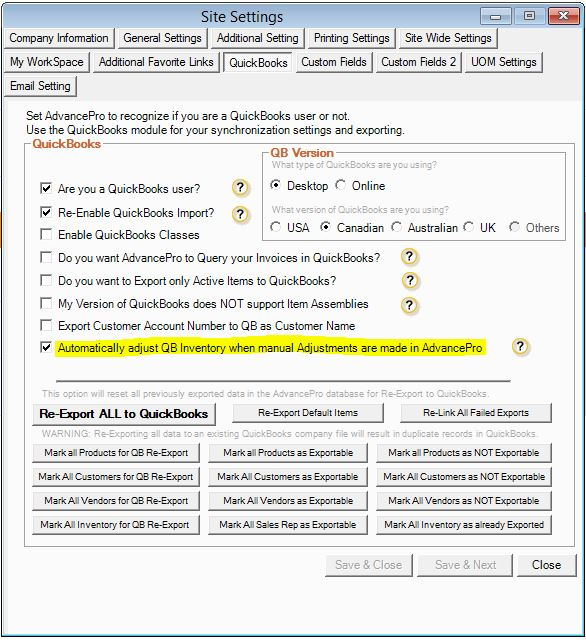
[ ] Automatically adjust QuickBooks Inventory when manual adjustments are made in AdvancePro.
If you check this, AP and QuickBooks will compare the quantities and make the necessary adjustments in order to make both inventory on AP and QuickBooks identical
Example: Product ABC; AP Stock = 5; QuickBooks Stock = 7
- After the sync, QuickBooks will make necessary adjustments to make the QuickBooks Stock follow the value of AP Stock.
- [-2] on Product ABC on QuickBooks, QuickBooks Stock = 5
If you uncheck this, AP and QuickBooks will not compare the quantities. Instead, AP will export any adjustment to QuickBooks regardless of the stock quantity.
Example: Product ABC; AP Stock = 5; QuickBooks Stock = 7
You have updated the AP Stock to 8 for Product ABC
- [+3] Adjustment has been made on AP
- After the sync, QuickBooks will take any adjustment from AP and add that to QuickBooks
- [+3] Adjustment to the existing 7 stock on QuickBooks, QuickBooks Stock = 10
