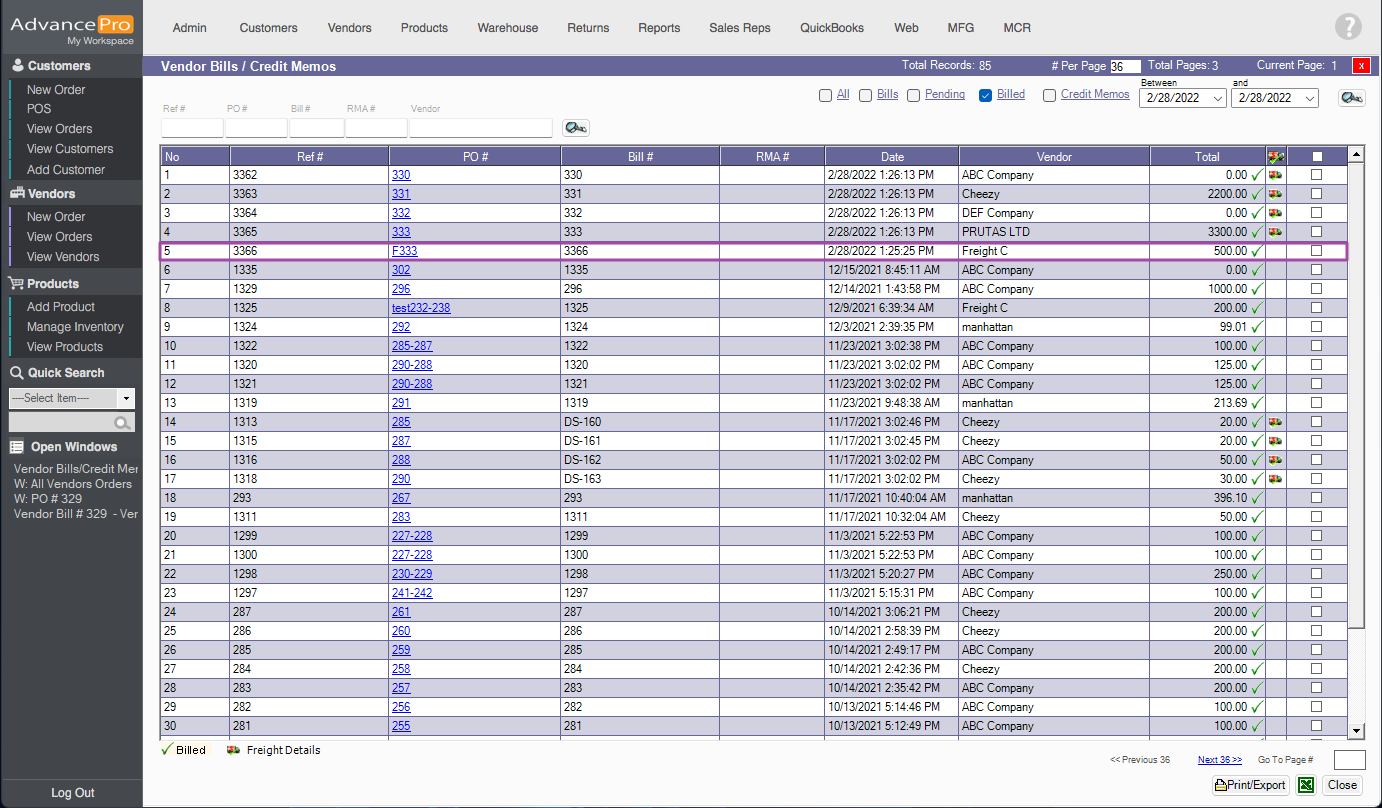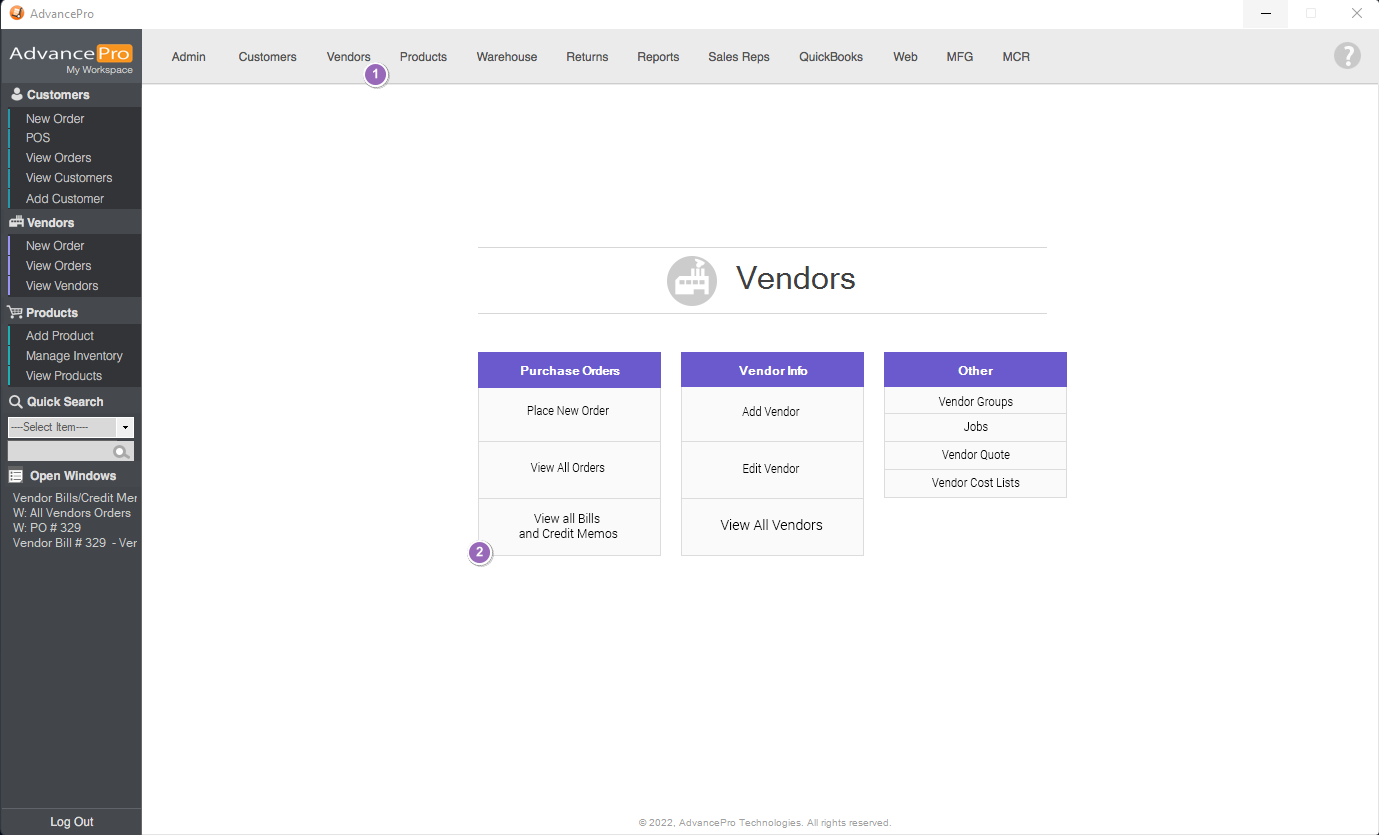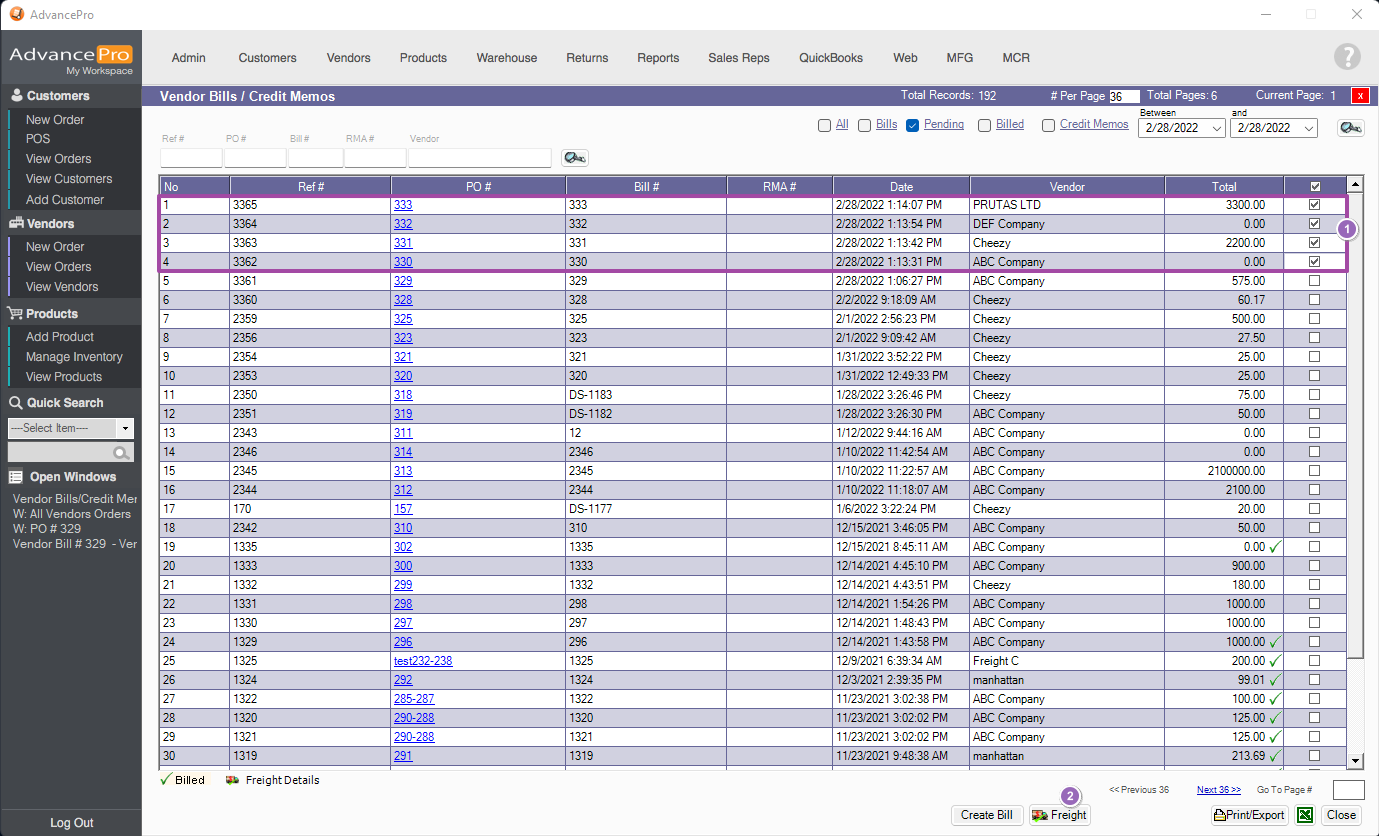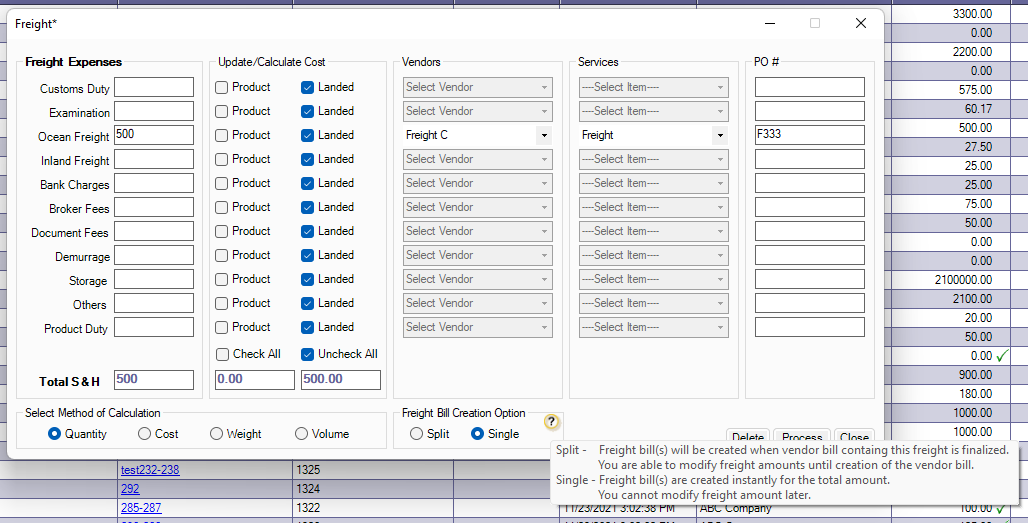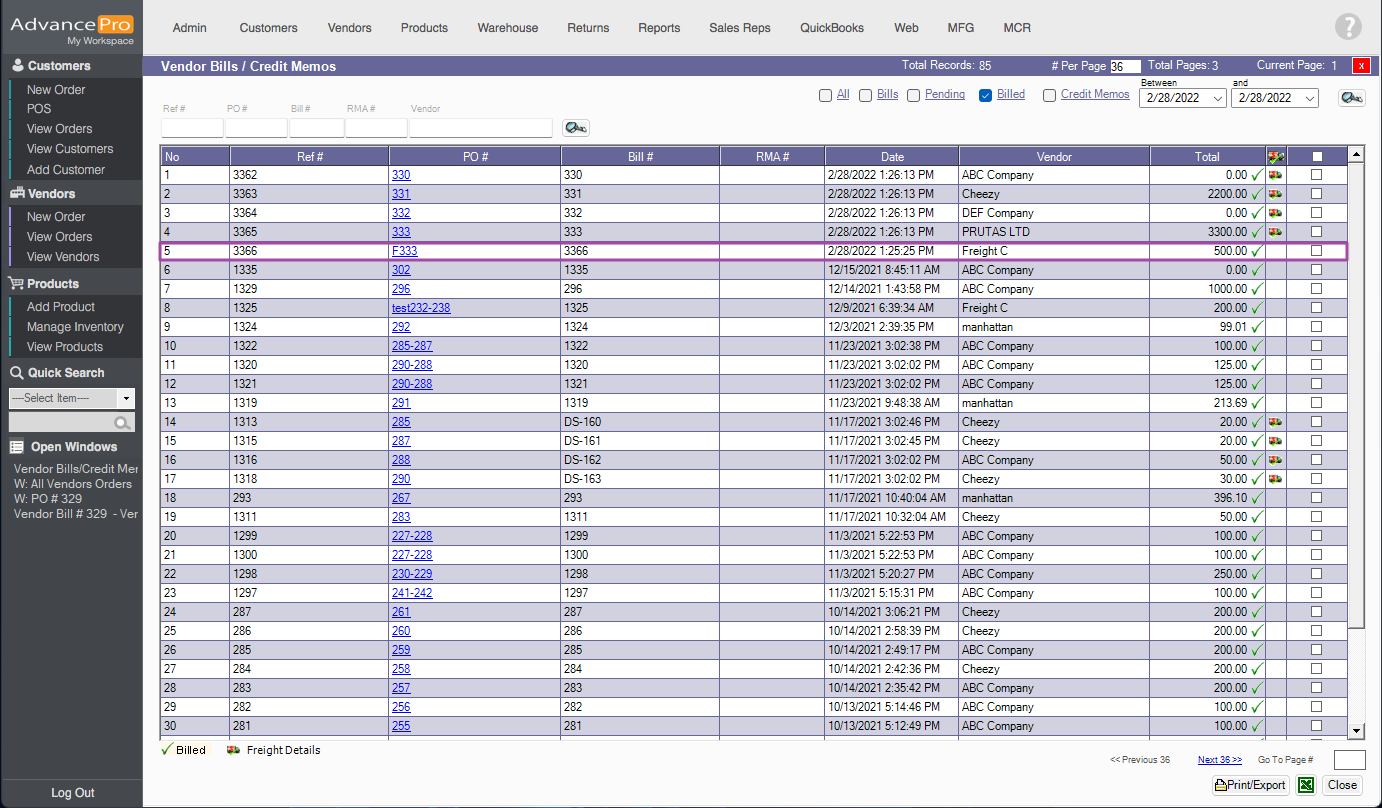How to Create a single bill for freight added across Pending Bills
AdvancePro has added an ability to create a single bill for freight across multiple bills
- Go to Vendors switchboard and click on View All Bills and Credit Memos
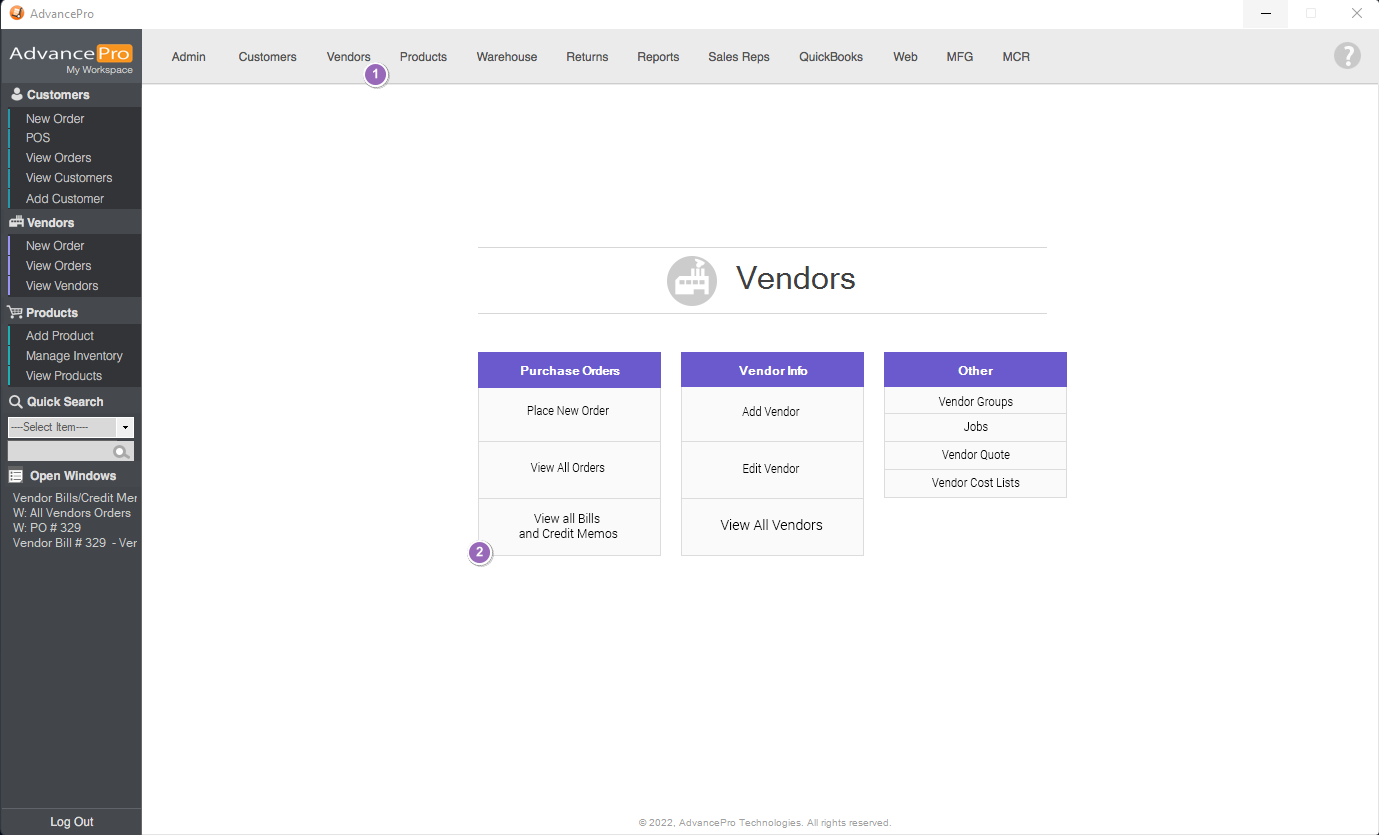
- Select the Pending Bills you wanted to create the freight bill from and click on Freight
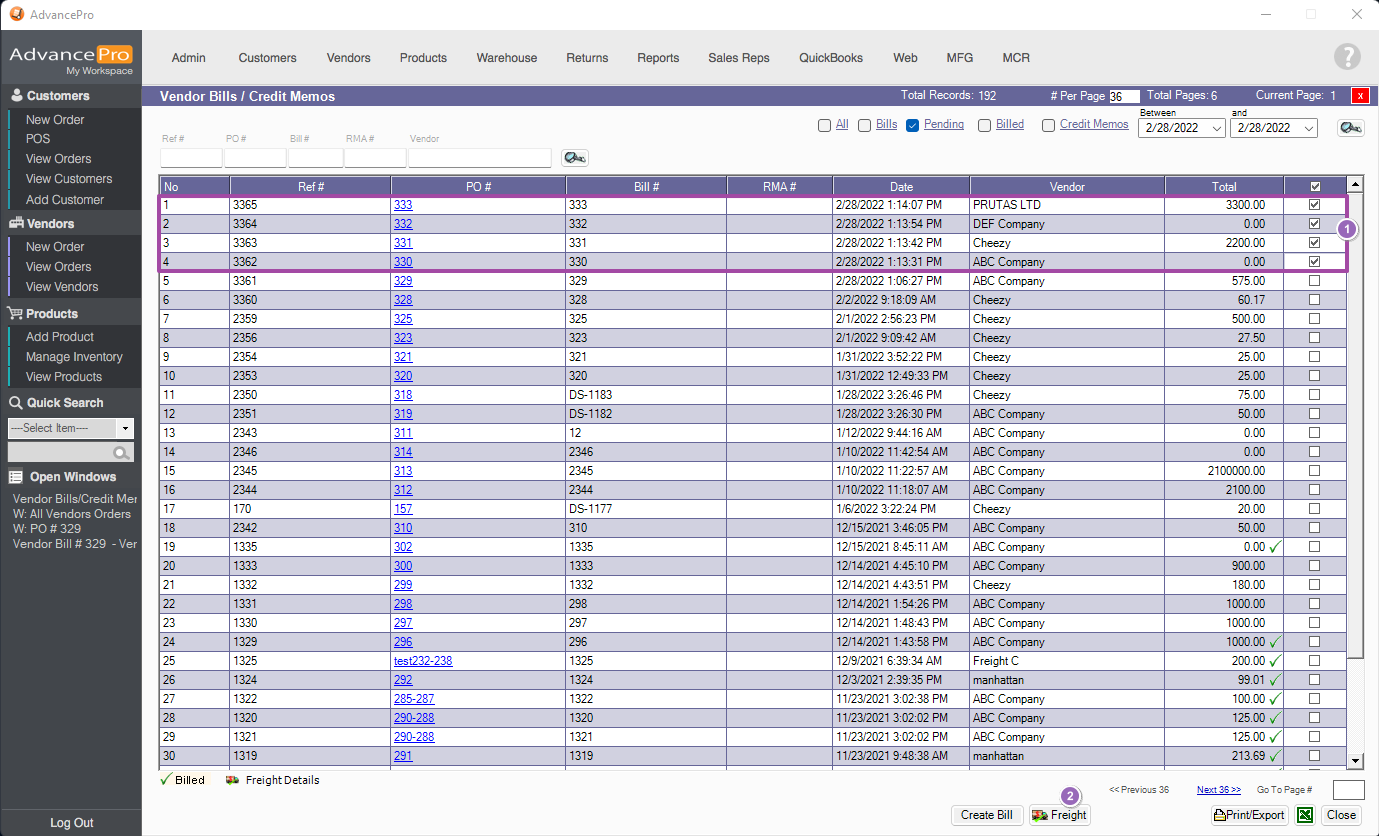
- Enter necessary details to complete the form. Select Single in the Radio buttons under Freight Bill Creation Option and a help tooltip is beside the said option. After the form is completed, click on the Process button
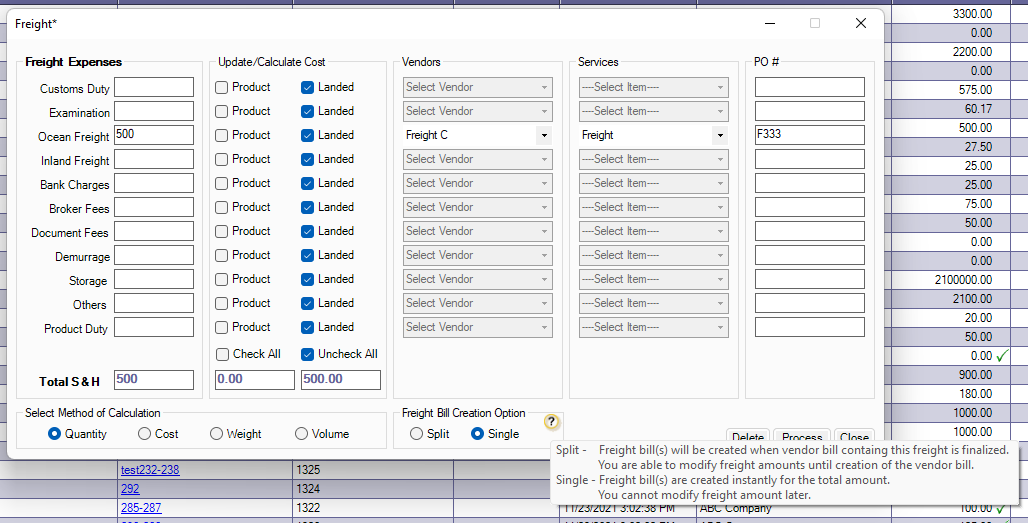
- After that batch finalize the selected pending bills.