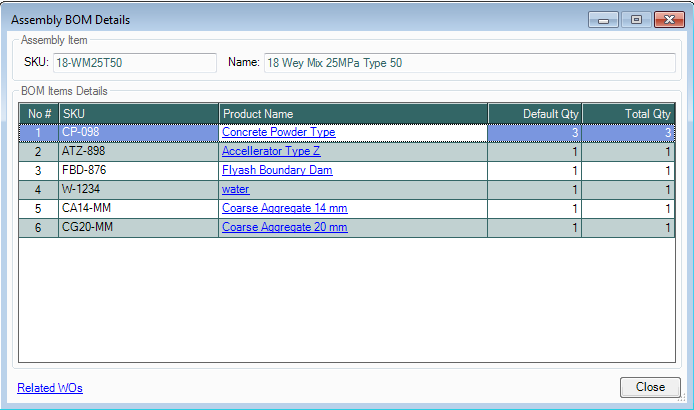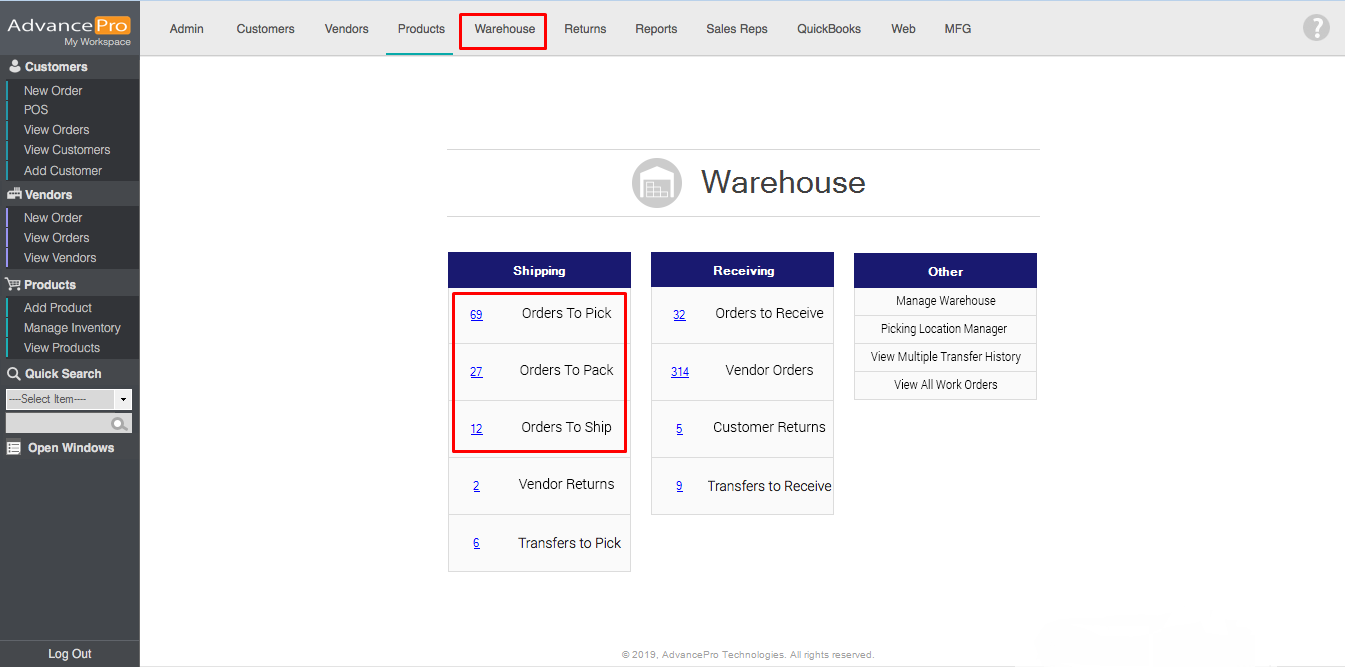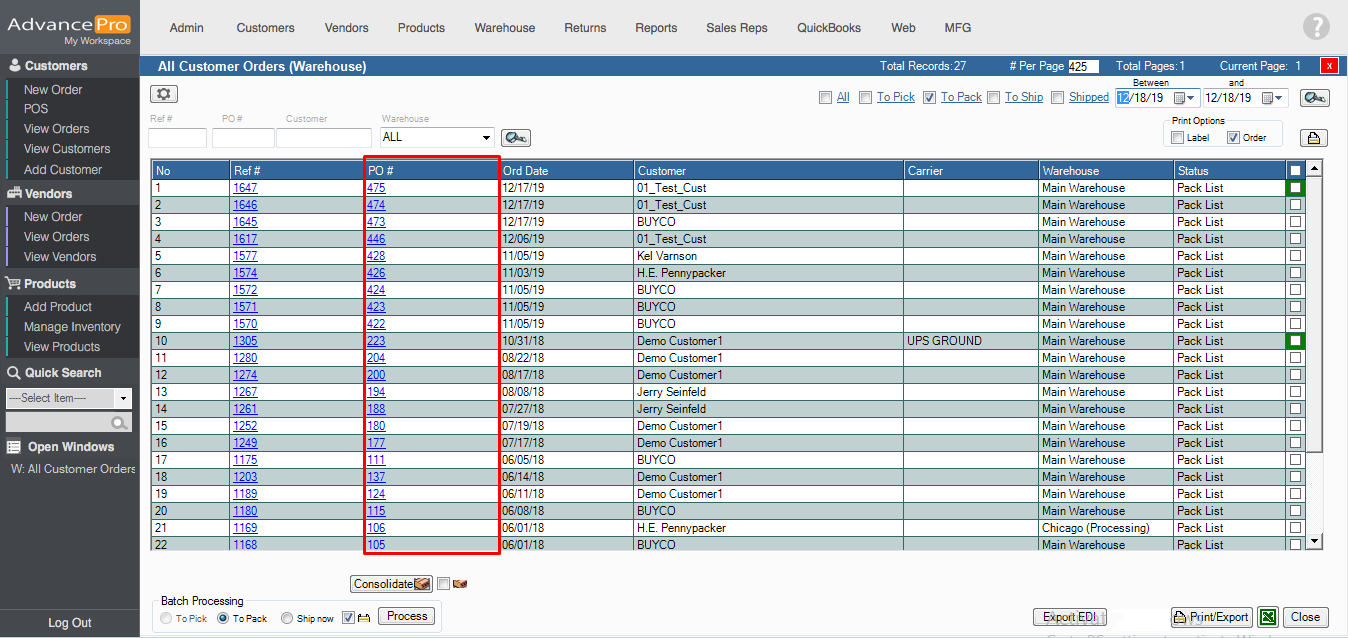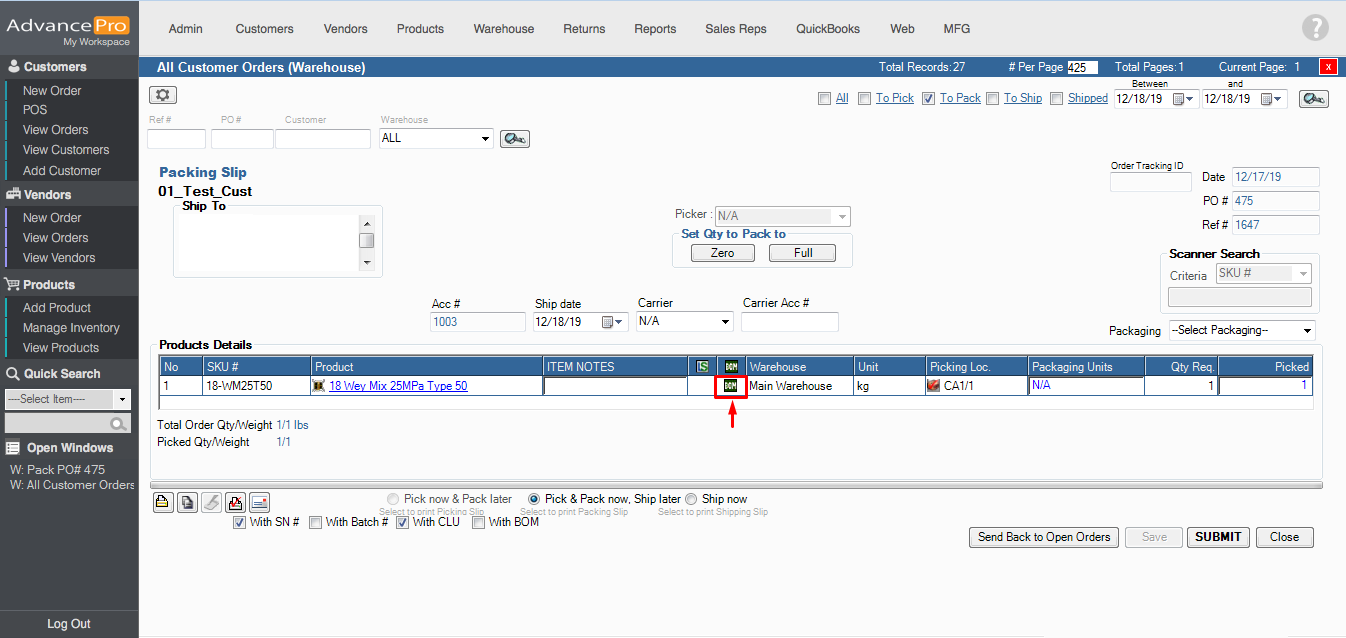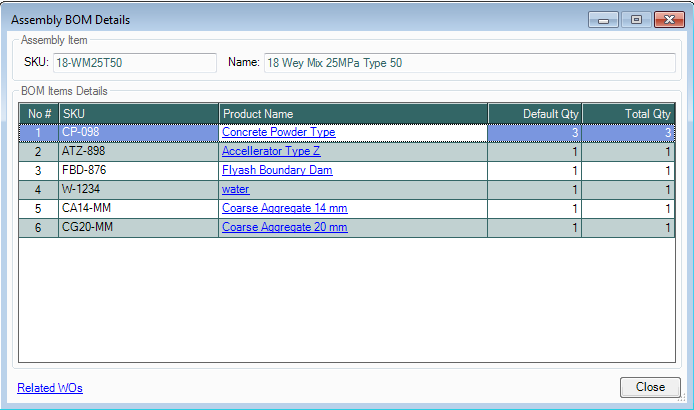HOW TO: View Assembly Components in Warehouse
There is now an option to show assembly components in warehouse tickets, showing the details of the Assembly Items
- To access the feature, go to the Warehouse and choose from: Orders to Pick, Orders to Pack and Orders to Ship.
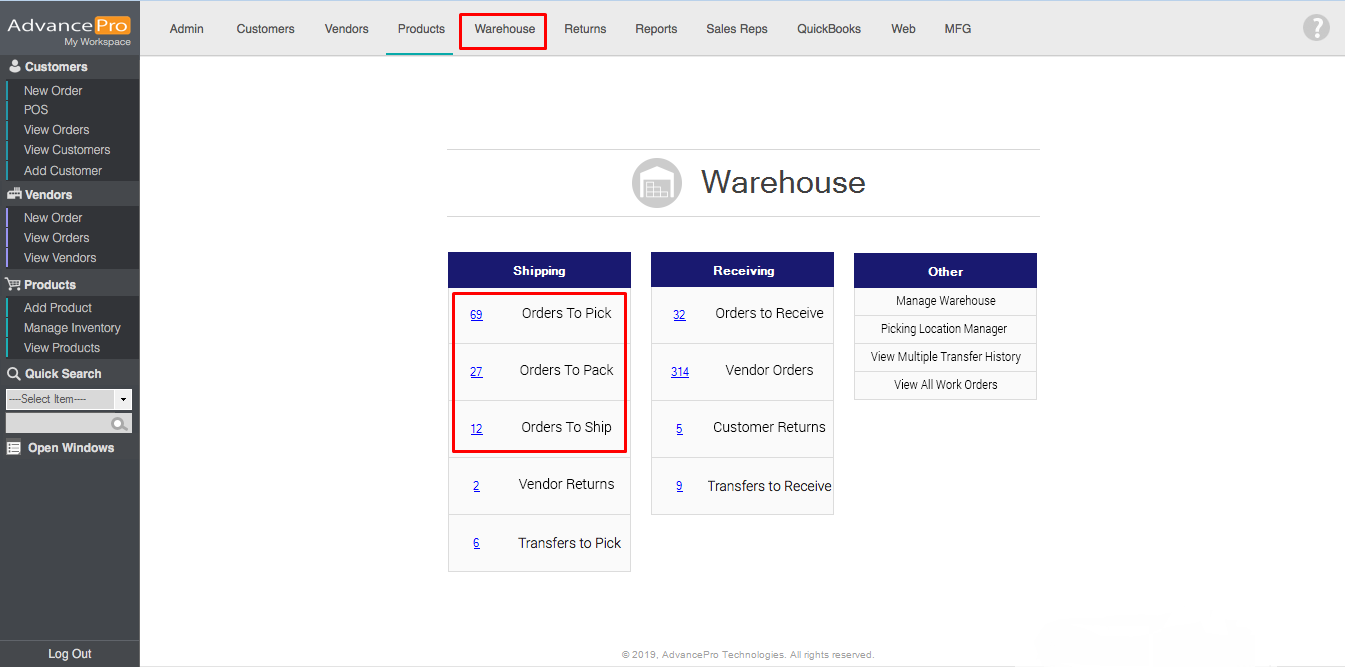
- Select an order with an assembly item and click the PO number.
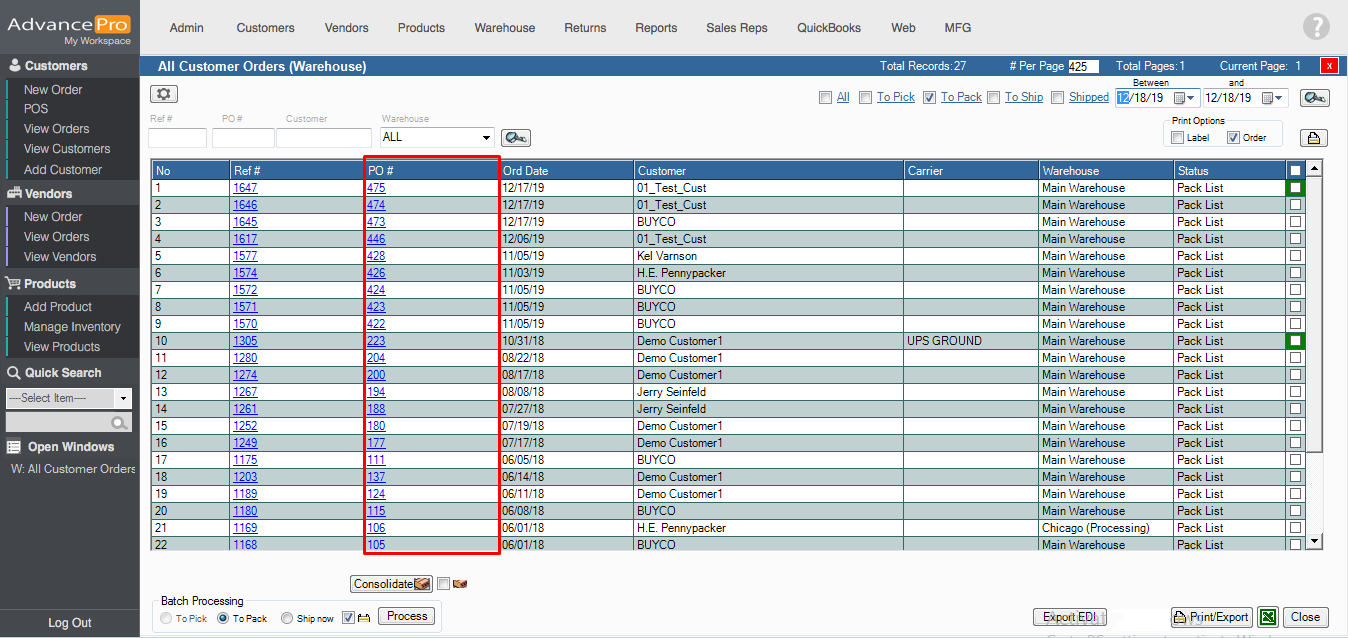
- It will then show you details of the selected order. Then, click the BOM button which is found under the Products Details.
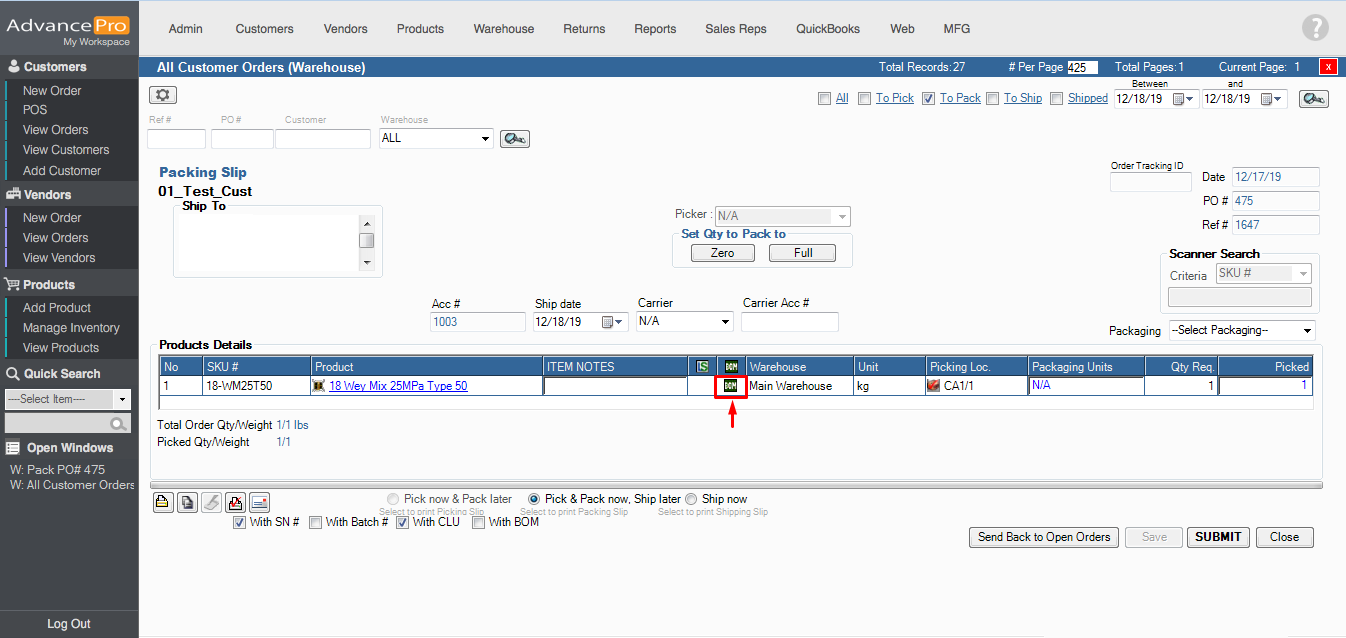
- Here, the Assembly Components of the product is shown: