- Knowledge Base
- HOW TO GUIDES
- WAREHOUSE
Shipping Address Notes
AdvancePro has added an ability to print or display notes on Shipping slips. This functionality can be used for leaving special instructions needed by the delivery person and are specific per shipping address.
- To enable this new feature, you may go to the Admin switchboard and access Printing Settings tab
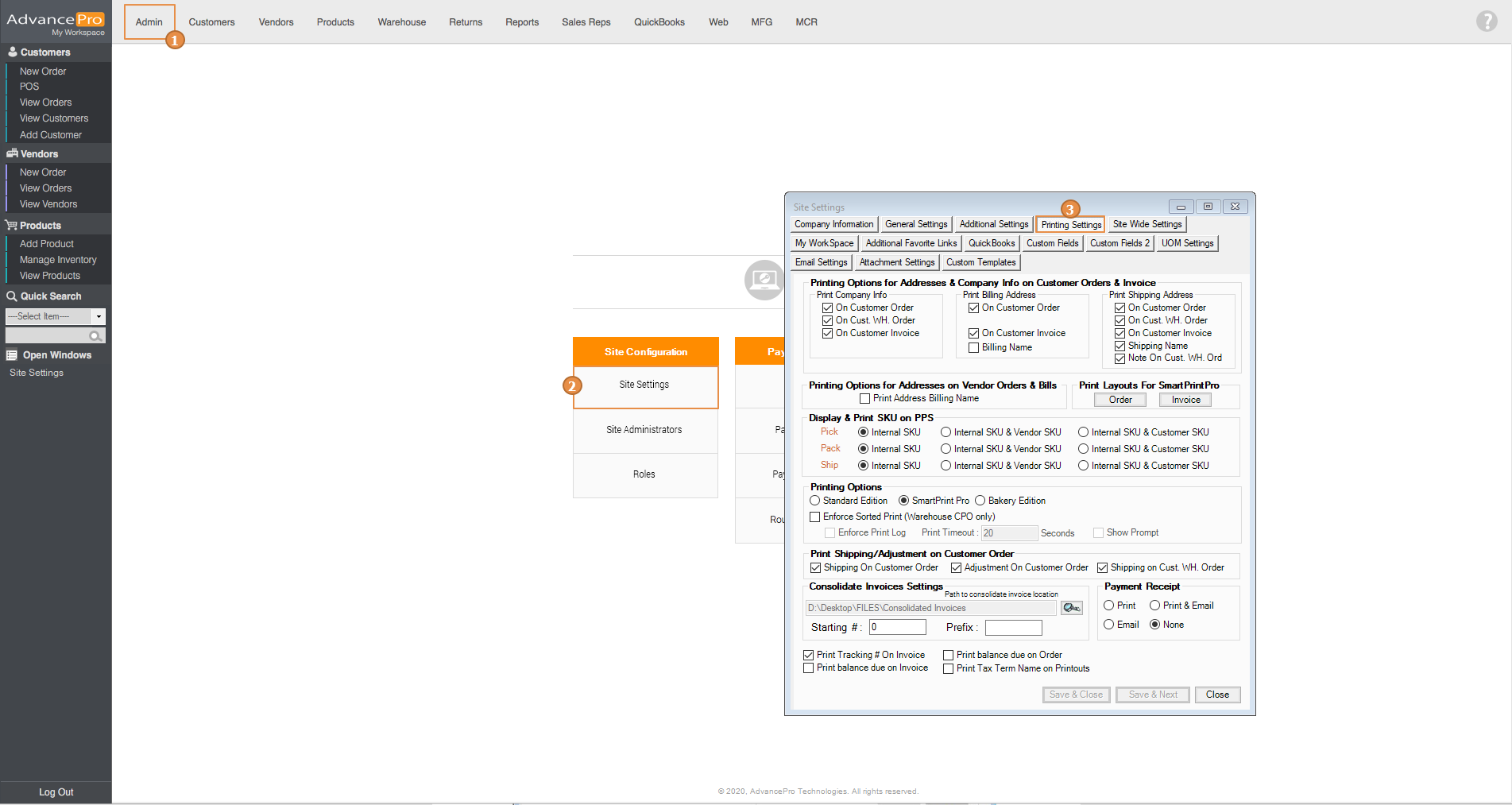
- Under Print Shipping Address, enable Note On Cust. WH. Ord option and click on Save & Close
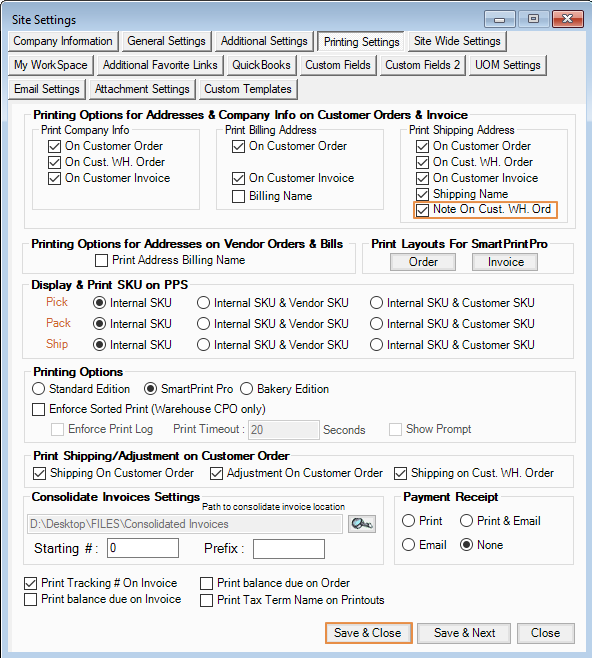
- To add notes to your shipping address, go to Customers switchboard, click on Edit customer.
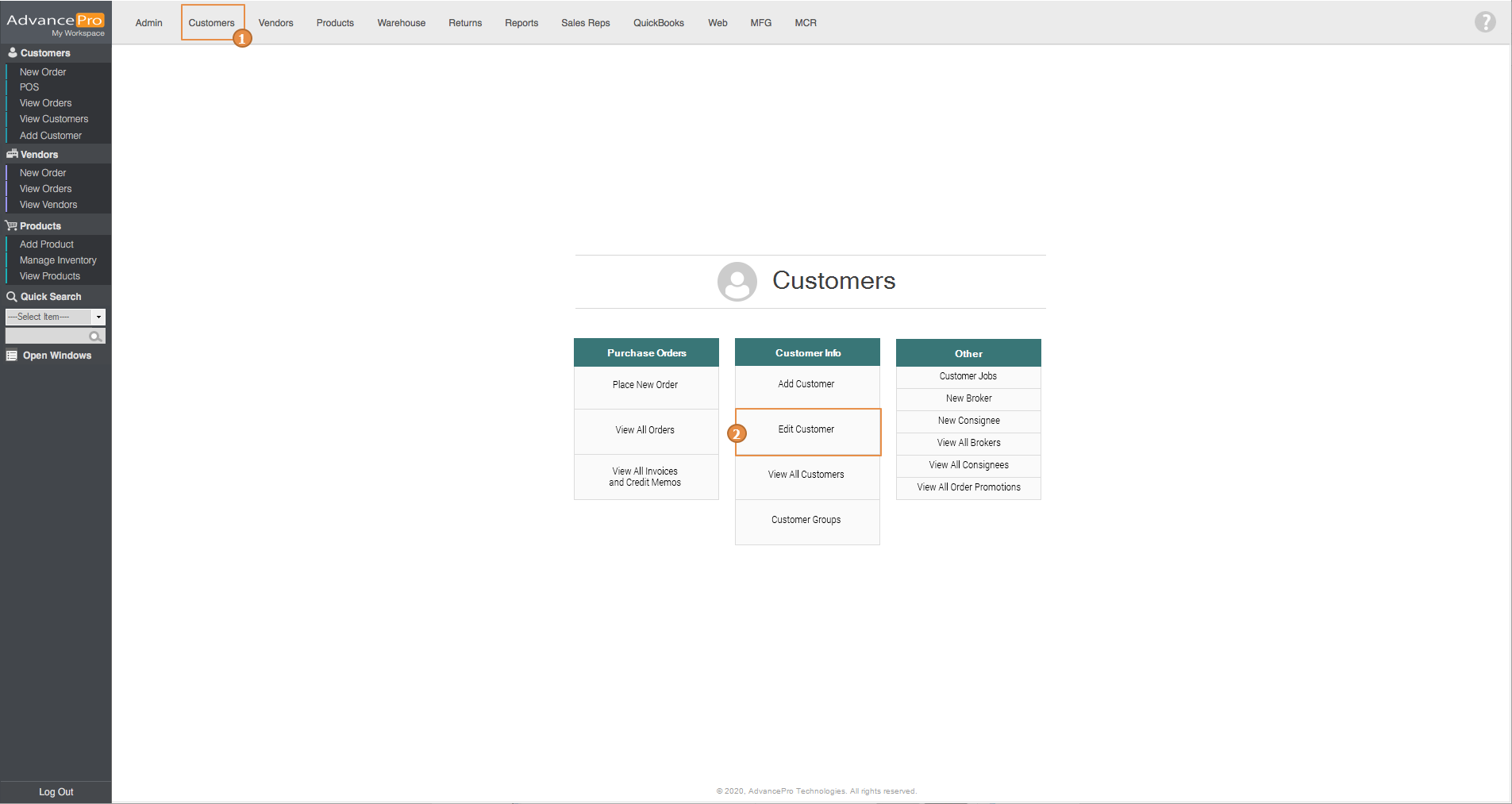
- Next, click on
 button, access Address info tab and under the Carrier option enter the note you want to be displayed on customer's shipping address. After adding the notes, click on Update and close
button, access Address info tab and under the Carrier option enter the note you want to be displayed on customer's shipping address. After adding the notes, click on Update and close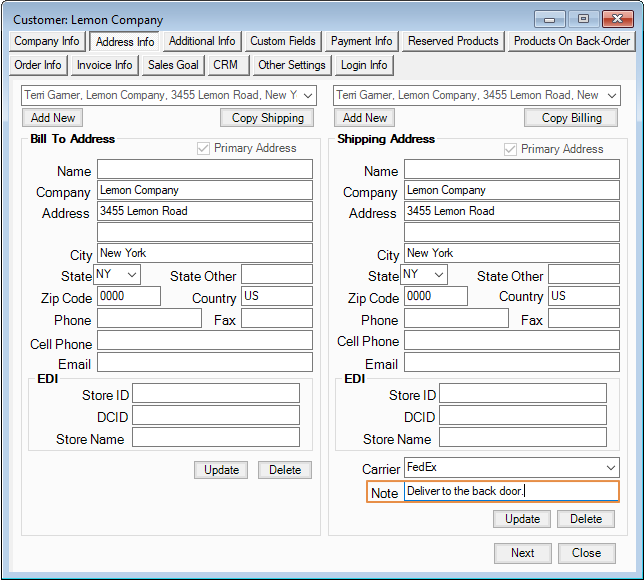
- This note can be seen on the following windows:
- Customer Purchase Order
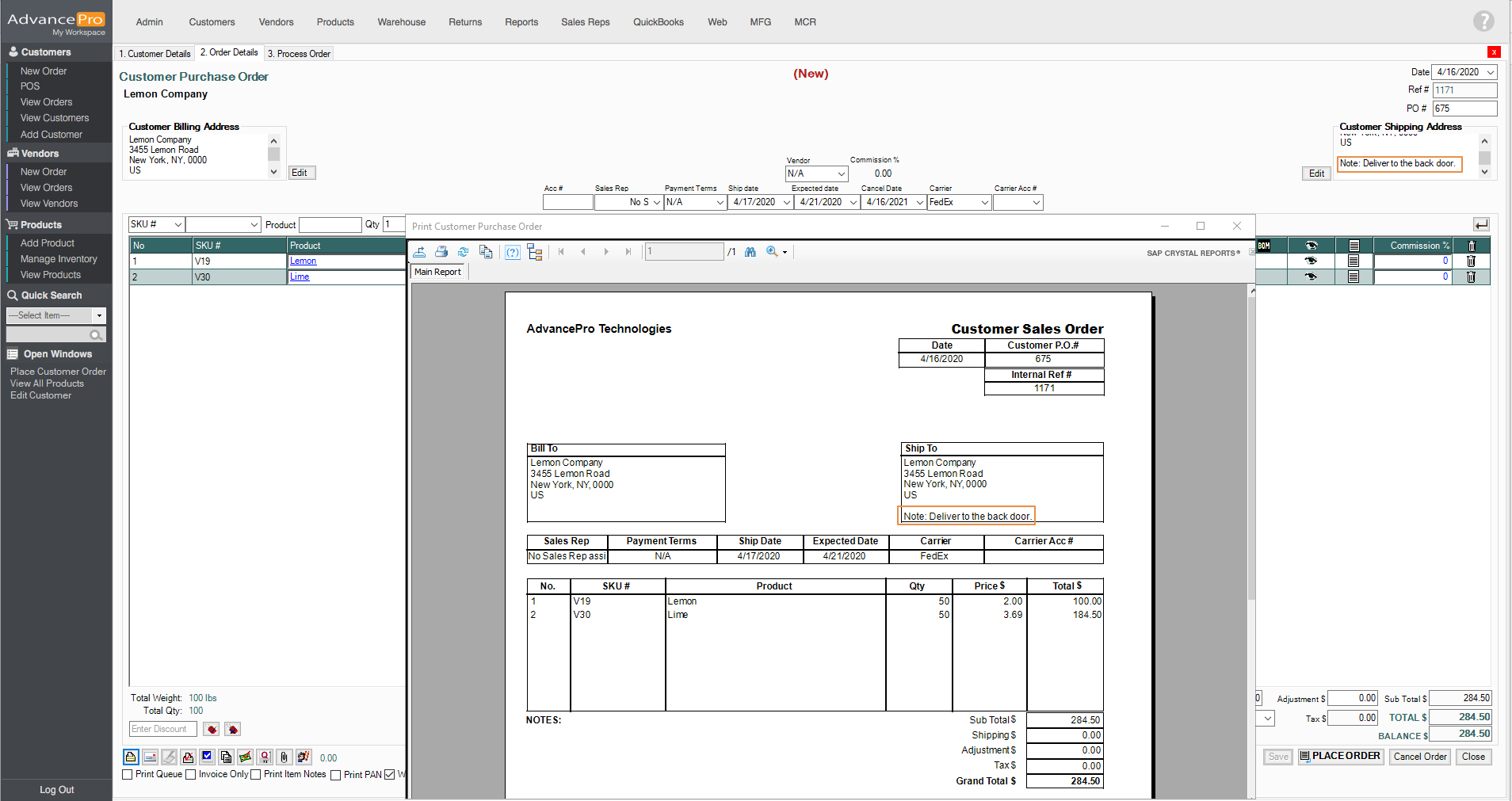
- Shipping Slip
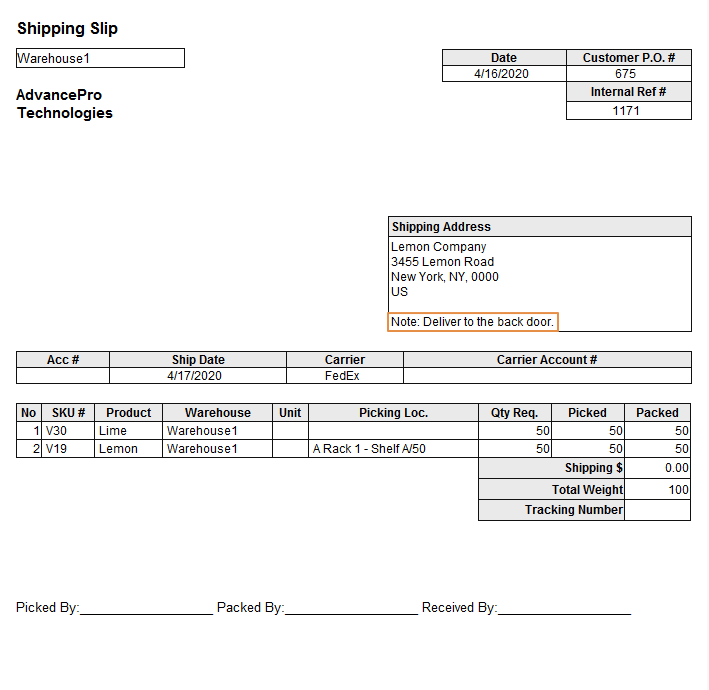
- Customer Purchase Order
DEMO VIDEO:
