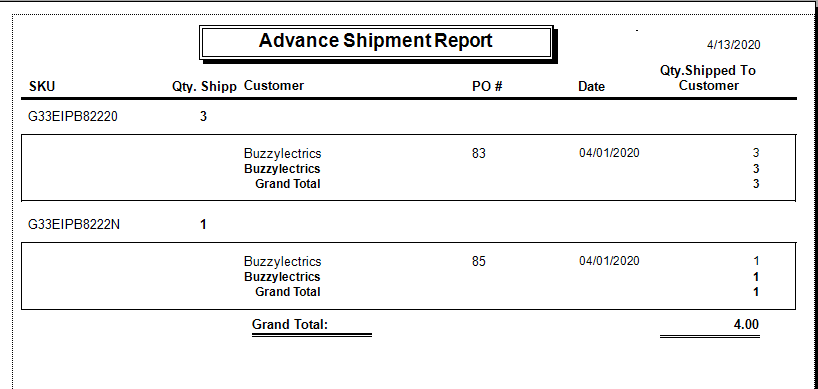- Knowledge Base
- HOW TO GUIDES
- REPORTING
Shipment Breakdowns
This report displays all shipments to a certain customer or to all customers grouped by SKU. If you wish, you can view all shipments of a certain SKU.
1. Click the Reports switchboard > Sales Report > Shipment Breakdown.
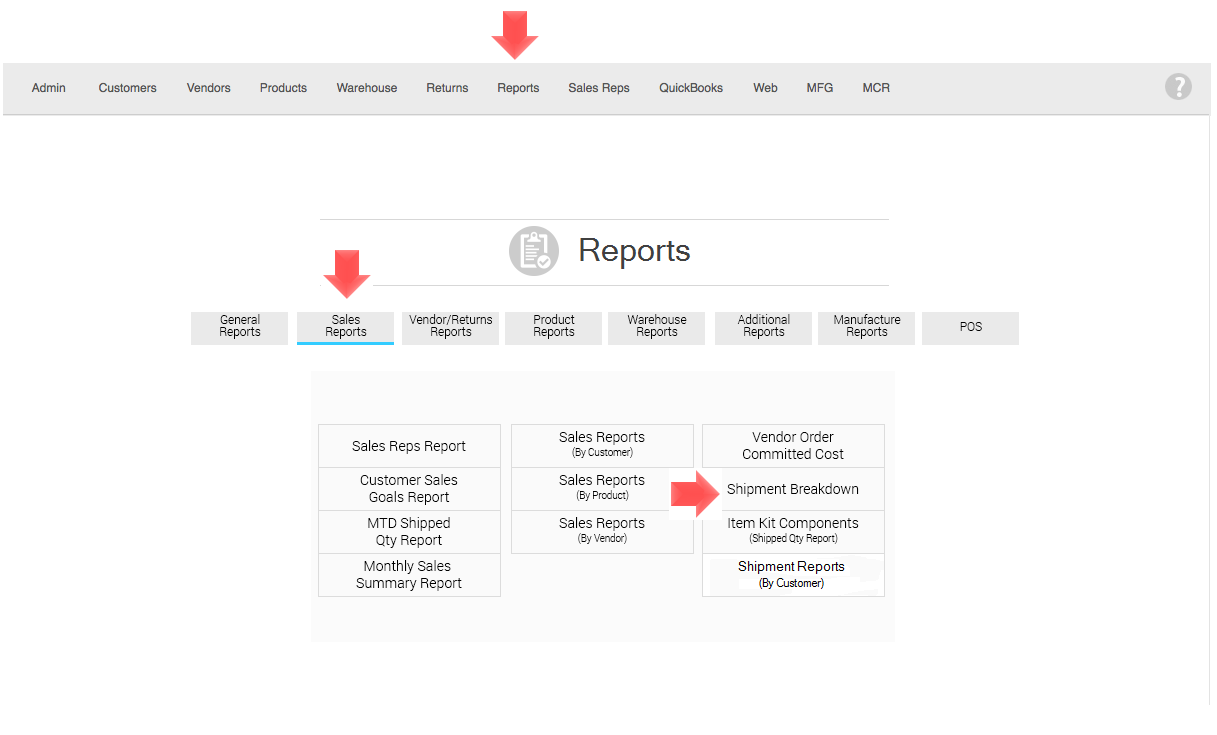
2. The Shipment Breakdown Report form will open. Indicate the date range for the report using the dropdown lists at the top of the form. Select the customer or select ALL, If you’d like a report on a certain product, enter the SKU. If you leave the SKU field blank, all SKUs will
be shown (including variations).
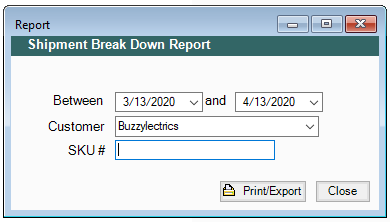
3. Click Print/Export, Example Report below.