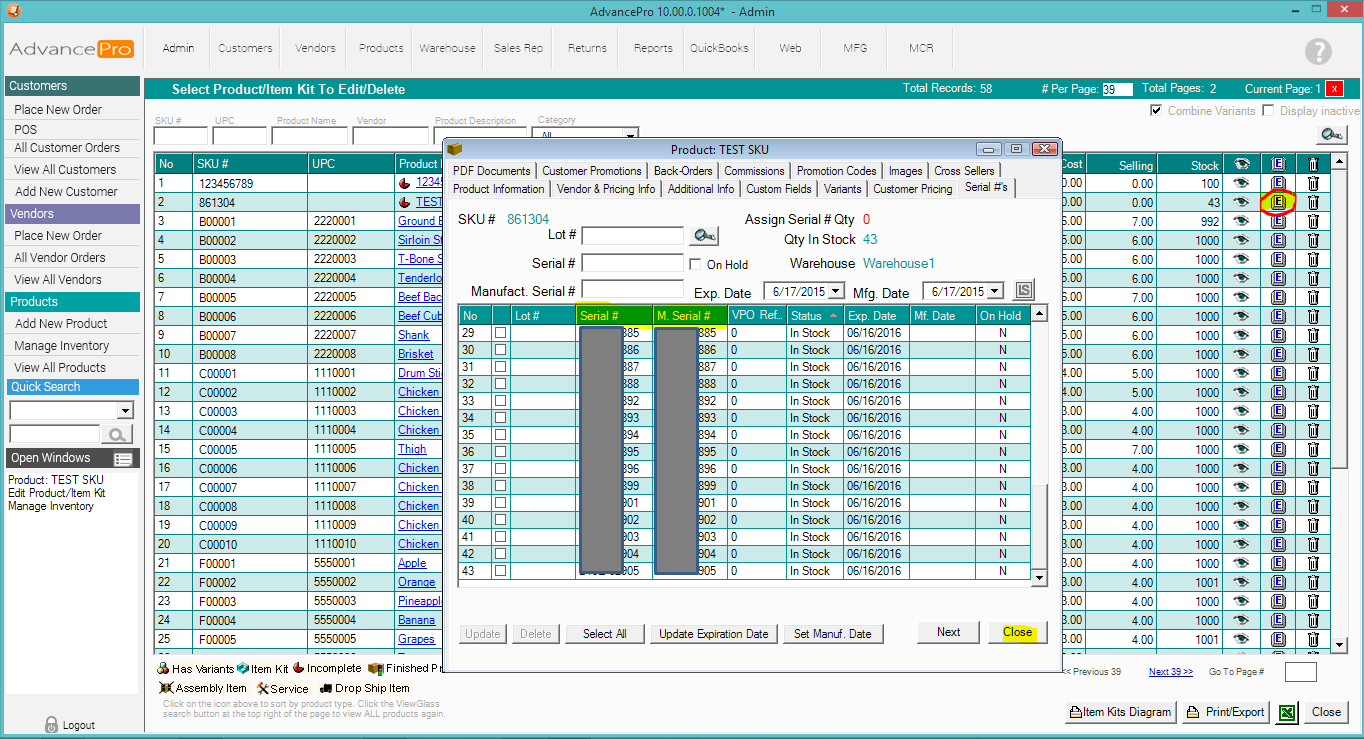- Knowledge Base
- HOW TO GUIDES
- SETTINGS
Serial Number Import
Serial Number Schema
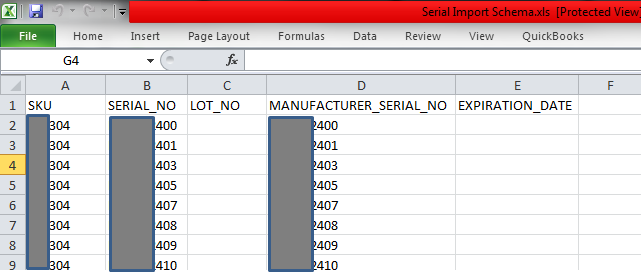
Go to Admin > Utilities > Lot/Serial # ; Excel Import
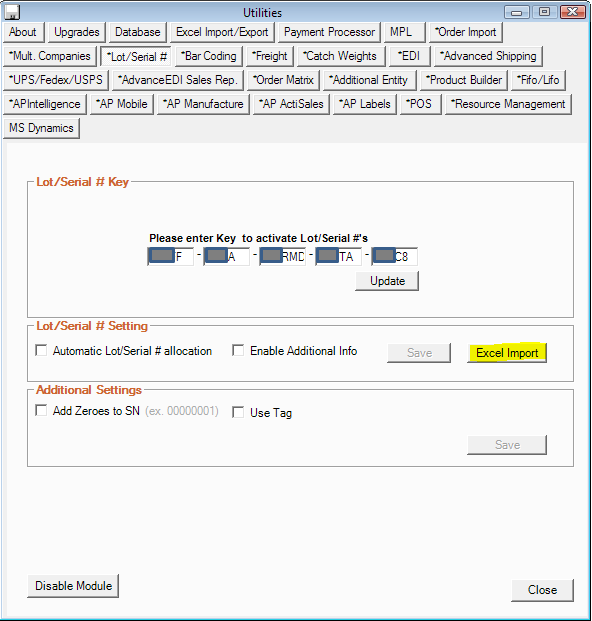
Browse directly from the Downloads folder. (NOTE: Please move the file to any folder in the Local Drive)
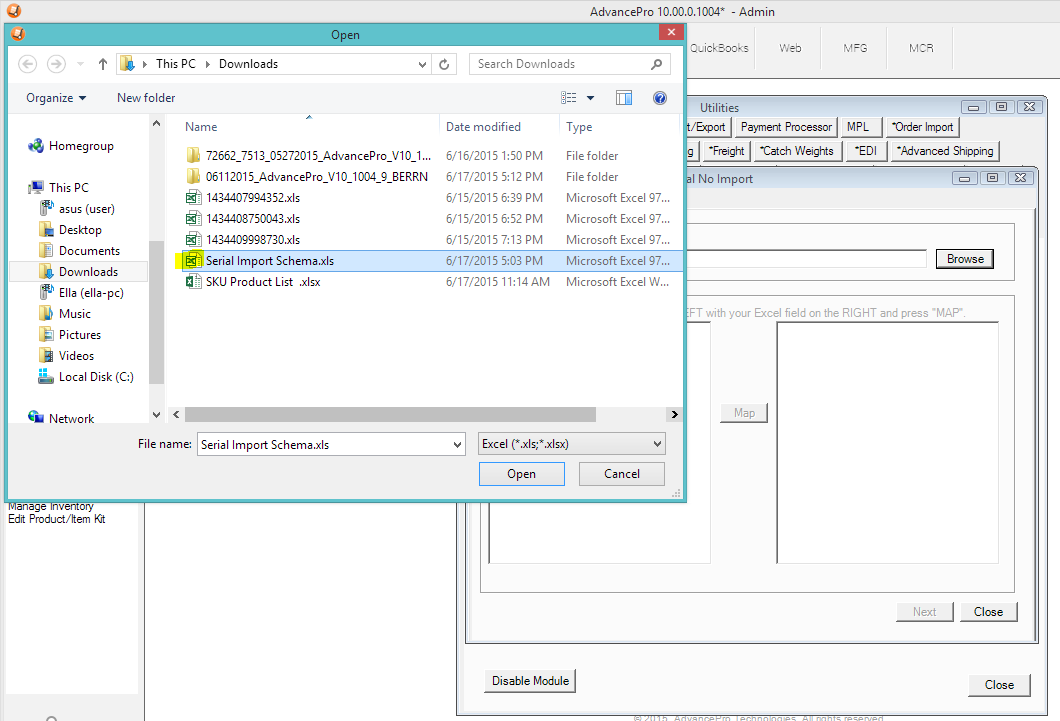
Select SKU, SERIAL_NO, and MANUFACTURER_SERIAL_NO (since LOT and EXPIRY were blank)
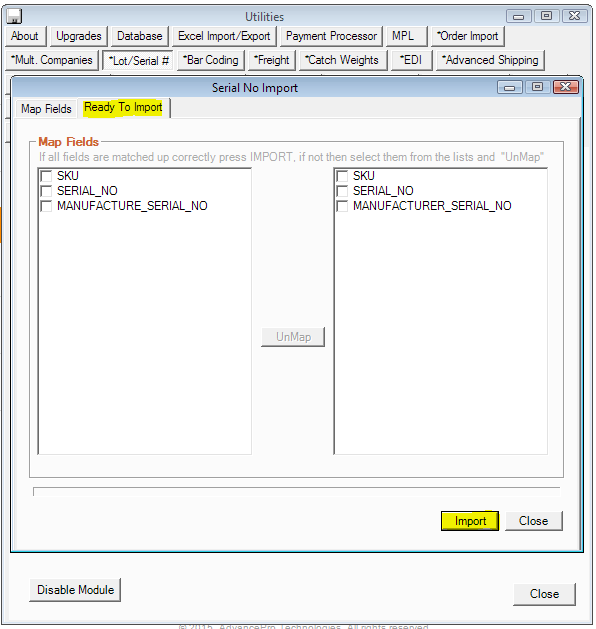
Click Import. Read the prompt message and hit Yes to continue
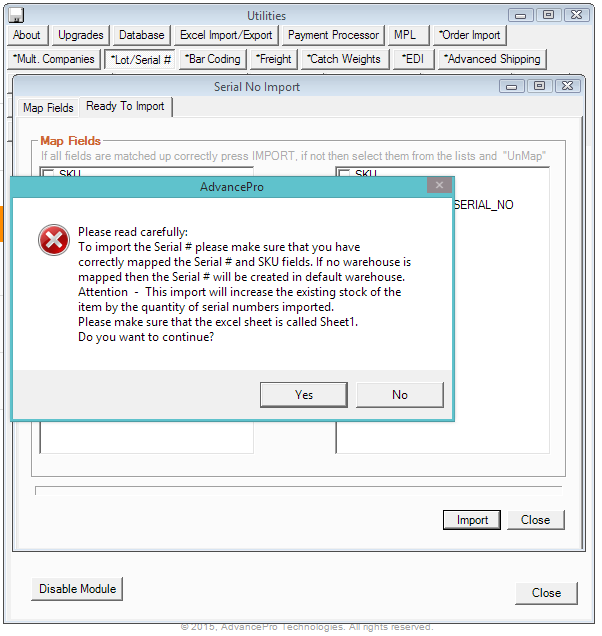
A message will pop up "Data imported successfully"
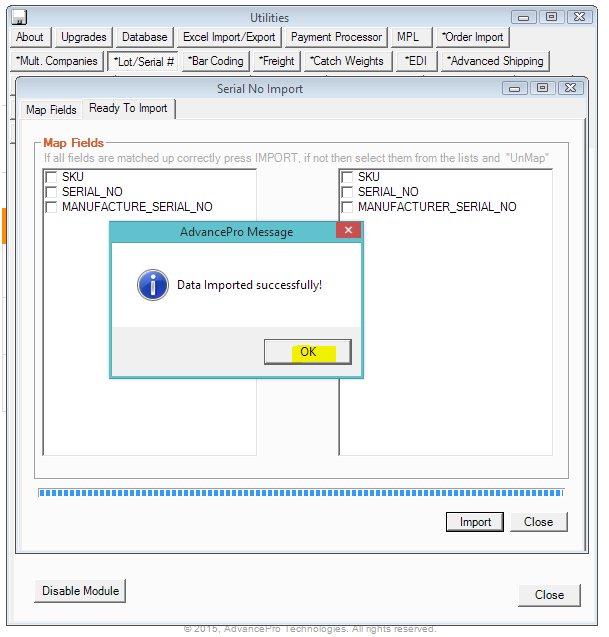
Edit the product and open Serial #s Tab to verify that the information imported correctly.