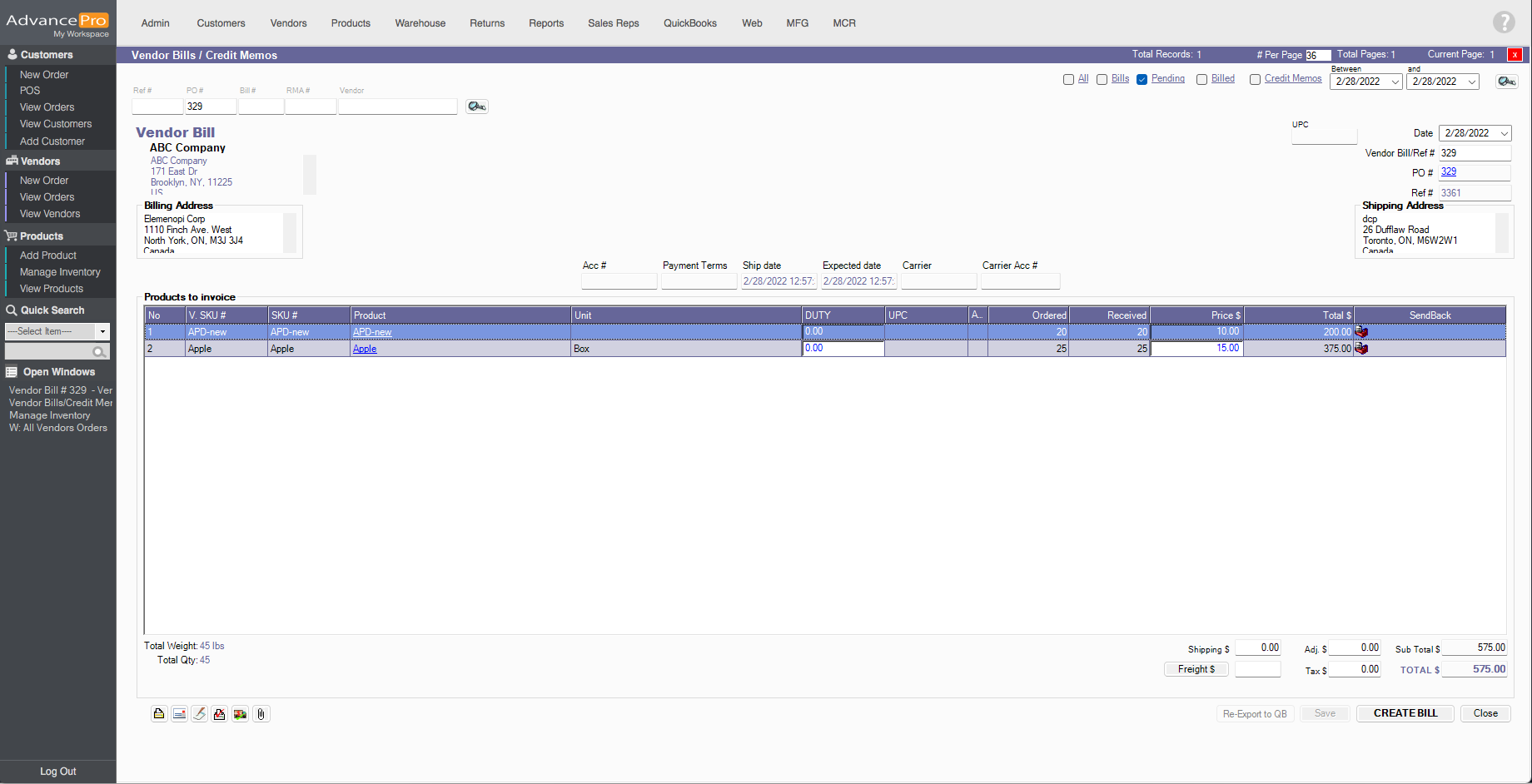- Knowledge Base
- HOW TO GUIDES
- WAREHOUSE
How to send pending bills back to the warehouse
AdvancePro has added the ability to send a pending bill back to the warehouse.
- Go to the Vendors switchboard and click on View All Bills and Credit Memo
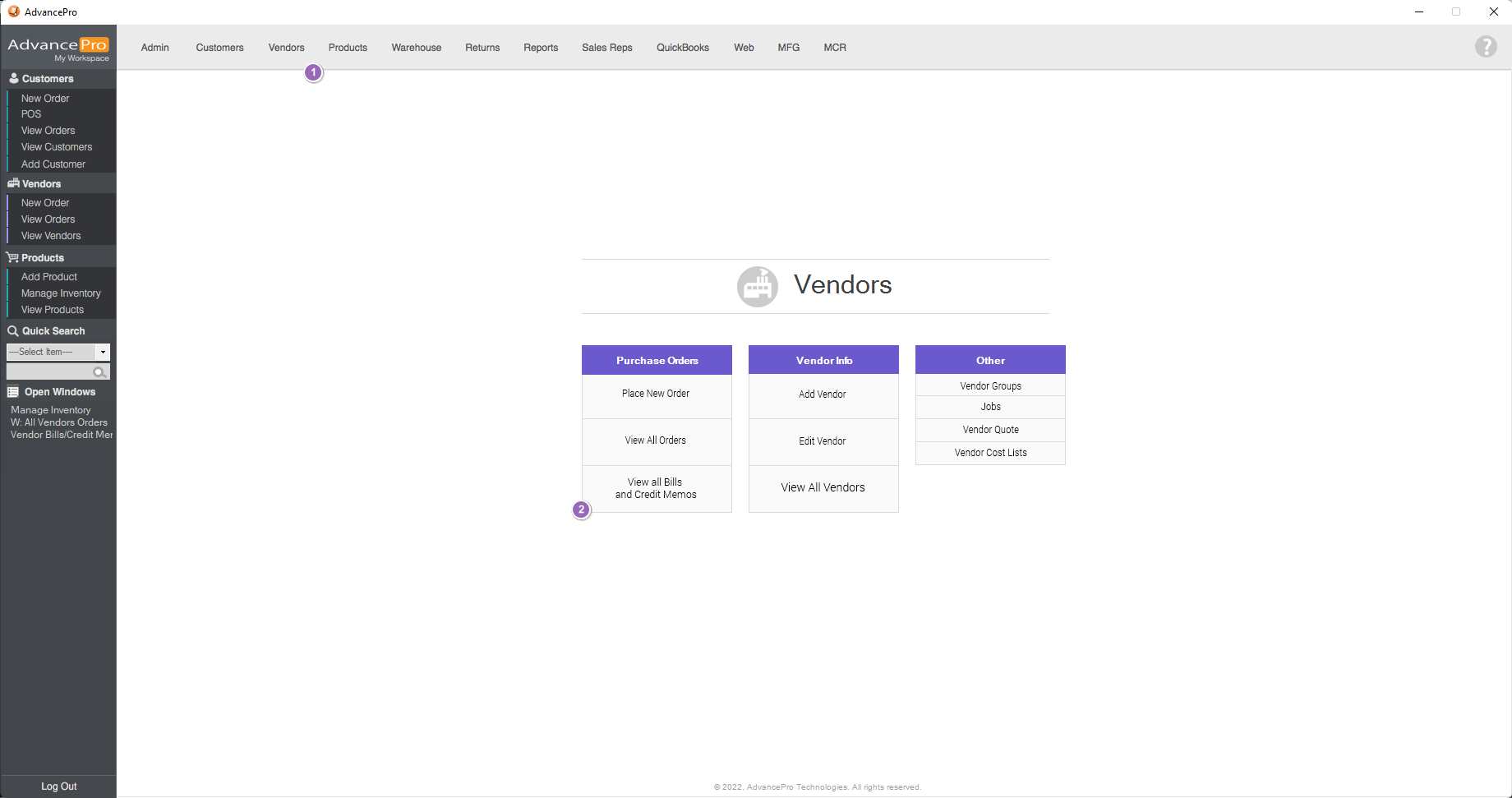
- Click on the status above to filter all of the Pending bills and search for the VPO#
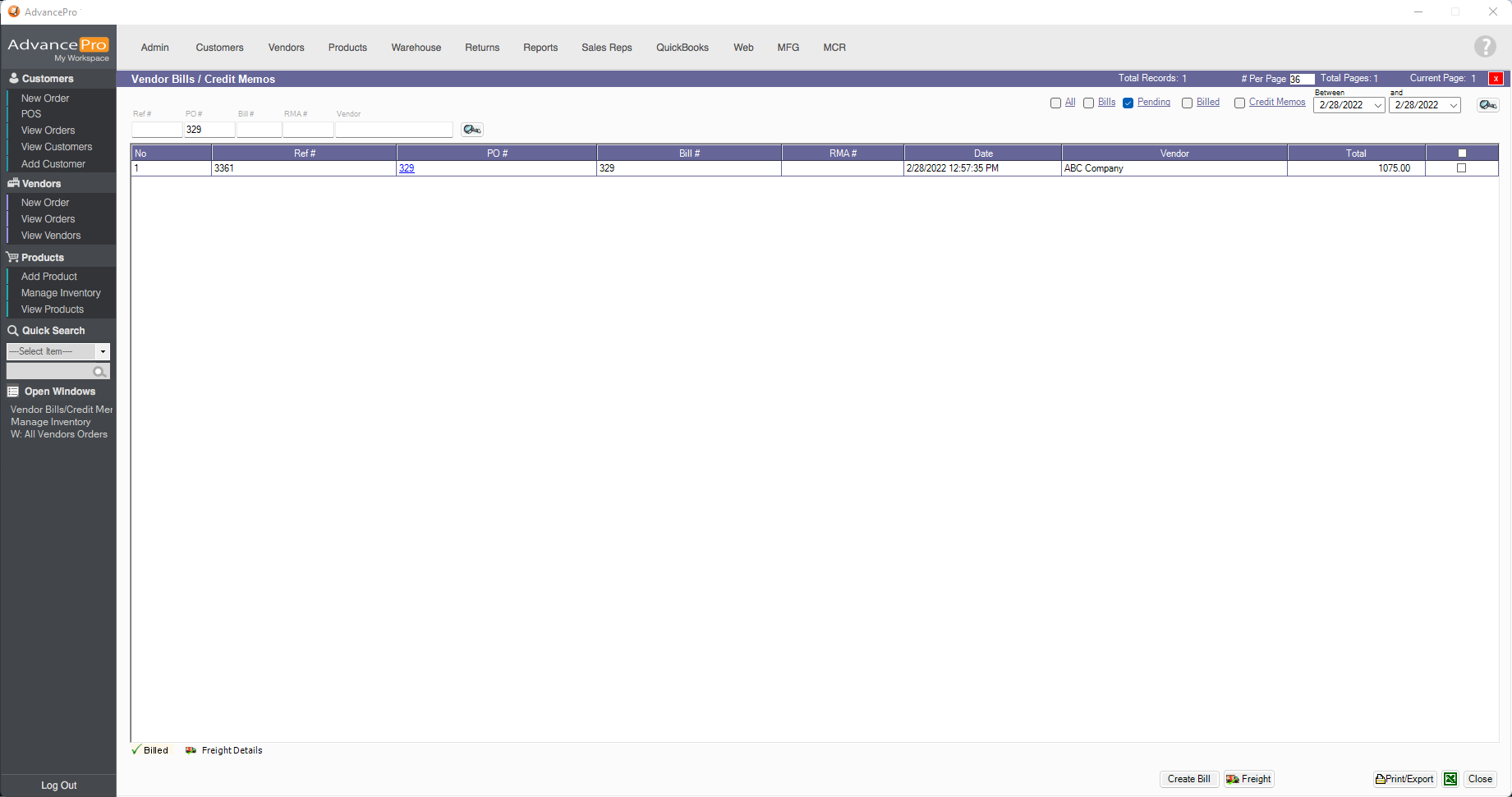
- Items in the Pending Bills can be sent back by clicking on the Send Back icon
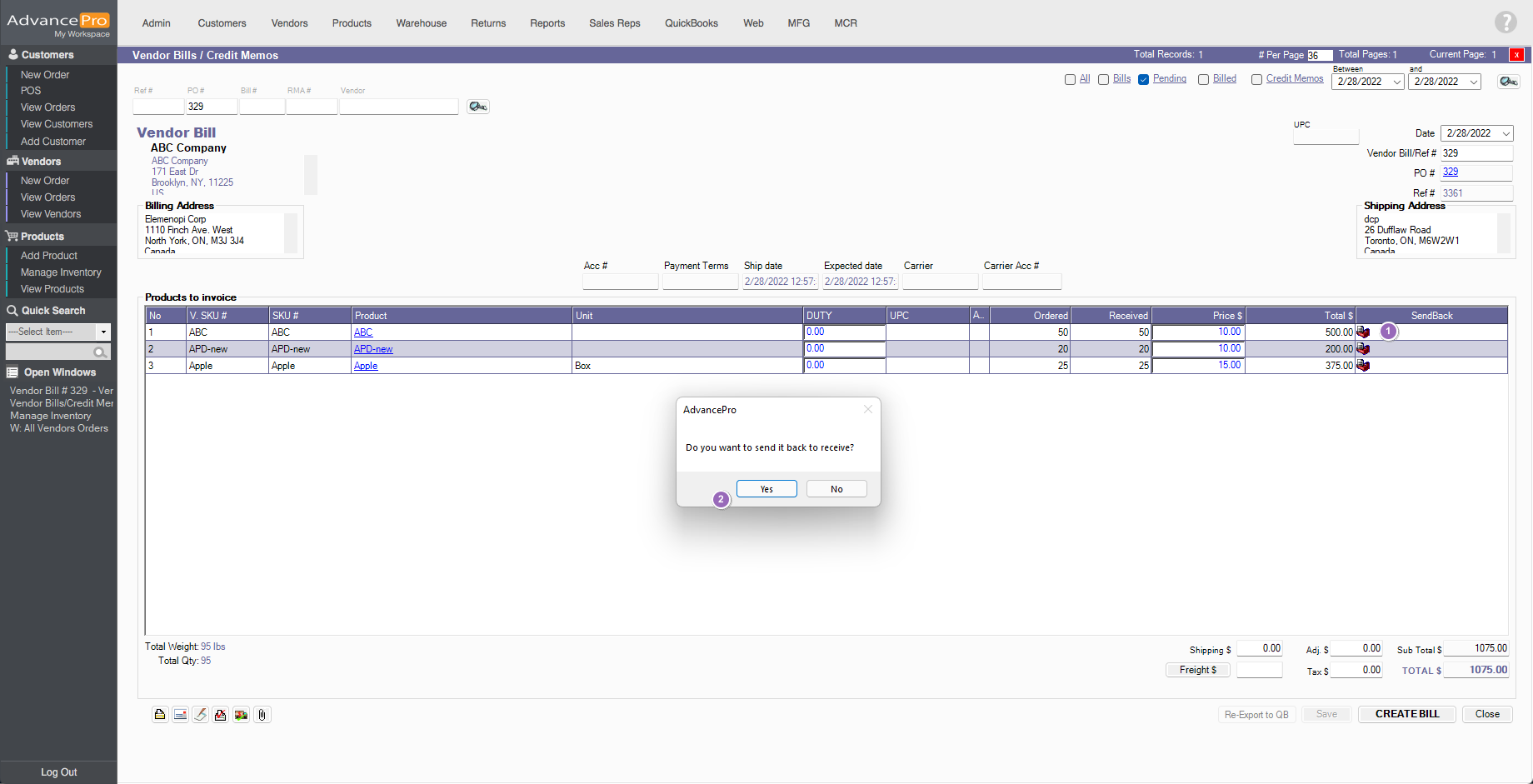
- Upon clicking Yes, you'll receive a notification that the action was successful
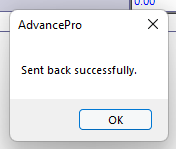
- It will then update the Pending Bill and remove the SKU that was sent back