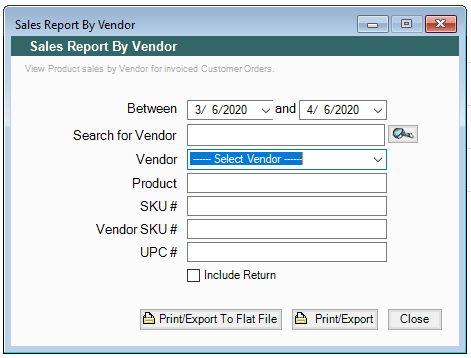- Knowledge Base
- HOW TO GUIDES
- REPORTING
Sales Reports by Vendor
How to Generate Sales Reports by Vendor
1. Go to Reports > Sales Reports >Sales Reports (By Vendor)
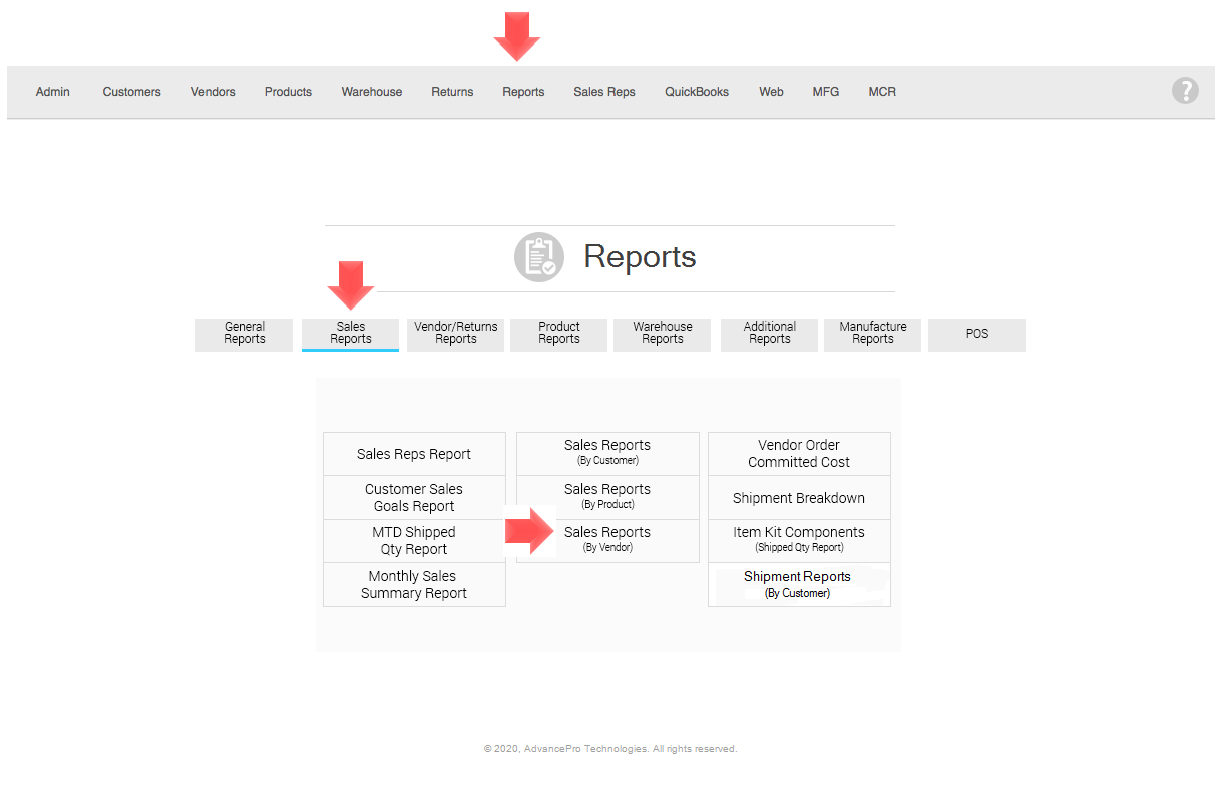
2. A pop-up should come up, search using Vendor, Product, SKU# Vendor SKU# or UPC#. Then click either "Print/Export To Flat File" or "Print/Export" to generate the report.