- Knowledge Base
- REPORTS
Sales Reports by Product
This report displays products on Invoiced customer orders only.
- To generate a Sales Reports by Product, click on the Reports switchboard and click on Sales Reports(By Product)
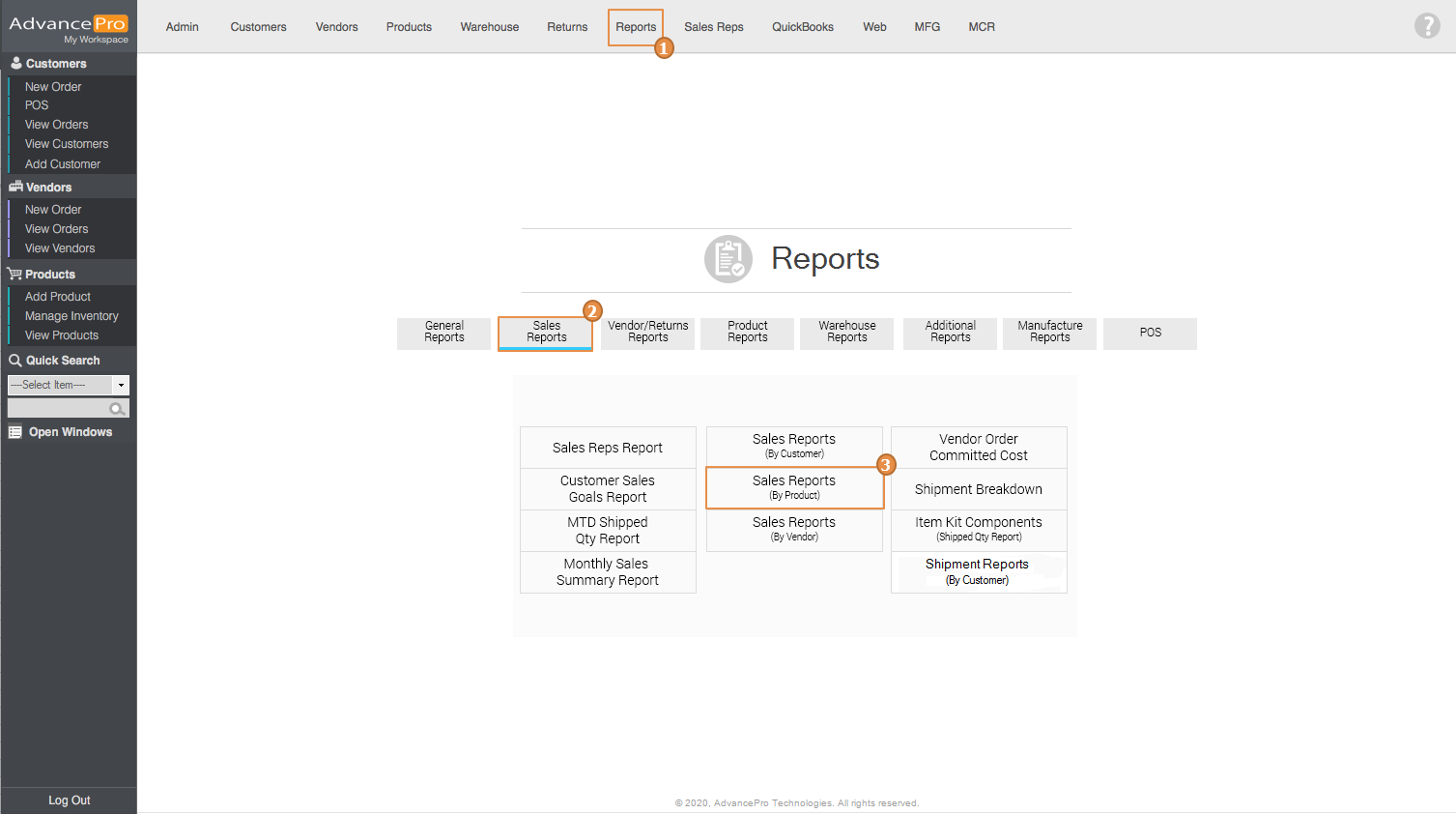
- This window will be shown after clicking the button. Users can view sales reports depending on the criteria they chose. To view all Sales, just click on Print/Export.
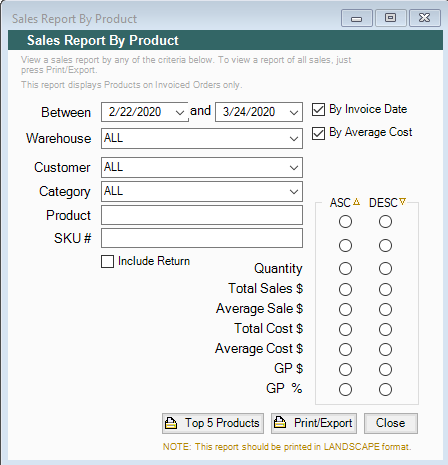
- These are some of the information in the report
-
Avg. Sales $ - This is the average price calculated from all the orders
-
Average Cost $ - If you already have stock (i.e. entered the stock manually in AP without creating Vendor Purchase orders) then the average cost is calculated using the cost price assigned to that product. If you purchased the product using AdvancePro purchasing system and created the bill - it will use the average cost price from across those vendor orders.
-
Total Cost $ - Multiply the quantity field by the Average Cost $ field
-
GP $ - This is the T. Sales$ less the T.Cost$
-
