- Knowledge Base
- REPORTS
Sales Report By Customer
This report only displays Invoiced Customer Orders. If an invoice is pending, the sale will not feature on this report.
- To generate a Sales Report, click on Reports switchboard and under Sales Report click on Sales Reports (By Customer)
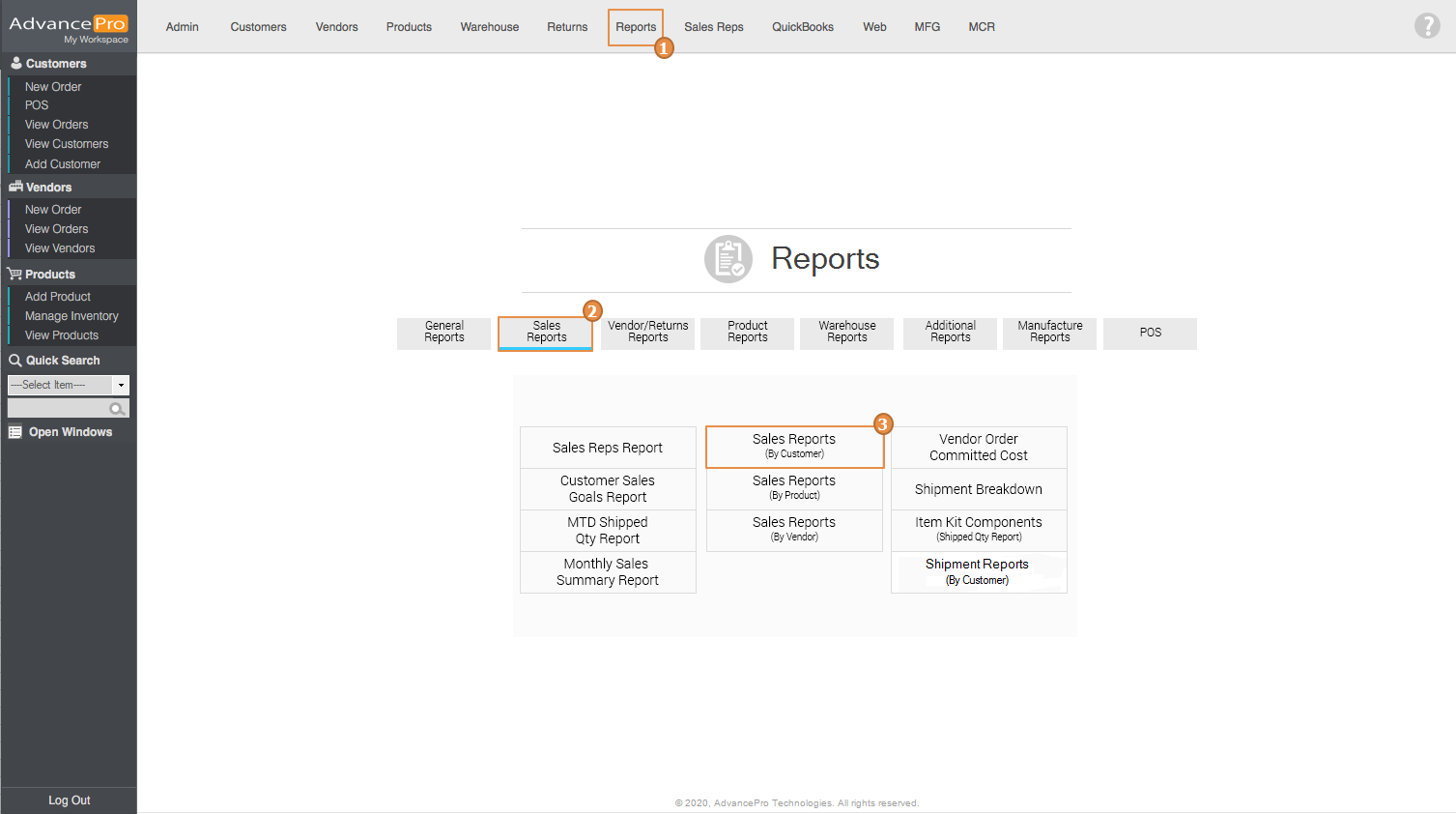
- This window will be shown after clicking the button. Users can view sales reports depending on the criteria they chose. To view all Sales, just click on Print/Export.
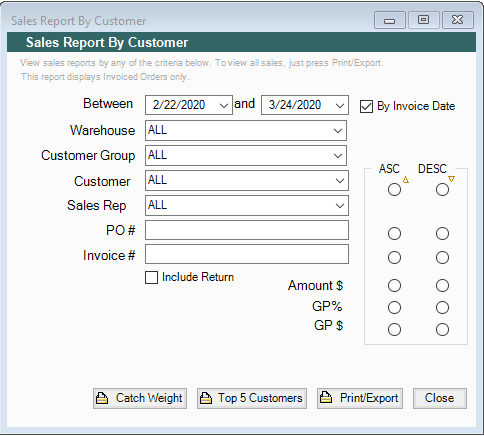
- These are some of the information in the report
- GP$ - It is the Subtotal on the invoice less the Total Cost per invoice
-
Amount - It is the Subtotal amount listed on the invoice. This amount does not include shipping, adjustment or taxes
Note: Total Cost is calculated by the average cost of sales (if the purchase orders were created in AdvancePro) - if the items were not purchased in AP then the default cost that was entered when adding/editing a product will be used.
