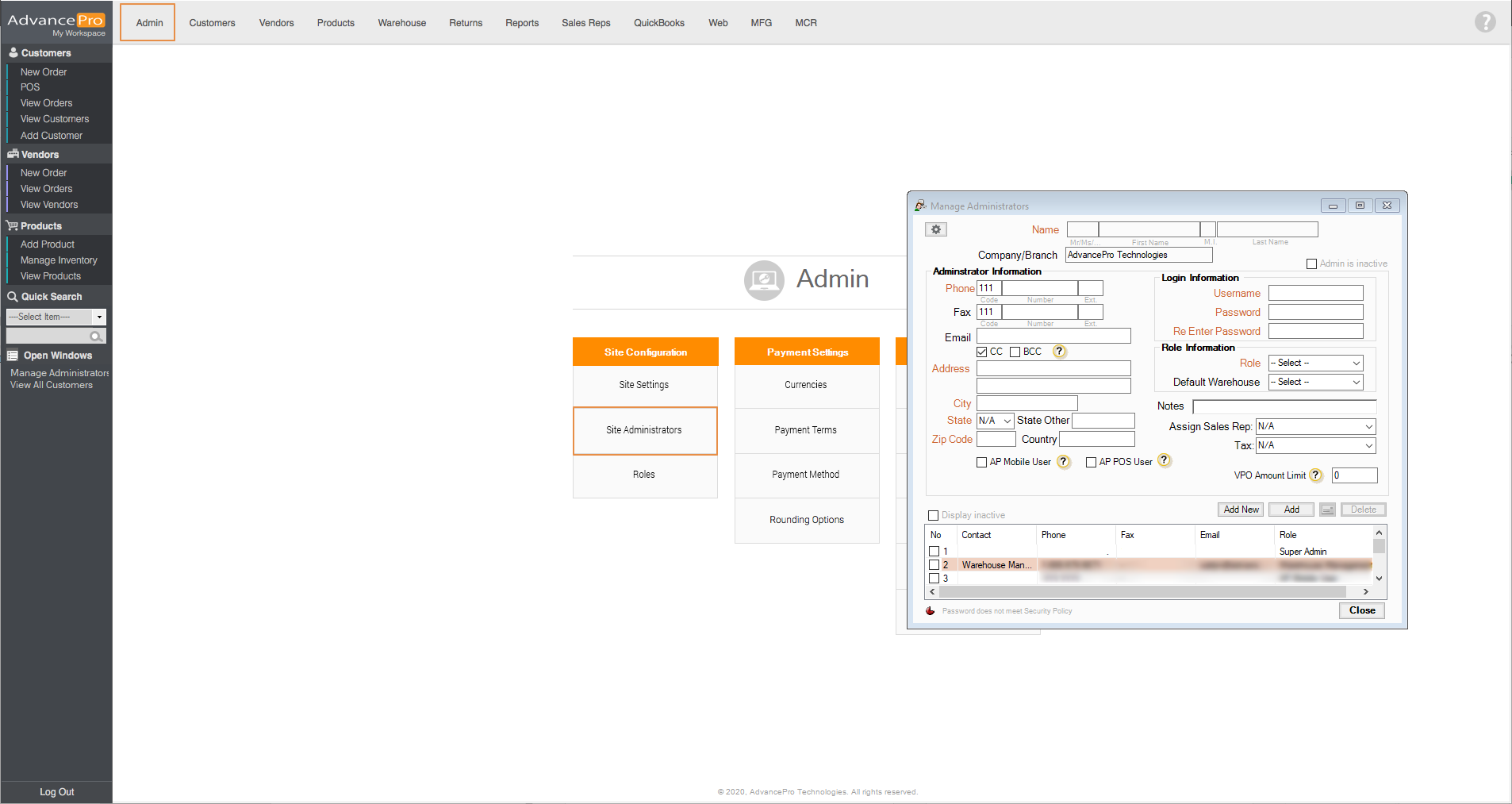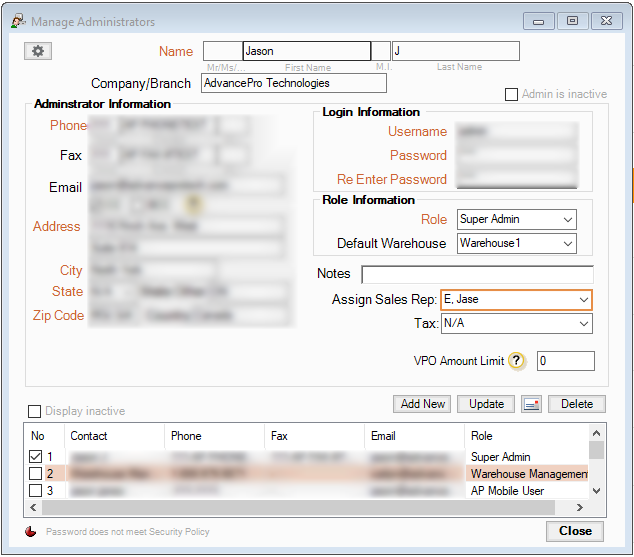How to setup Sales Rep view
- In order to set up the Sales Rep view, you need to go to the Admin switchboard and click on Site Administrators.
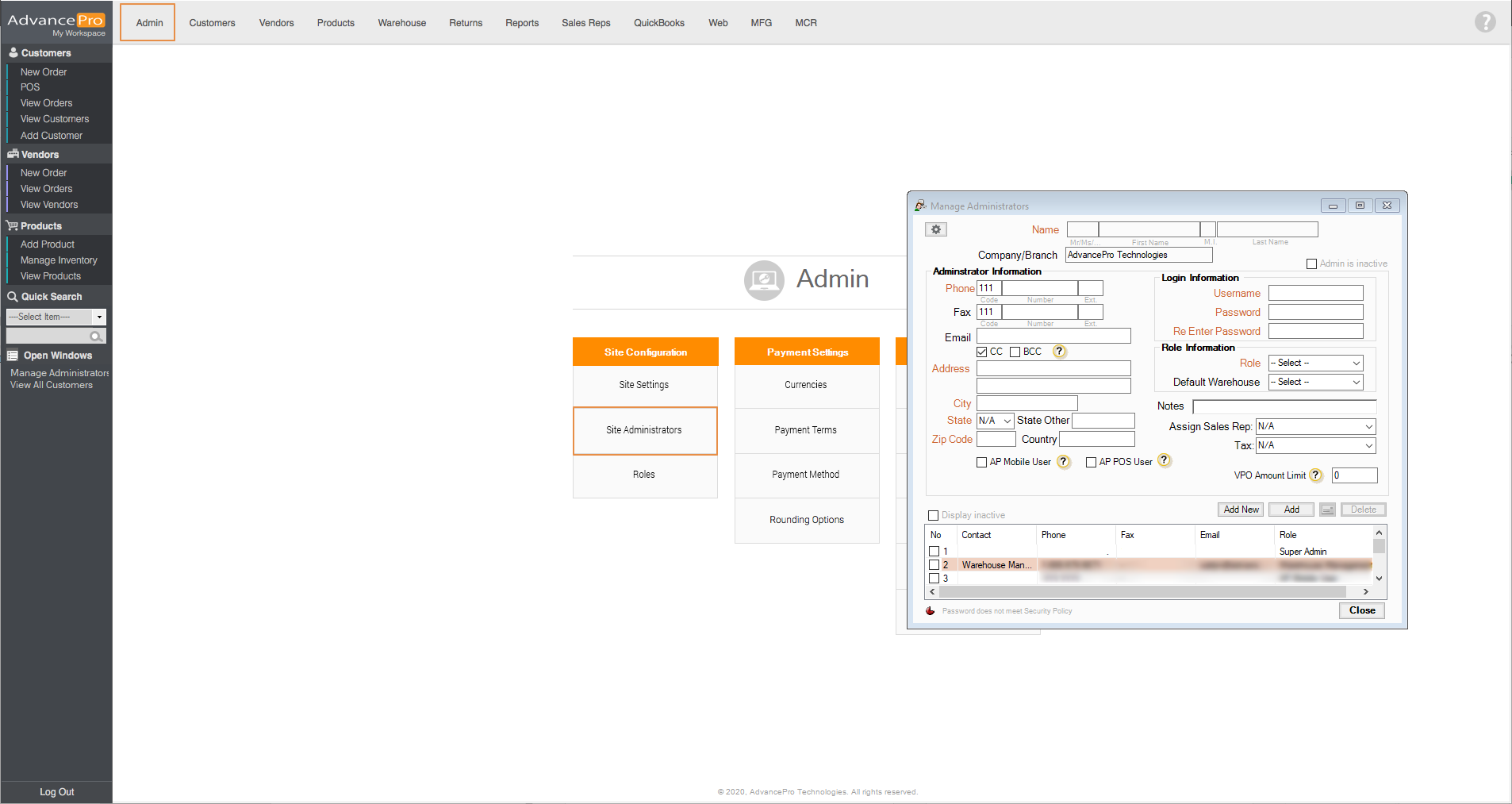
- Select a Role from the list of users and select a sales rep in the drop-down then click on the Update button.
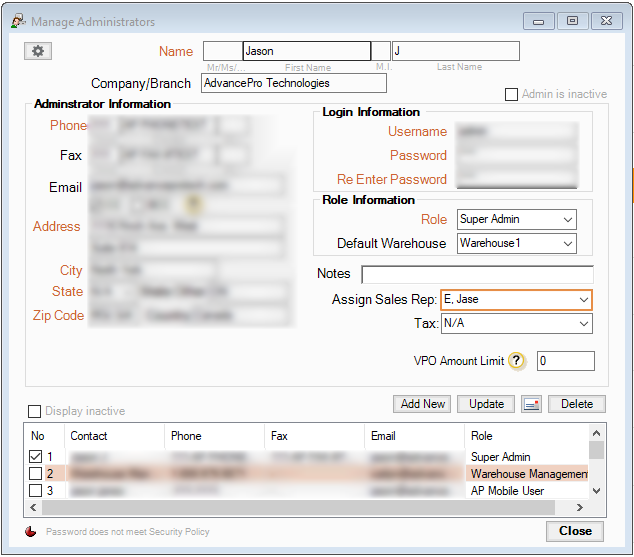
- Next, you need to restart AdvancePro in order to save the changes made on that window and log back in again.
- Go to Reports switchboard and these are the reports that you have access to:
- Sales Rep Report
- Customer Sales Goals Report
- Monthly Sales Summary Report
- Sales Report By Customer
- Sales Report By Product
- Shipment Reports by Customer
- You also have access to the Customers switchboard but it is limited to the customers or orders that are associated with the selected Sales Rep in the Site Administrator window.