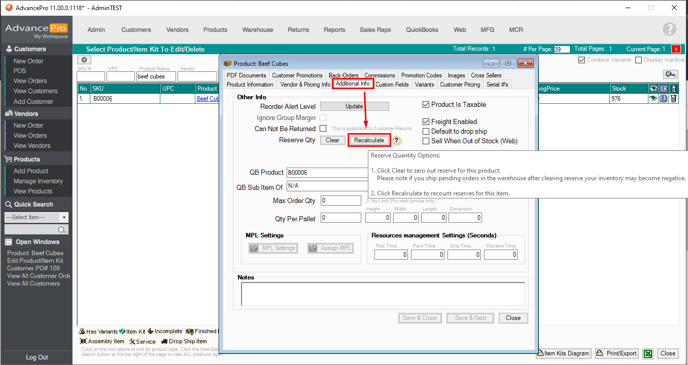- Knowledge Base
- HOW TO GUIDES
- PRODUCTS
HOW TO: Recalculate reserve per product
Reserves can now be recalculated per product
1. Go to PRODUCTS>>VIEW ALL PRODUCTS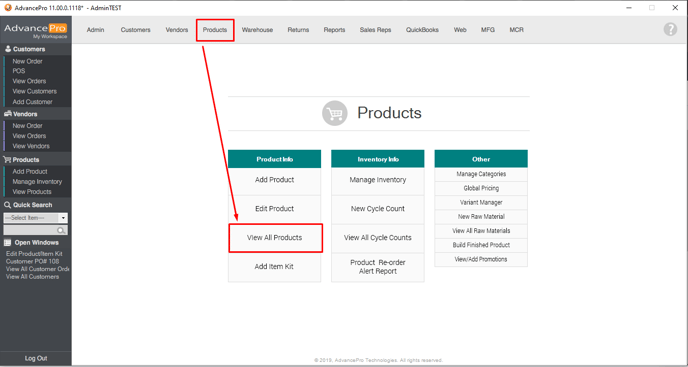
2. Search the product and click on "E" to edit.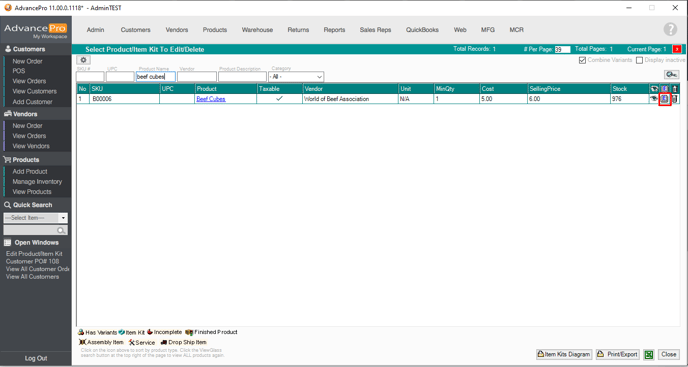
3. Under the Additional Info tab. Click on RECALCULATE to recalculate the reserve for this product