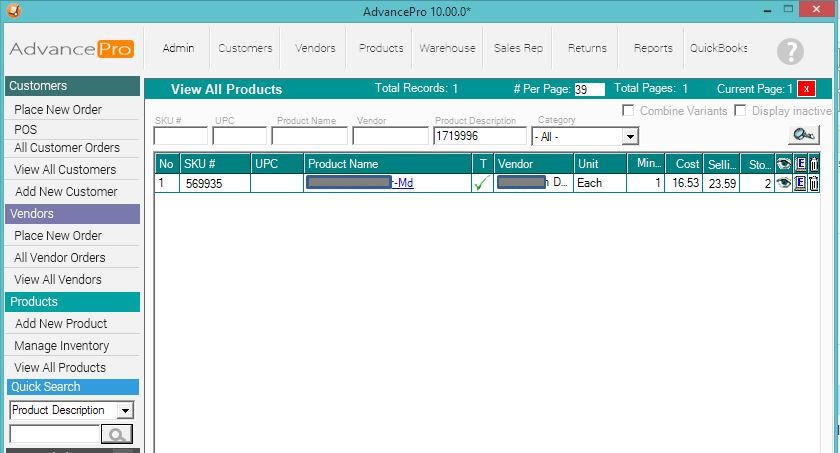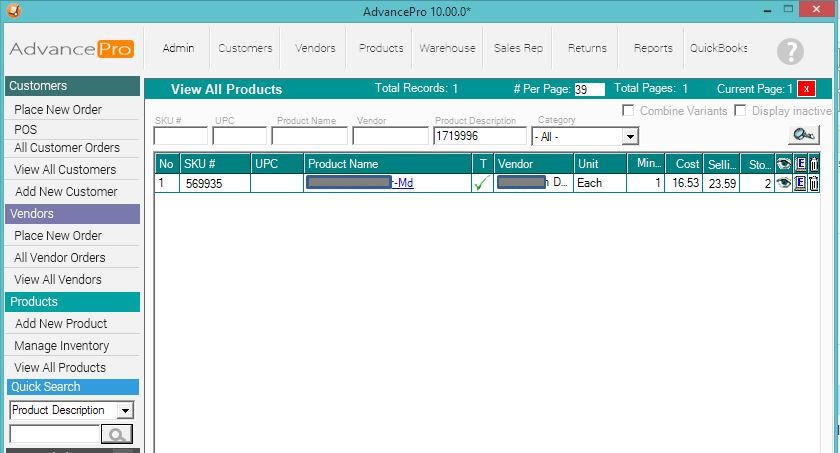- Knowledge Base
- HOW TO GUIDES
- PRODUCTS
Product Search Using Product Description SKU No.
1. Go to Products > View All Products
2. Select any product you want and click the Edit icon [E]
3. Click Vendor and Pricing Info tab
4. Copy the Vendor SKU #
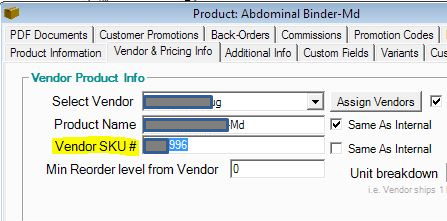
5. Go back to Product Information tab
6. Paste the VSKU to the Description box
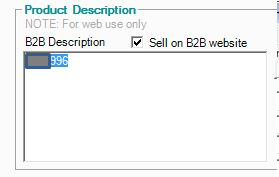
7. Hit Save and Close
8. On the Quick Search area, select Product Description and enter the VSKU#. Hit Search
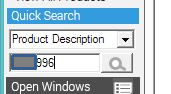
9. Result: Product will be pulled up on the View All Products screen