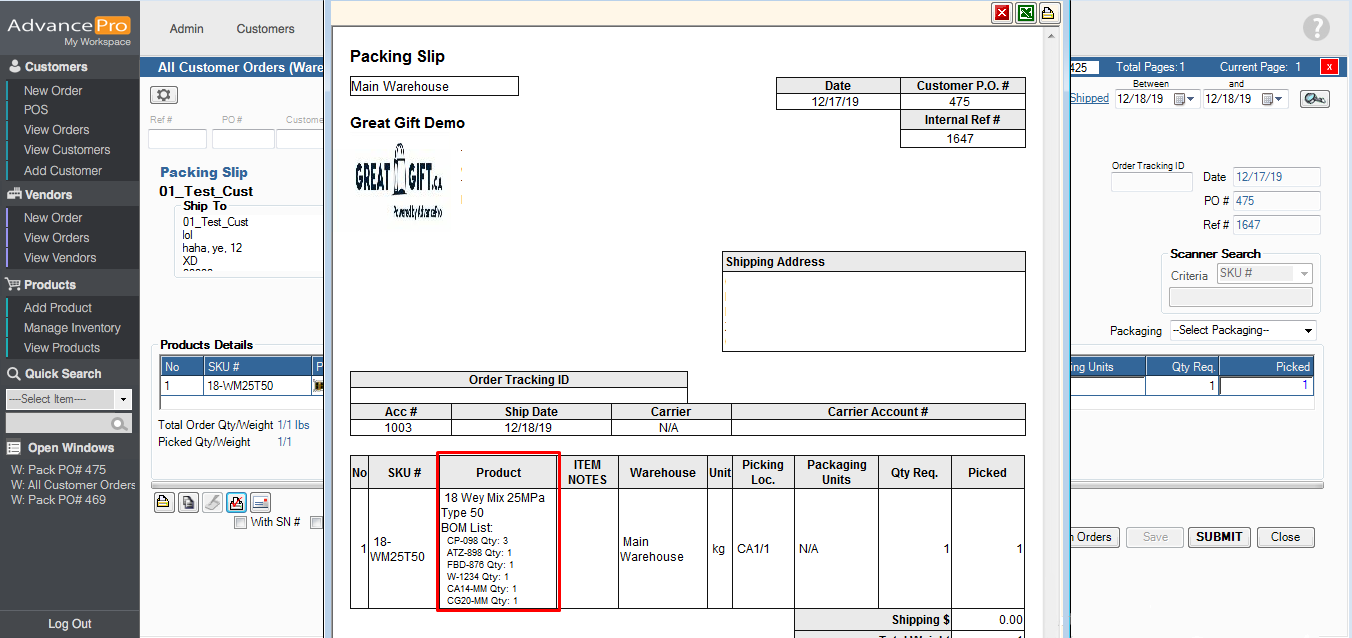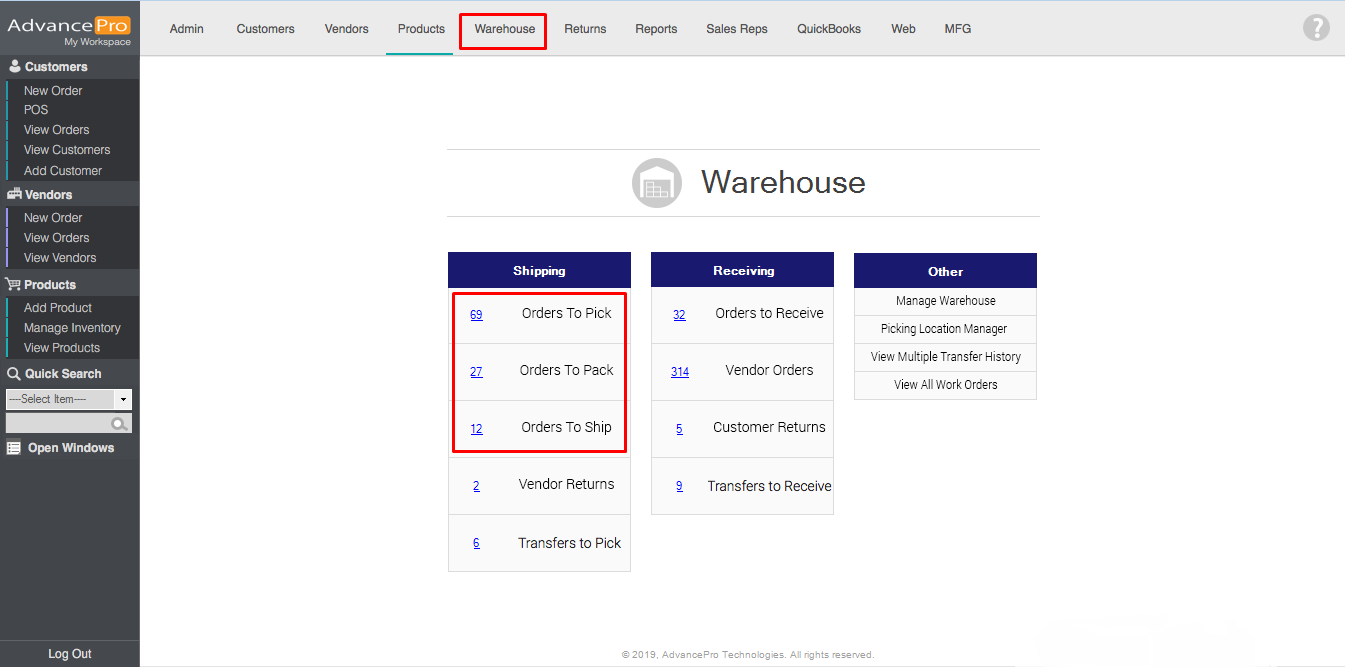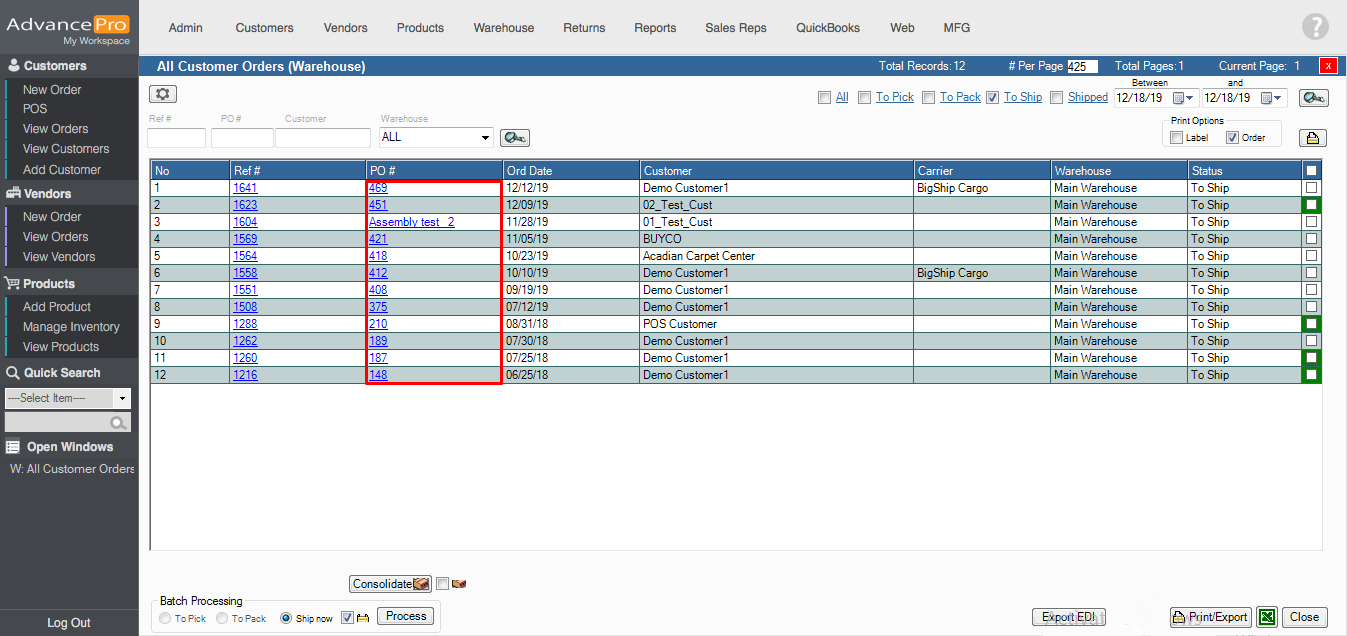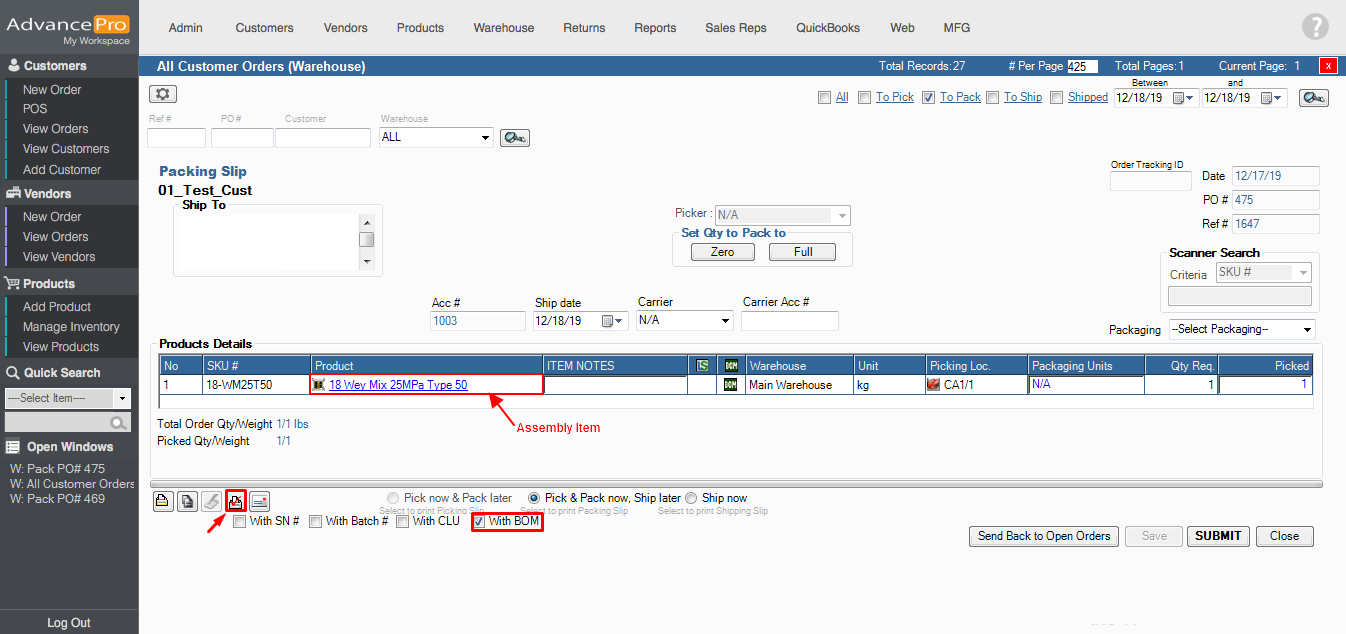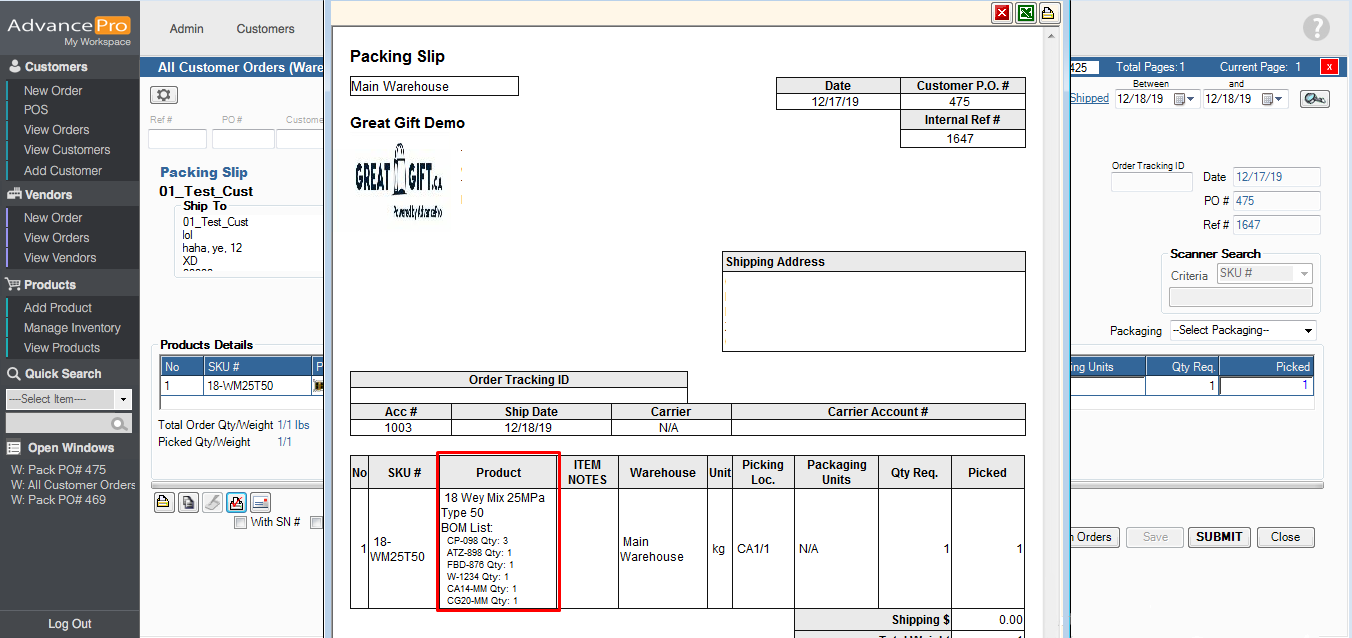Print Assembly Components on Warehouse tickets
Users will now be able to print assembly components on Pick, Pack and Ship Slips
- To use this feature, go to the Warehouse and choose from: Orders to Pick, Orders to Pack and Orders to Ship.
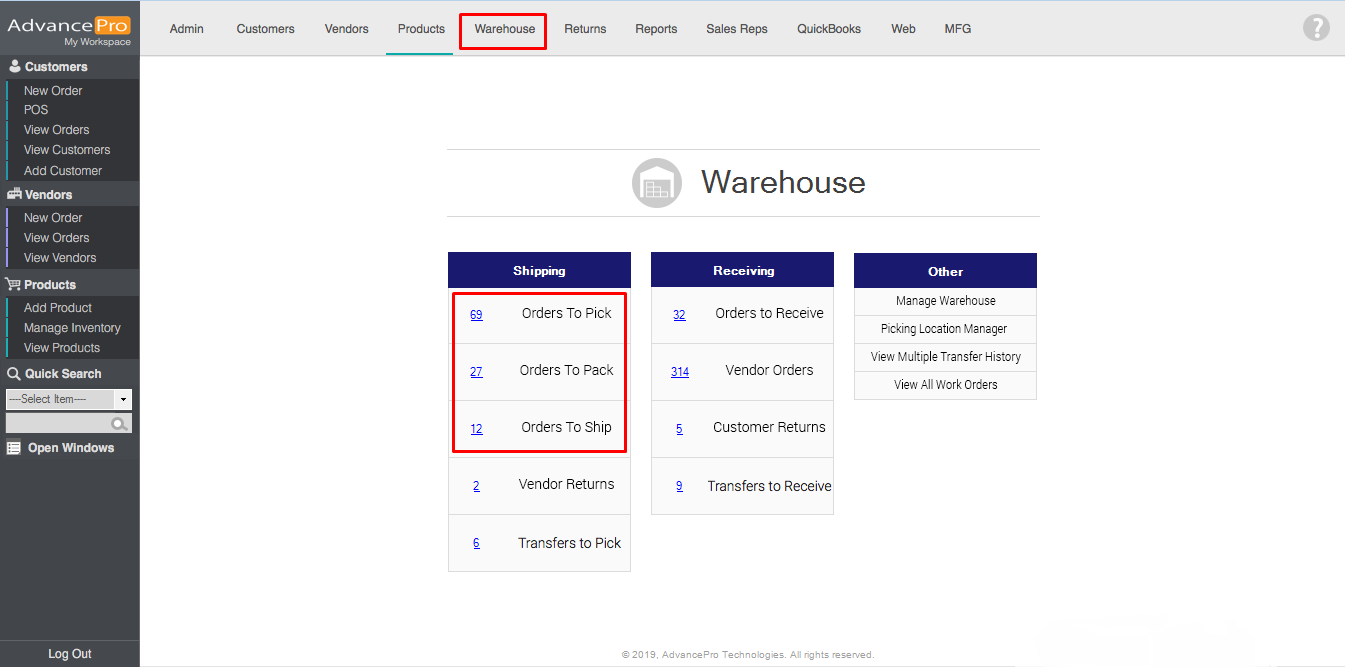
- You will then see your pending customer orders ready to be picked, packed or shipped, select an order with an assembly item and click the PO number.
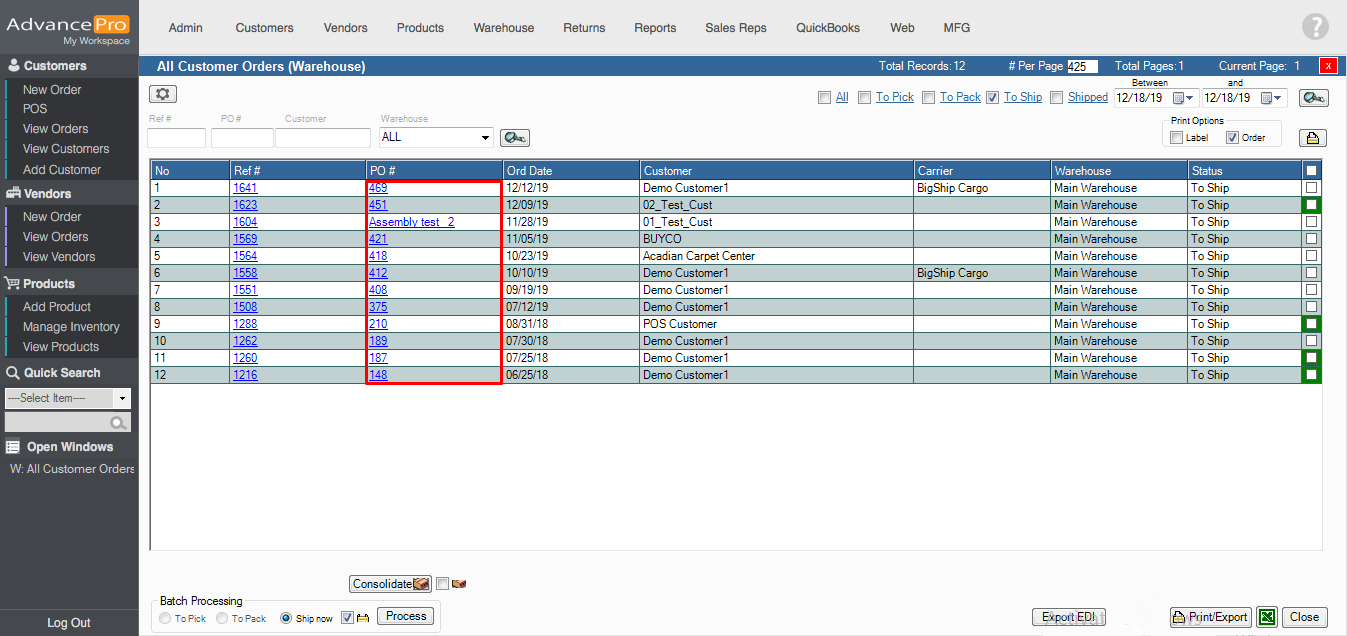
- It will then show you the details of the selected order, then check the ”With BOM” box to include the Assembly Components in the printout, then click SmartPrint.
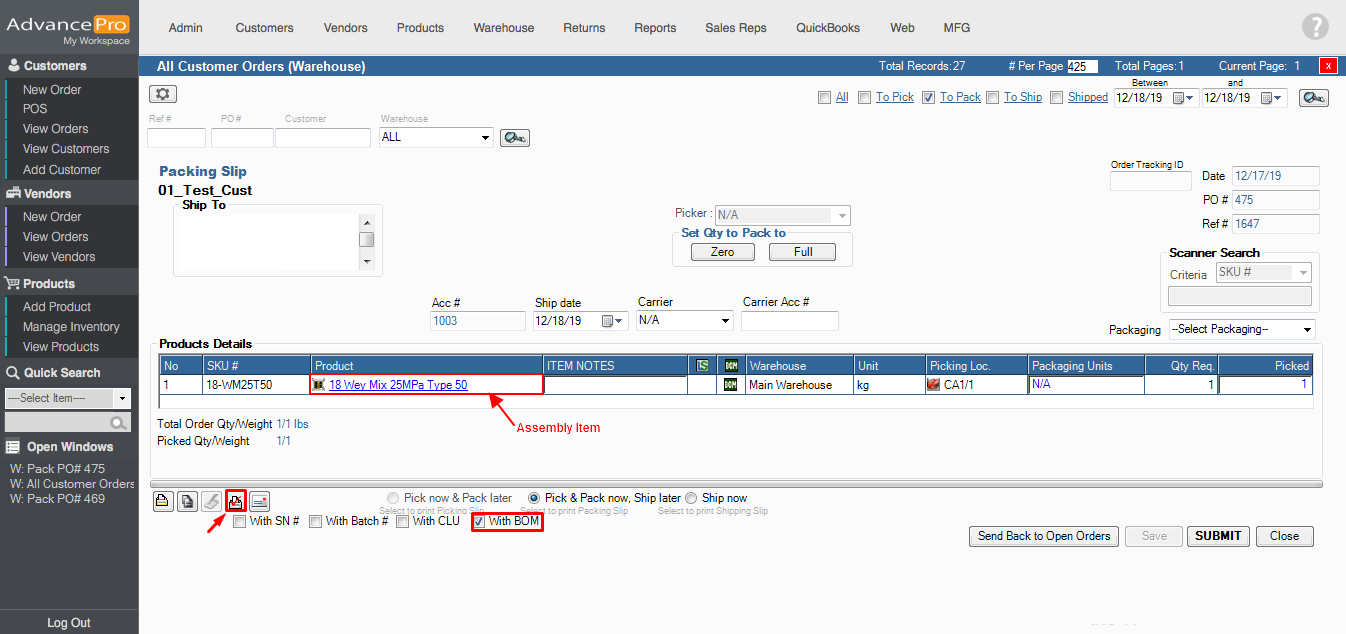
- Here is a print preview of a packing slip with the Assembly Components.