- Knowledge Base
- HOW TO GUIDES
- VENDORS
Prevent Auto Generation of Vendor Orders during Customer Order Placement
By default when you place a customer order and item is out of stock the system will set the missing quantity against vendor order creation. As a result, when a customer order is processed related vendor order(s) will be created for missing items.
Similar feature applies by default to item kits that are out of stock. Item Kit is a logical grouping whose stock is made up of availability of its components. As a result, when you add out of stock item kits on a customer order and process that order, item kit components would be automatically reordered from related primary vendors.
- To prevent Vendor Orders from automatically being generated during customer order placement please go to
- Admin --> Site Settings --> Additional Settings
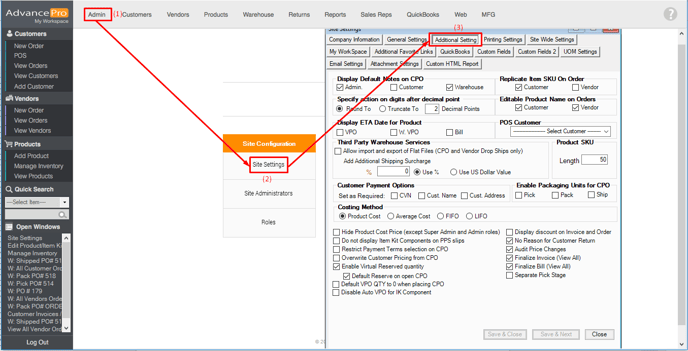
- Enable [ ] Default VPO QTY to 0 when placing CPO and click Save & Close
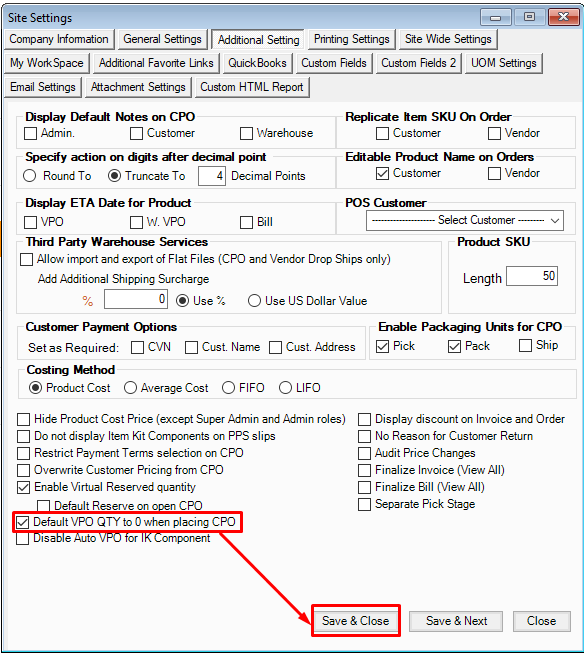
- To prevent Vendor Orders from automatically being generated for item Kits during customer order placement please go to
- Admin > Site Settings > Additional Settings
- Enable [ ] Disable Auto VPO for IK Components and click Save & Close
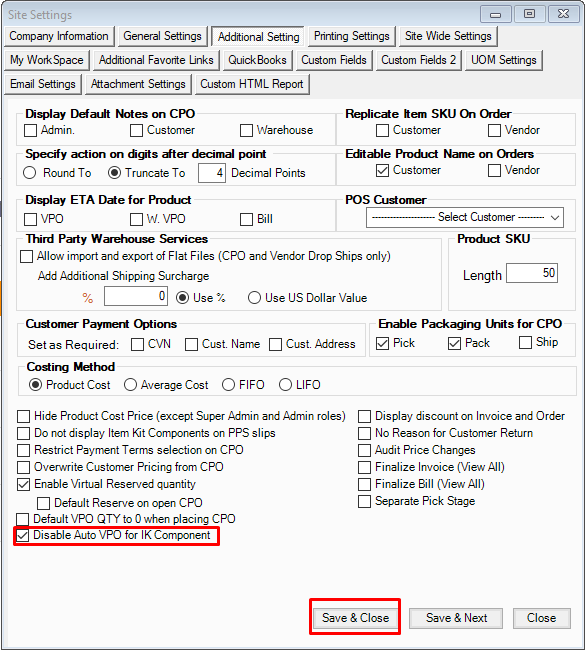
You have now prevented automatic ordering for regular products (incl. regular, non-inventory, item assembly-type products) and/or item kits components
