- Knowledge Base
- HOW TO GUIDES
- RETURNS
How To Use Percentage Calculator
AdvancePro has added a Percentage calculator on Returns similar to Customer Orders and Invoices. This function can be used to calculate certain fees that you want to be added to the Returns like for example Restocking fees.
- Go to Returns, click on Issue New Customer Return, select the customer you want to process a return, and then select the items you want to return.
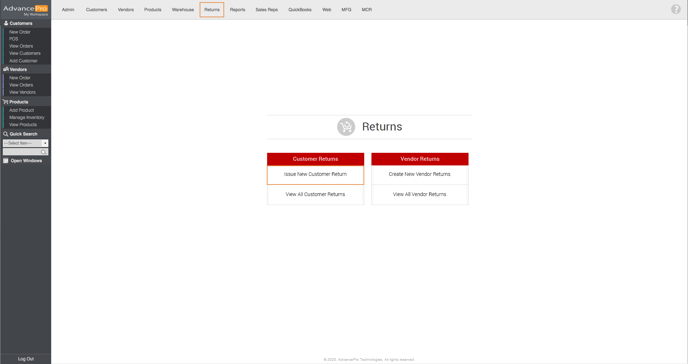
- To use this new functionality, enter the percentage, and then click on the calculator icon.
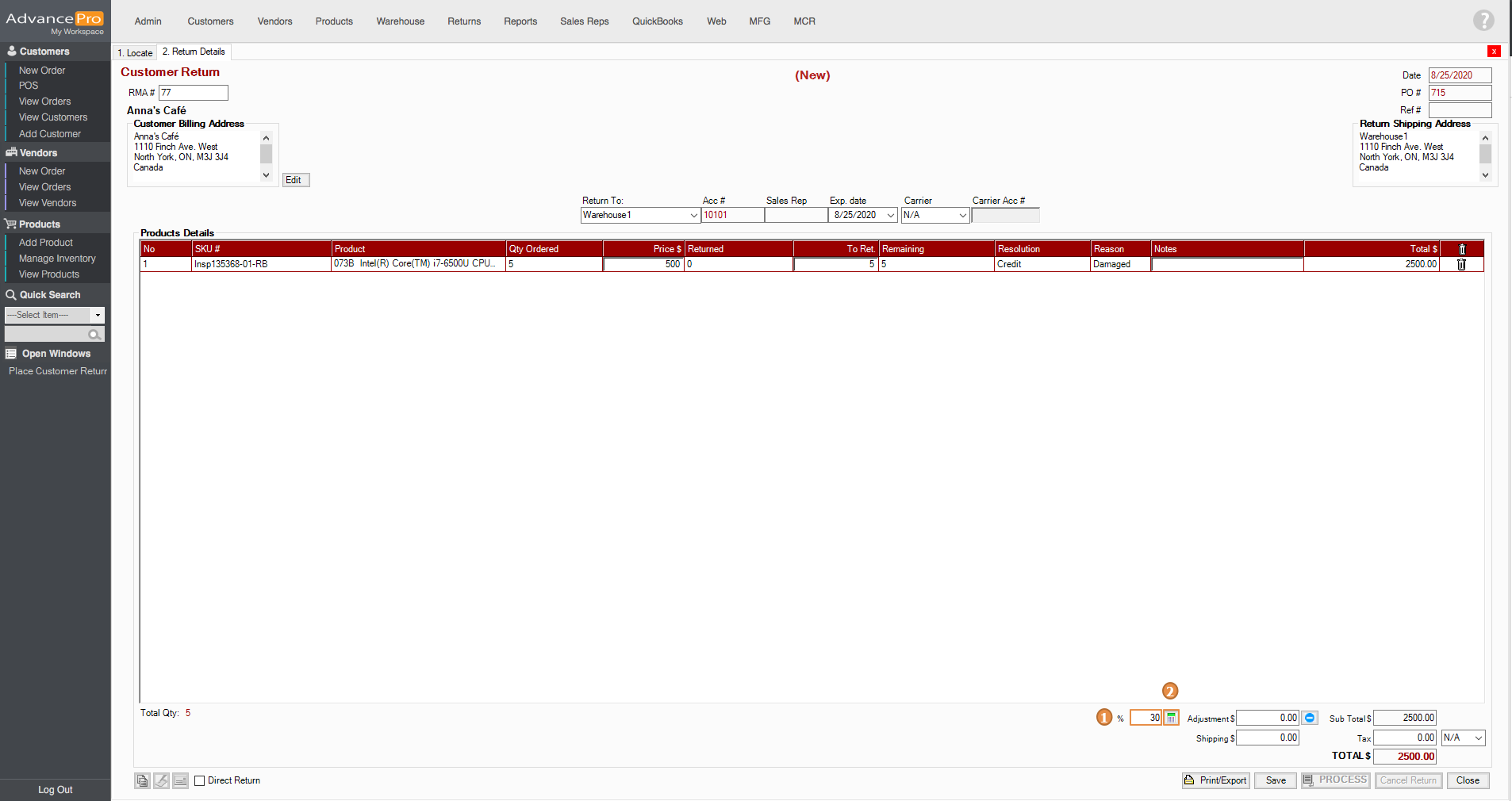
- The adjustment$ will be then calculated. It will depend on this icon
 if the user wants a positive or negative adjustment. But the default is a negative adjustment.
if the user wants a positive or negative adjustment. But the default is a negative adjustment. 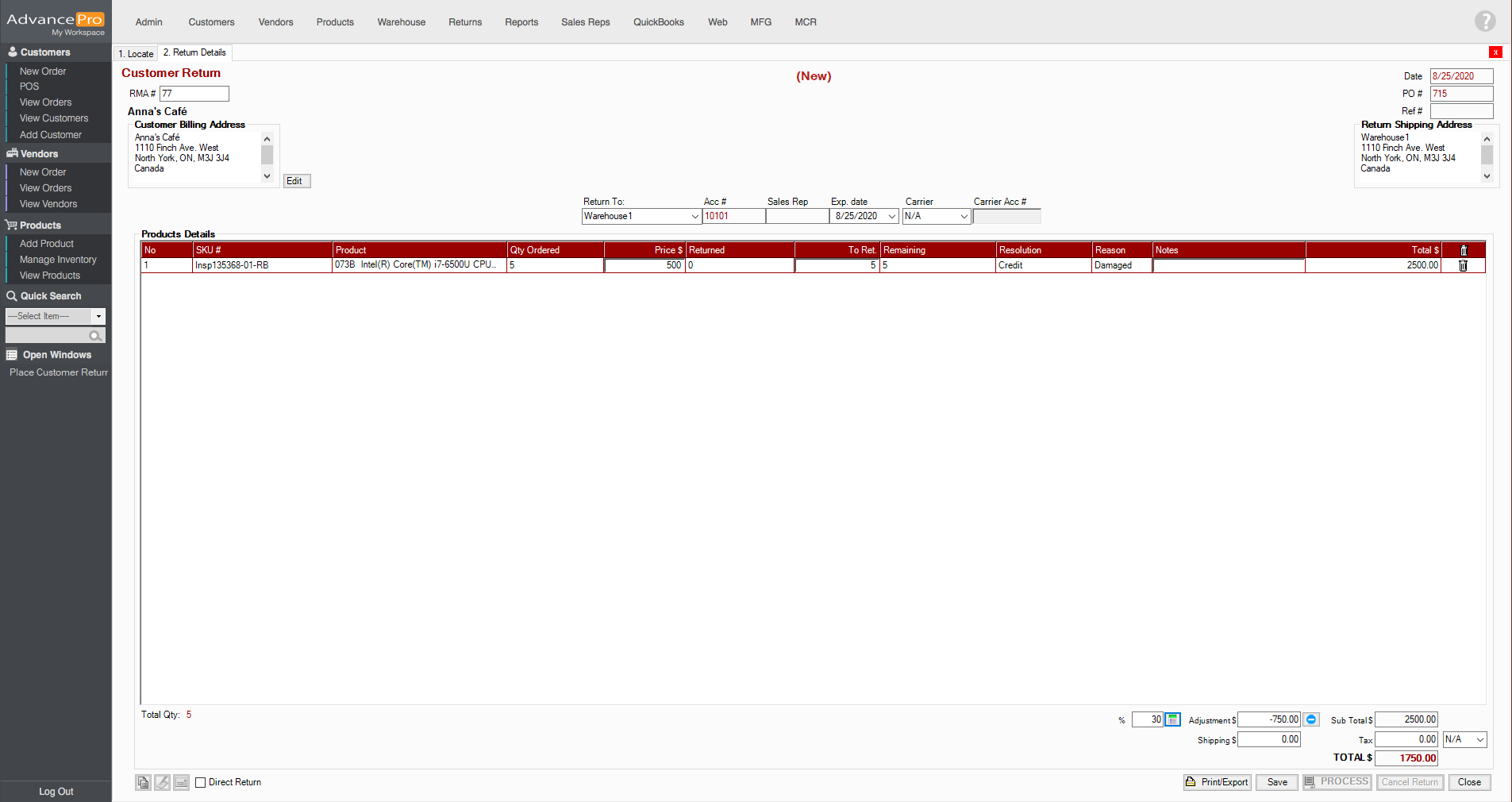
- In the event that the user wants to have a positive adjustment, you will just need to click on the button
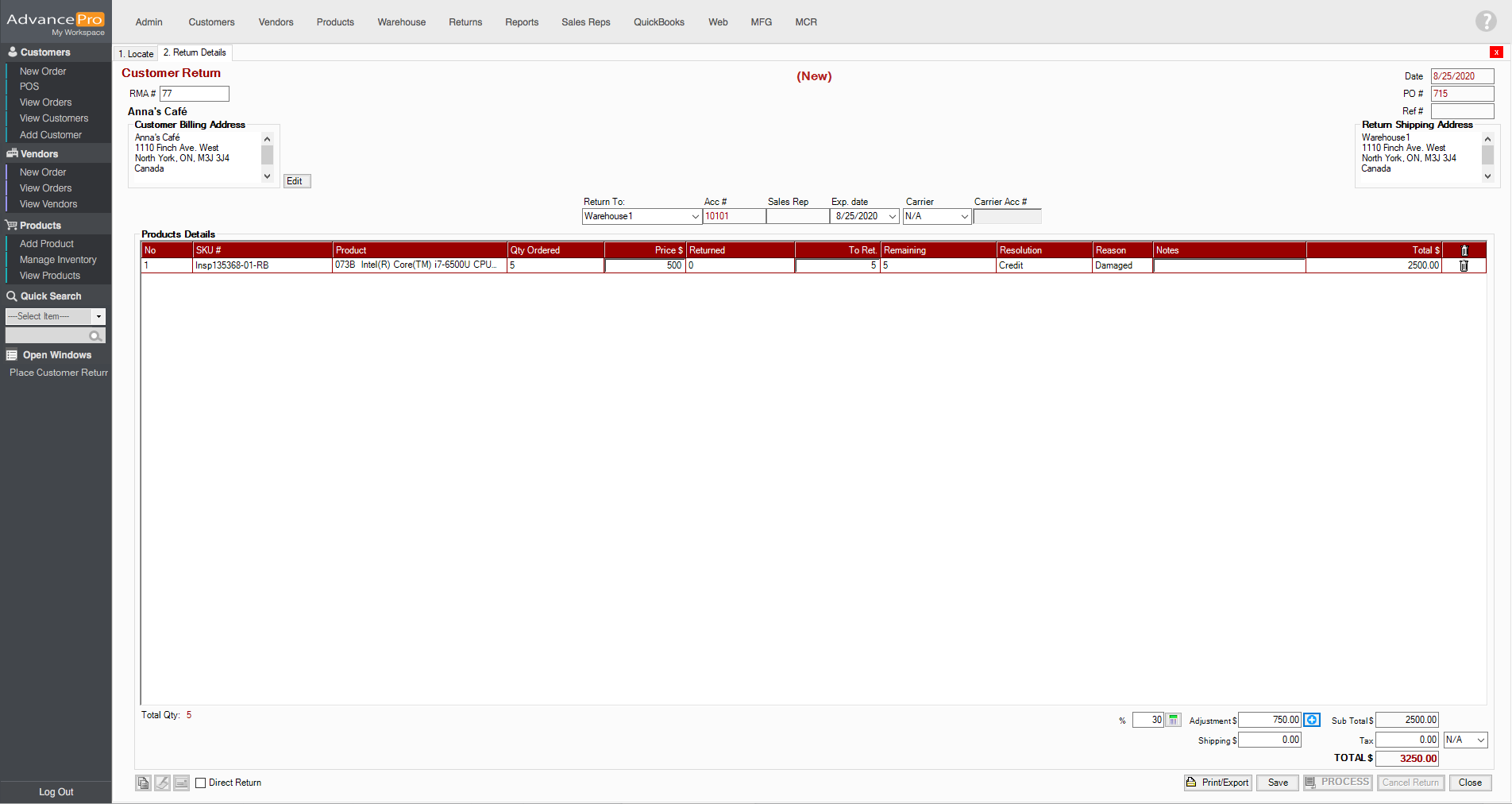
- You can also change the Adjustment on the Pending Credit Memo by doing the steps above.
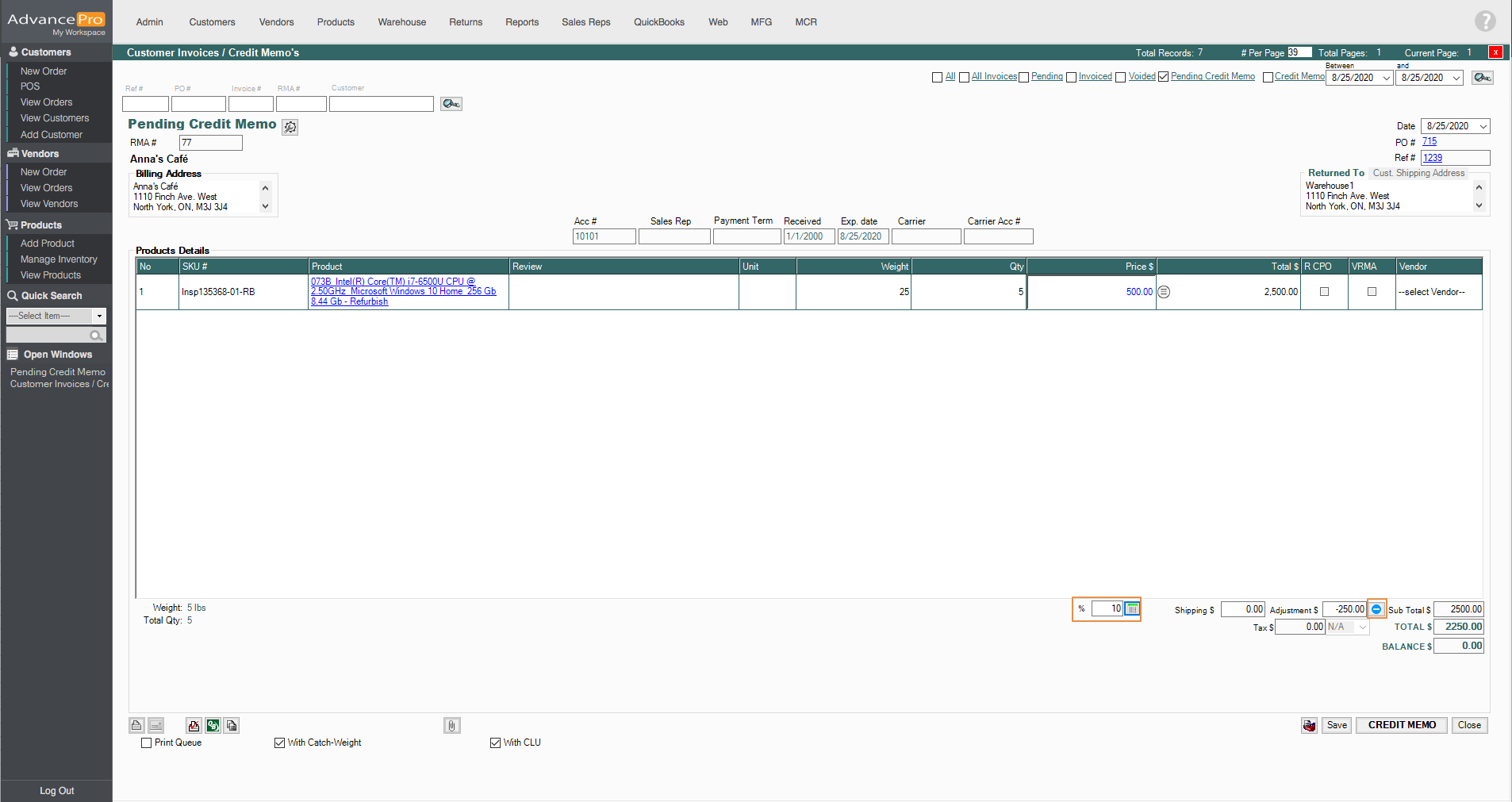
DEMO VIDEO
