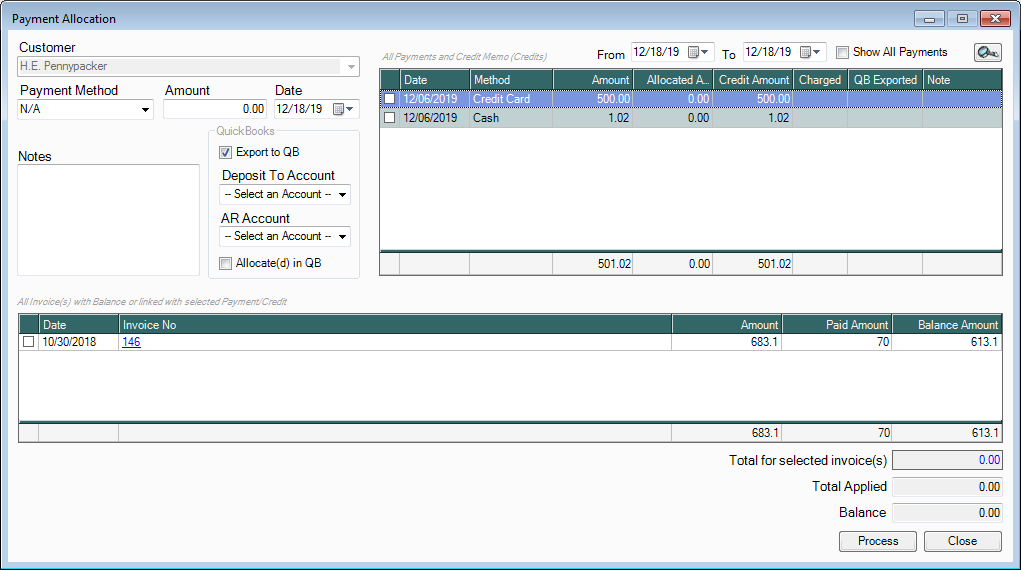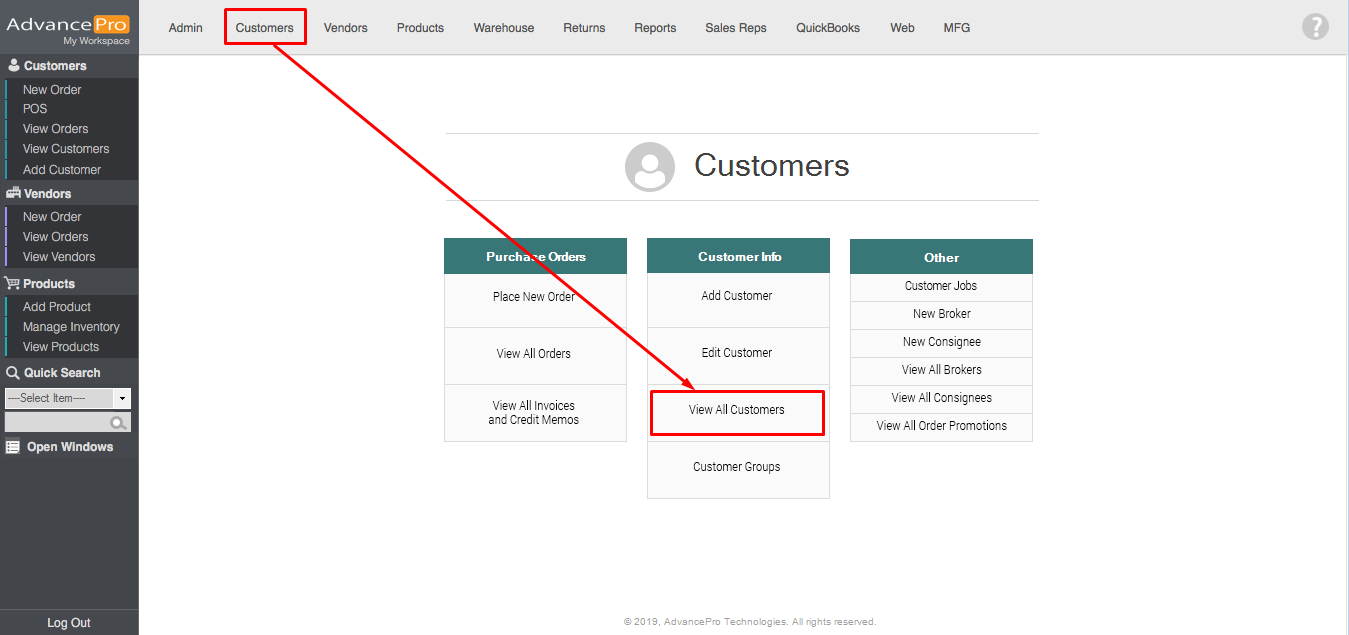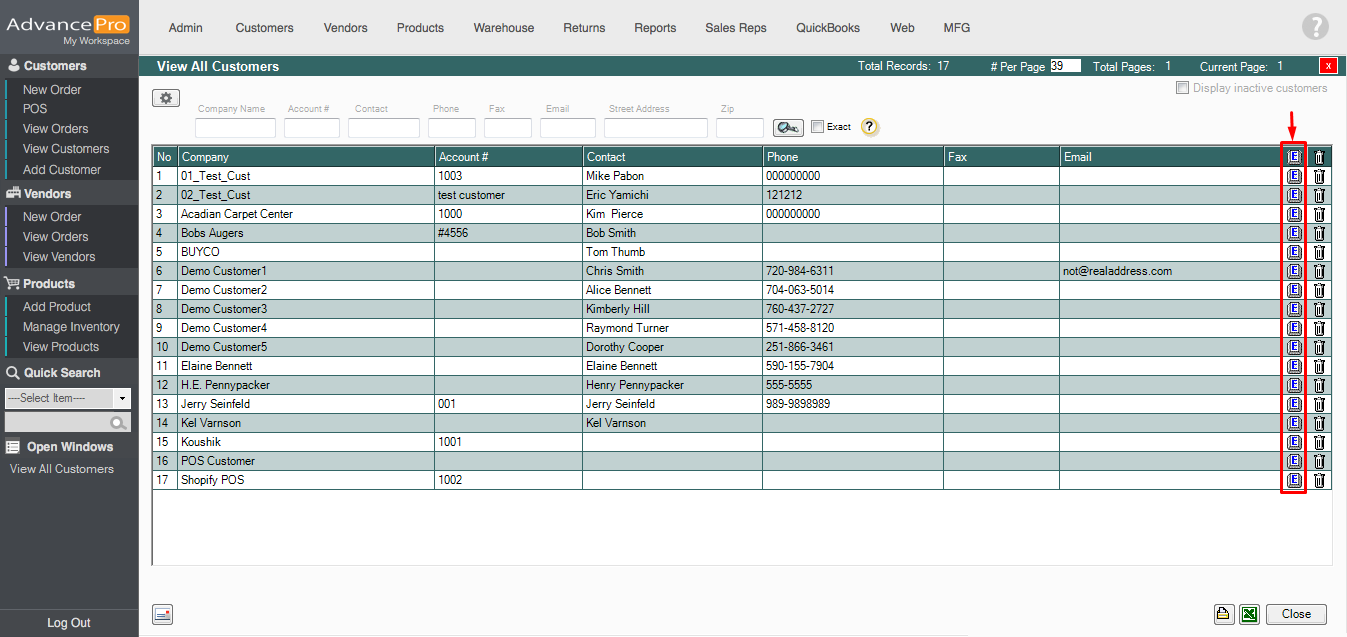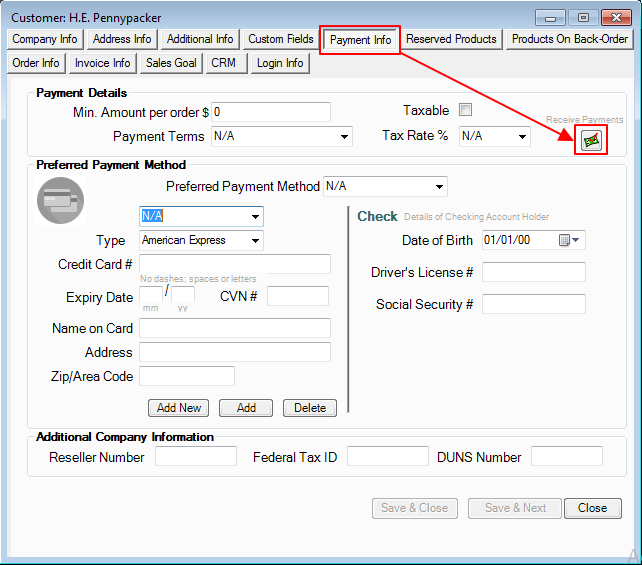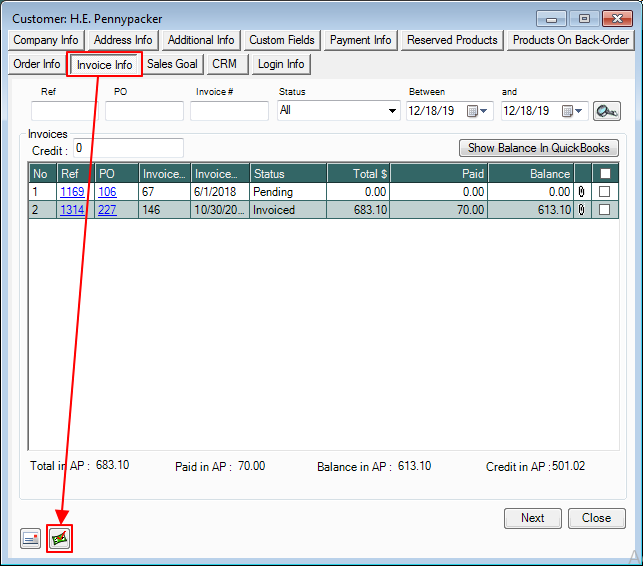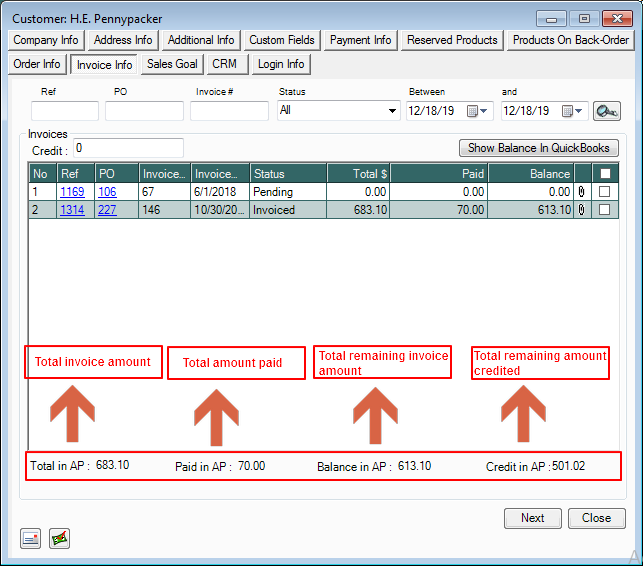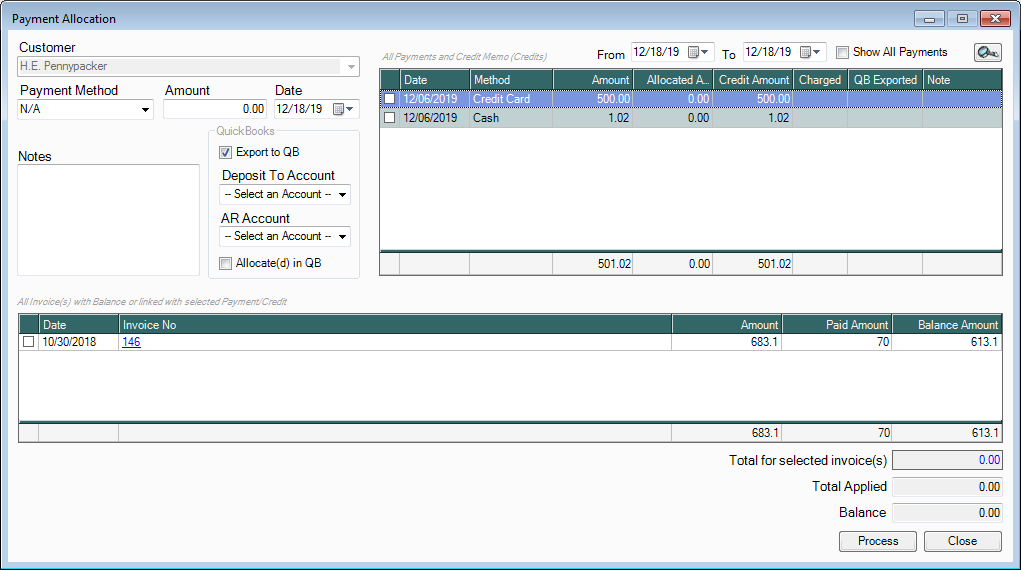Payments and Credits feature
New Payment and Credits feature has been added and can be accessed from the Customer Screen under Payment Info and Invoice Info for easier processing.
- To access this feature, Go to Customers > View All Customers
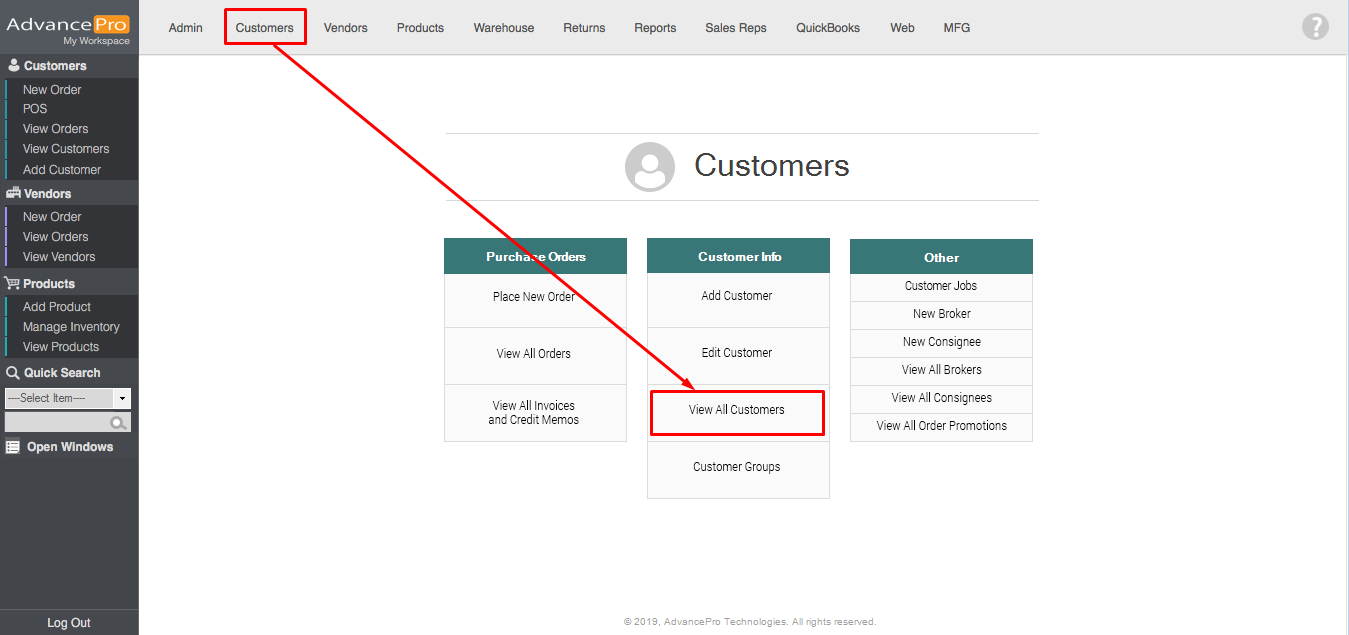
- Select a customer, then click Edit.
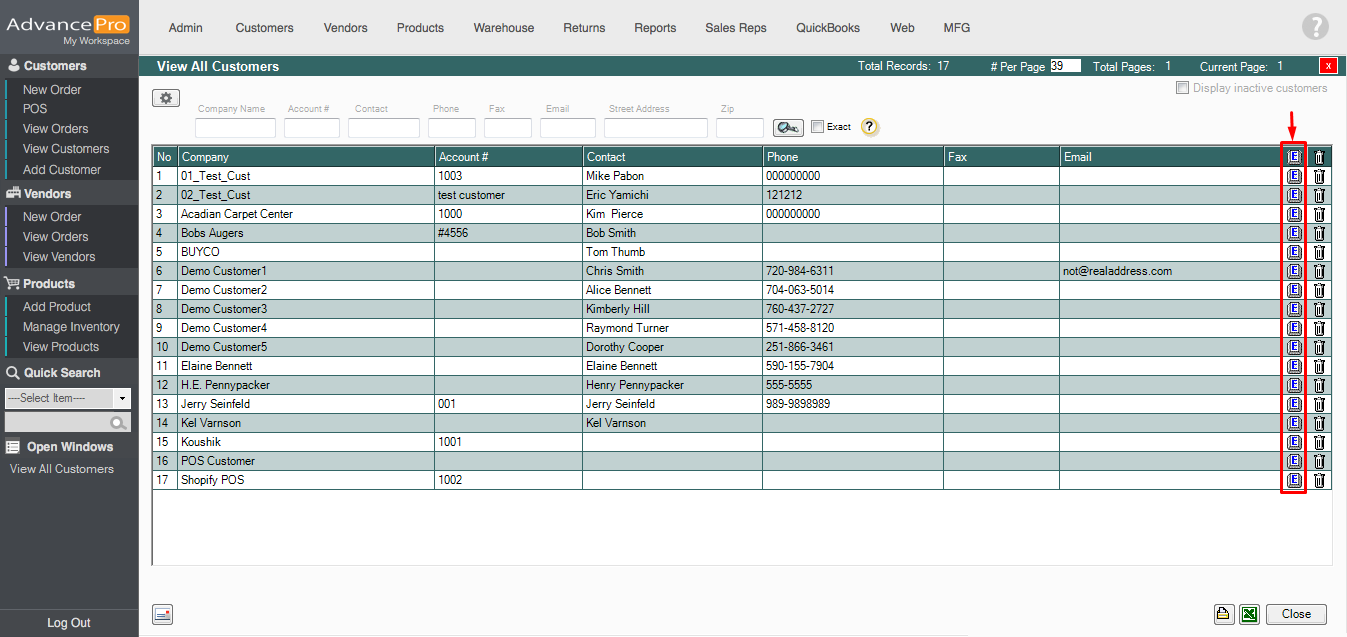
- Then click the Receive Payments button which you may find under the Payment Info tab.
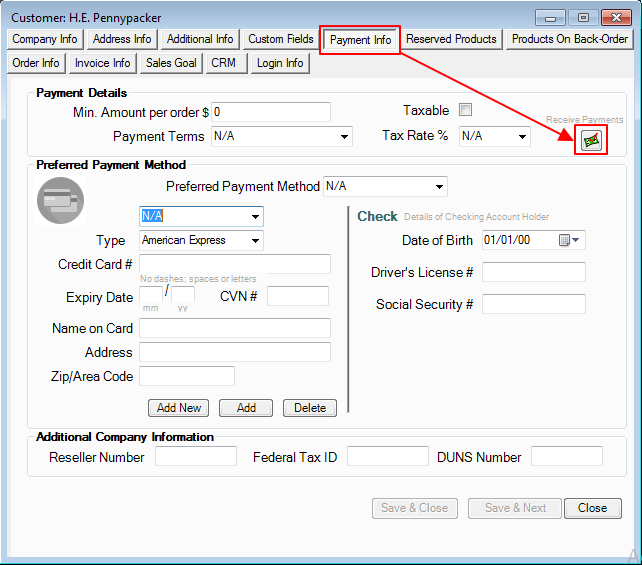
- You may also find the Receive Payments button under the Customer’s Invoice Info tab.
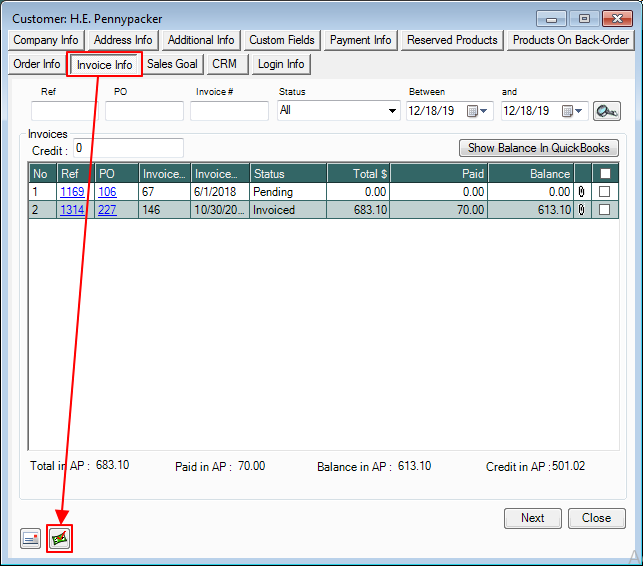
- Additionally, in the Invoice Info tab, you may also find the Credit; which is the Customer’s total remaining amount credited, Balance; which is the customer’s total remaining invoice amount, Paid; which is the customer’s total amount paid and Total; which is the customer’s total invoice amount.
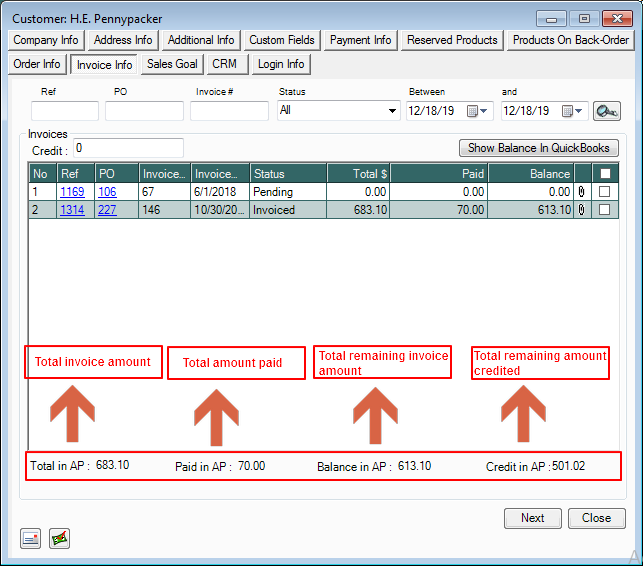
- Moreover, once you click the Receive Payments button, it will take you to the Enhanced Payment Allocation screen which will be further explained by this article: Enhanced Payments and Credit Memo Allocation.