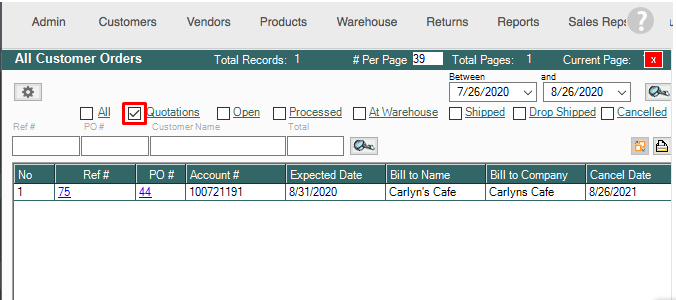- Knowledge Base
- HOW TO GUIDES
- CUSTOMERS
New Improved Quote/Quotation Functionality
Improved Quote/Quotation functionality
*Previous workflow to create and email a quote is very awkward and with the new enhancement, it will make the workflow more simple.
1. Place an order and save it as a quote, and proceed with other changes or close manually.
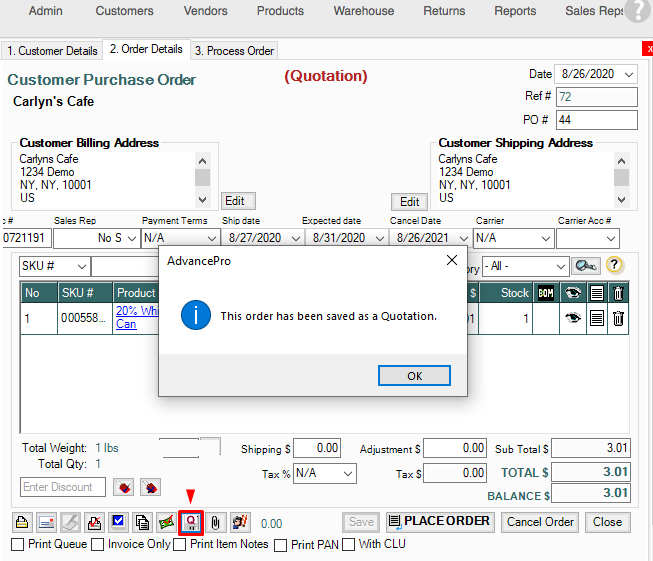
*The form label needs to change from CPO to Quotation and if emailing, it should switch to quotation template.
2. Once you PLACE ORDER it will prompt if 'Would you like to convert this Quotation to a CPO?'. If Yes, it will place the order, if No, it will return to the Quotation.
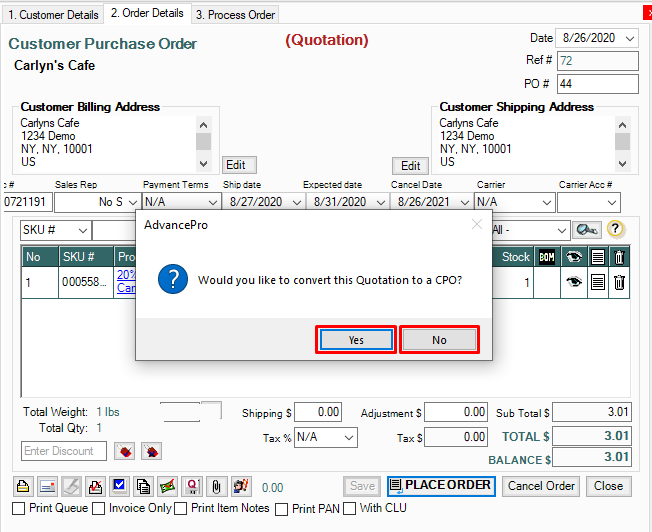
3. If the CPO is closed manually, go back to Customers menu > View all Orders > and filter Quotations, and repeat step 2.