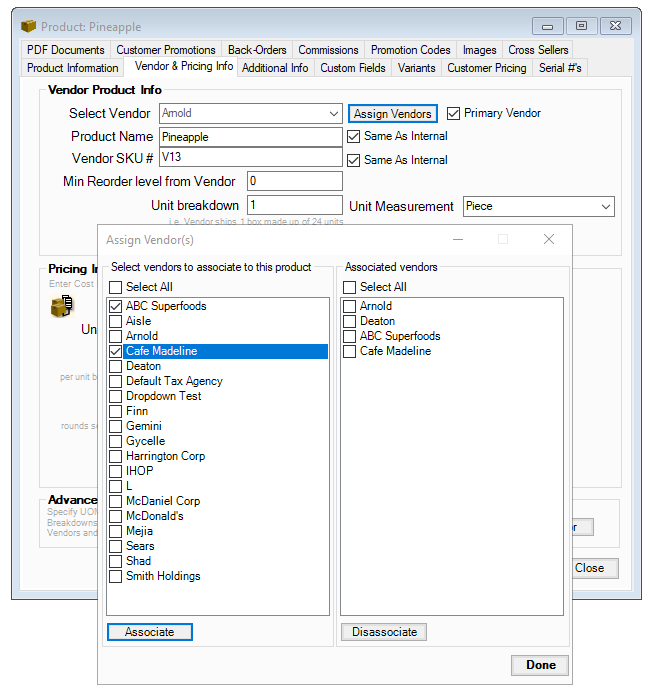- Knowledge Base
- HOW TO GUIDES
- PRODUCTS
Multiple Vendors per Item
Go to Products switchboard > View All Products > Search for the product name and click on Edit then click on Vendor & Pricing info. Under Vendor Product Info, click on the Assign Vendors button. Next is click on the vendors you want to assign to the product and click on associate.