- Knowledge Base
- HOW TO GUIDES
- SETTINGS
MULTIPLE VENDOR EXPORT FOR PRODUCTS
MULTIPLE VENDOR EXPORT FOR PRODUCTS
To use this feature you need to create a schema for exporting products and all of the vendors for each.
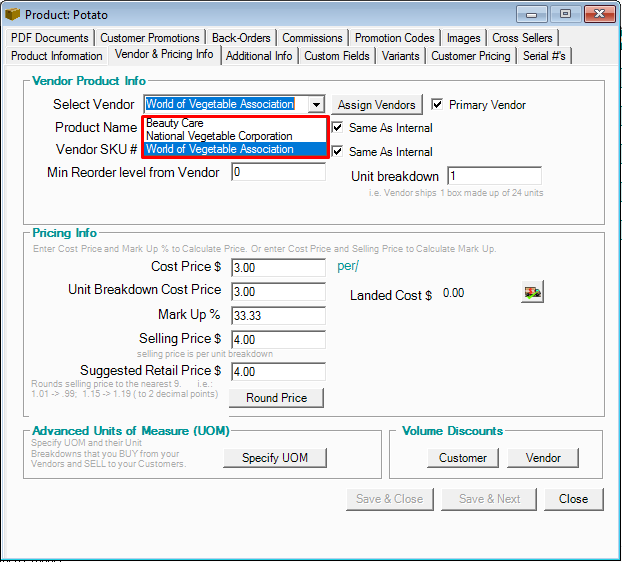
First go to Admin Switchboard >> Excel Import/Export tab >> Click Export Products
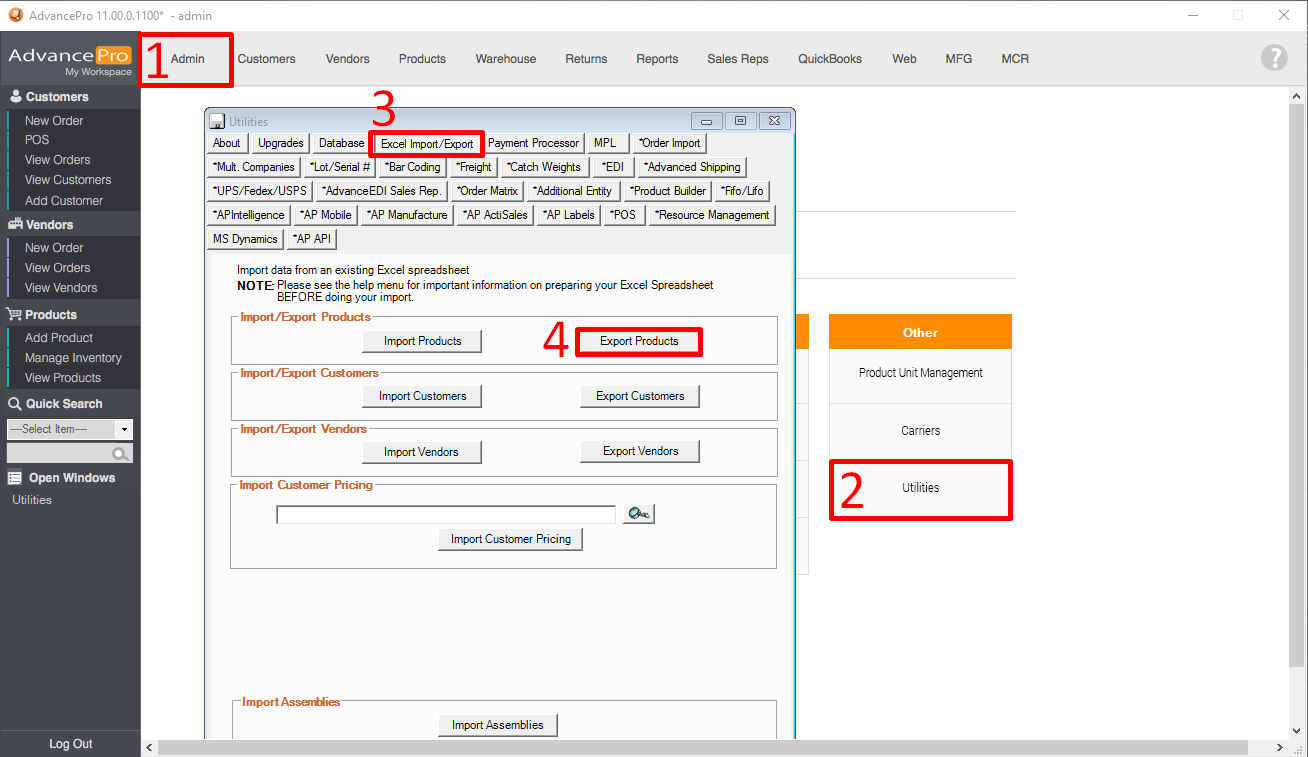
Next, Products Export screen will show.
Select Create Schema
Note: PRODUCT_NAME and SKU are already checked
To enable box for Multiple Vendor click ONLY VENDOR:
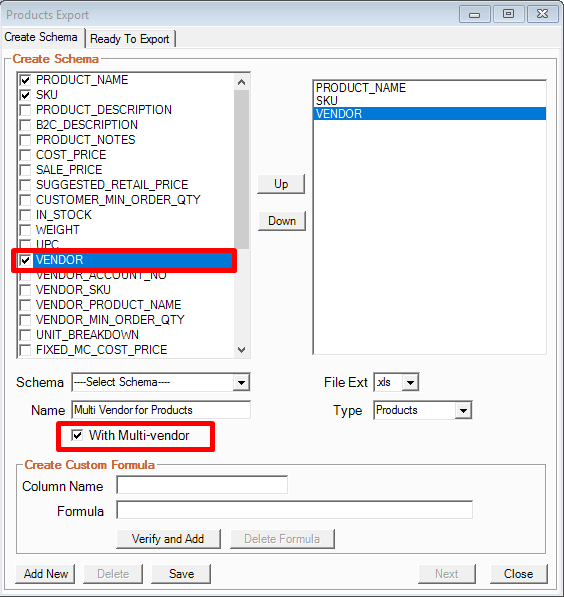
Next, create Name for schema
Select File Extension
Type should be Products
Check the box for Multi-vendor
Click on Save
Now that you have created a schema, you are now ready to export.
To export, on Ready To Export tab:
Note: Make sure that Export Type is PRODUCTS
Select File Folder location
Create File Name
Select Schema created to export customers that would include all addresses for each
You may also select Warehouse and Search Filter according to what order the list will be placed
If everything is set, click on Export
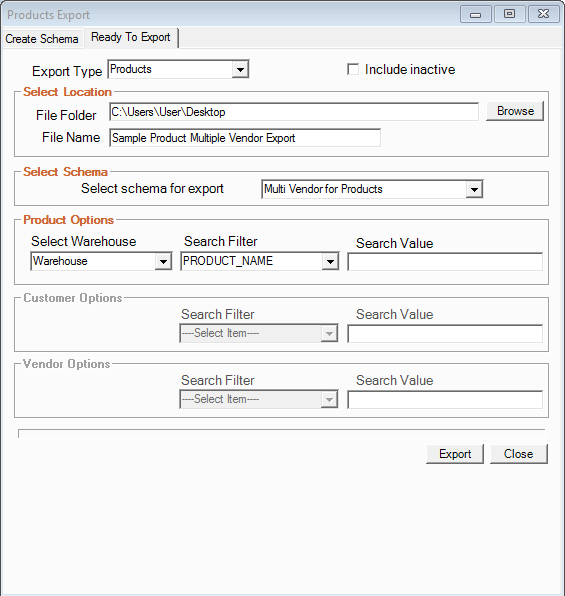
SAMPLE RESULT:
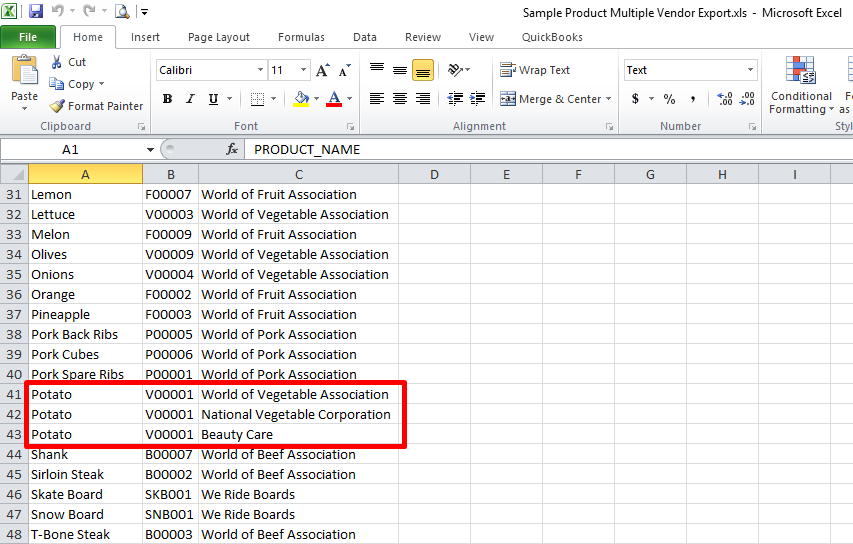
Attachments (MULTIPLE VENDOR EXPORT FOR PRODUCTS.pdf)
