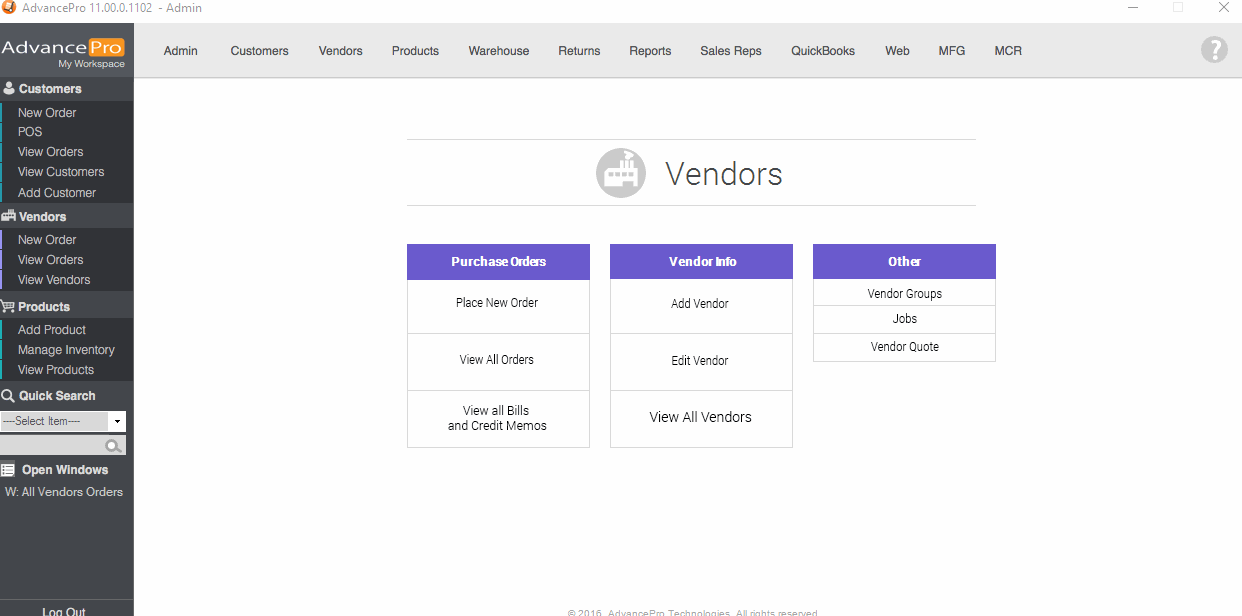- Knowledge Base
- HOW TO GUIDES
- VENDORS
Mass Billing
To enable MASS BILLING (Vendor Bills), Go to Admin Switchboard >> Site Settings >> Additional Setting
Check Finalize Bill (View All)
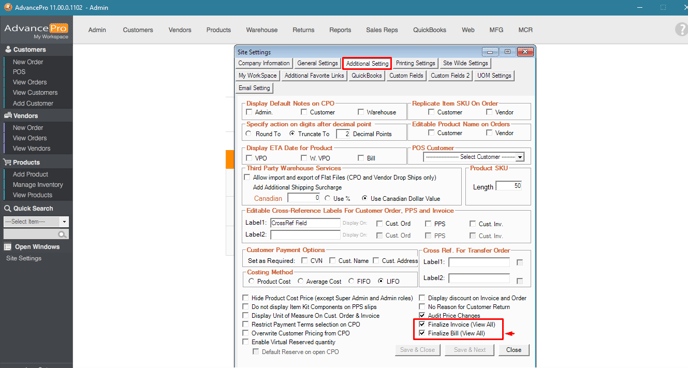
Open your pending vendor bills by going to Vendors >> View All Bills and Credit Memos
Tick the boxes on the right side of the orders and hit CREATE BILL
Review the error messages popping up after clicking.