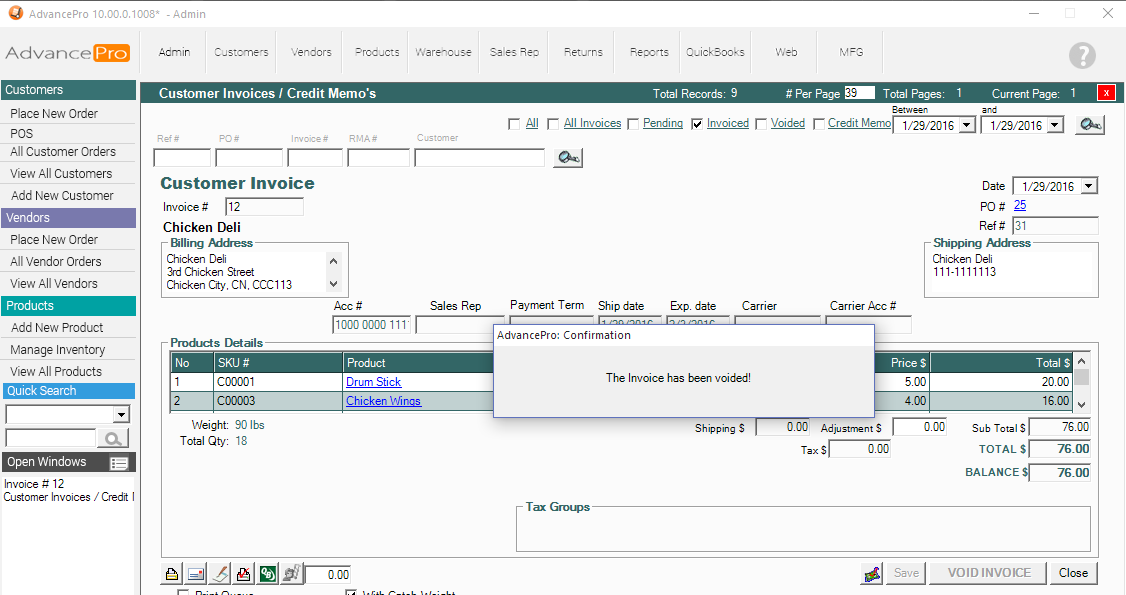- Knowledge Base
- HOW TO GUIDES
- CUSTOMERS
HOW TO: Voiding an Invoice - Return to Stock or Not
1. Go to Customers (Switchboard) >> View all Invoices and Credit Memos
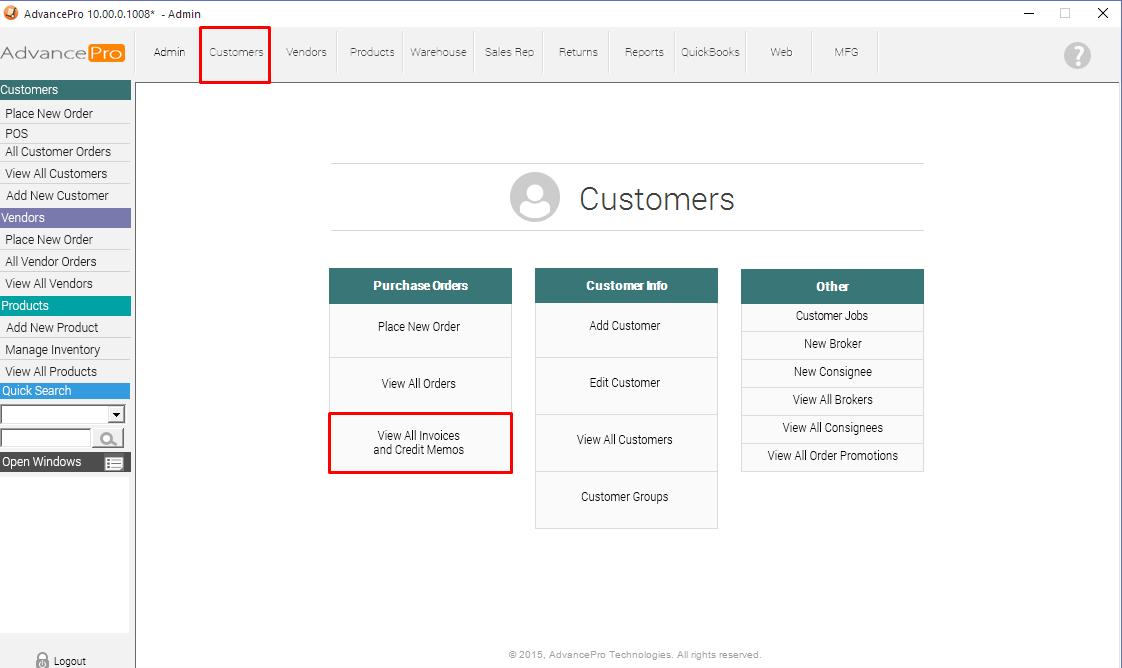
2. Find Pending Invoice
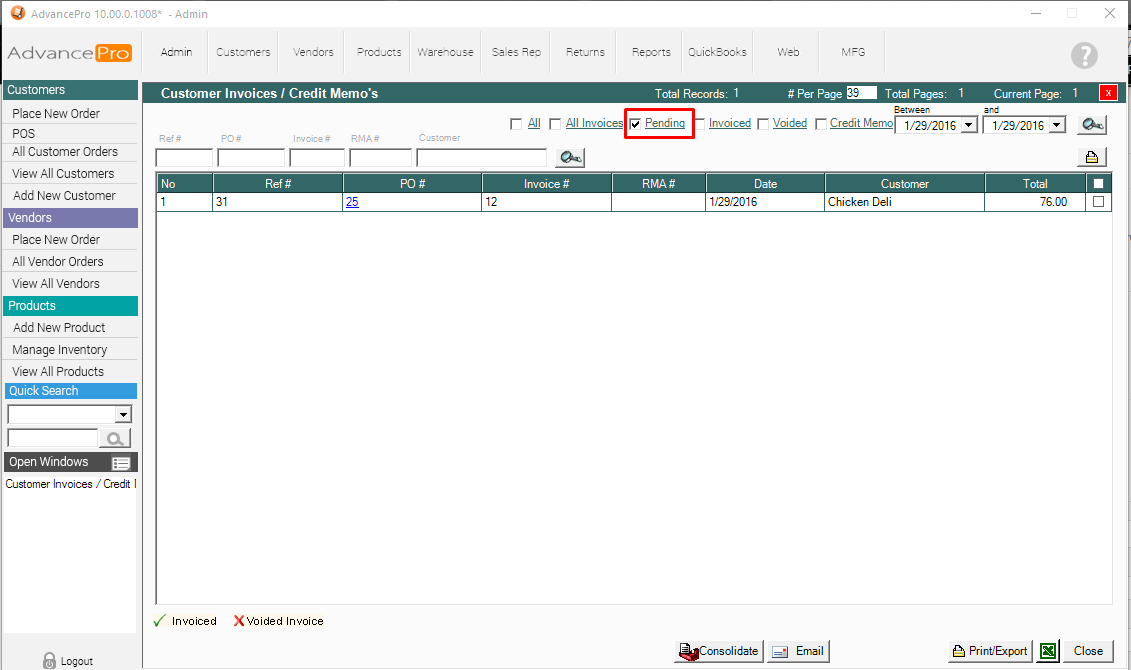
3. Hit CREATE INVOICE to arrive to the option to VOID.
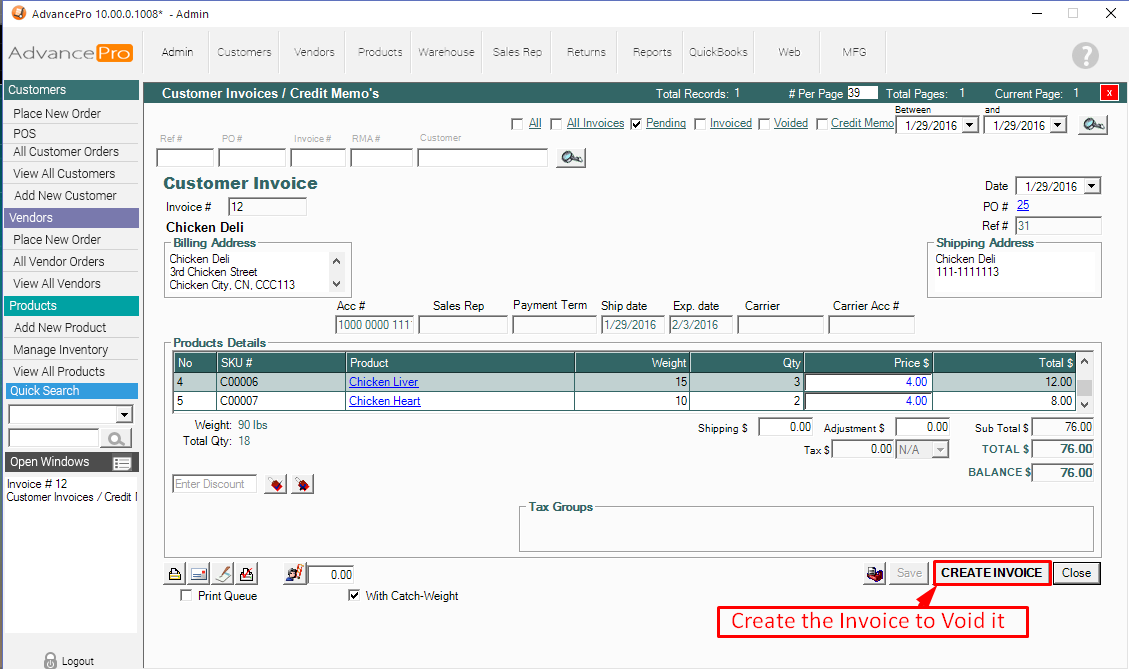
4. Click VOID INVOICE
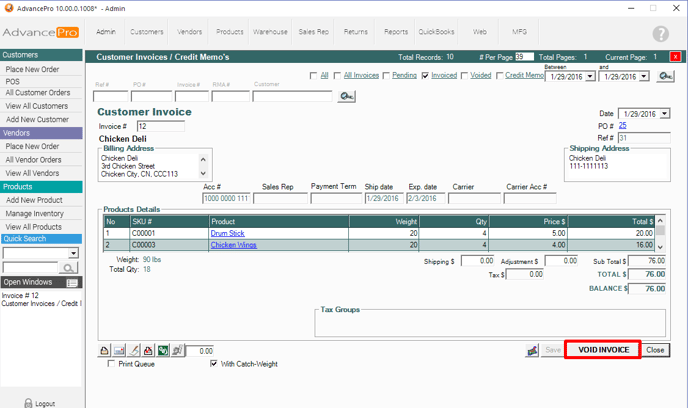
5. Select one of the two options and enter a reason.
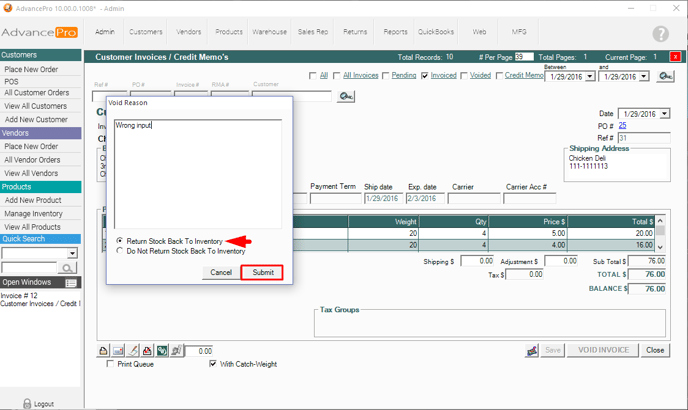
6. A confirmation window will appear.