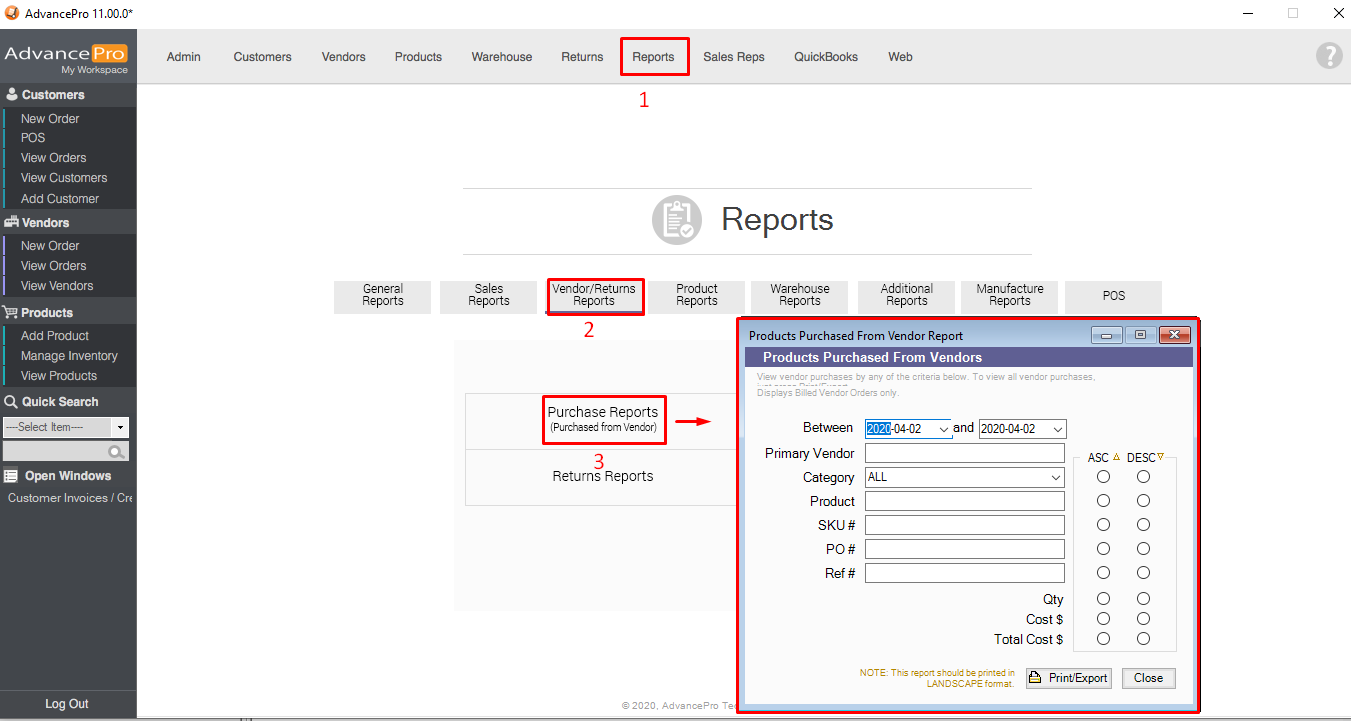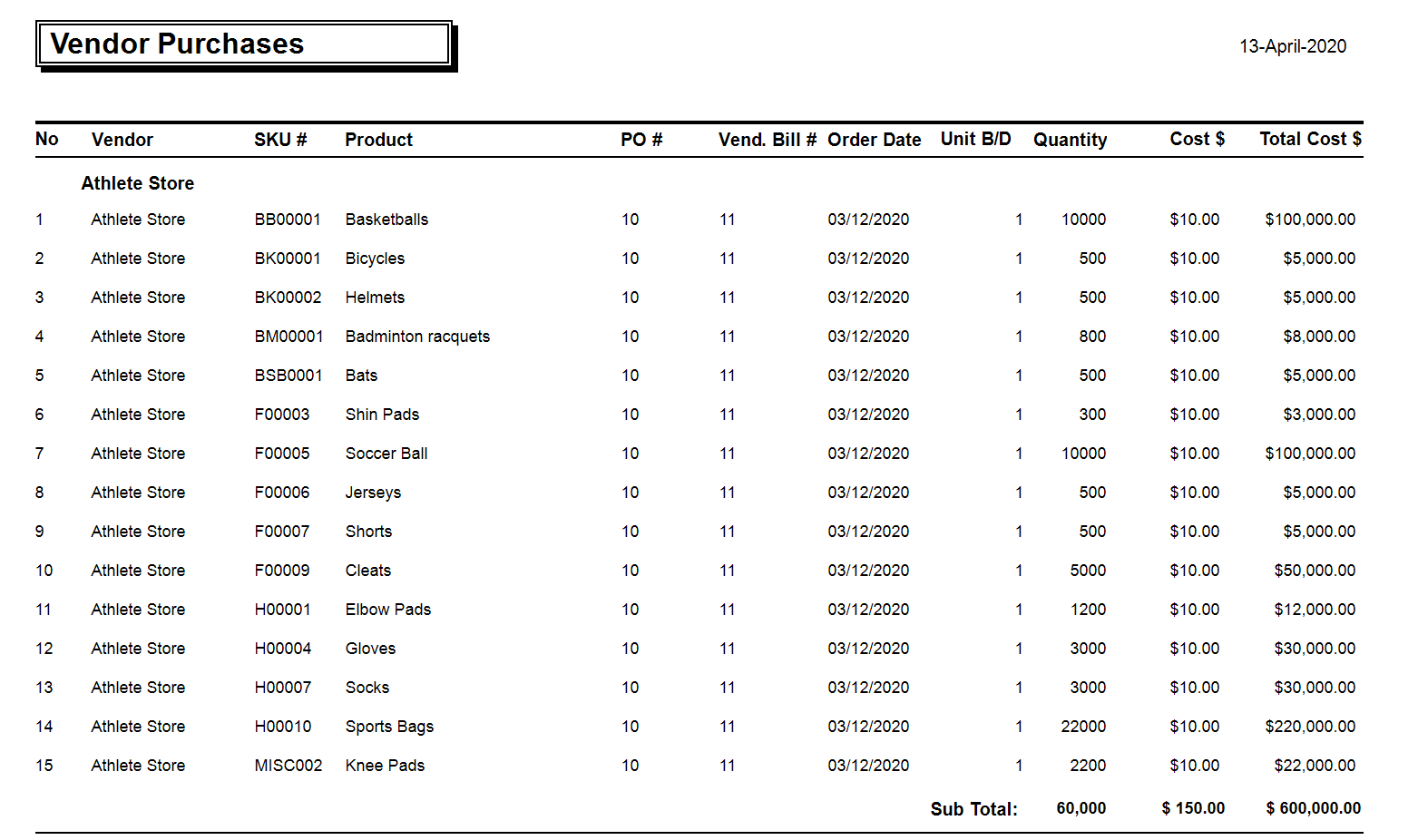- Knowledge Base
- REPORTS
How to View Vendor Purchase History
This report displays the purchase history. It displays only billed orders. Orders can be billed only if they have been either partially or fully received into the warehouse.
Columns
• Vendor
• SKU
• Product
• PO #
• Vend. Bill #
• Order Date
• Unit B/D:
• Quantity
• Cost $: cost per item
• Total Cost $: Quantity x Cost $
Go to Reports Switchboard > Vendor/Returns Reports > Purchase Reports.
There will be a pop-up window where you may select or enter your desired Date Range, Primary Vendor, Category, Product, SKU #, PO #, and Ref #
Once done Hit Print/Export button to view the report.