- Knowledge Base
- HOW TO GUIDES
- CUSTOMERS
How to use Column Selector in View All Customer Screen.
View All Customers Screen should now have a column selector similar to other screens.
1. Go to the Customers Switchboard > View All Customers > Click on the Gear icon.
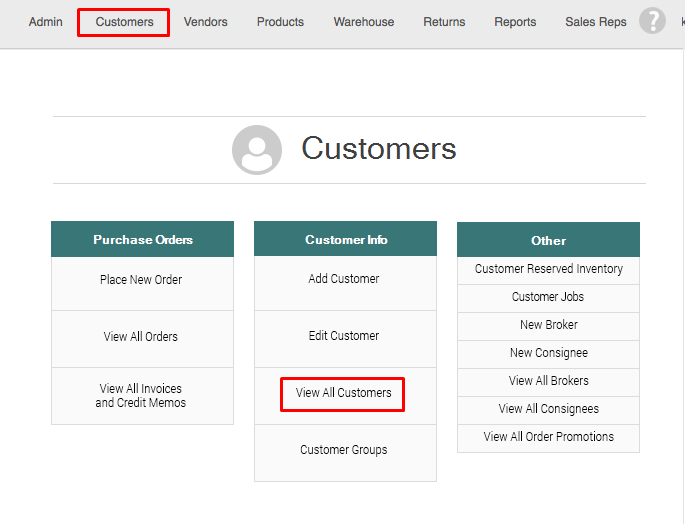 2. Optional columns to display include the FF.
2. Optional columns to display include the FF.
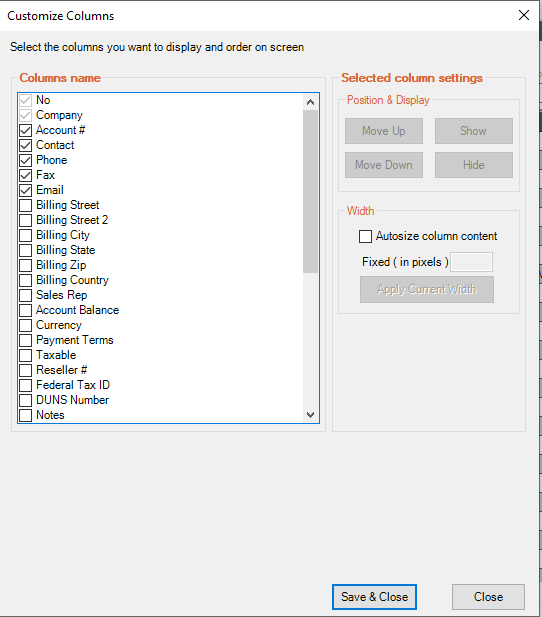
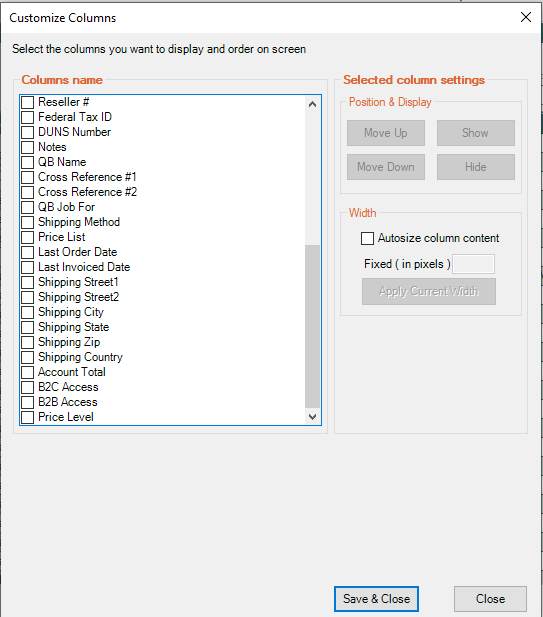
*Account Balance has been requested by several customers.
