- Knowledge Base
- CITRIX
How to Update Passwords for Citrix Users
The instructions below will guide you through the process of updating usernames and passwords for logging into Citrix Receiver.
For security reasons, it is required that a password meet the criteria listed below:
- It must not contain more than two consecutive characters from the user name
- It must be at least 6 characters in length
- And it must satisfy at least three of the following criteria:
- It must contain uppercase letters.
- It must contain lowercase letters.
- It must contain numbers.
- It must contain non-alphanumeric characters – e.g., #, %, or ^.
OPTION 1: Change your own password through the web portal
- Log into your AdvancePro Cloud web portal (example.advanceprotech.com).
- Click Settings (gear icon) at the top-right.
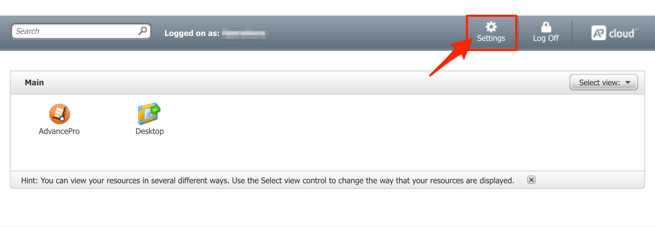
- On the settings page, click Change Password
- Enter a new password that meets the above criteria and click OK.
HOW TO UPDATE USERNAMES AND PASSWORDS FOR CITRIX USERS
