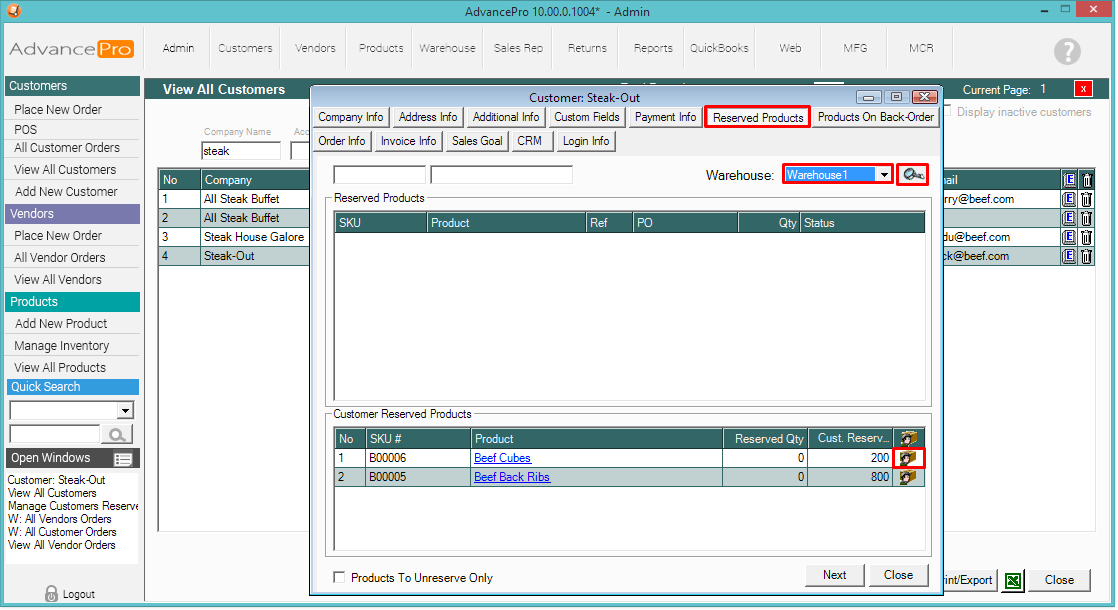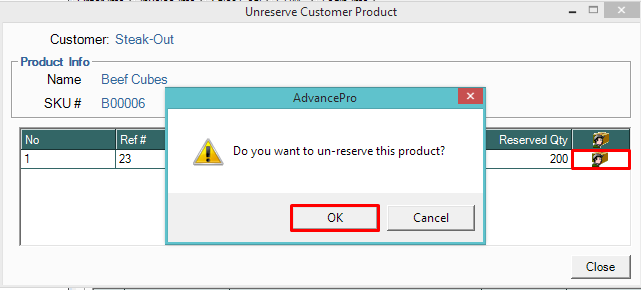- Knowledge Base
- HOW TO GUIDES
- PRODUCTS
How to Unreserve Products if Customer Reserved Inventory is enabled
To unreserve "customer reserved inventory"
1. Go to Customers >> Customer Reserved Inventory
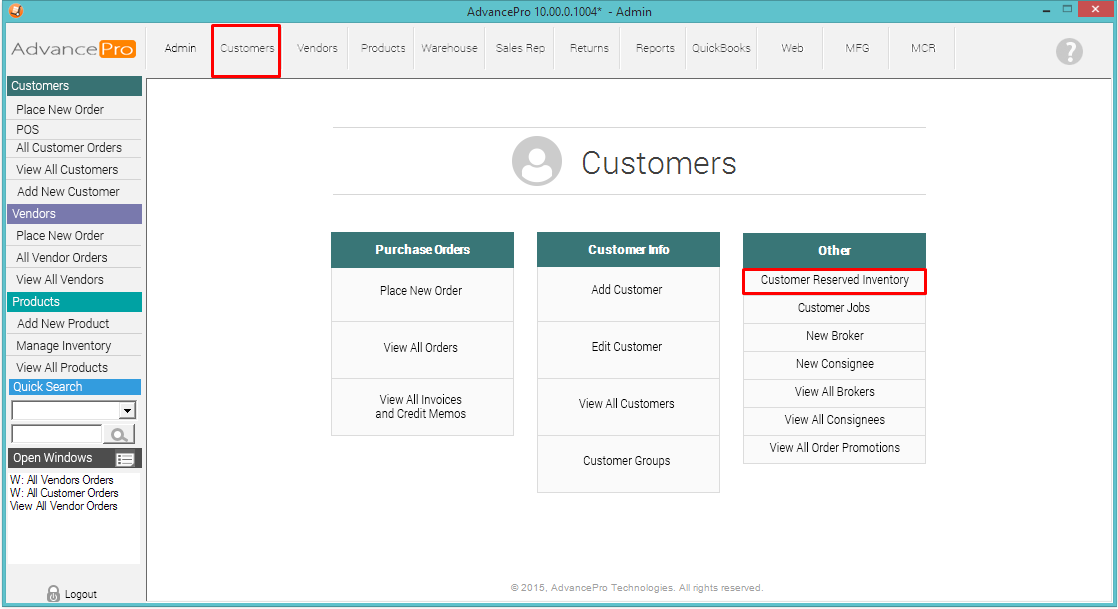
2. Select the correct warehouse and the product to unreserve.
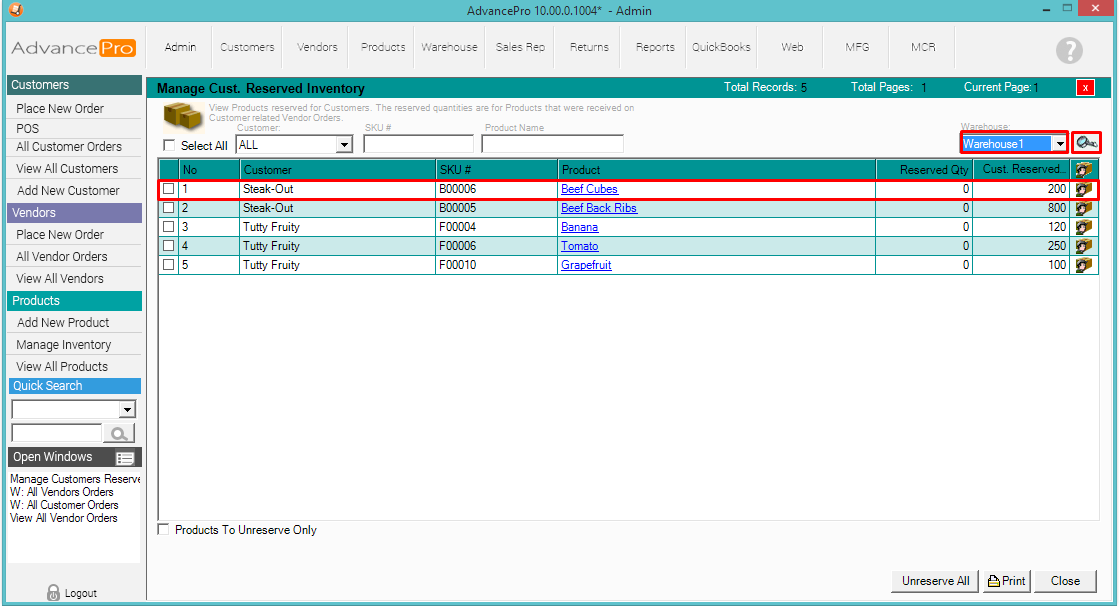
3. Click on the Unreserve Icon  and select the correct option based on the prompt window as shown on the screenshot below.
and select the correct option based on the prompt window as shown on the screenshot below.
 and select the correct option based on the prompt window as shown on the screenshot below.
and select the correct option based on the prompt window as shown on the screenshot below.NOTE: There is also an "Unreserve All" button at the bottom of the page if you want to unreserve everything
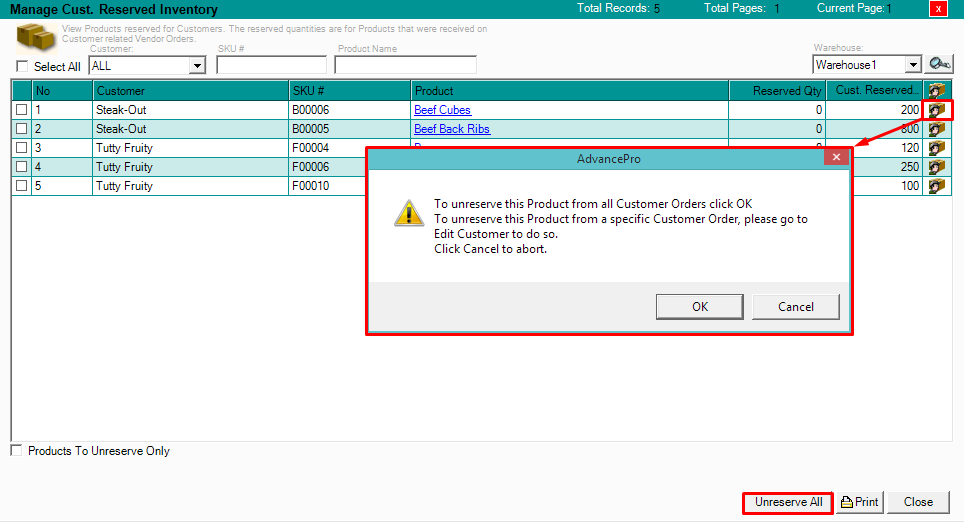
1. To unreserve products based on customer level, go to Customers >> View All Customers
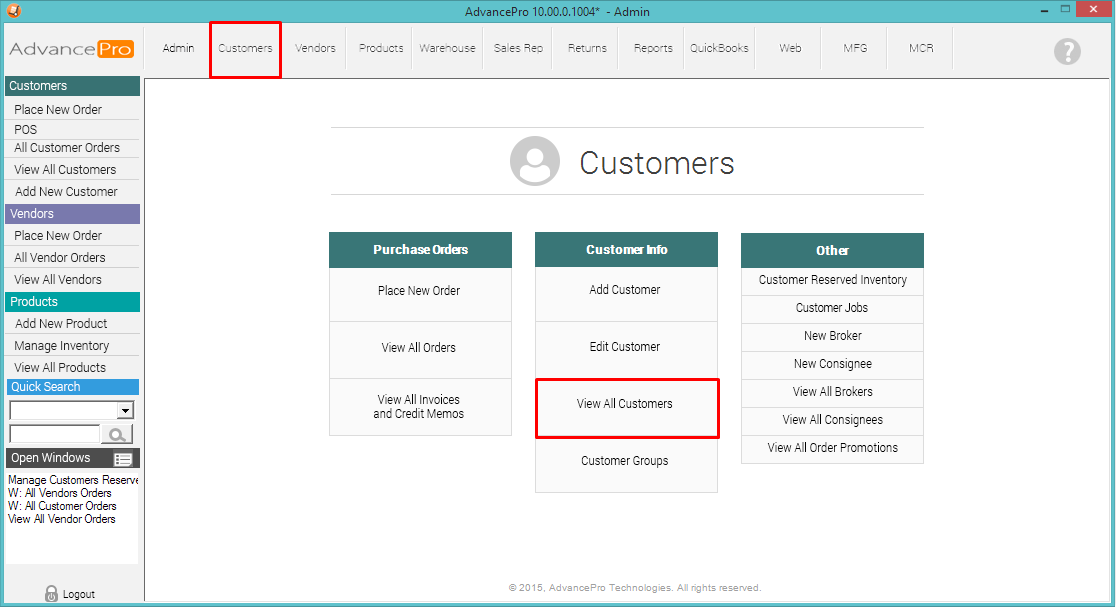
2. Click on the Edit Icon of your selected customer. 

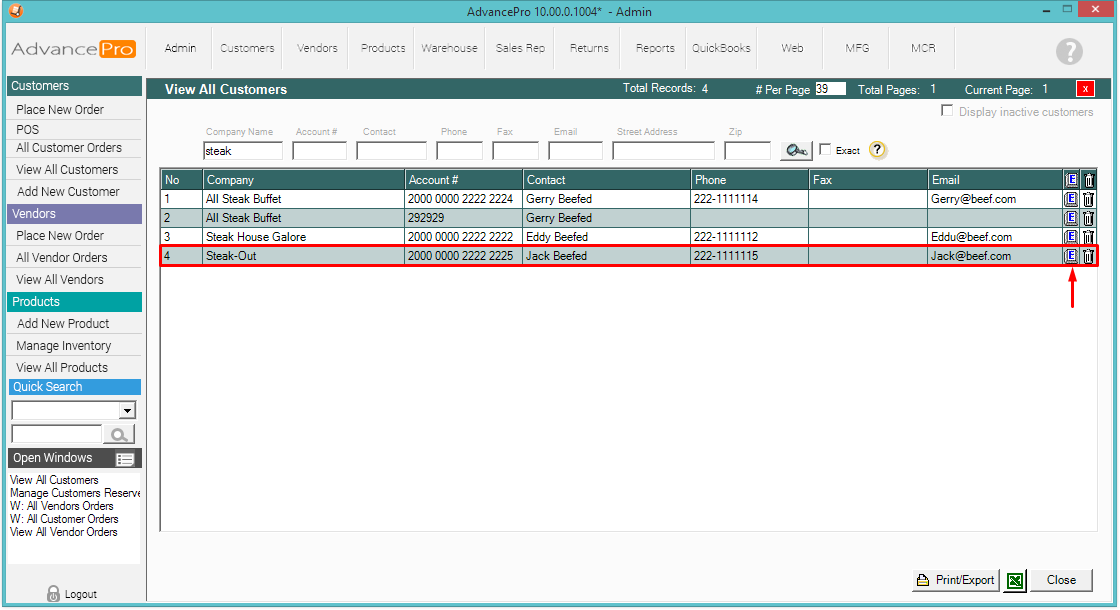
3. Go to Reserved Products Tab and select the correct warehouse. Click on the Unreserve button on your selected product and confirm unreserving it.